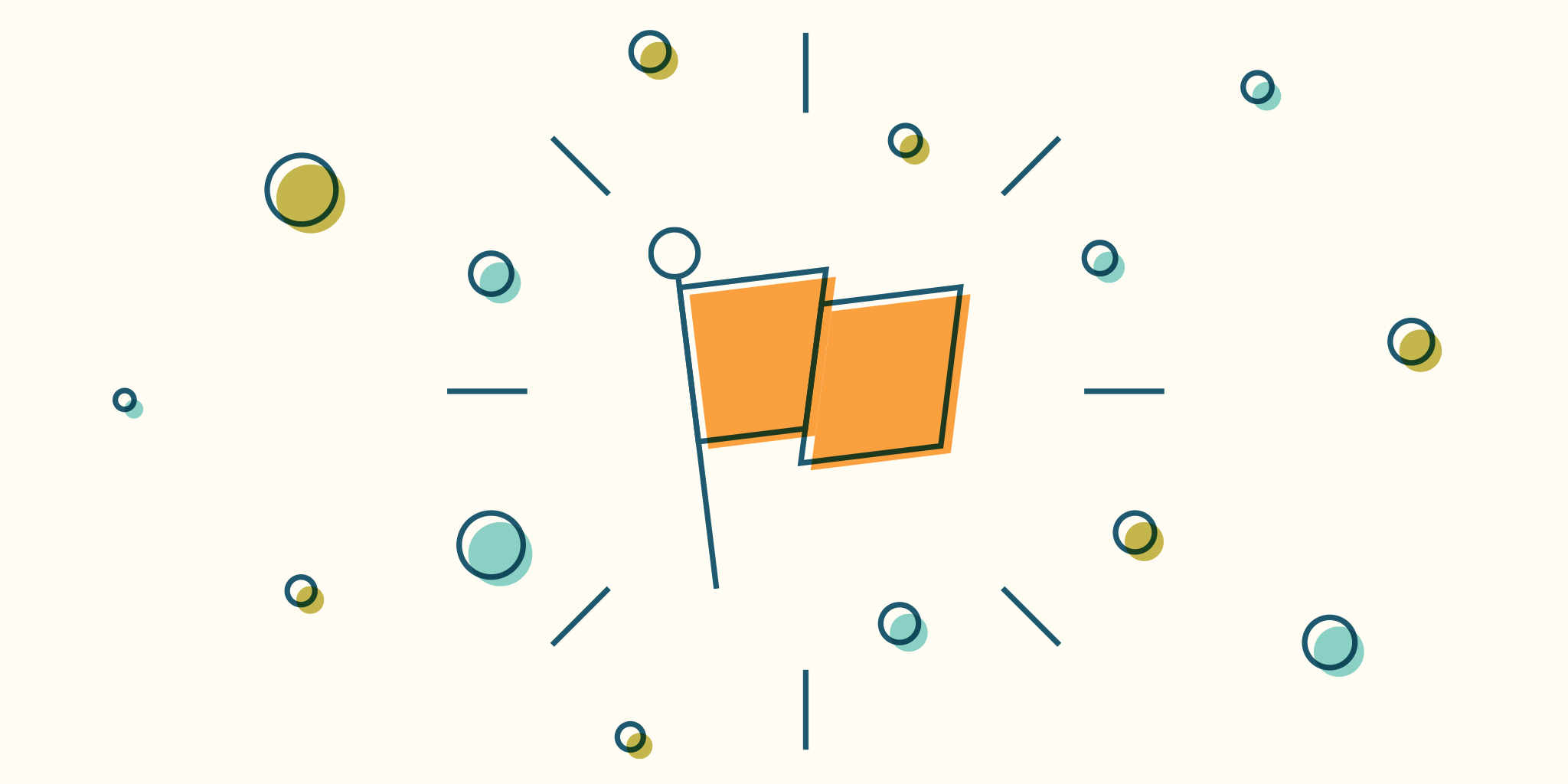
Since the introduction of Nozbe 2.0+ version an impression of confusion about the use of Categories seems to glare at us through the emails of our users.
Everyone may need a hand…
… thus we have described how to use Categories in the tutorial and also on the help page. However, it seems the both of those sources did not provide deep enough explanation.
Categories, previously known as Contexts: a few tricks
As most of you recall, Categories previously were called Contexts. You can use them to group your tasks across projects and they are shared with other users within a project. Though they are shared, their colors are not.
Some more advanced users with more complex days may want to wish to use more than one category on a task. That’s possible as well, but here is where a lot get confused.
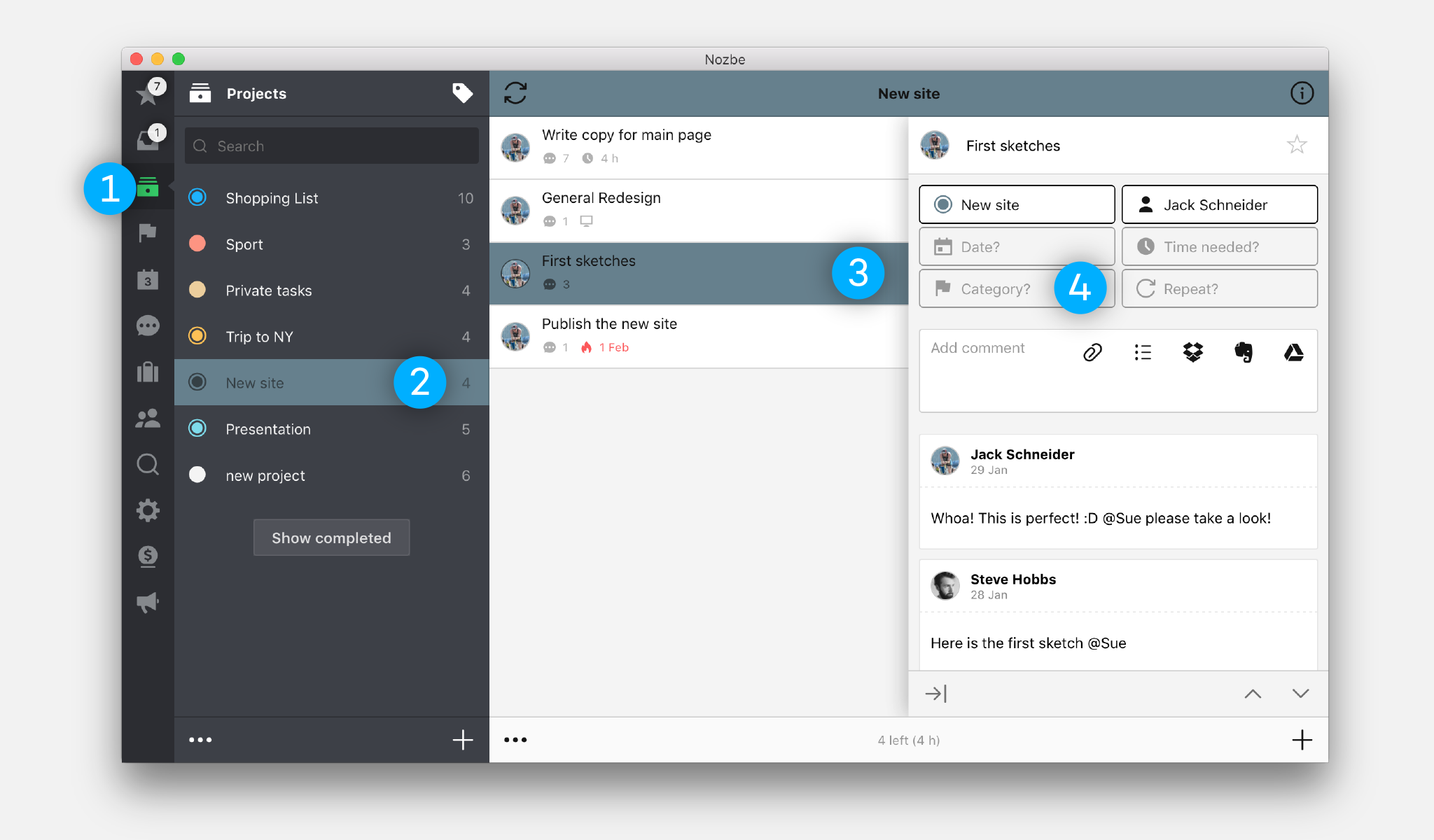
(1) Projects list (2) Project (3) Task (4) Details view for a Task without Categories
That is quite simple, right? Now it gets tricky with more than one. Here is a similar view but for a task that does have a category attached:
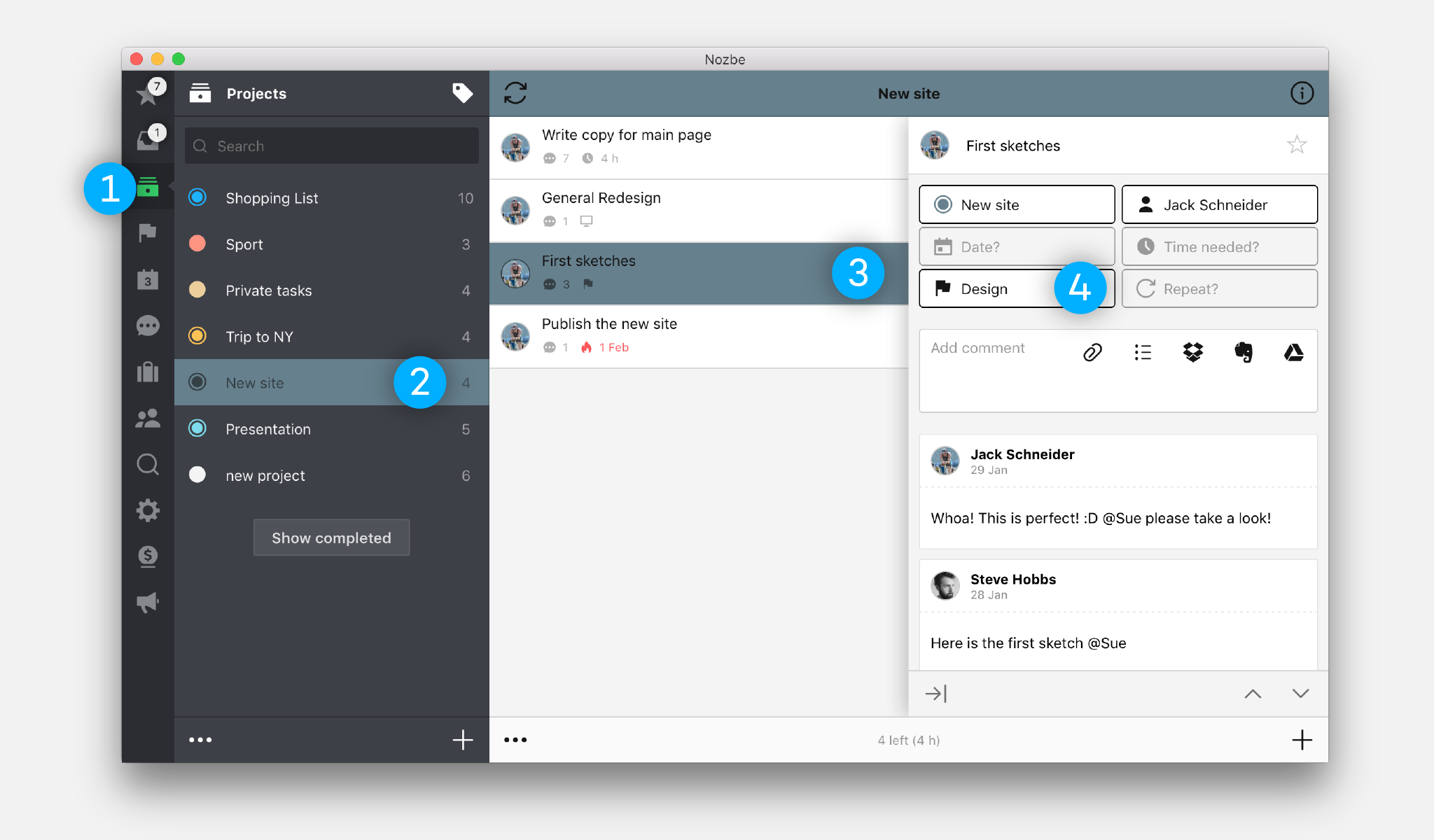
What to do in order to add another Category, possibly without loosing the previously existing one?
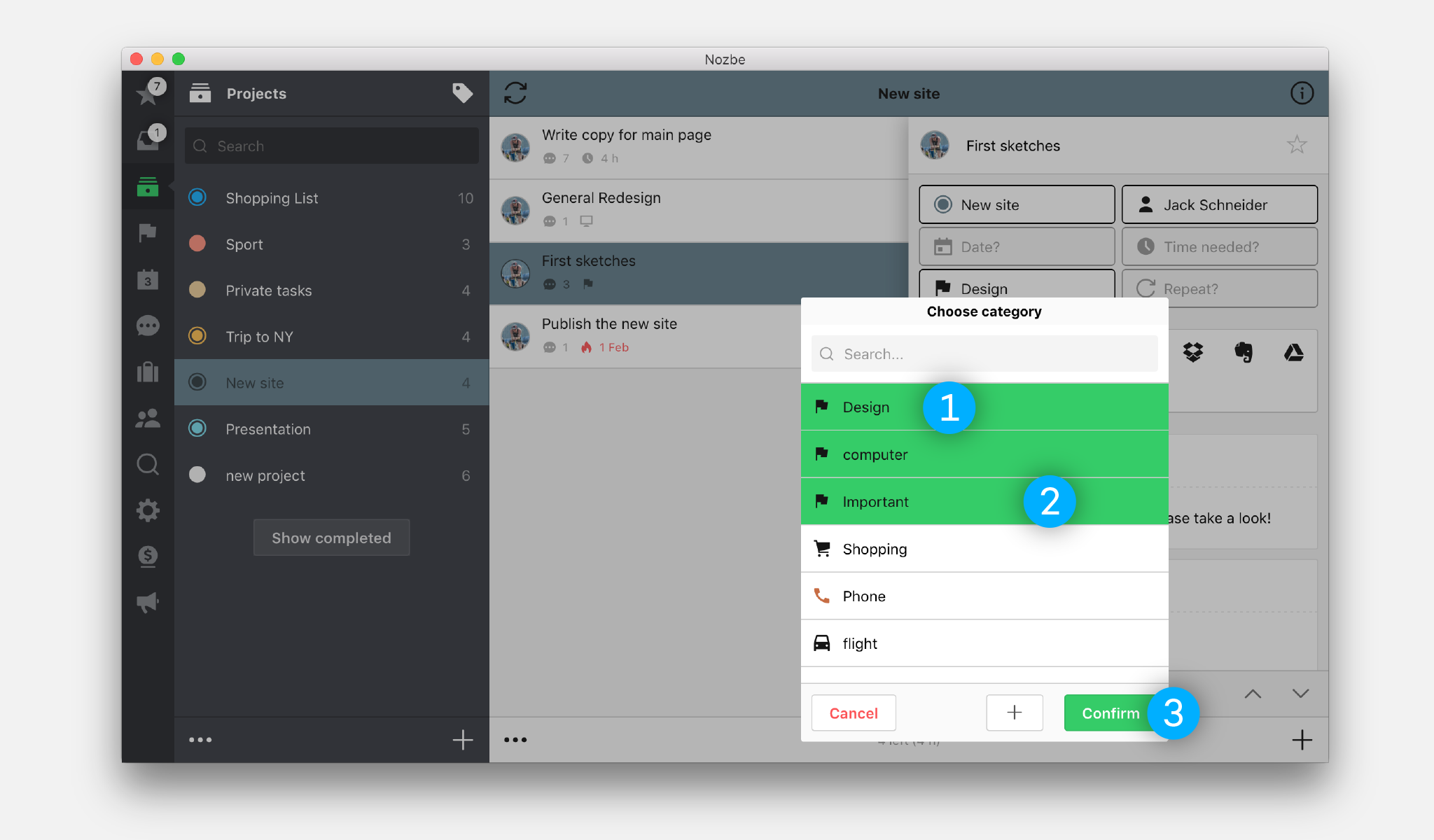
First, click/tap on the existing name to open the drop down menu. Then, keep the (1) original on but (2) select some additional categories and (3) confirm.
In result you will get:
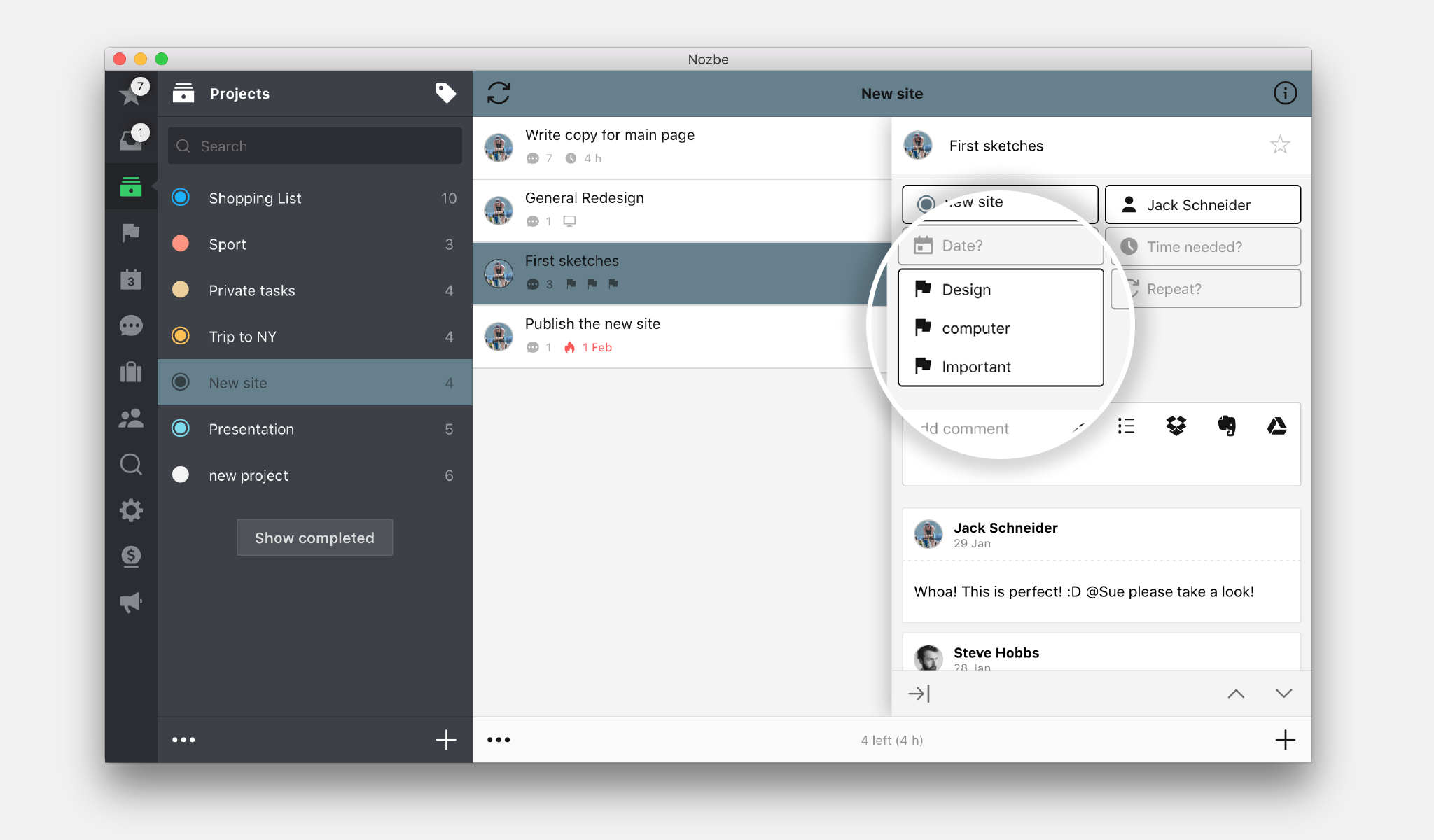
Some of the users that reported problems have unchecked the original category believing that it is the right way to handle it… but no, it’s not.
Now, the last trick. Most of you do know of the #parameter… it also works for adding multiple categories at the time of creating a task.
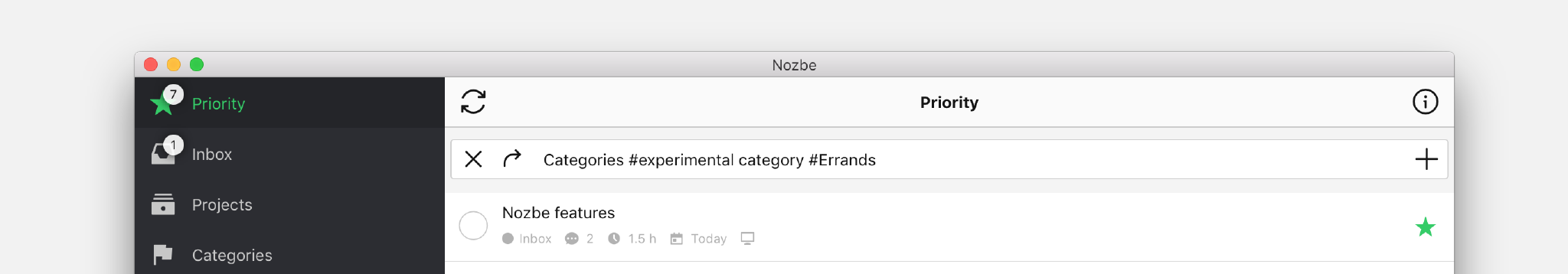
I certainly hope this little instruction will be of help to all of you. Categories are very handy in every-day use and, honestly, I do not know how I would survive without them. I hope this post helps you all get the best out of this feature.
- Delfina (VP Support)



