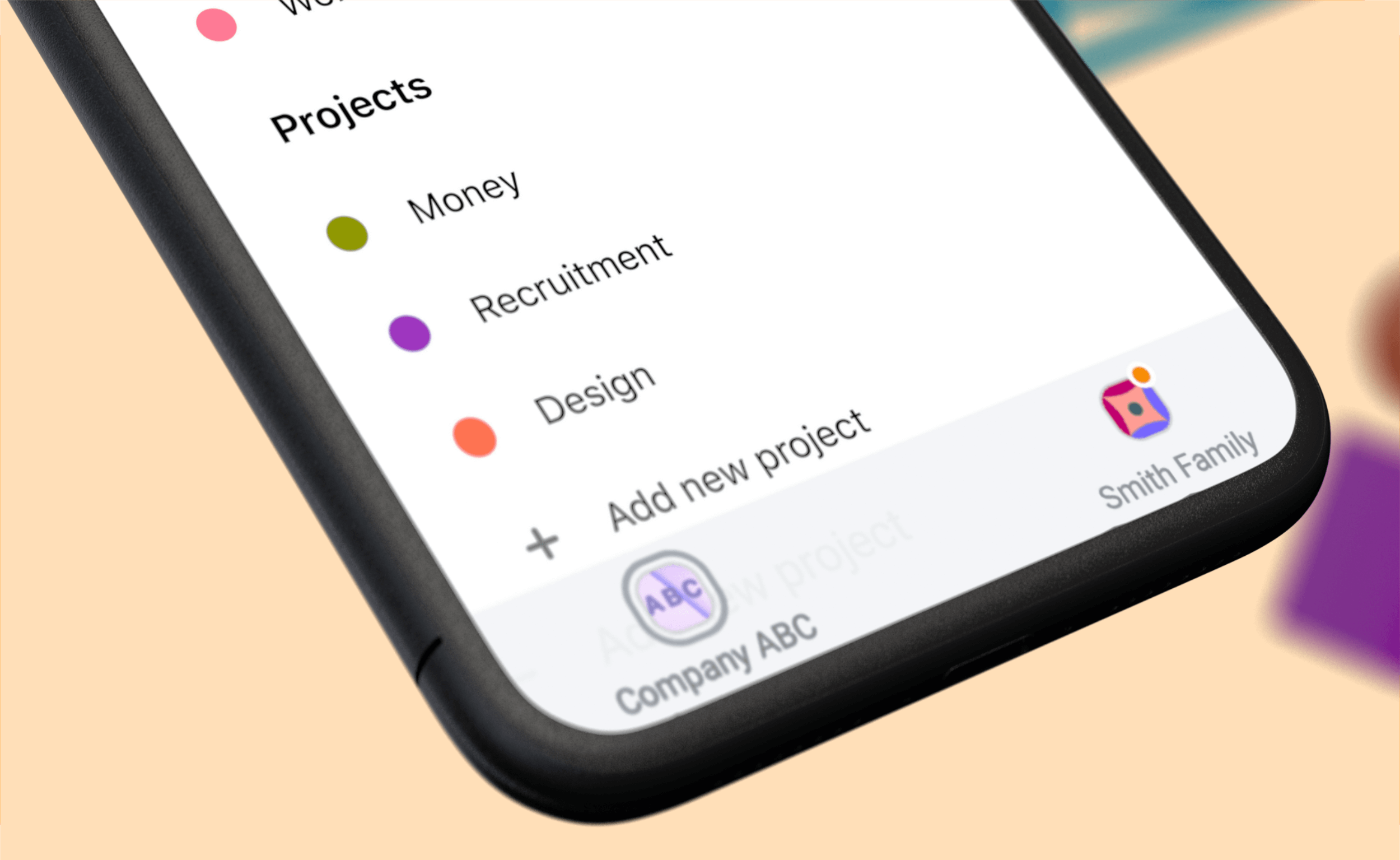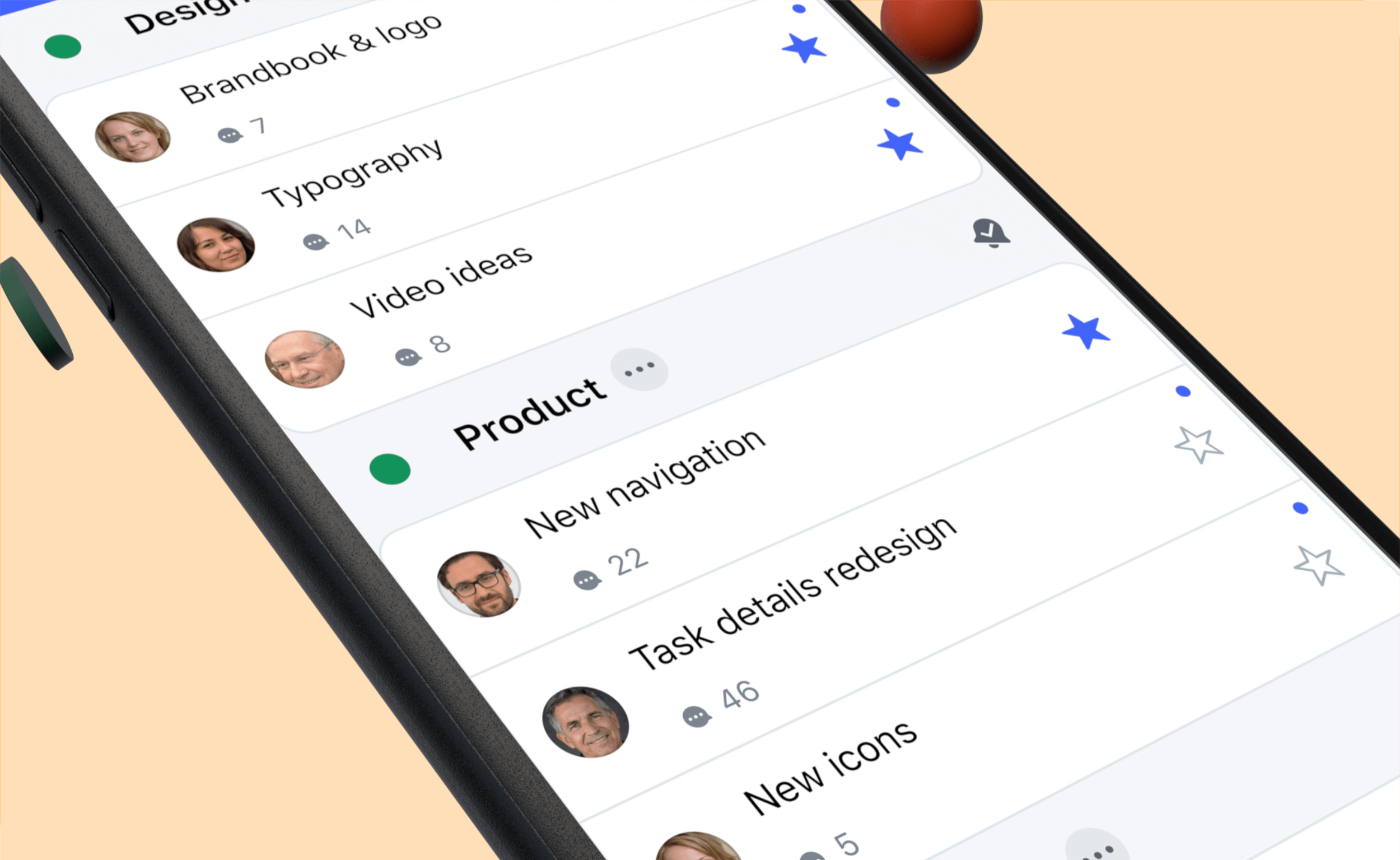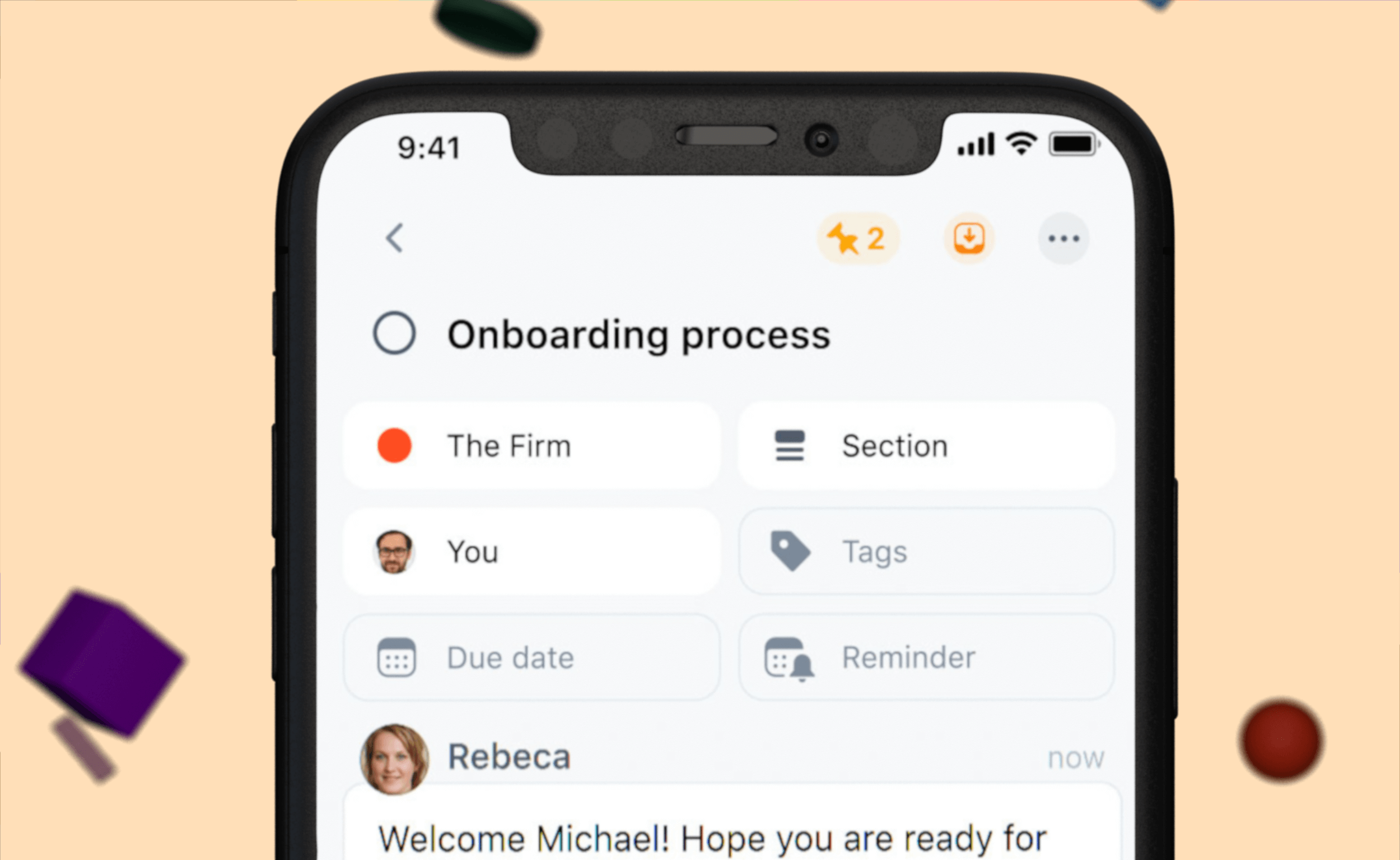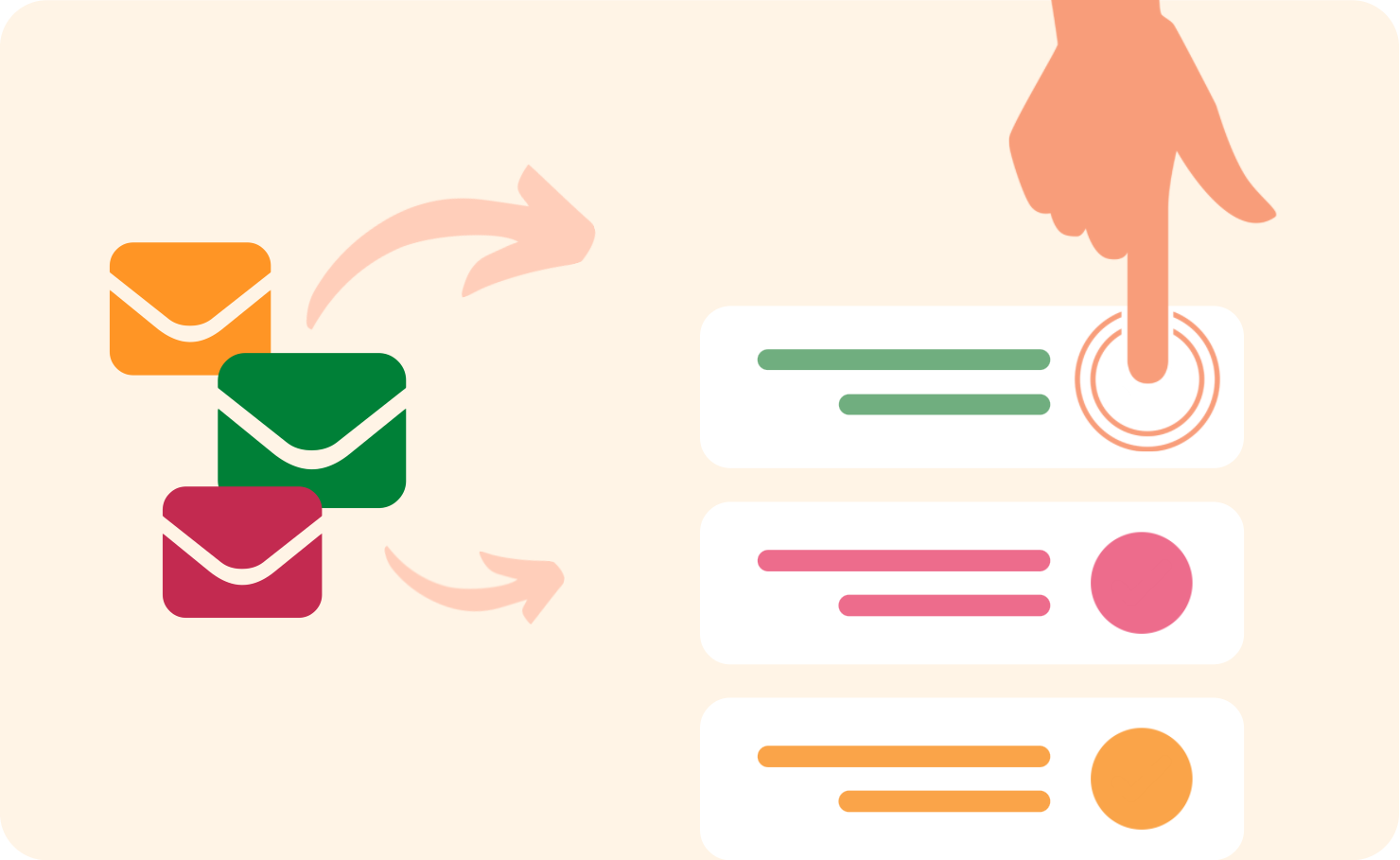If you receive too many emails, you may be struggling with determining your priority duties and getting them done in time.
Thanks to Nozbe, however, you can turn your mail into actionable, easy to manage tasks!
It’s easy as 1-2-3:
① Go to your account settings and generate your
unique Nozbe email address②
Forward an email that you want to make actionable to that address. All attachments from that email will also be forwarded to Nozbe!
③
Use #hashtags to add all the necessary parameters - project, due date, responsibility, etc.
Read more about emailing tasks →