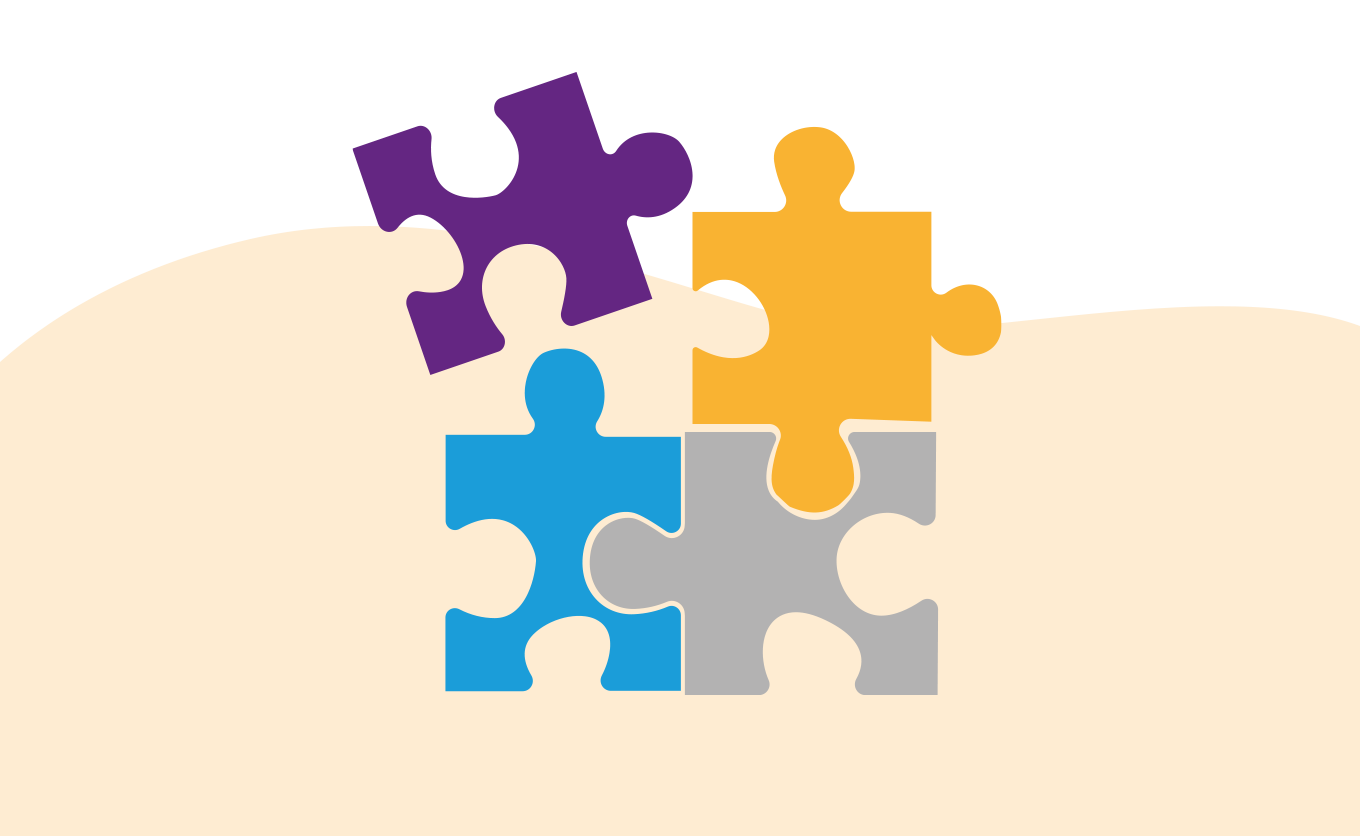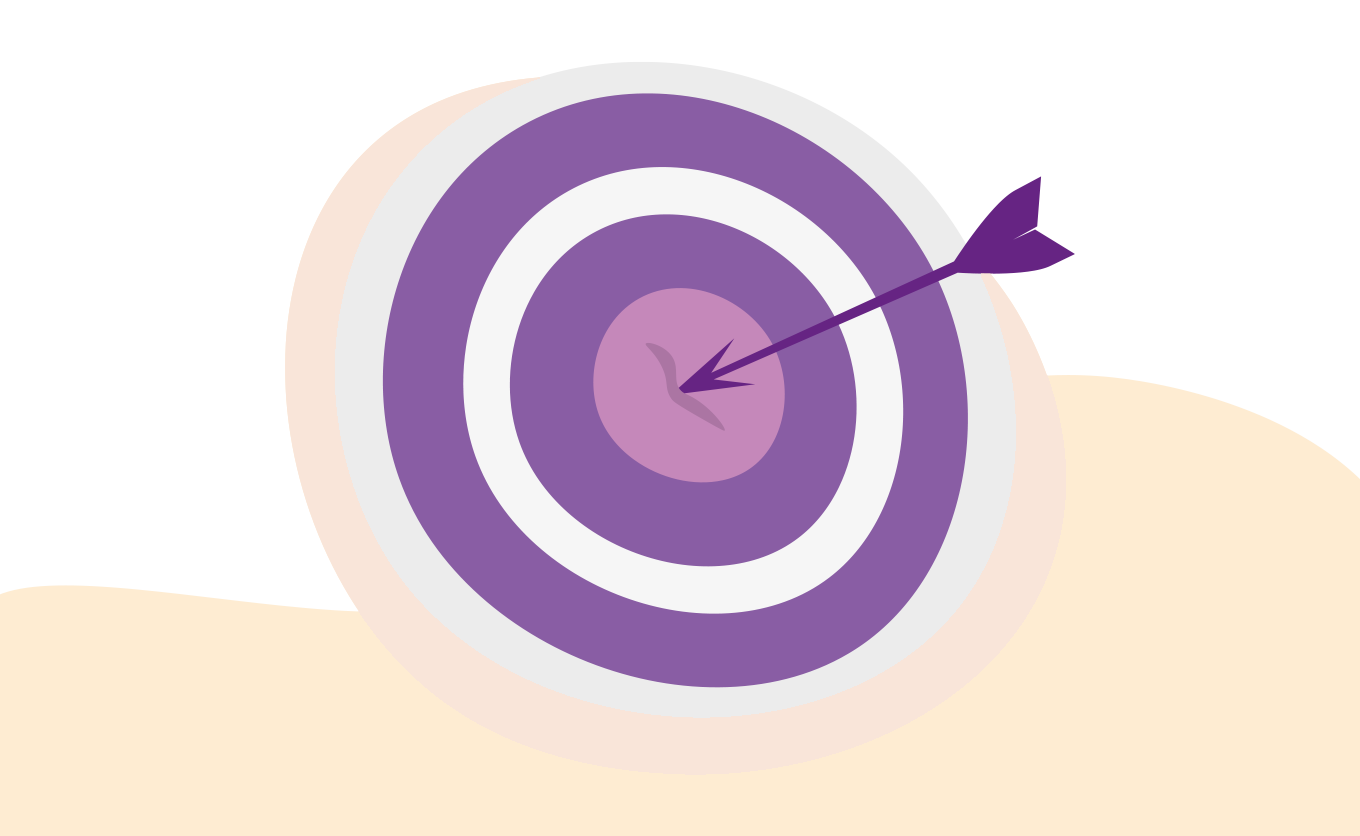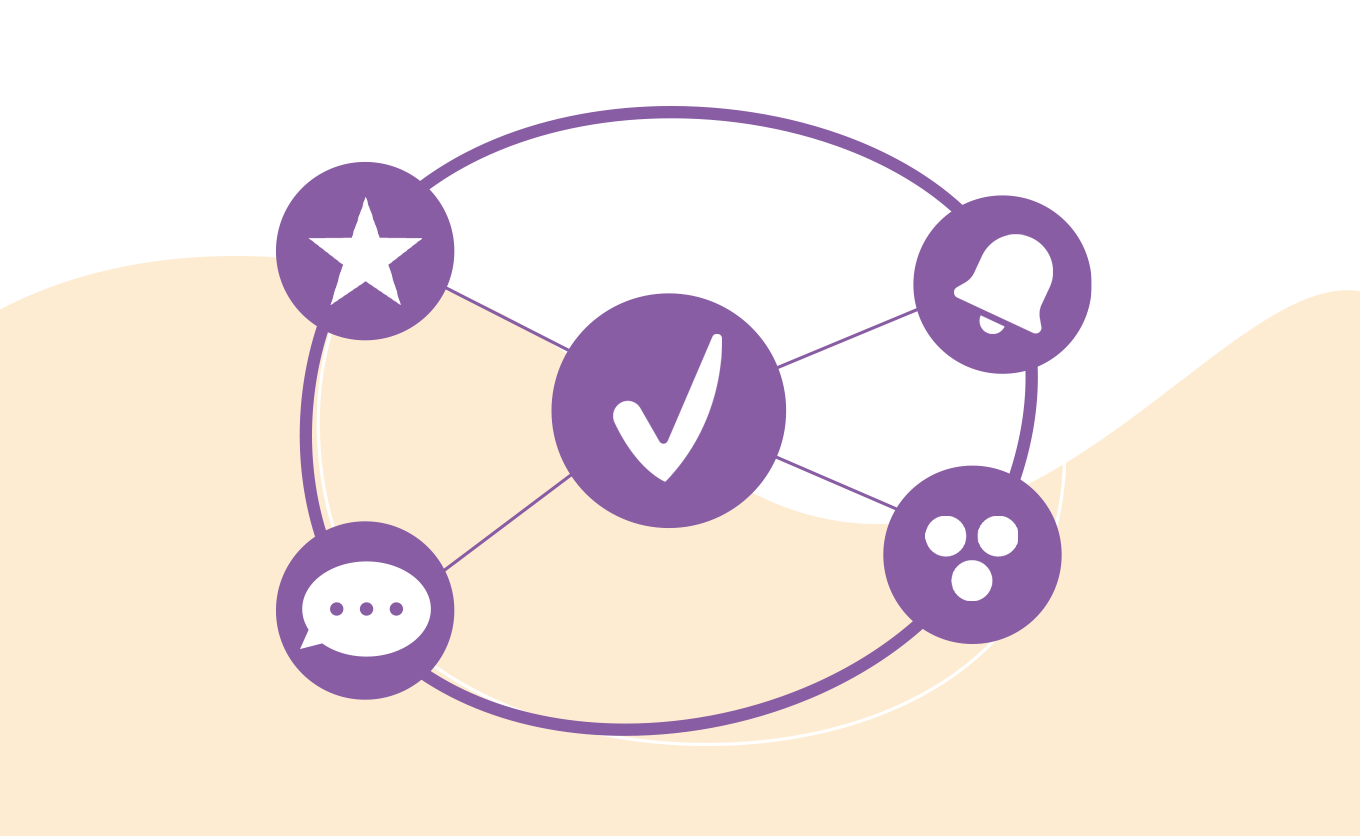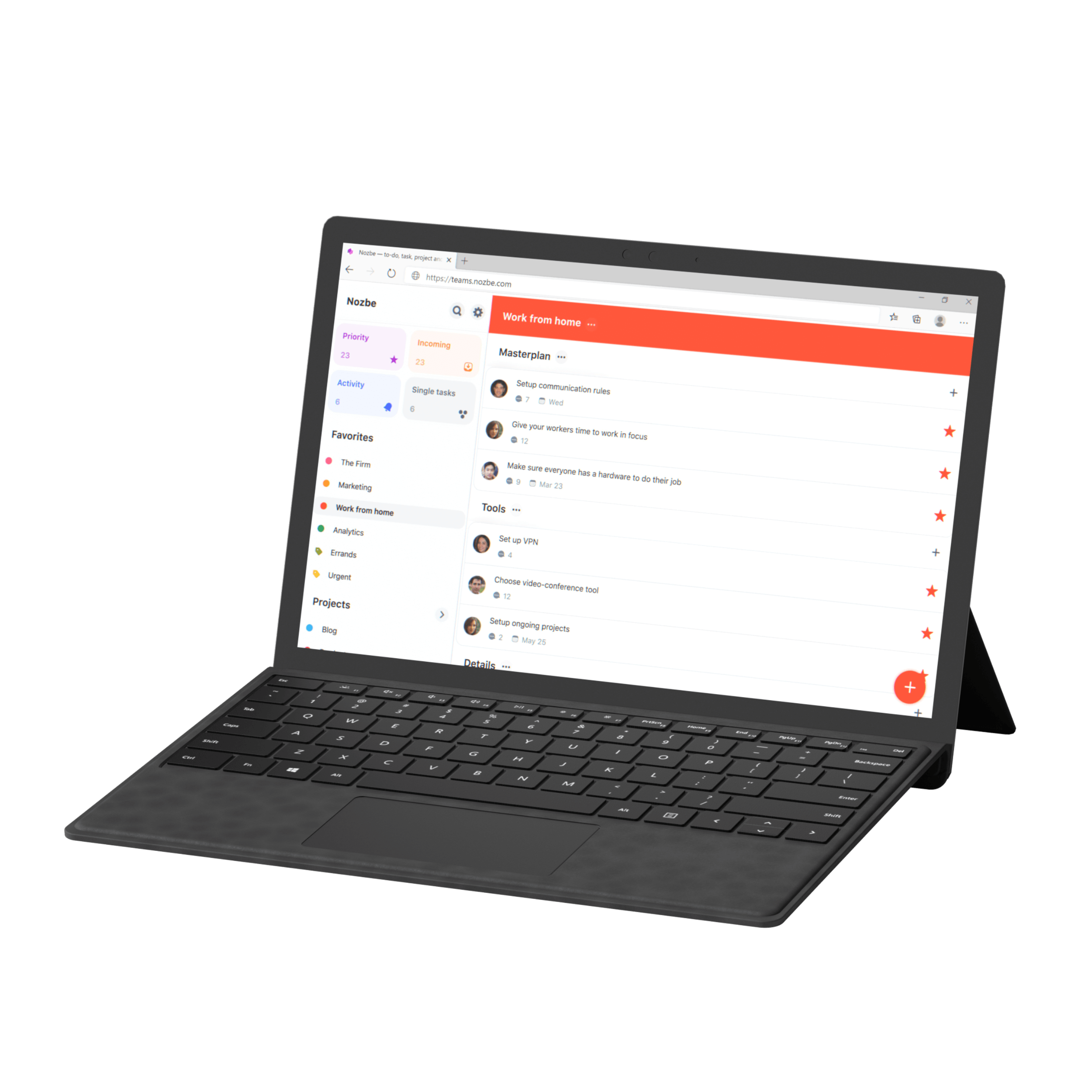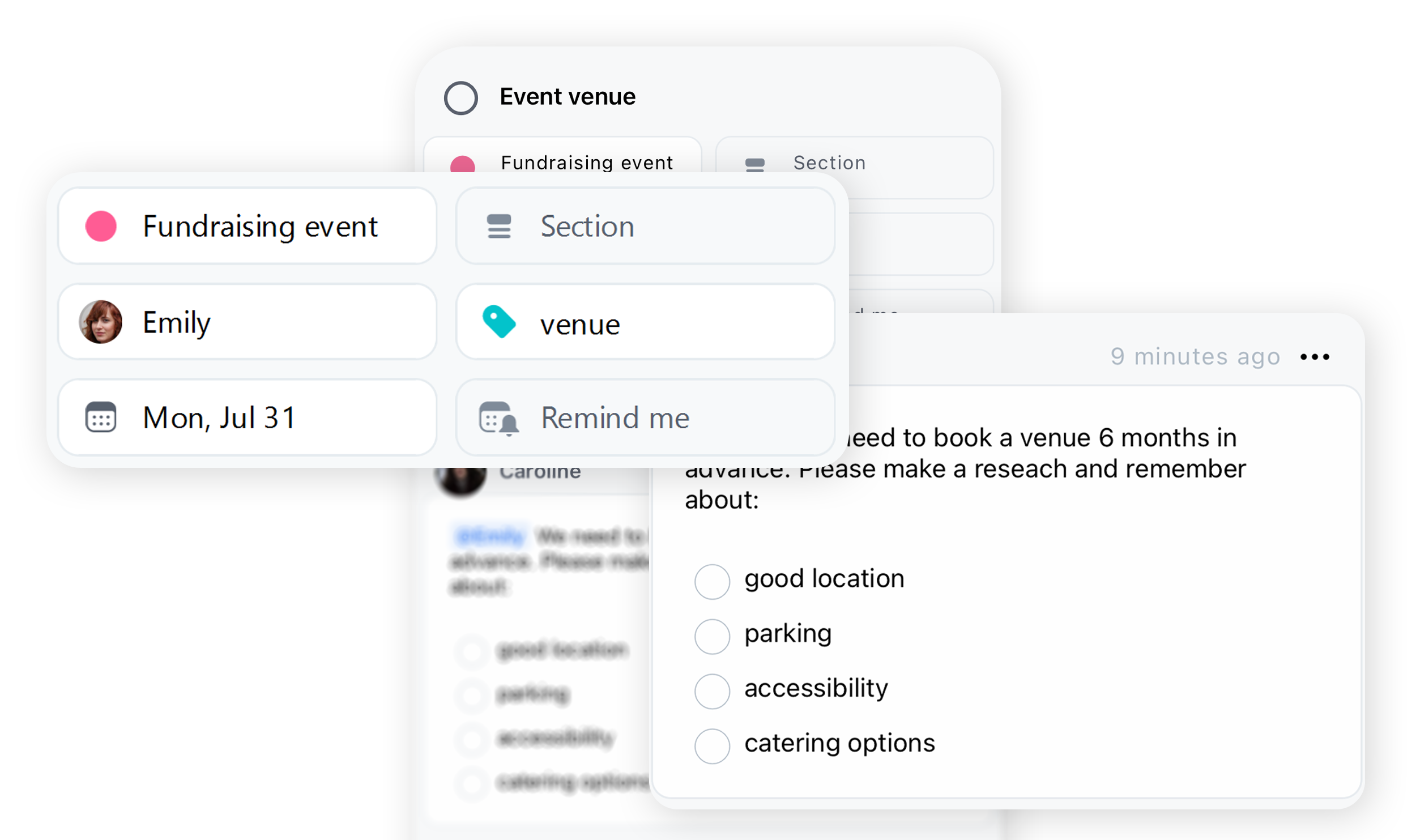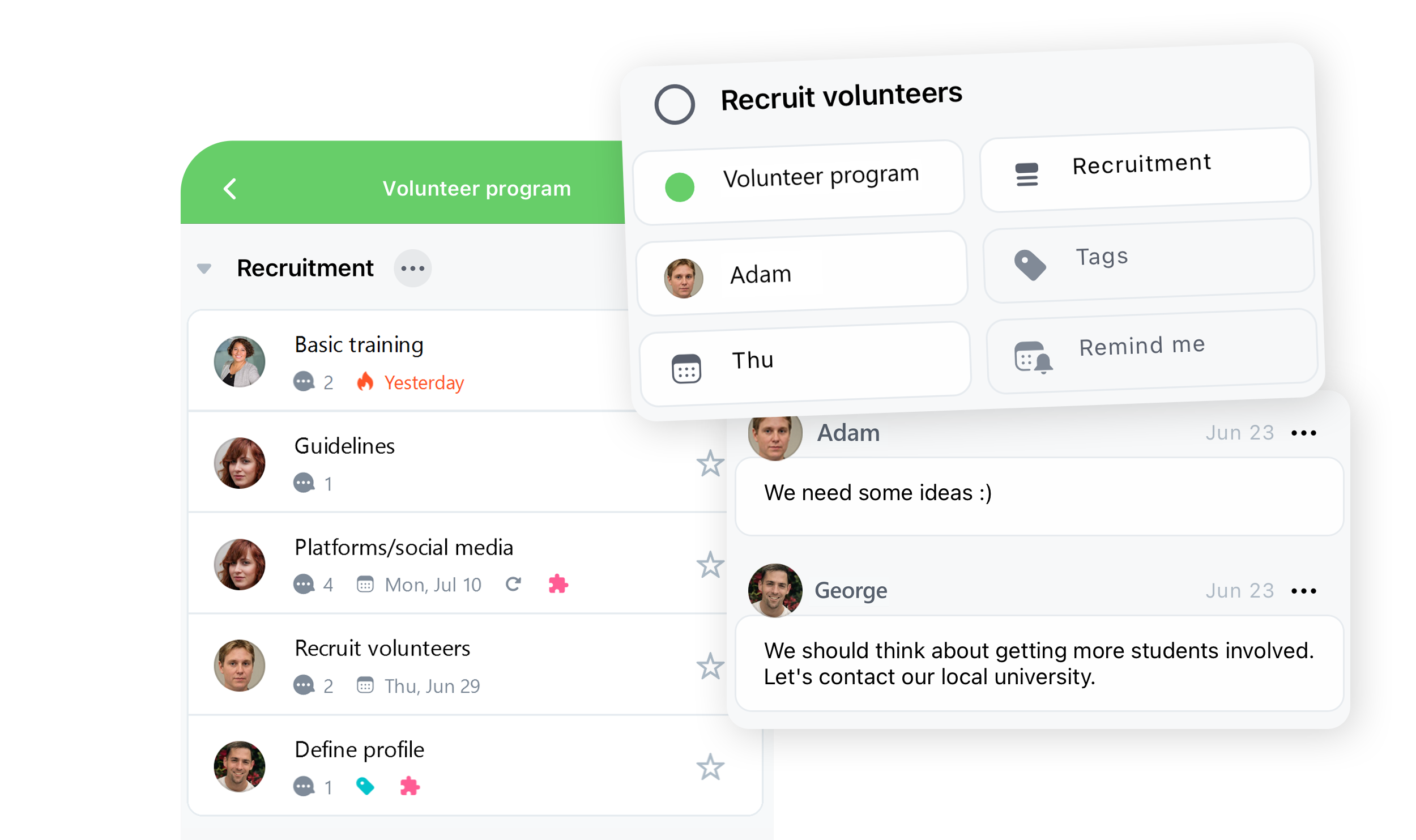You likely have many volunteers participating in the work of your organization, and you need to manage them somehow. Well, Nozbe is a great place to do it! How?
1. Create a project called ‘Volunteers’.
2. Add project sections to keep the workload in order, e.g., ‘Recruitment,’ ‘Volunteers,’ ‘Meetings,’ etc.
3. In each of these sections, add tasks. For example:
- Section: Recruitment | Tasks: ‘Guidelines,’ ‘Recruit volunteers,’ ‘Screening,’ ‘Orientation’, etc.;
- Section: Volunteers | Tasks: Add one task for each of your volunteers and assign a supervisor; In the comments, write down what each of them is responsible for;
- Section: Meetings | Tasks: Add a new task for each of the meetings; Set a due date; Discuss the agenda in the comments.
4. If you have any volunteers who are
not a part of your team but with whom you would like to share a task and have them communicate in comments – it’s possible in Nozbe! A singular task can be shared with anyone in the world using their email address.
Read more about this function.