
However interesting your podcast episodes are, recording a podcast is a repetitive procedure. Planning, producing and promoting first podcast episode usually involves the same steps as for the second and fifth, so writing it all out again every time would be a painful waste of time. Check out a list of steps - a project template - prepared by Chris Kołacz, the author of a Polish podcast, Bo Czemu Nie.
Here are super handy tips from Chris Kolacz regarding planning, recording and promoting his shows. He included all the steps in the project template in Nozbe. When it’s time to record a new episode, he creates a new project from the template and works on producing the next part of his show.
In the Nozbe app, he goes to templates and opens the previously prepared podcast template.
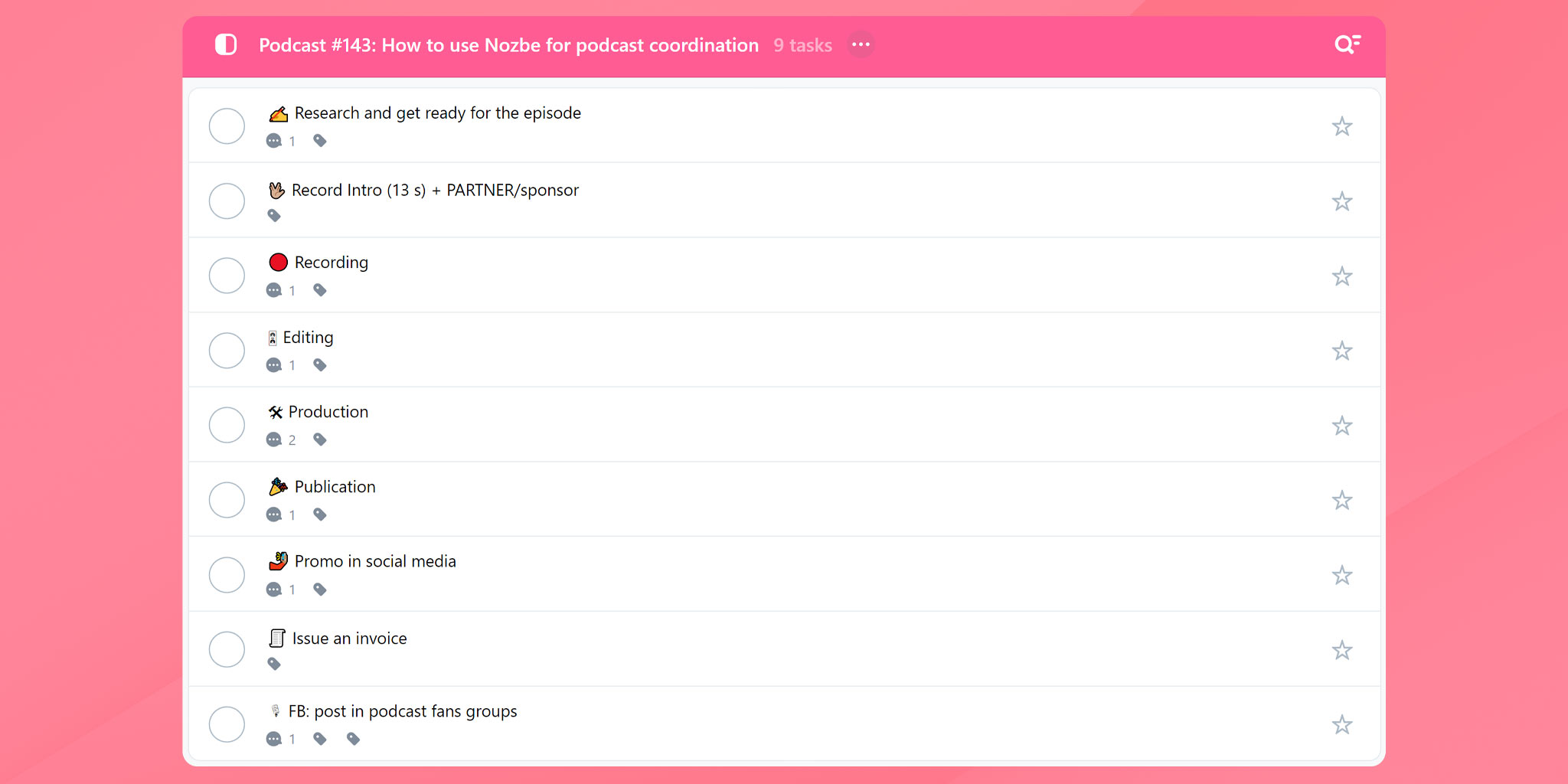
And here is the rest of his process:
I have 9 tasks in the project template in Nozbe that I use to create each episode. In most of them, using a comment, I included a checklist with the small steps I need to take. Each task has also one or more tags assigned.
Task 1. Preparing the episode
First, I prepare a note for the recording with the topic and issues I would like to discuss. Then, I share the note with my guest (e.g. using Apple Notes or Google Docs).
Preparation for an episode has the tag “Deep work” because research and analysis of the topic requires focus.
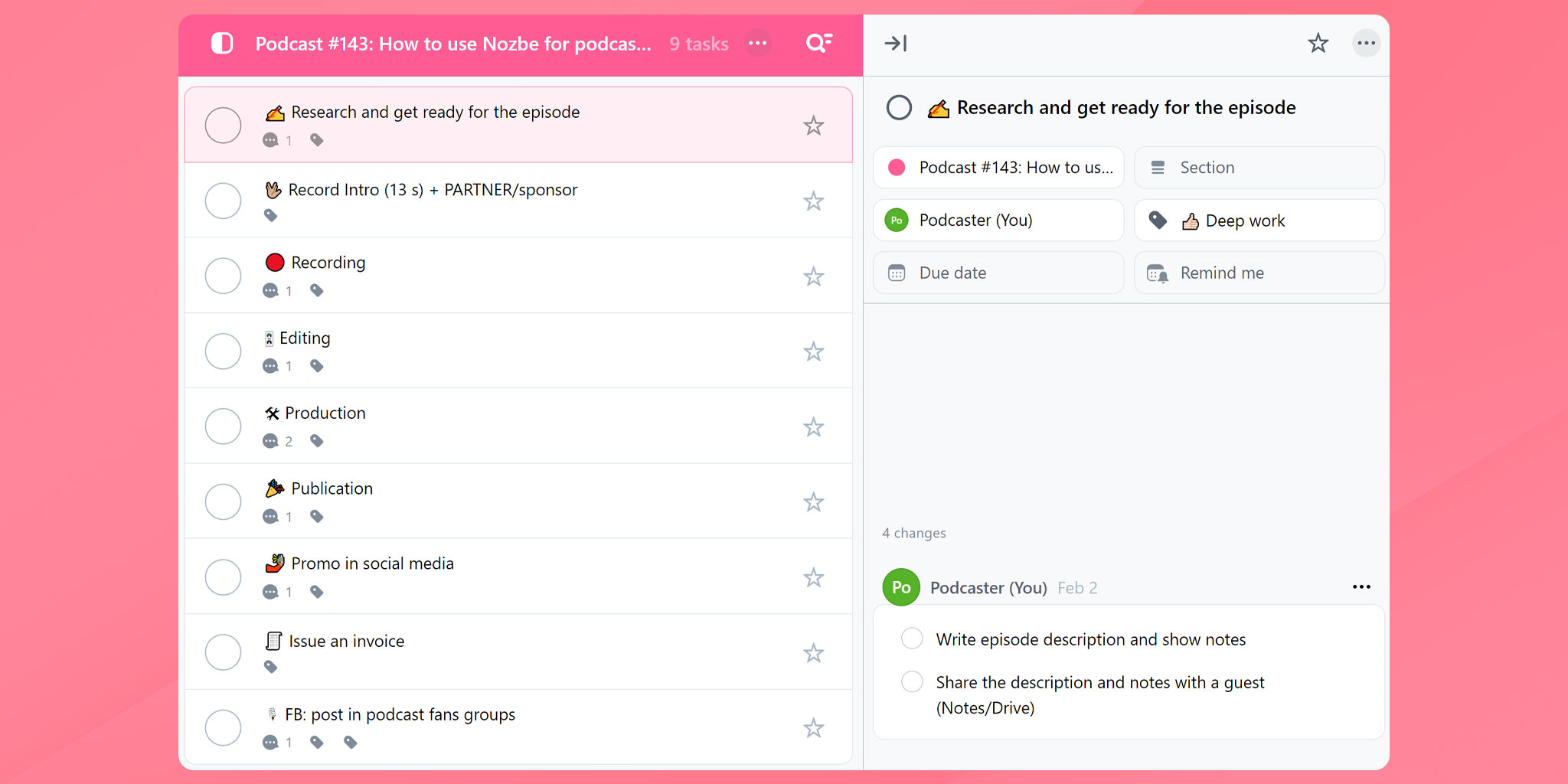
Task 2. Recording the episode’s introduction
The second task I have in this template is: Add an introduction (up to 13 seconds) + present the episode’s partner.
For me this is the so-called “Shallow work”. I always do this before pressing the “Record” button and before I connect to the guest of the show online. Many podcasters do this later. I do it before the episode because it’s more convenient for me.
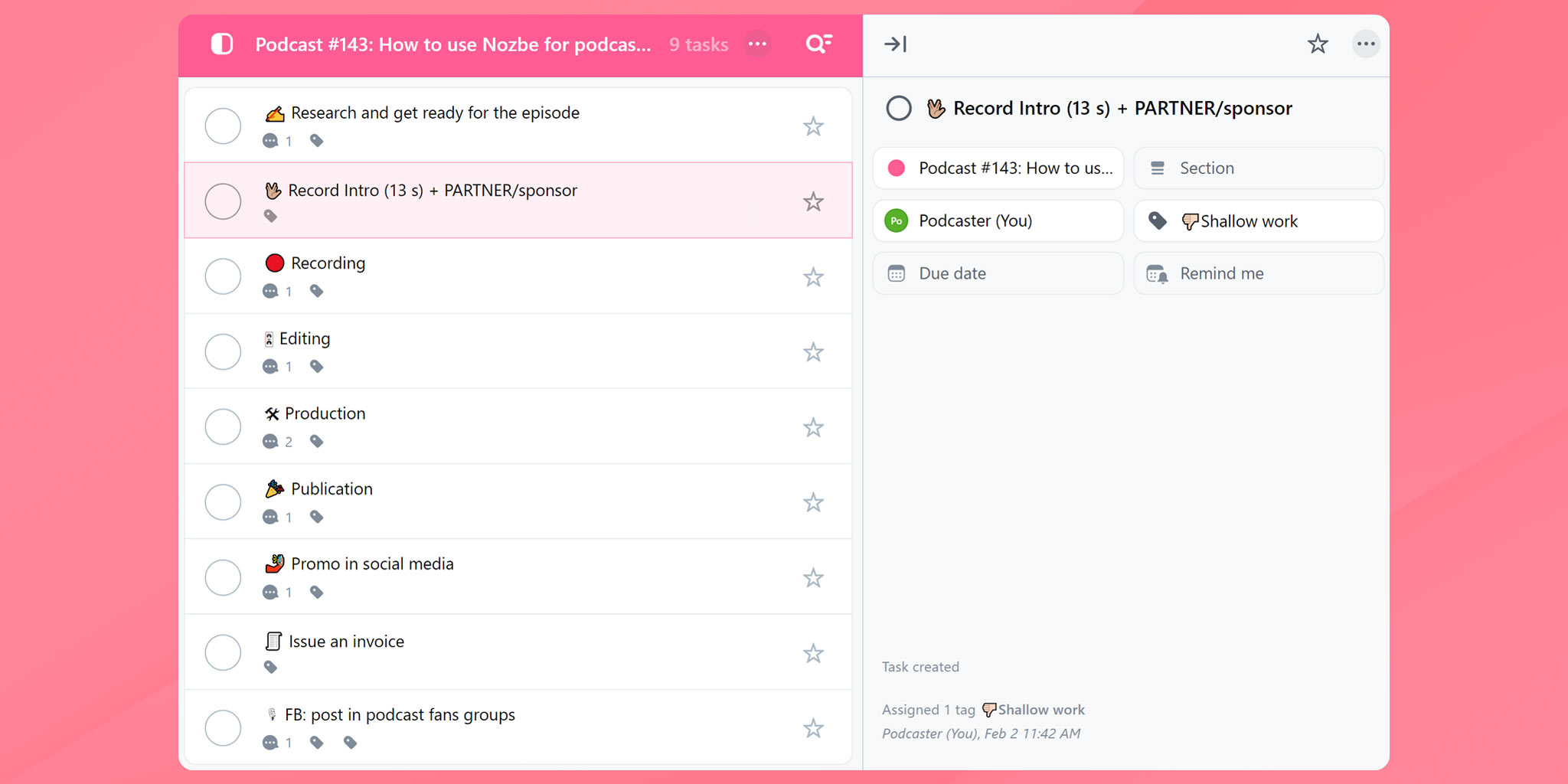
Task 3. Recording the show
Here, I added the “Frog” tag referring to Brian Tracy’s term. For me, frog is a difficult task that requires deep focus. The task has a pinned comment with a 3-point checklist: turn on “do not disturb” mode, check the volume levels for me and the guest, and press the “Record” button.
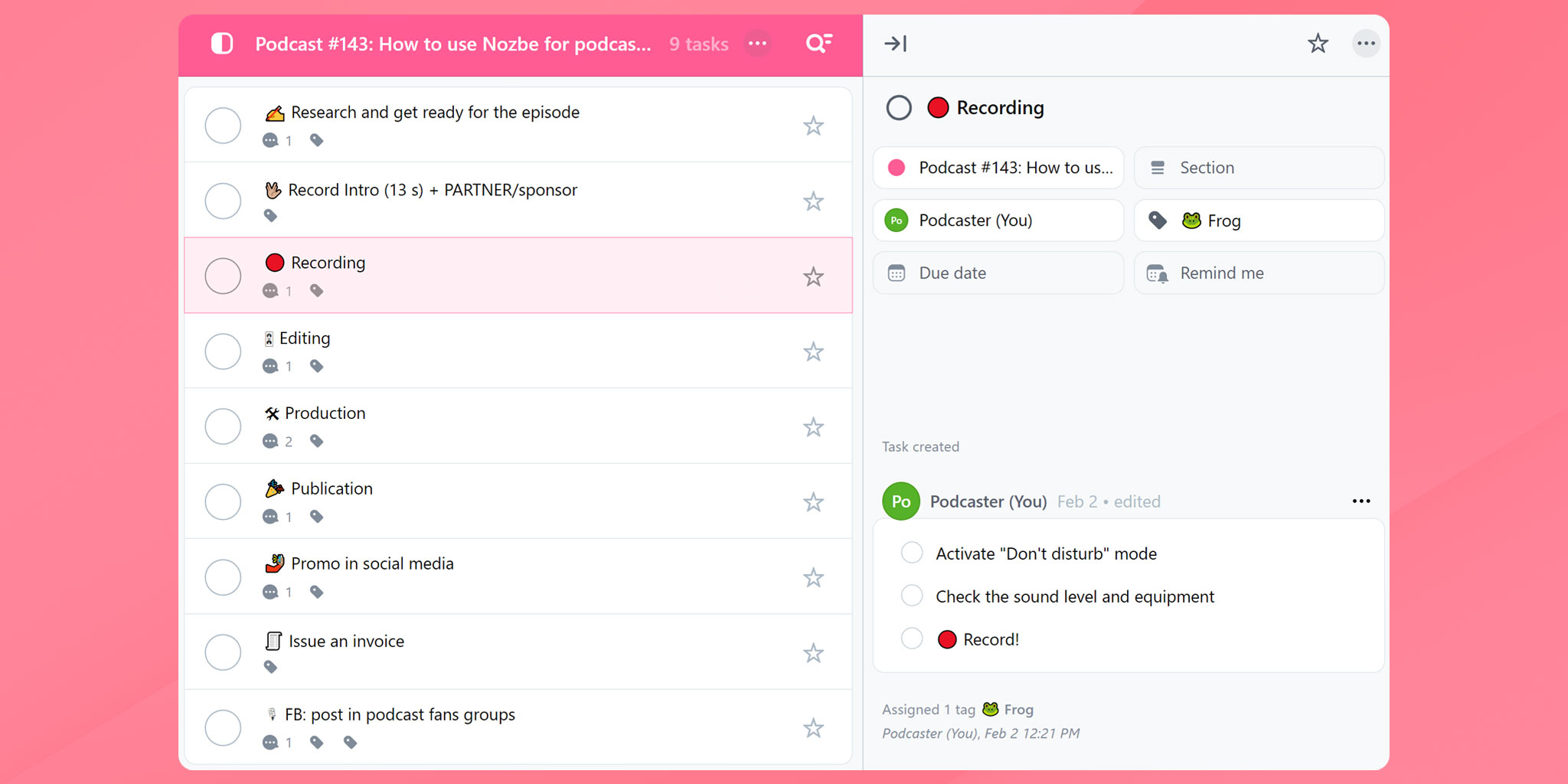
Unchecking the “Record” item in the checklist is a moment where the peace of mind begins, which means I focus on the recording and just go with the flow.
Task 4. Editing the podcast episode
Then it’s time for editing. In this task, the checklist has 8 items. The main editing process is tagged as a “Deep work” task - I concentrate on doing the “physical” editing of the show in Ferrite Recording Studio and then I export the episode along with the chapters from Ferrite to a .txt file.
Then I upload the audio episode to FTP, prepare a cover and upload a video version of the episode on YouTube (export to a video file, i.e. with the cover that I will have prepared earlier as part of this task).
Further steps include ordering a transcript from an external company, that along with the transcript also sends several suggestions of social media posts. I’m adding the transcript service to a separate document as a cost to be settled.
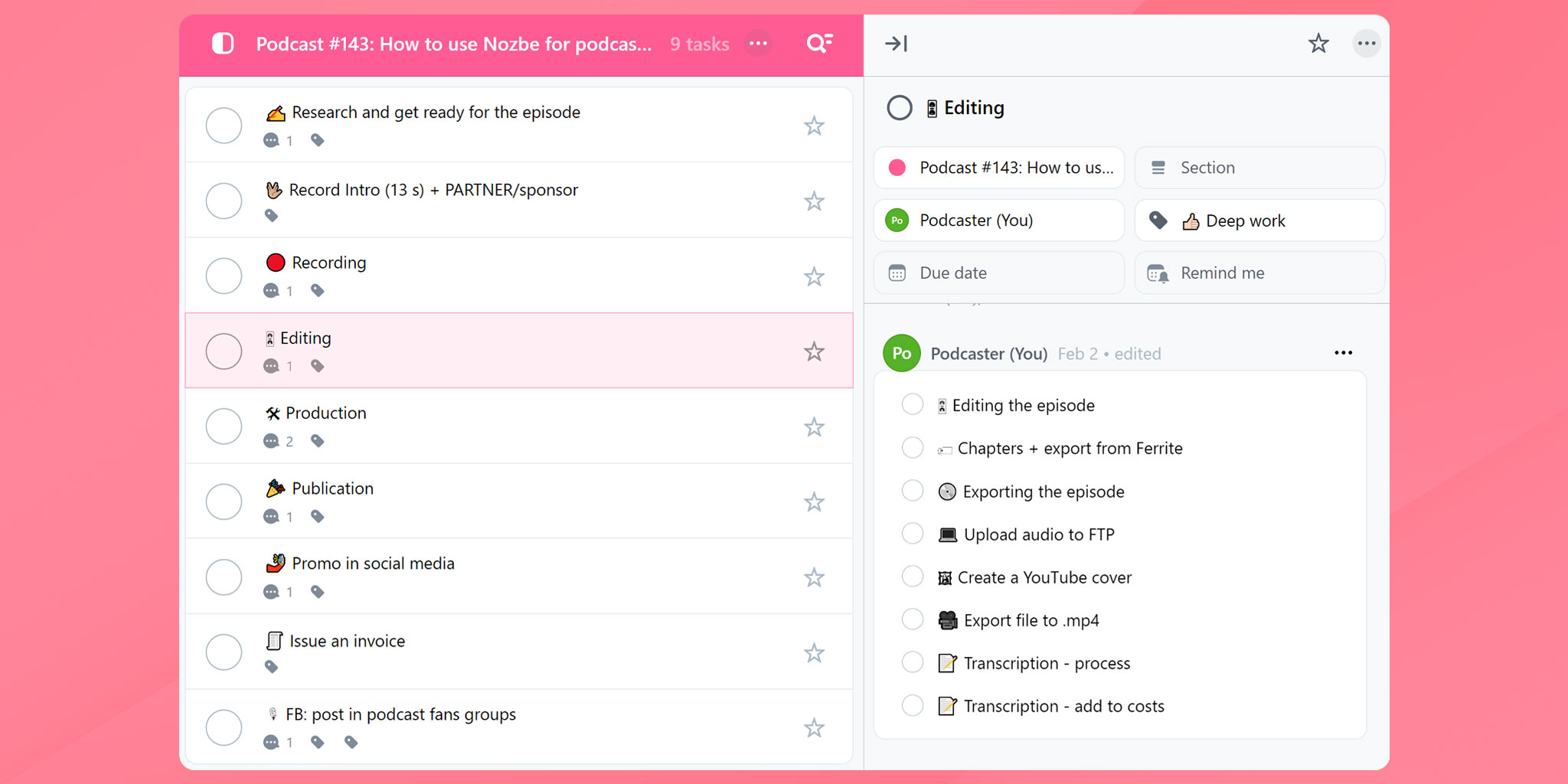
Task 5. Production
This is “Shallow work” for me, because these are specifically operational and reproductive activities - as many as 26 steps here! They include:
Planning, i.e.:
- setting the date and time of publication,
- planning a post about the episode on my website
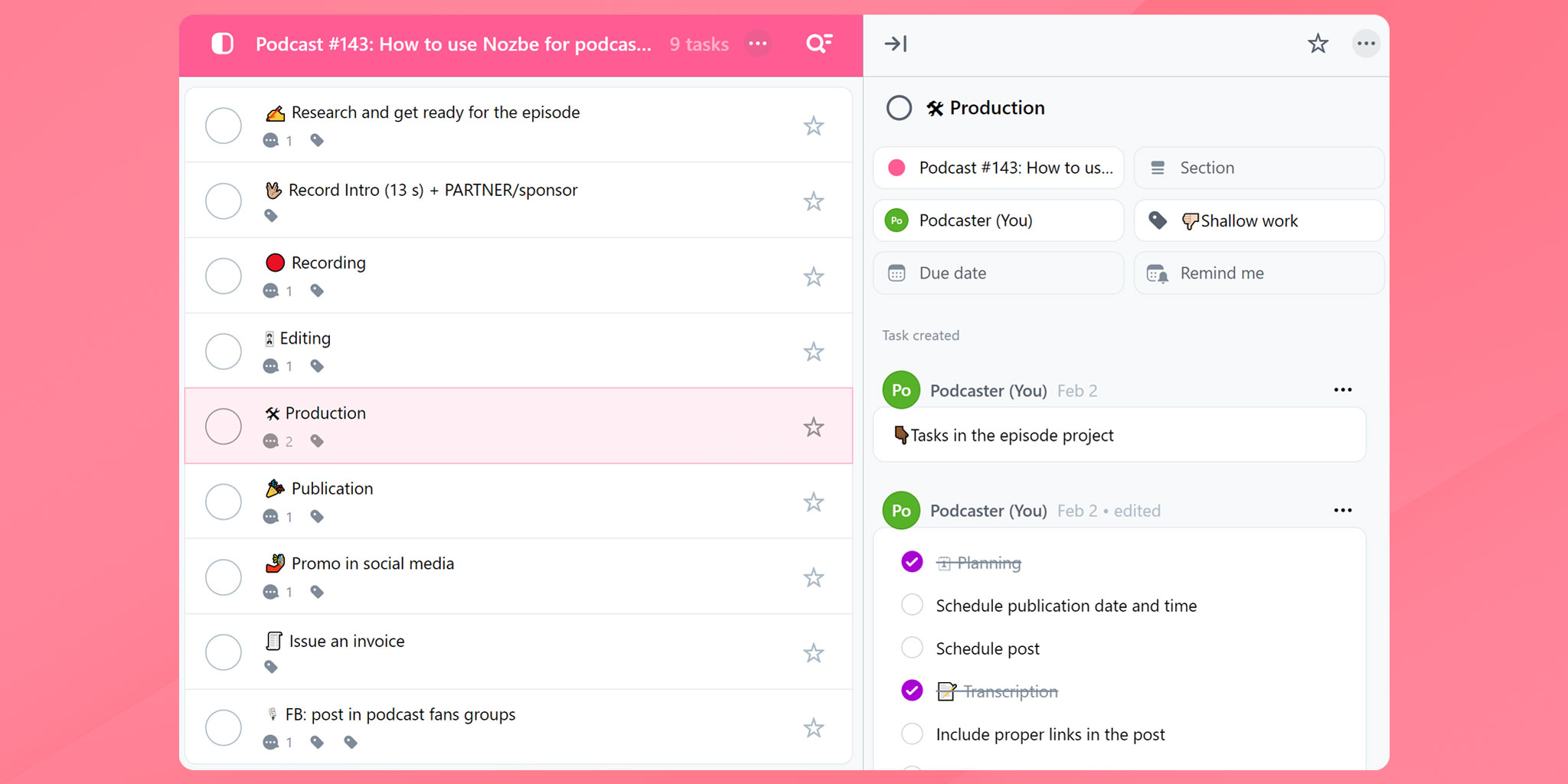
The transcript-related stuff, because I plan the transcript in a separate place on the website: set up links and attach the .PDF
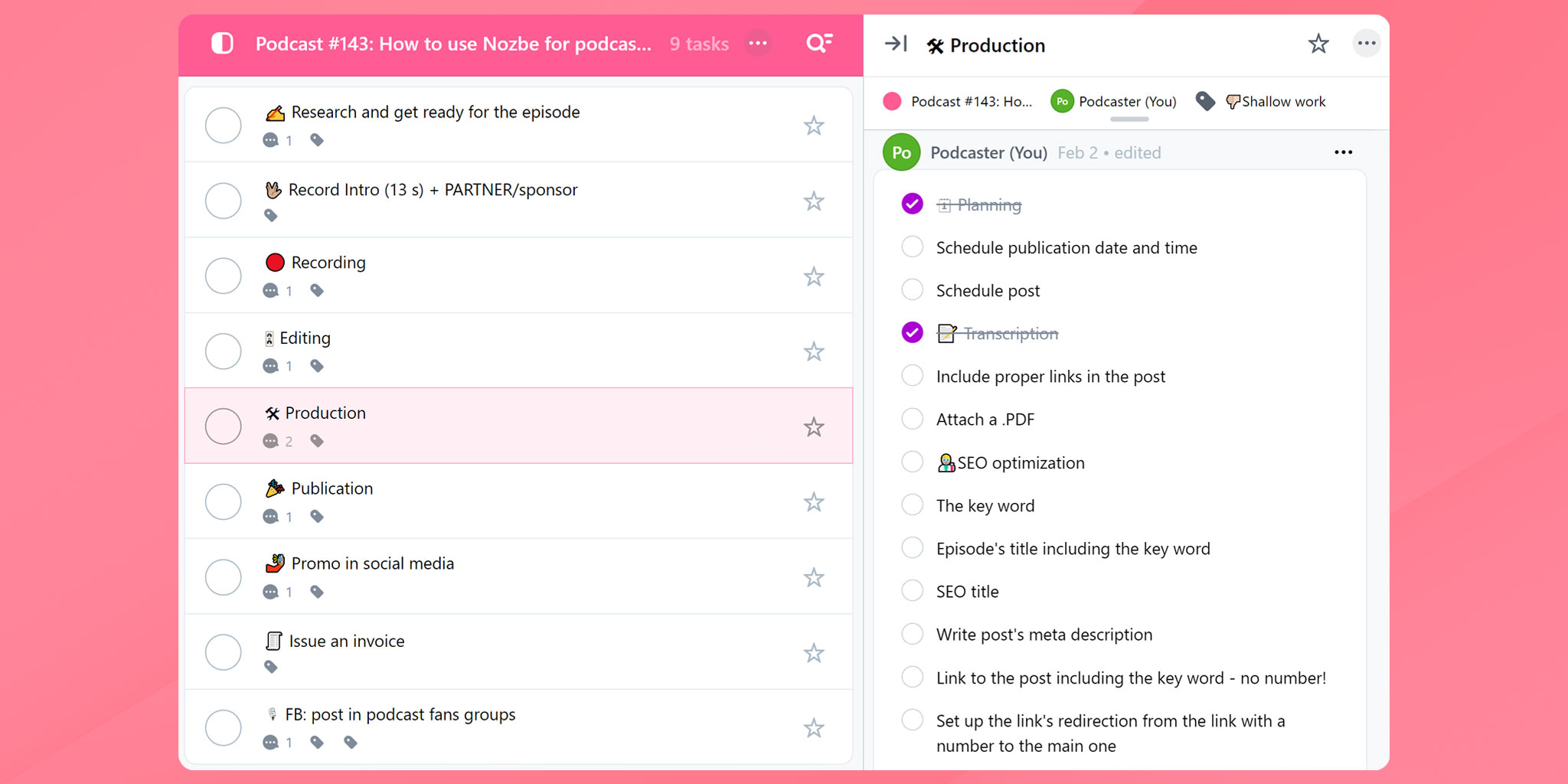
Issues related to SEO and preparation of the entry itself, i.e. episode description, linking to the FTP file, pasting chapters, etc.
Then I export the episode to YouTube and prepare/edit posts for social media.

Task 6. Episode’s publication
The next task in the template is publication. I also assigned the “Shallow work” tag here. To check of this task I need to perform steps such as: adding an episode to the list of episodes on the podcast page and changing the number of episodes on the subpage.
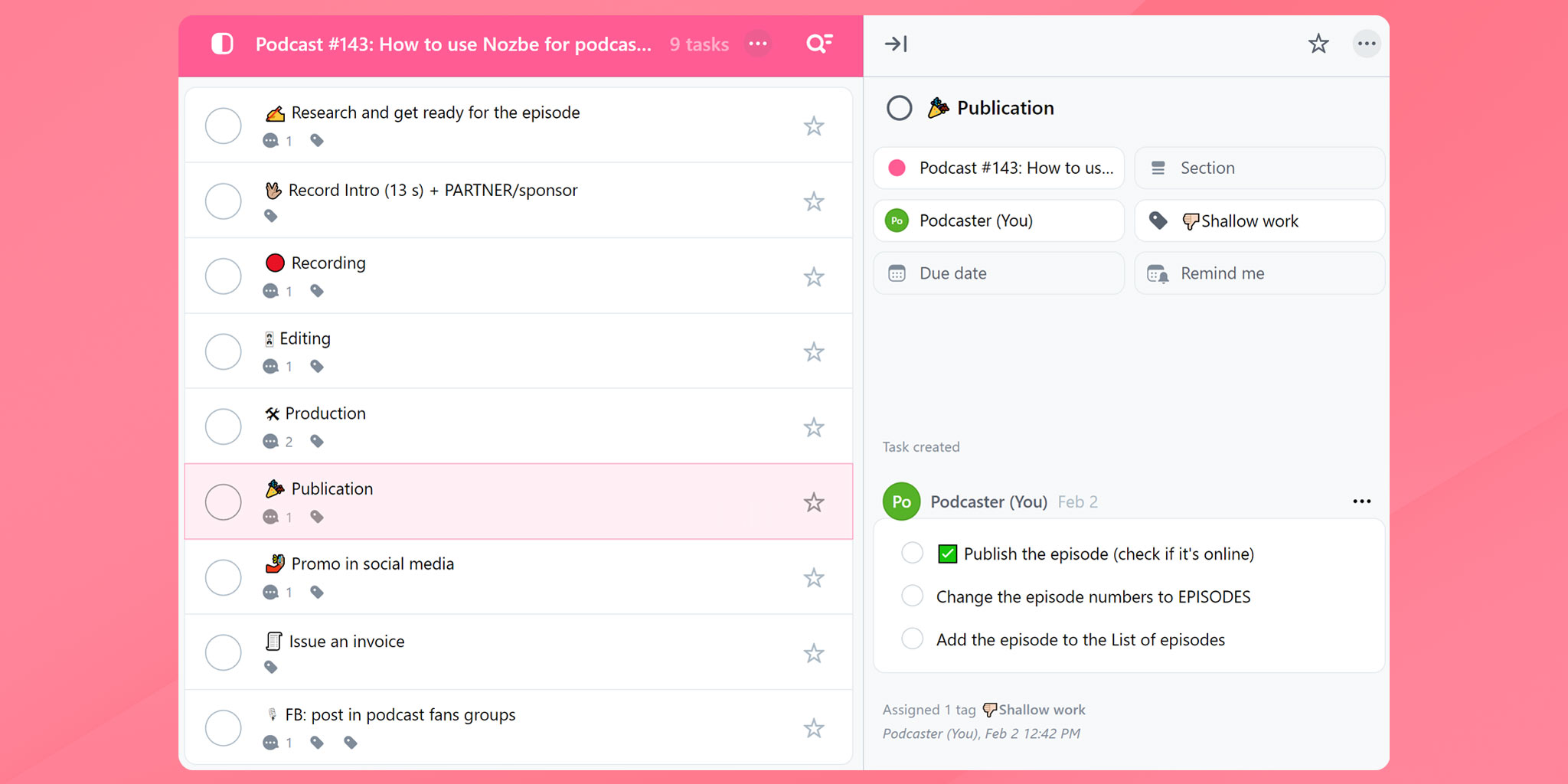
Task 7. Social media promotion
Another task with the “Shallow work” tag. What comes into play here is usually preparing promotional graphics and adding them to the Photos app on macOS, so that I can also access it from my iPhone, because that’s where I post things on social media from.
Then, we have a post on Facebook, LinkedIn, X and Instagram (stories and a static post or reel). Sometimes I schedule publication in Buffer, sometimes I do it manually.
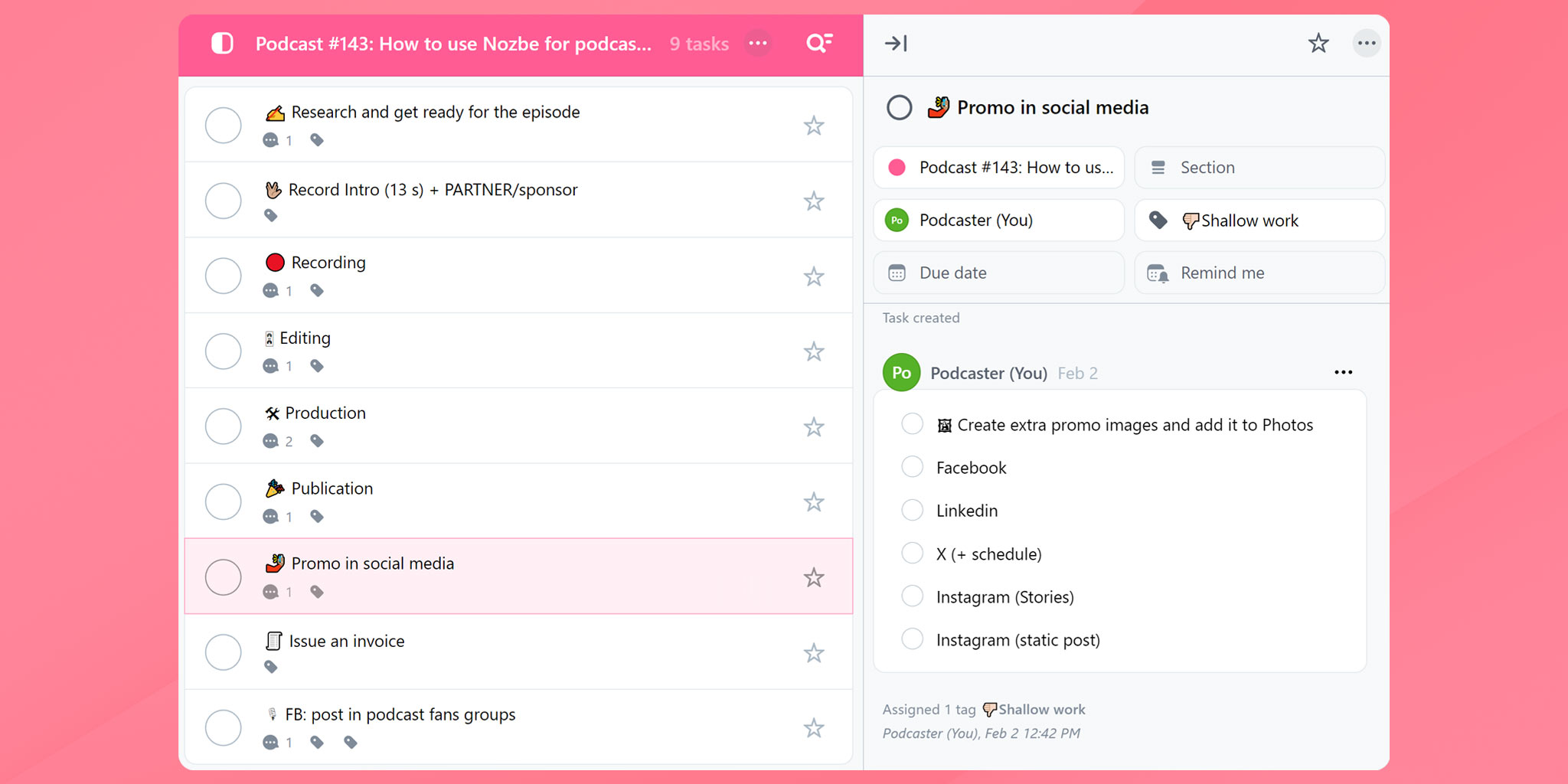
Task 8. Issue an invoice
The “Issue an invoice” task says everything for itself ;)
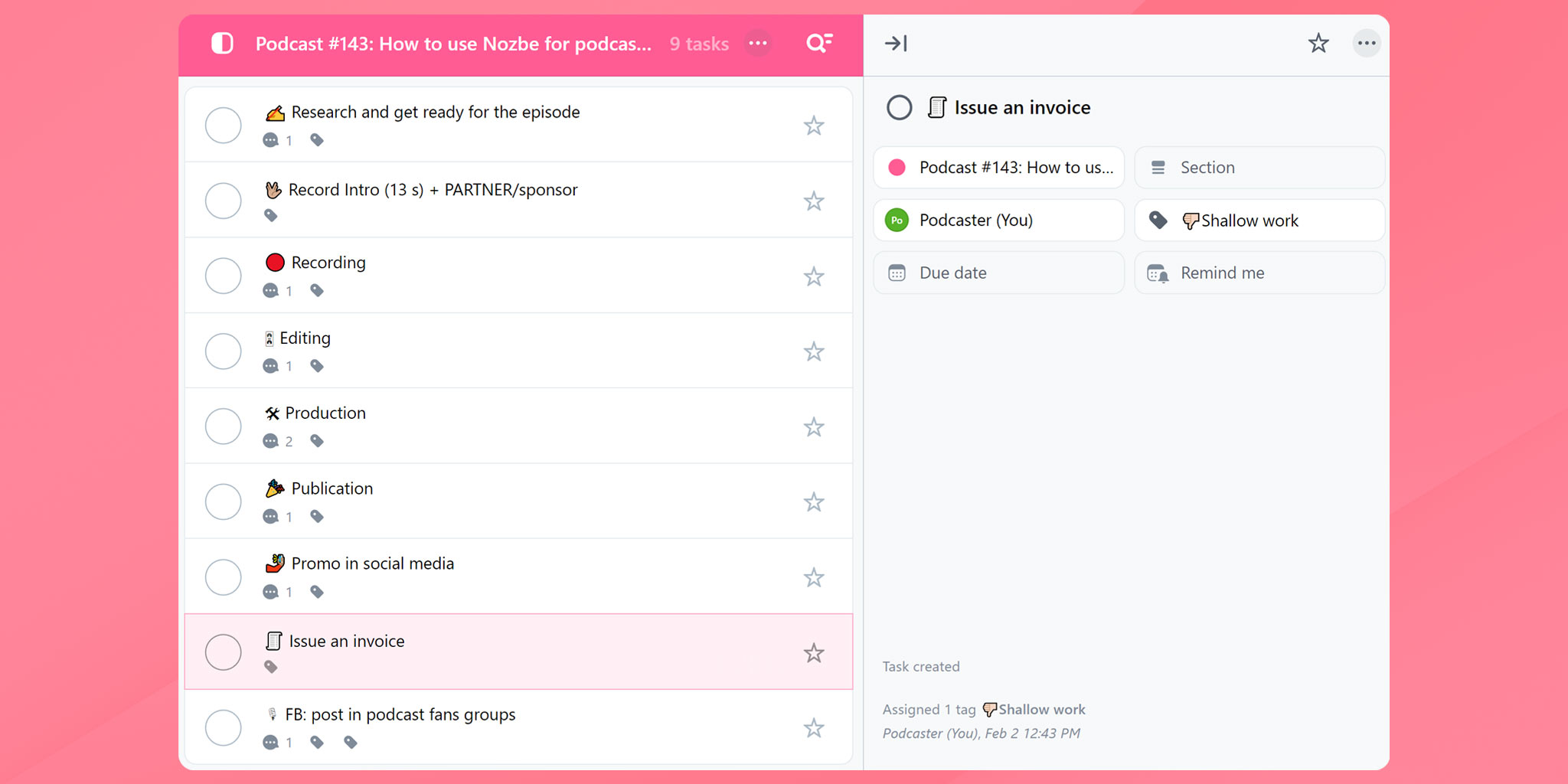
Task 9. Facebook group announcement
Finally, there is a task reminding me to post a comment in the Facebook group of podcast fans, where every Monday there is a new post where people share their latest episodes. I created this task so I wouldn’t forget to post information about my show there. Why does this task have not only the “Shallow work” tag but also an additional “Waiting for” tag? Because at the beginning of creating the episode, it is waiting for me to prepare the content of this comment, which I paste in this group under Monday’s post. And I do it as part of the Promotion in social media task, which I wrote about above. Only when this content appears there do I paste it here and remove the “Waiting for” tag.
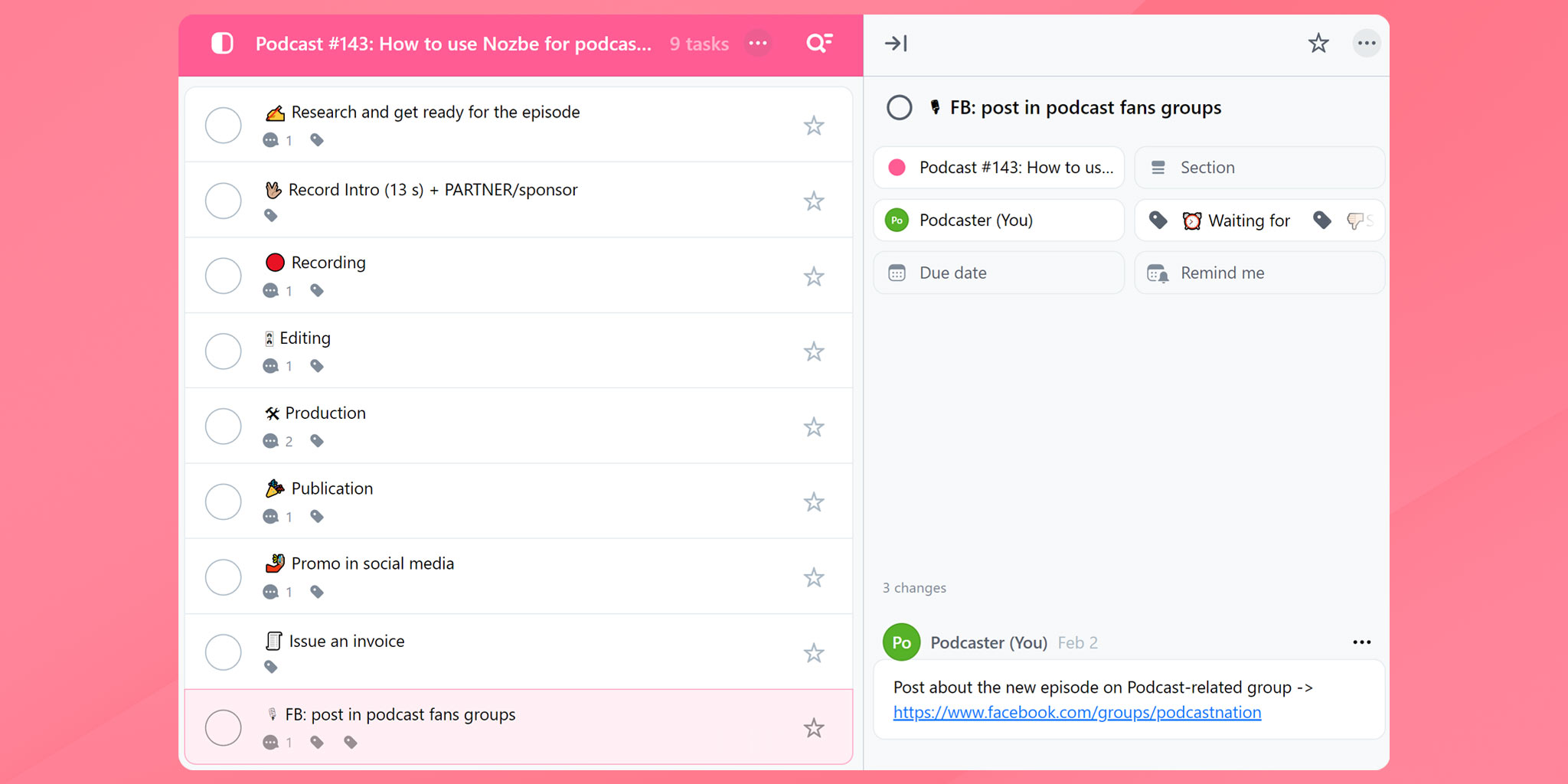
Keeping the podcast production template up to date
I improve and update this template every quarter. I’m checking whether I should remove something from it or do something differently? For the sake of hygiene. It used to be much more complex, now it is simpler. But that’s the process: you only come to different conclusions over time.
Chris Kolacz and his podcast
Chris Kolacz has been the Apple brand expert since 2011. He shows how technology can serve us and believes that every person we meet changes us, so we should be helpful to each other.
He runs the “Bo Czemu Nie?” podcast and newsletter in Polish. Based on his personal lessons learned, he tries to talk about how to draw conclusions from mistakes and build a better future.
As an entrepreneur, he combines his passion for technology and language, helping to effectively tell the stories of tech brands. Moreover: He runs (out of pure gratitude for life), his favorite fruit is coffee.
“Bo Czemu Nie” Podcast is one of the top Polish technology-related podcasts. It features well-told stories about the technologies that serve us. As of today, the podcast has almost 1,000,000 unique downloads. In “Bo Czemu Nie”, Krzysiek discusses topics related to the Apple brand and helps take a different perspective on technology and tools that help us live more consciously. He talks to creators and entrepreneurs, looking for answers to questions about why they create, how, for whom, using what technologies and tools, and how it changes them.

