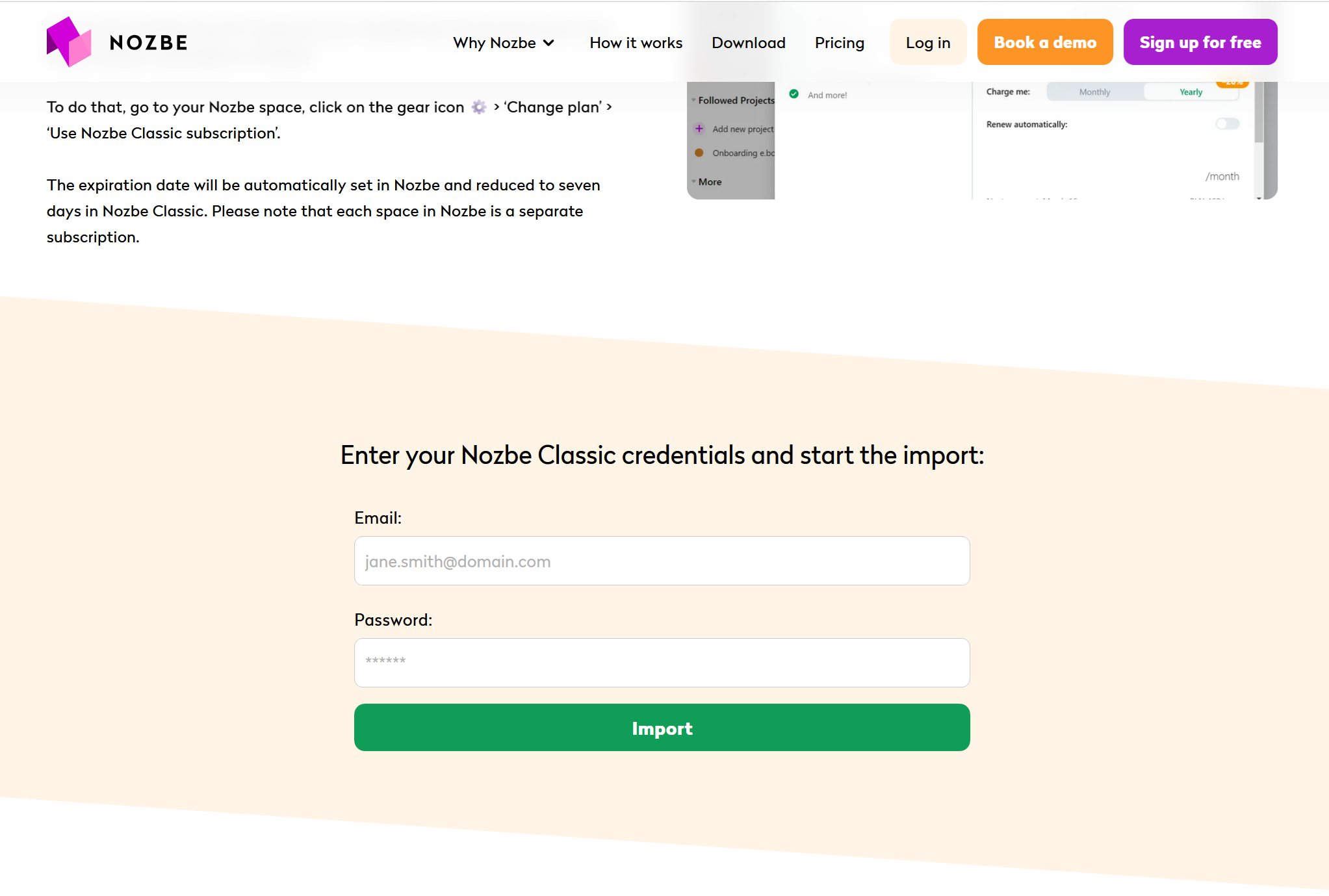
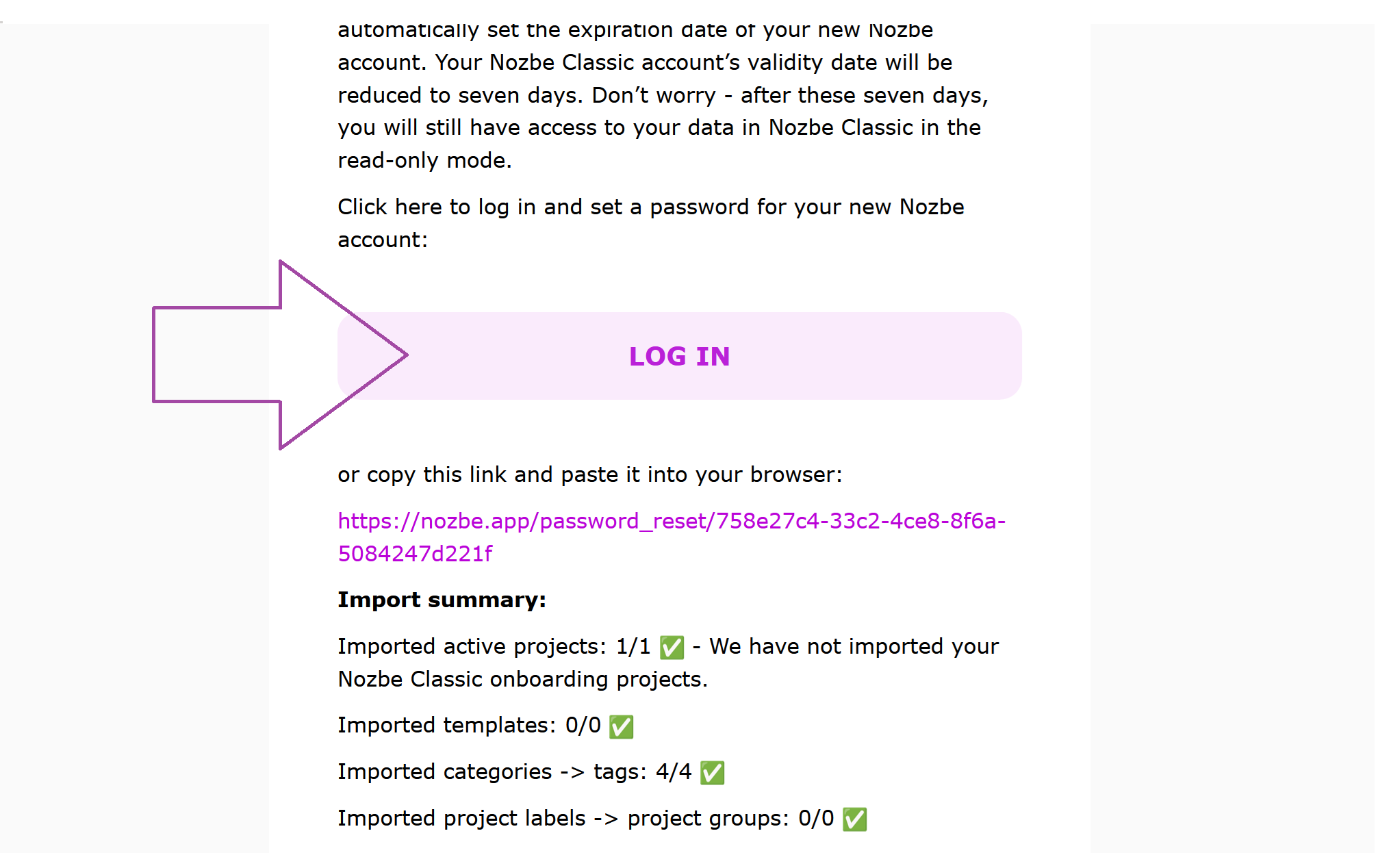
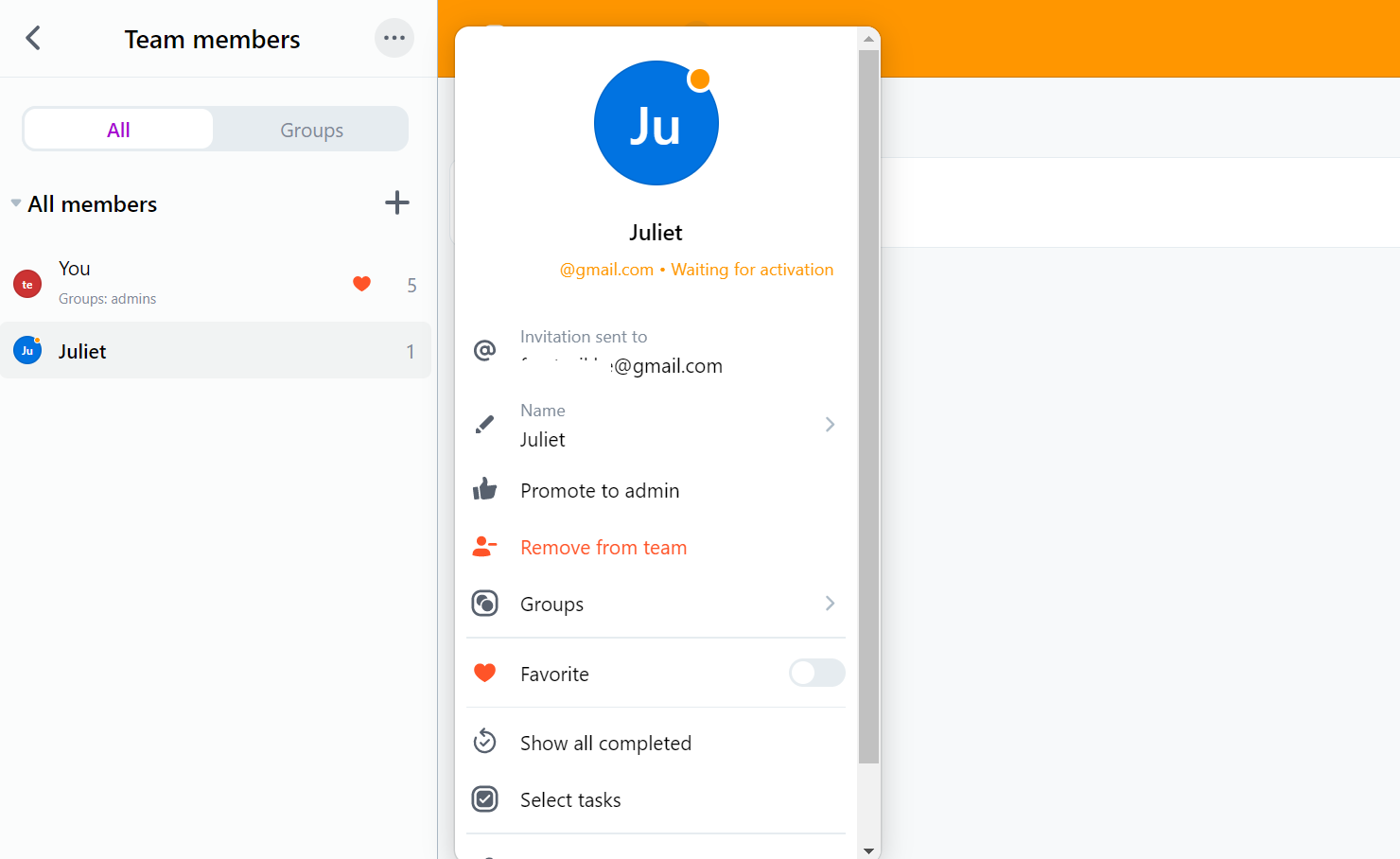
Getting the authentication key from Nozbe Classic… Please wait.
We try to import as much data as possible, but since Nozbe Classic and new Nozbe don’t share some features, it is not feasible for everything to be moved.
How is data imported?
Everything else will be fully imported, except for the features described below.
Data that won’t be imported
Please note that importing projects works only one way and cannot be undone.
Your Nozbe Classic subscription will automatically be transferred to the imported space on your Nozbe account.
The expiration date will be automatically set in Nozbe and reduced to seven days in Nozbe Classic.
Your data in Nozbe Classic will not be affected. After seven days, you will still maintain access to it in read mode.
No, you can only import the same account one time. However, you can import separate projects inside the Nozbe app.
If you want to complete a full import again, you will need to contact our Customer Support.
