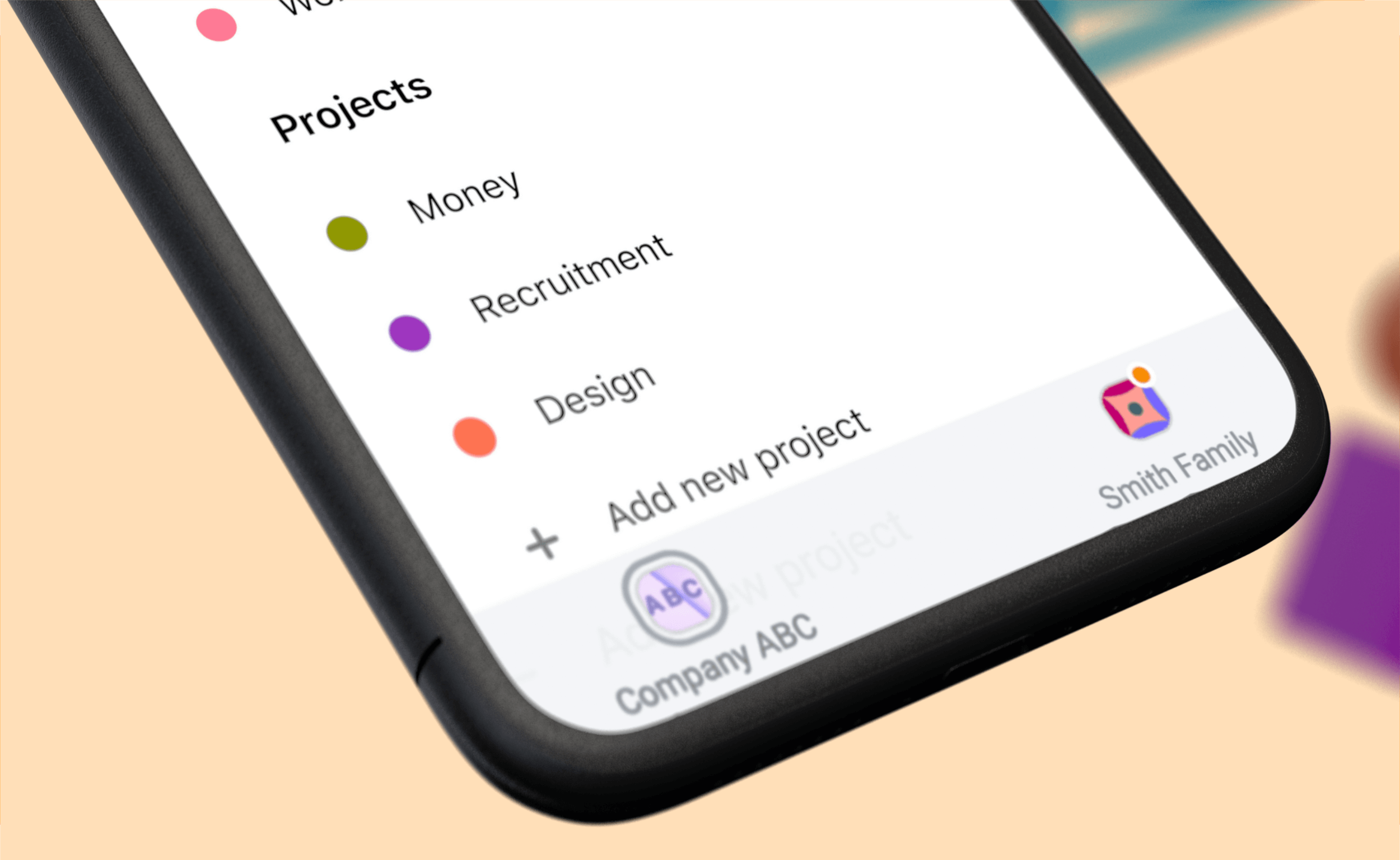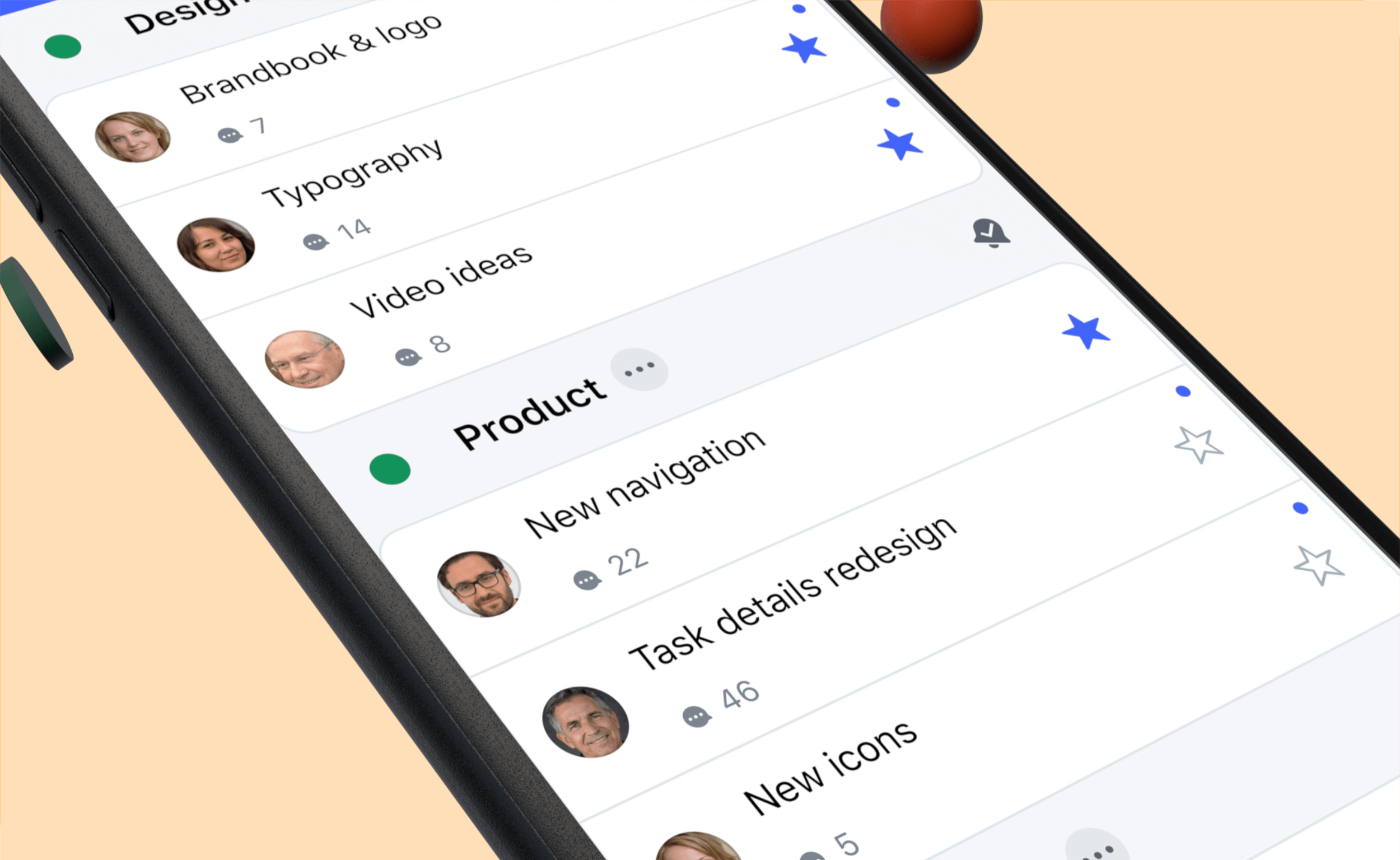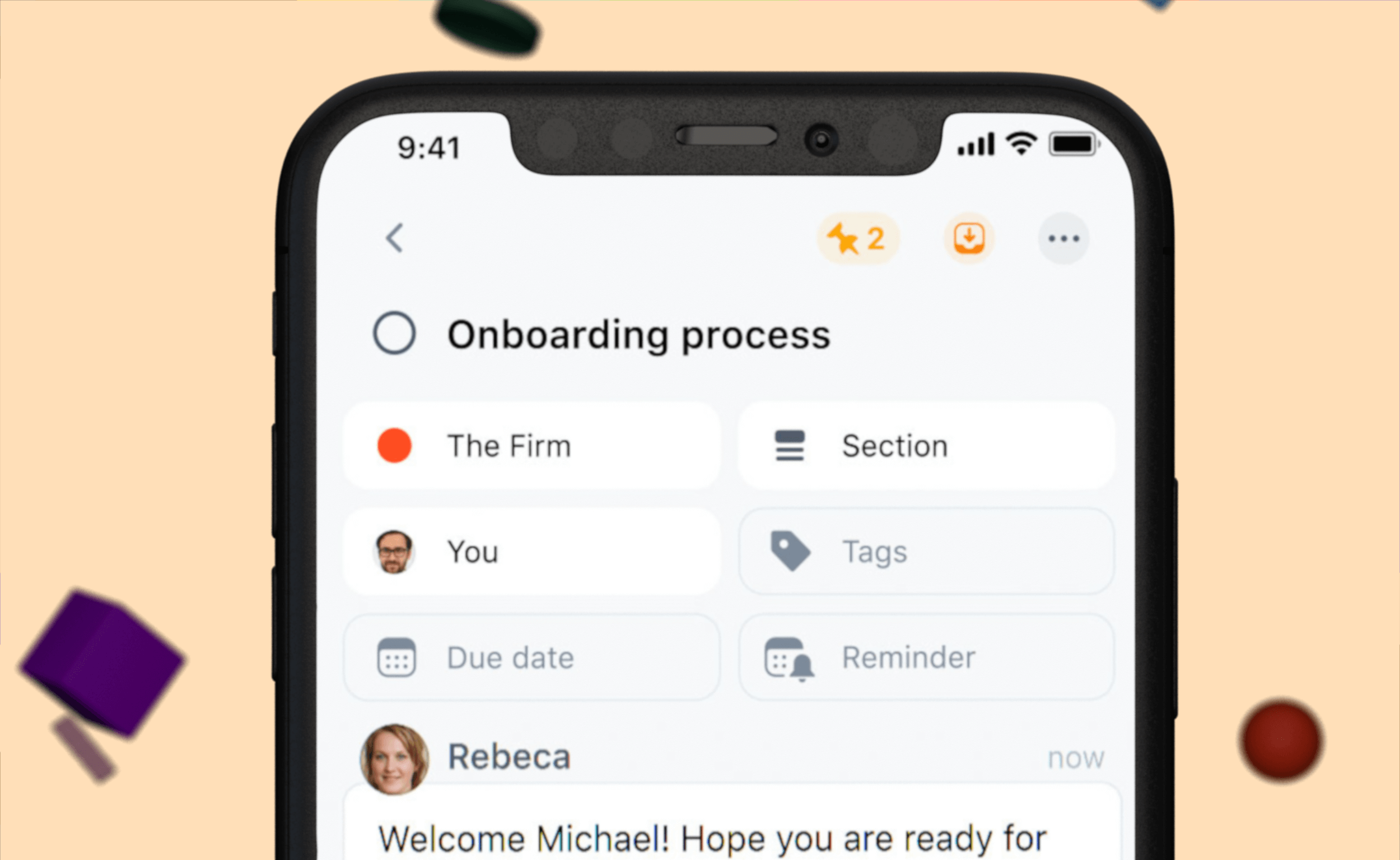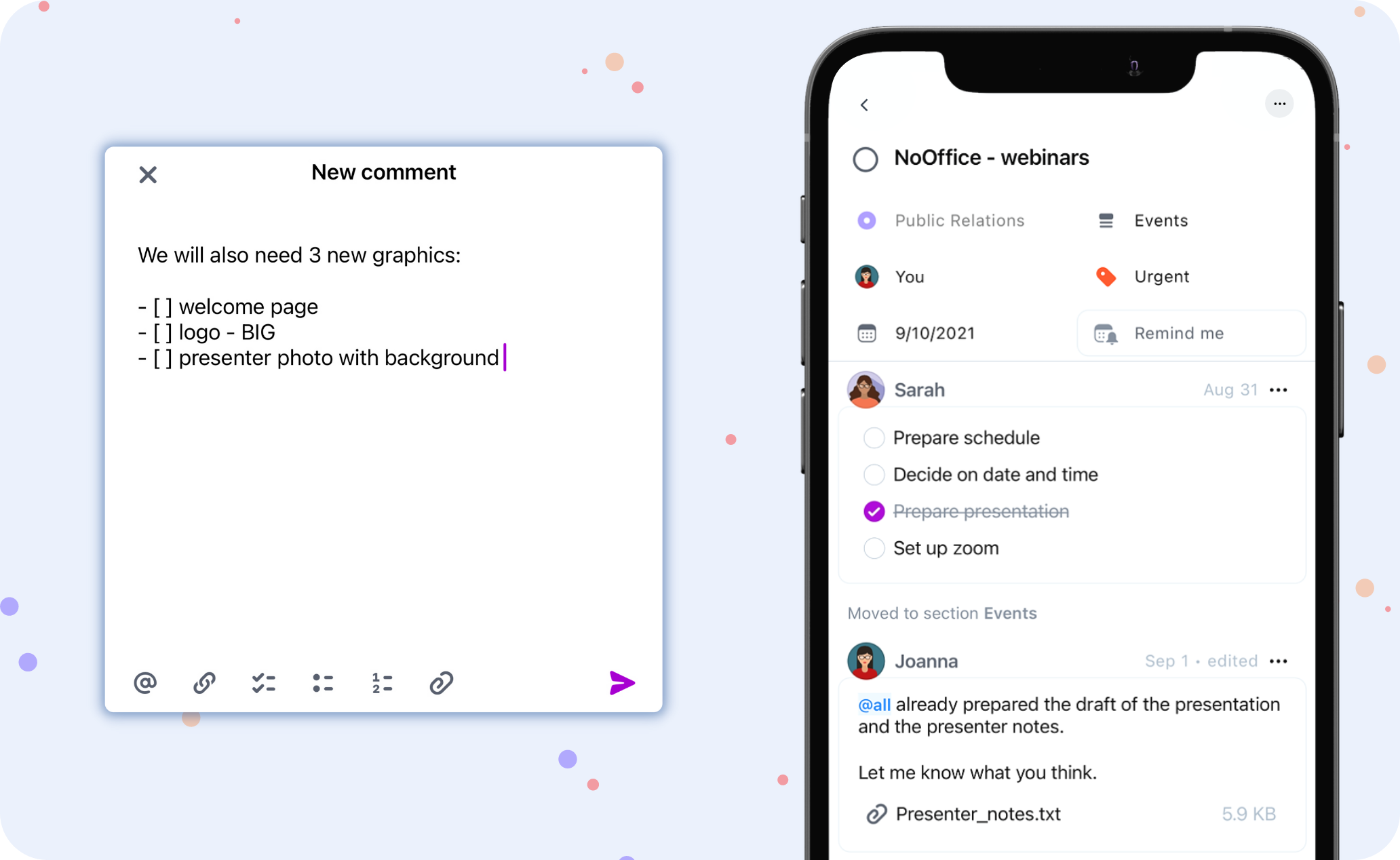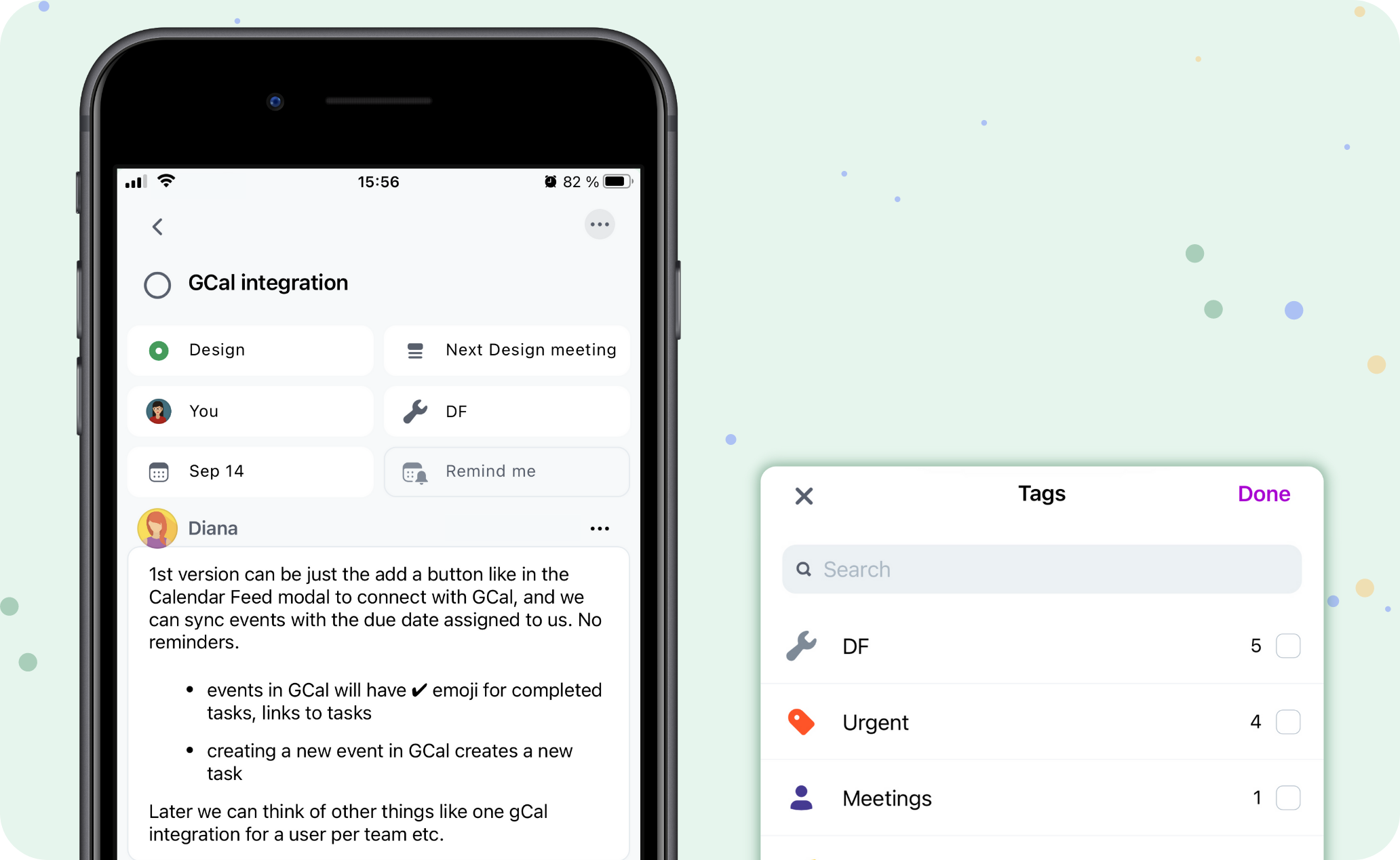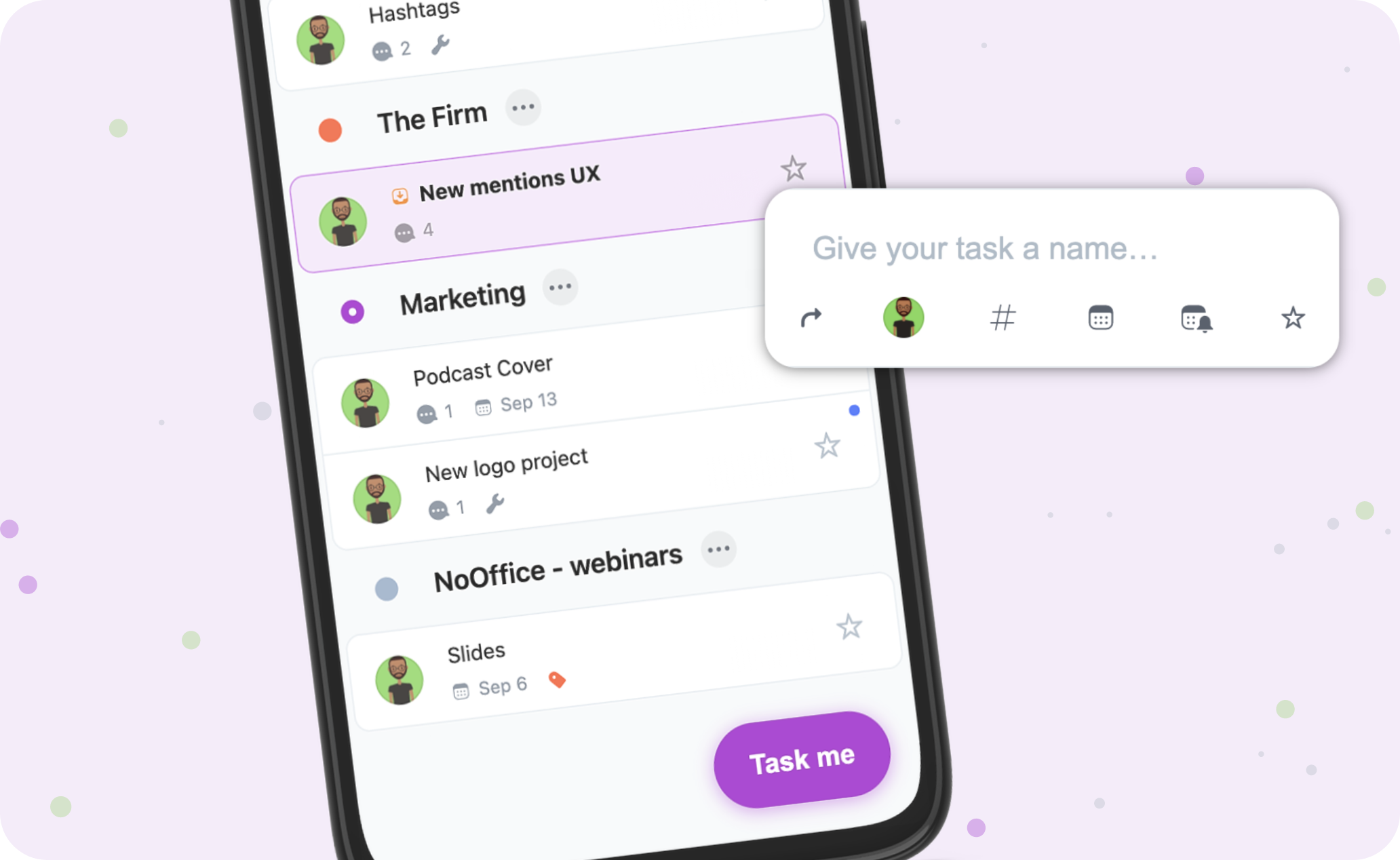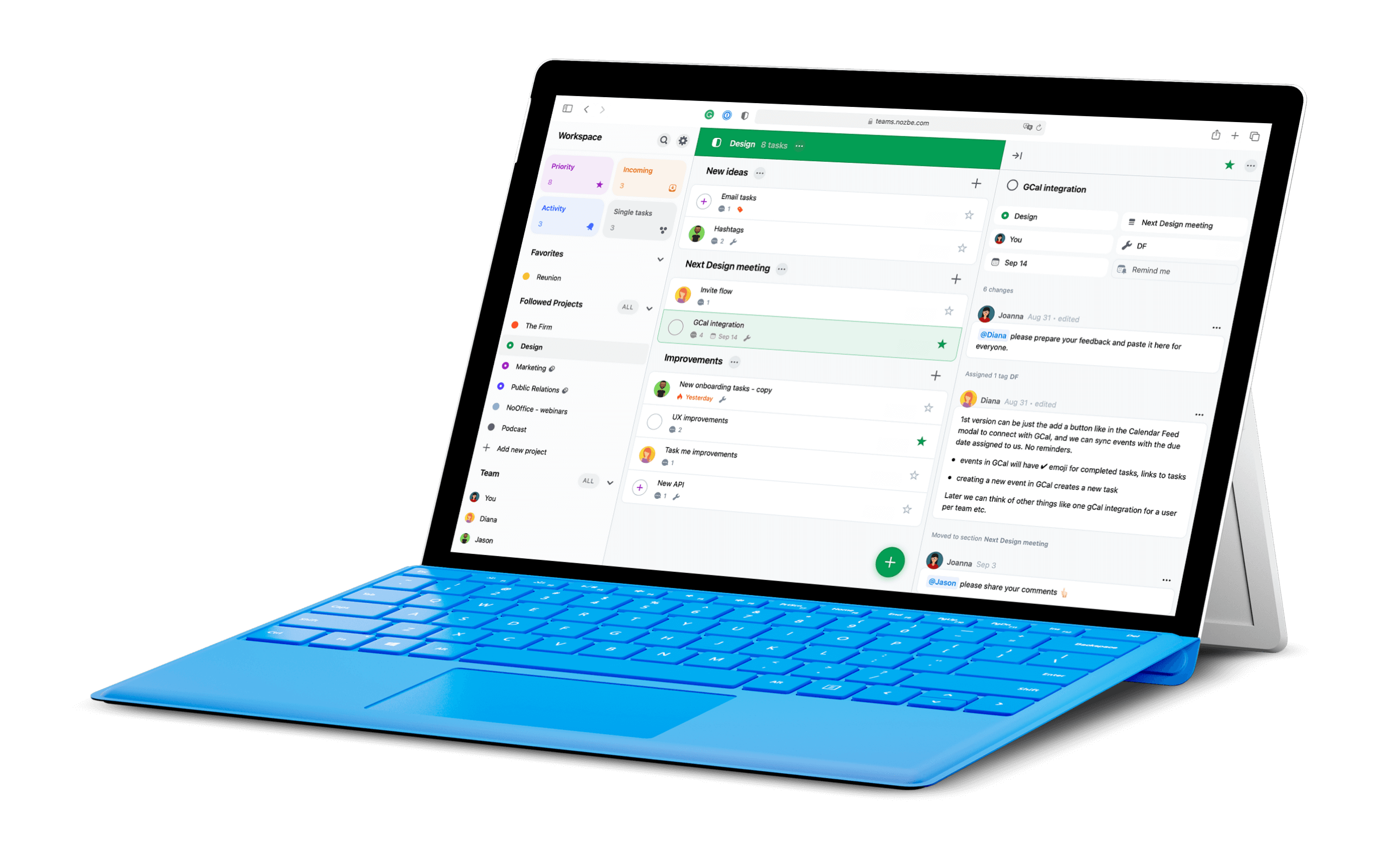
The core idea of Nozbe is task-based communication.
It is based on a simple structure:
Projects -> Tasks -> Comments -> DONE
You exchange information, feedback and opinions within tasks. You ask questions and get solutions right in tasks. You manage responsibilities within tasks. And then these tasks get done.
It’s all structured, easy to follow and very actionable.
Your whole team will instantly get it!