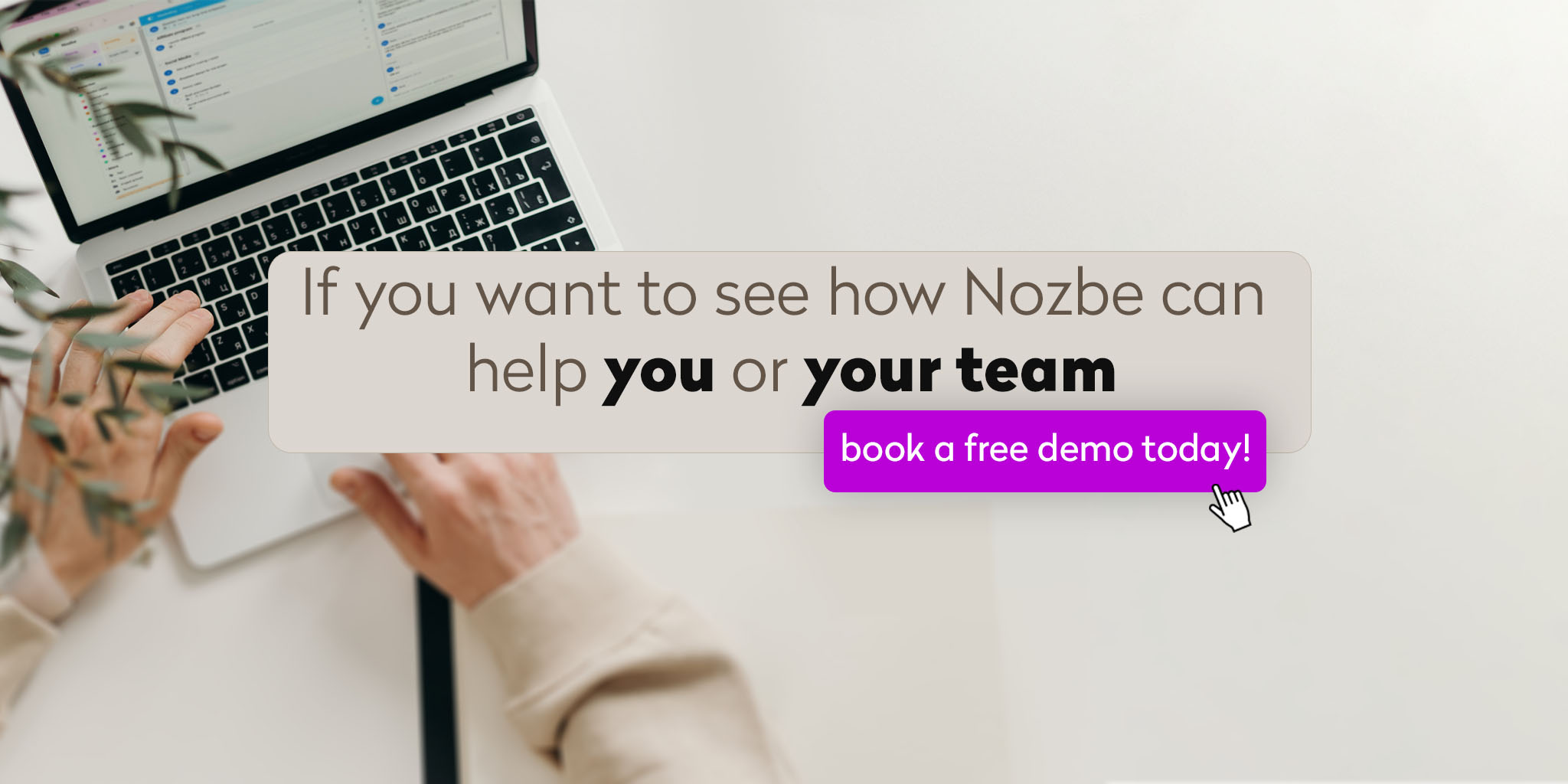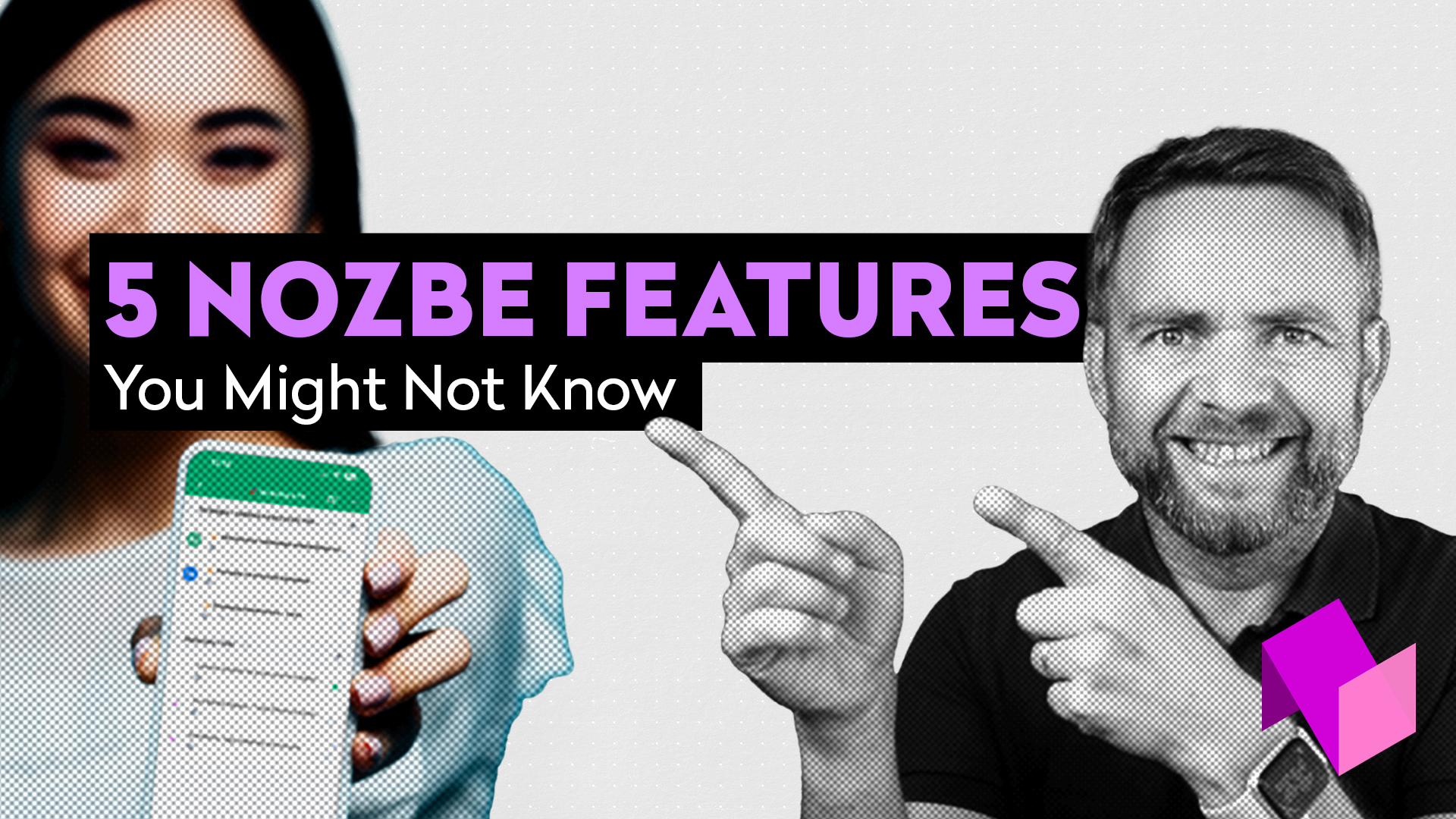
In his latest vlog, Michael, our CEO, unveils 5 game-changing tools—from personalized project organization to advanced task recurrence options. Watch the vlog now and unlock the full potential of Nozbe!
5 Nozbe Features You Might Not Know
Did you know that Nozbe has some hidden gems that can supercharge your productivity? Michael, our CEO, recently shared these in a short vlog—and you can watch it now!
Here’s a sneak peek of what he covered:
1. Personalized Sidebar
Organize your projects the way you need. Group them by clients, regions, departments, or campaigns and arrange them in an order that works best for you.
2. View All Tasks Assigned to a User
Easily see all tasks assigned to a specific user across shared projects in one view.
3. Fullscreen Mode for Deep Focus
Want zero distractions? Use fullscreen mode to focus entirely on a single task.
4. Start Calls Directly from Nozbe
Make phone calls from Nozbe by typing tel:[number] in a comment. Tap the link, and your phone app will dial it instantly.
5. Advanced Task Recurrence Options
Set custom task reminders with flexible recurrence options. Whether it’s every second Wednesday or every three days, Nozbe’s got you covered.
Head over to the vlog to see these features in action and learn how to make the most of them. Watch now and boost your productivity!