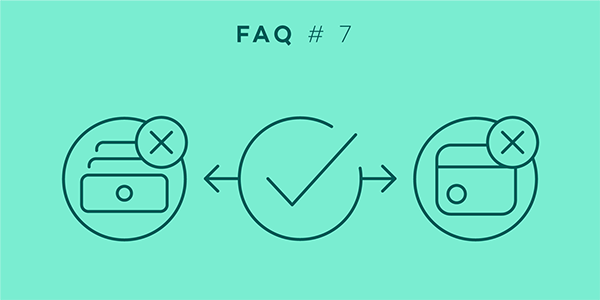
Welcome back to our FAQ series in which we tackle popular questions that Nozbe users ask us. This month we’re discussing two questions that many users and GTD fans have been wondering about: how to deal with loose and someday/maybe tasks.
As you work through the day, the steady inflow of tasks and projects can usually be organized easily, but once in a while you might stumble across items that do not correspond with any of your current projects. That’s why our support team often receives emails like this one:
Hi,
I have some tasks in my inbox that can’t be assigned to any of my existing projects. I would still like to be able to get to inbox ZERO at the end of the day, but those loose tasks are in the way. I am out of ideas for how to deal with them. Do you have a solution?
And the answer is…
Yes. In fact there’s more than one way to deal with them.
Here’s how to do it!
First of all, it’s a good idea to look at the item and consider whether it’s a two-minute action - easy and fast to finalize right here and now. If that’s the case… just do it! Get it done and don’t just leave it hanging there.
Second, you may consider what kind of action it is. Perhaps it is an errand, something you will need to get done soon while you’re shopping or doing something else out of the house. A solution then would be to make a project for errands or leave it in your inbox with a due date and a category like ‘errands’ attached.
Third, should it not fall into either of those two groups mentioned above and you can’t see a good project that it would correspond to, create an ‘odd bits’ or similar project. Many users do just that. Have a project for loose ends, which are one-shot actions. Such projects help them adhere to the Inbox Zero rule.
Someday/Maybe
Another frequent question is on those someday/maybe tasks.
Hello,
I see no place for someday/maybe tasks. I keep them in my inbox. What should I do?
Suggestions from our support team
While there is no defined place for them in Nozbe, there are some things you can do.
If they do fall into some of your projects, then one option is to create a category for them.
Quite often a someday/maybe tasks is indeed a part of a project but we don’t know when it should be done or we’re not certain if it should be done at all. In that case a category is the way to go. Use of categories has one big advantage: later, maybe during your weekly review, you can simply go into a project and filter the view to see your someday/maybe tasks and decide on their fate.
If you go to the category view, you will also be able to see them easily across all projects and change their status as you see fit.
More complex is the matter of the tasks that do not fit into any project. Here is where they tend to cross paths with the ‘odd bits’ discussed in the first part of this blog post.
If you already have an ‘odd bits’ or similar project you can simply put them there as well, using the category again.
But if you don’t have one of those projects, you might want to consider something that is not very GTD. Another efficient option is to create a someday/maybe project. Provided you do your weekly reviews, they are then easily manageable and you’ll deal with them either by execution or change of their assignment or removal.
Still have questions?
Visit our help page for more information.
And if you have any further questions, please let us know! You can always contact us - Nozbe Customer Support - with any questions or improvement ideas. We will truly be happy to help you! :)
Written by Delfina - Customer Support Officer


