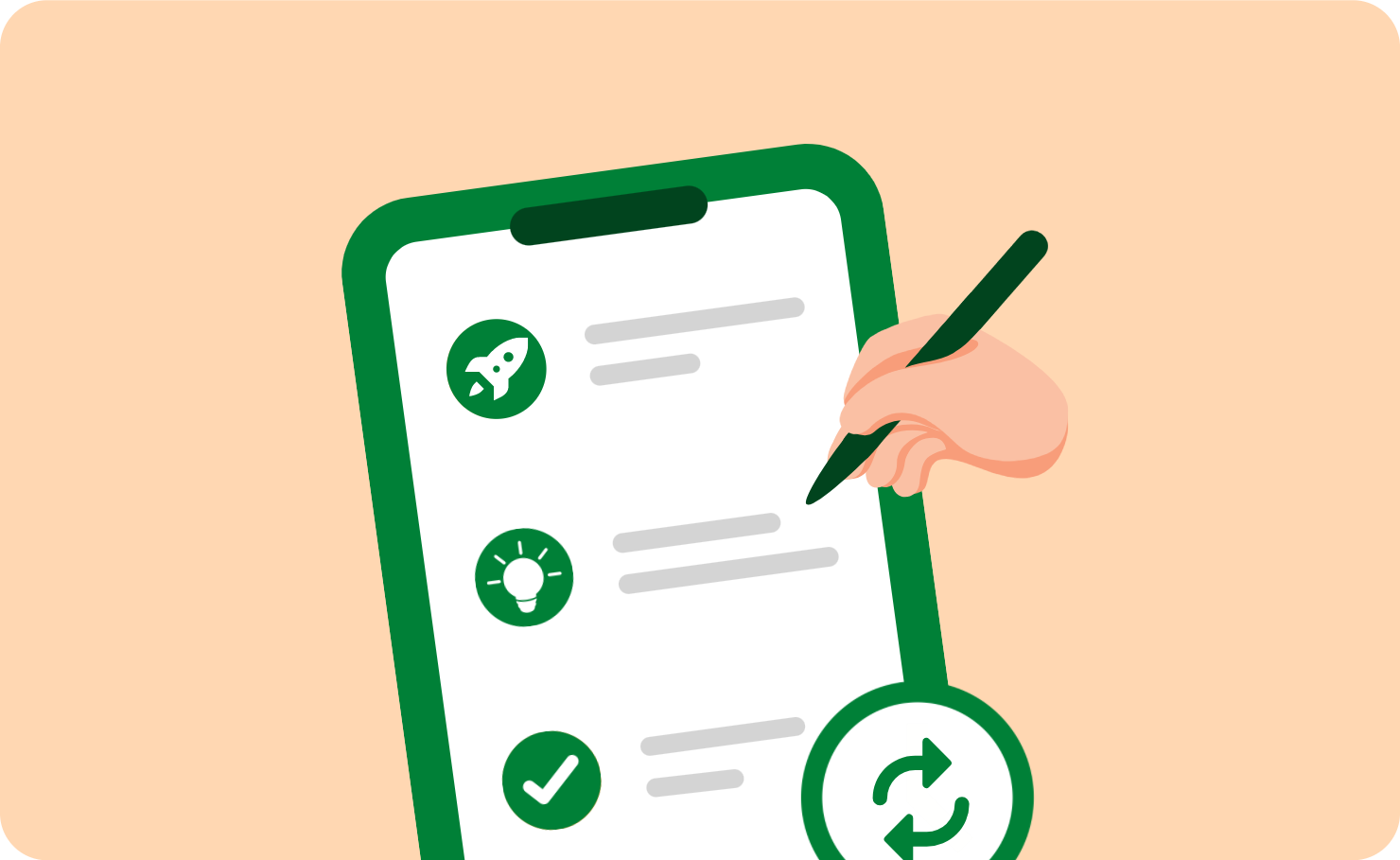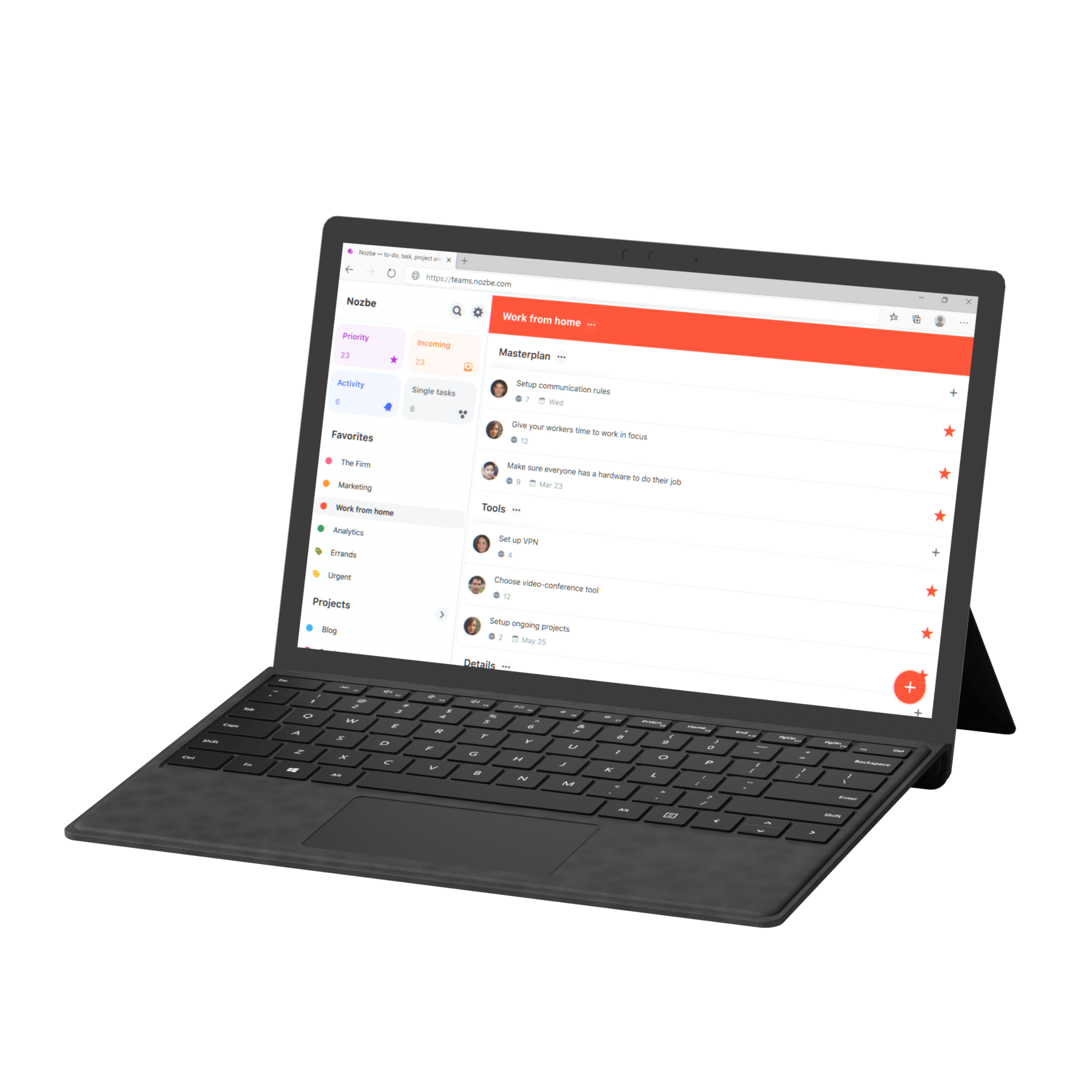In order to succeed, our businesses and organizations must constantly adapt to the ever-changing world. We need to adjust and experiment with the way we work to make sure it’s sustainable in the long term, and – simultaneously – we must nurture our work-life balance.
In 2016, we introduced the new Mighty Friday policy at Nozbe.
We decided that Fridays should be our special day of the week when we focus on our work… by not working.
…And it’s been a great success!