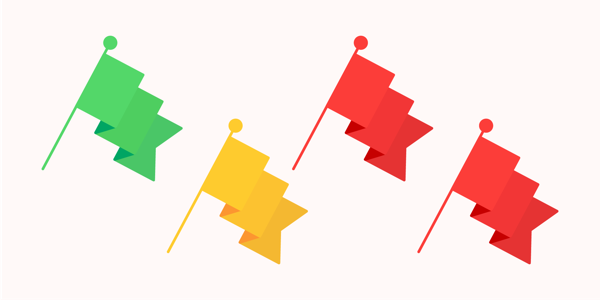
It feels like all those little tasks are demanding your time and you never have time for the tasks that really matter? We get overloaded with the urgent tasks instead of focusing on what’s important. It doesn’t have to be this way! Try using the Eisenhower Matrix to identify your real priorities.
Michael and Radek have talked previously about the importance of living an essentialist lifestyle. One of the best ways to focus on what’s essential is by using a decision making model that goes back to President and General Dwight Eisenhower: the Eisenhower Matrix.
Matrix
The Eisenhower Matrix, made popular in Stephen Covey’s 7 Habits of Highly Effective People, is a simple yet effective way to prioritize your tasks based on their importance and urgency. By putting together a simple table, you’ll get a clear picture of where to focus your energy.

Just like a stoplight, green means GO, yellow means CAUTION, and red means STOP. As you can see, you need to focus most of your energy on Priority 1, determine what to do with Priorities 2, change ownership for Priority 3, and get rid of any activities that fall in Priority 4.
So how do you set this up in Nozbe?
You can quickly setup your quadrants using the Categories. Create four new Categories corresponding to four types of Priorities.
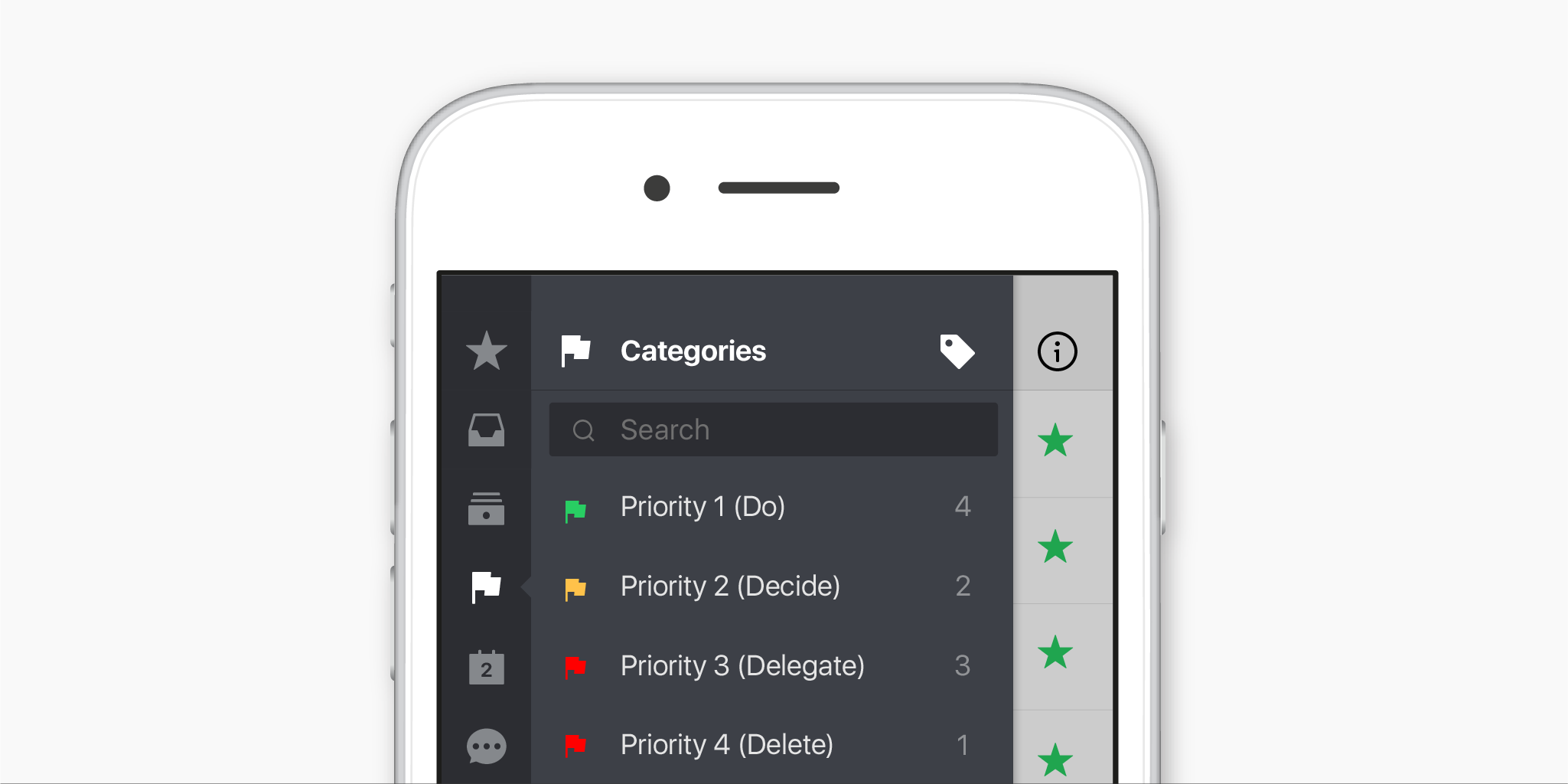
To get the most out of the Eisenhower Matrix in Nozbe, go through your Priority and Project lists assigning a priority category to each of your tasks.
This might take a while initially as you go through all your projects, but it will make the next steps so much easier.
Now that you’ve assigned a priority to every task, it’s time to follow through on the assigned action. Select Categories from the left menu and then click on your sorted priorities.
Start with Priority 4. It might be a little scary at first, but DELETE all those tasks immediately. Click the three dots icon in the lower left corner of the list view and then click the checkbox at the top to select all tasks. Now hit the trash icon. You’ll feel more in control right away.
Next, go through Priority 3 assigning tasks to different workers within your organization, or determine who you might need to connect with on the outside (such as contractors) to complete the task.
Move on to Priority 2. Some of these tasks might need to be turned into projects. Decide the next action for each task and click the star to add it to your Priority list.
Now it’s time for Priority 1. You should have seen this coming, but take action on these tasks.
After all is said and done, you will have significantly reduced the total number of tasks in Nozbe. You’ve also focused your energy on the tasks that are most significant and help you reach your goals faster.
Author: Robby Miles - a husband, a dad of four, a college prep teacher, a freelance writer, and an officer in the Army National Guard. After hours, he runs his robbymiles.com project to help people like himself stay on top of things. Robby is also one of Nozbe Ambassadors!



