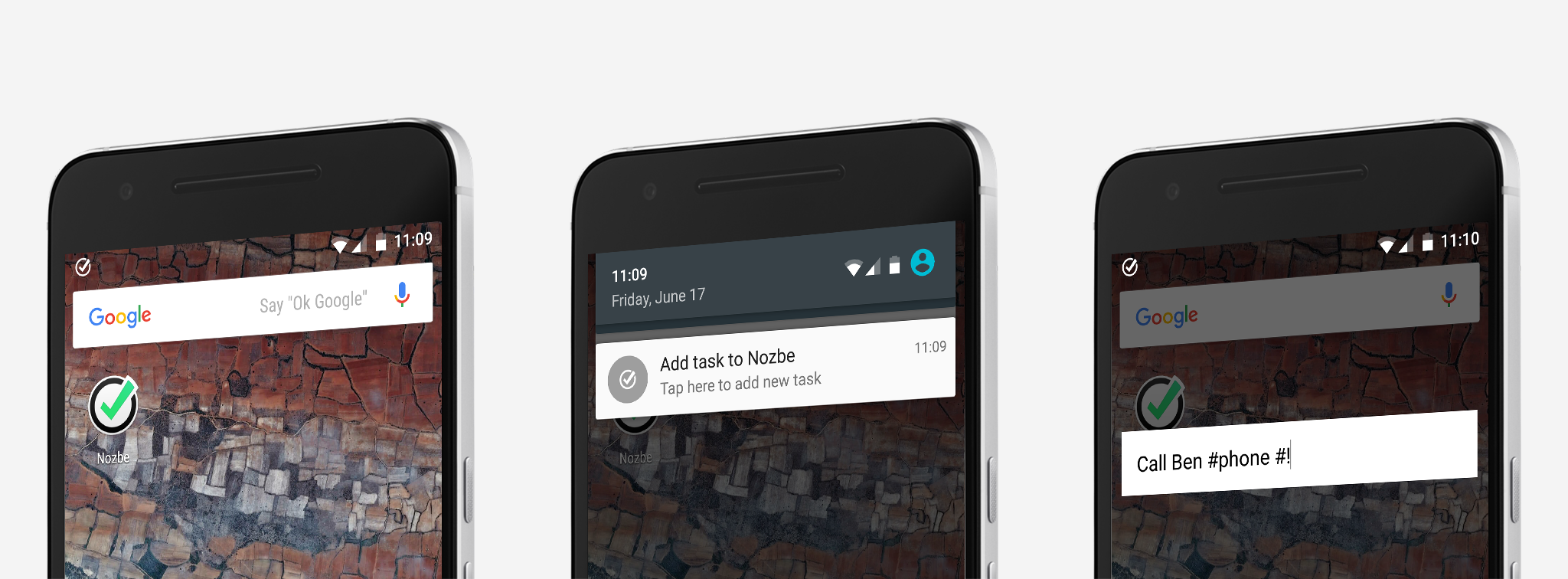
Nozbe 2.5 for Android now features Quick Add notification which allows for quick task adding from any screen on your device without opening Nozbe app itself. All you have to do is pull down the notification bar, tap on the always visible “Add task to Nozbe” notification and enter task name. Oh, and you can also specify any Project, Category or delegation using hashtag notation. We think this is a big deal and if you want to know why, you should really read this post. To turn on this feature now, go to the Settings -> Notifications page and check “Quick add”.
Lowering barriers
Here at Nozbe, we believe that everything we do should be done as quickly as possible. Actually, we think that speed is one of the keys to our productivity. Activities which drag on for a long time are painful and anybody who associates work with pain will never enjoy their work. Only those who are able to take pleasure from work can be productive in the long term. I think I couldn’t put it any better than a wonderful blog post at jsomers.net which says that “if you work quickly, the cost of doing something new will seem lower in your mind, so you’ll be inclined to do more”. The same holds true with tools we use in our everyday work. If they are not pleasant to work with (read: fast) our work becomes exhausting, our attention is disrupted and we can easily loose our magical state of flow.
Why it matters
Shortly after our 2.4 release in September, we noticed just how big an impact of seemingly small performance improvements can have on our business. At first we weren’t sure if this effort was even worth our time and if anyone would notice. But people did notice and the final result far exceeded our expectations. Even though people didn’t send us emails saying that they liked the change we did notice a change in numbers elsewhere. On Android, where the change was the most distinct (especially on those oh-so-many low-end phones), we’ve noticed that people were four times more likely to keep Nozbe on their phones after installing it, compared to our previous versions. That’s four times more people using Nozbe to get things done every day. That is amazing! No other feature would allow us to achieve this. Speed is the most important feature for almost every software product and our experience confirms that.

Start using it now
We hope that this new feature will further speed up your process of using Nozbe and let you focus more on getting things done and not on managing the things to be done. Seriously, turn on that Quick Add now! Have you noticed any performance improvements in Nozbe recently? Or maybe you’ve experienced lag and sluggishness? Which part of your Nozbe workflow do you think could be faster? Let us know in comments below!
Written by Stan, Nozbe’s VP of Android technologies



