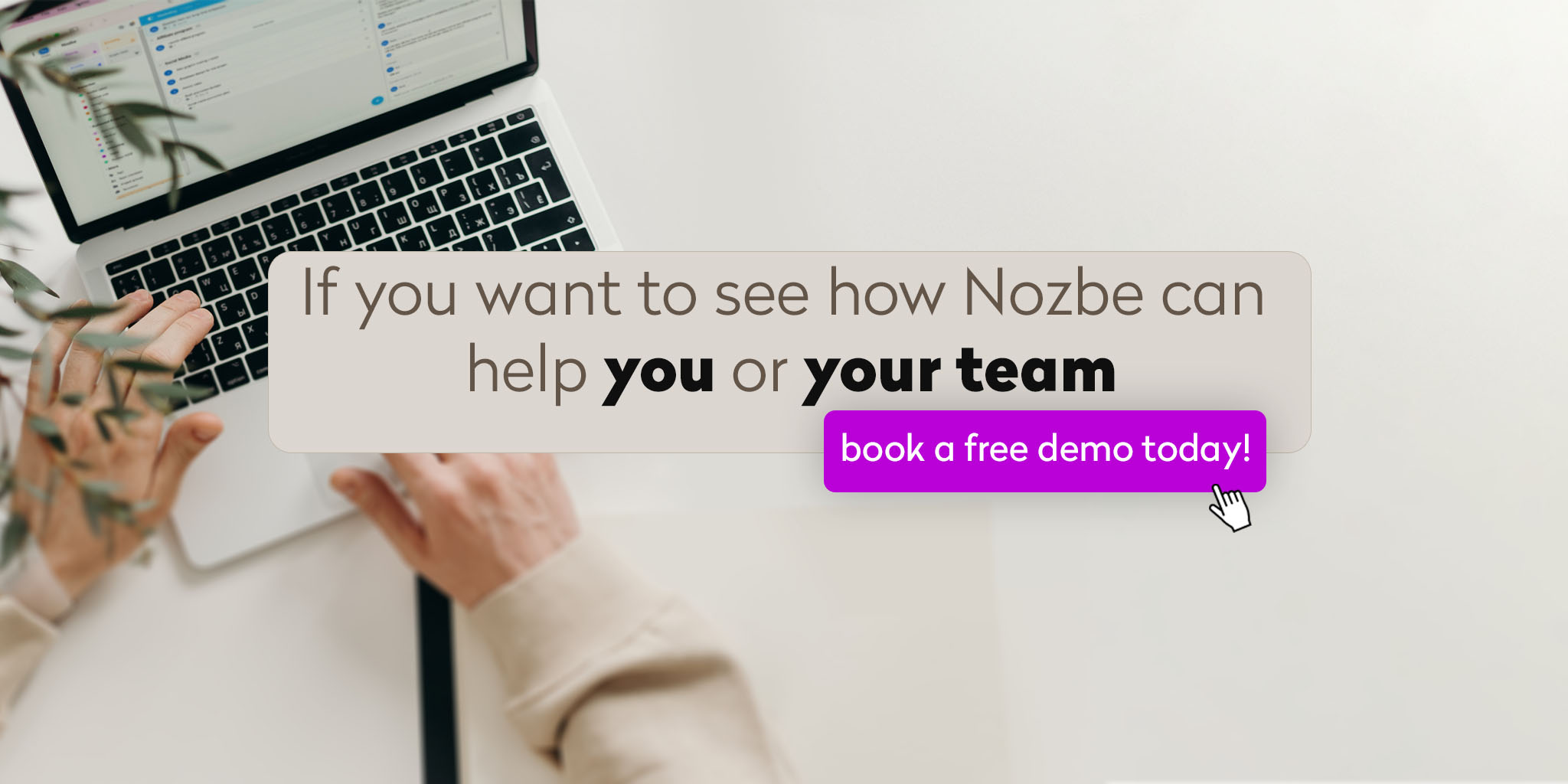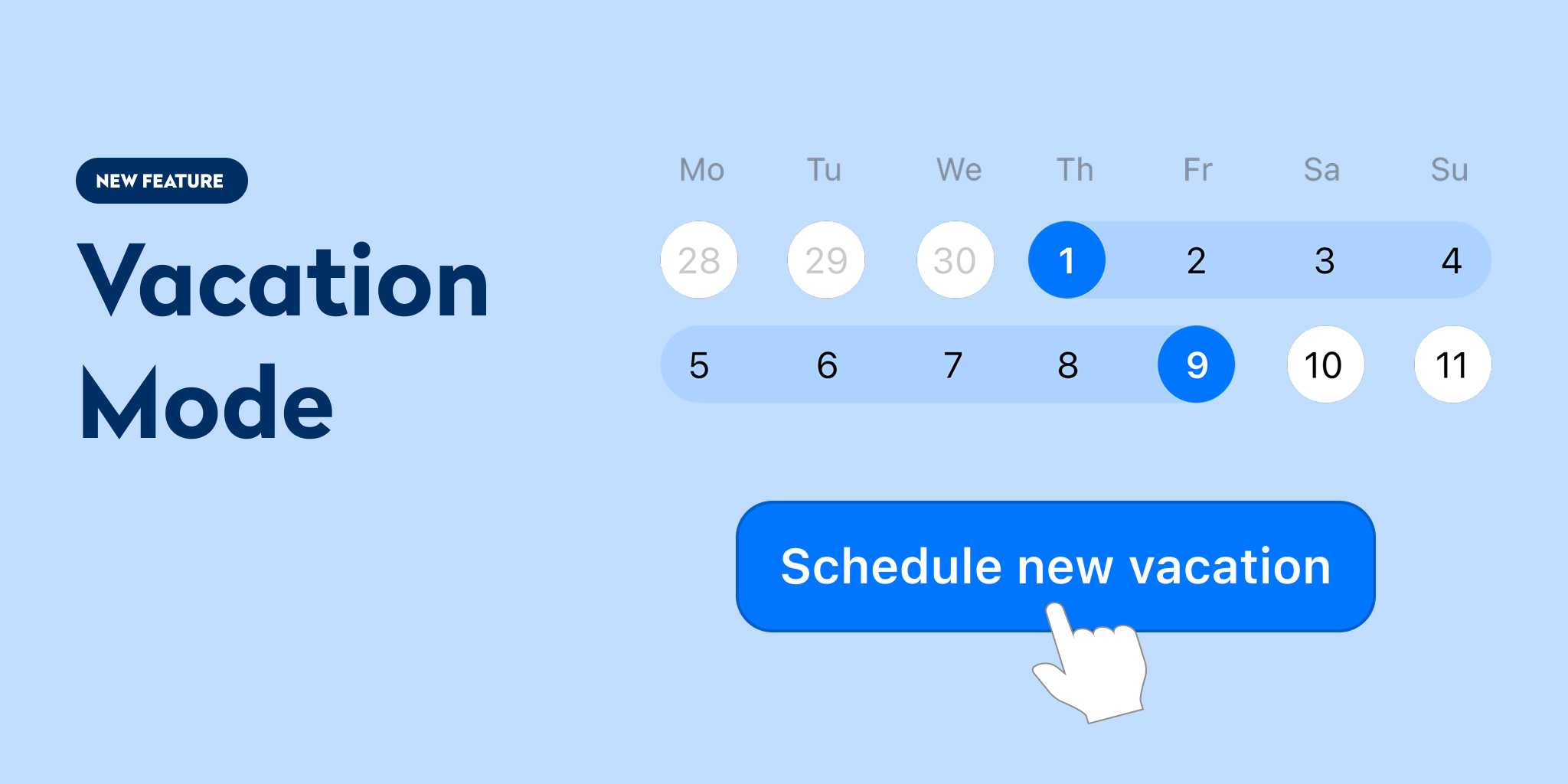
Dreading your vacation because you know work won’t give you a break, and you’ll never catch up when you return? Try Vacation Mode in Nozbe! How about a peaceful break where you can truly disconnect from work, forget about notifications, tasks, feedback… and just breathe. That’s why we introduced Vacation Mode – a feature that protects your peace while you recharge your batteries 🌞.
What is Vacation Mode for?
When you turn on Vacation Mode:
- Your teammates will immediately see you’re on vacation – a special indicator appears on your profile.
- If someone tries to assign you a task, they’ll get a message letting them know you’re out and should delegate it to someone else.
- Your team won’t be waiting for your feedback or quick replies – because they’ll know you’re just not available right now.
- And most importantly: no one will stress you out unnecessarily! 🙌
- When you return, you won’t be greeted by chaos or hundreds of new tasks in your Incoming view – odds are your team will have handled the urgent stuff while you were away.
Sounds good, right? 😊
How to enable Vacation Mode
It’s super simple:
- In the sidebar, scroll down and go to Members.
- Find your name in the list and click it.
- Tap the three-dot icon in the top-right corner.
- Choose Vacation Mode 🏝️ from the menu.
- Set the dates of your time off.
And that’s it! From now on, Nozbe will make sure no one bothers you while you sip lemonade with a mountain view or relax on the beach.
Why use this feature?
- It lets your team know not to expect fast replies.
- Urgent tasks go straight to someone else – not you.
- You won’t be buried under new tasks in your Incoming view when you return.
- And – most importantly – you can truly rest, without guilt.
That’s what vacation is for, right? 😉
Turn on Vacation Mode and enjoy some peace of mind.
And if you haven’t yet – check out this brand-new feature in Nozbe today. You deserve a real break 💚.