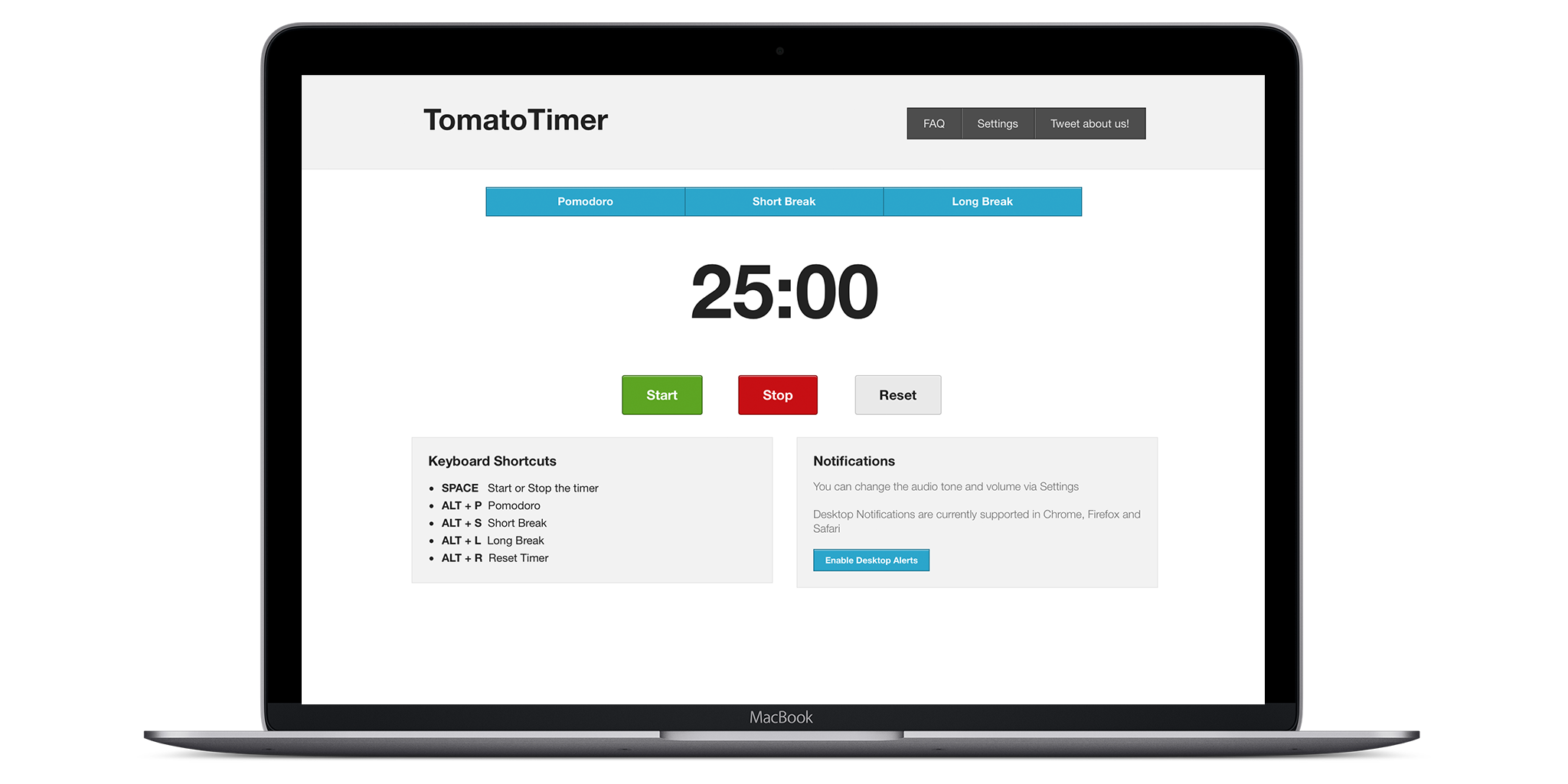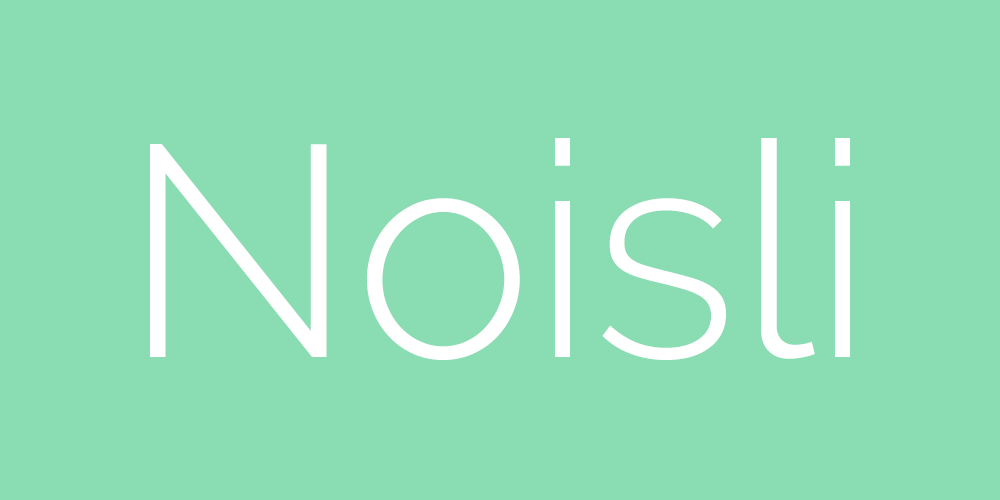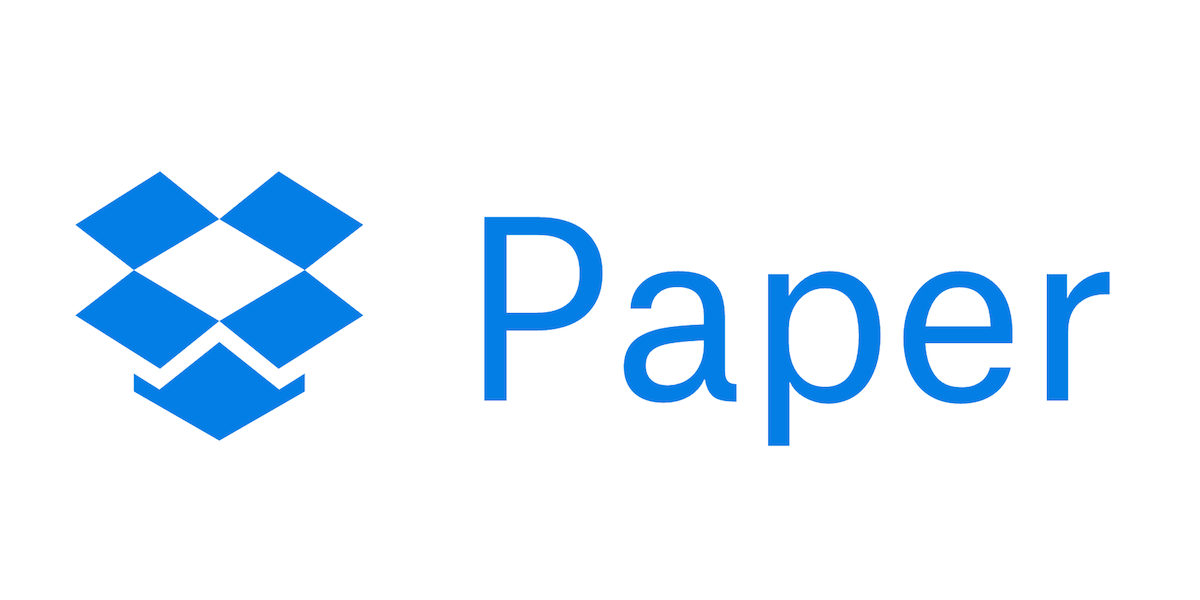You have work to do, deadlines are looming. Then: a crash, theft, damage… We’ve all experienced this (or, at least, we know people who have). If you’re #iPadOnly and have a secondary device, lucky you. But if you’re not, you are forced to use a public or friend’s device.
Or, a more prosaic scenario: in some companies people work on restricted computers, and employees cannot install software from outside a whitelist.
Fortunately, the modern web is replete with full-featured tools ready to assist you through your browser, regardless of operating system. This means that any time you’re connected to the internet, you’re already armed with powerful productivity weapons! Here are my favorite tools. Some of them are always open in my browser, even on my own laptop.
1. Storing notes and resources: Evernote
This collection wouldn’t be complete without Evernote. This outstanding note-taking app is one of the best options to save private and work-related resources, from notes to business cards. With the ability to store and organize notes in notebooks, attach files and set reminders, it gets you ready to work anywhere, anytime, on any device. The more you store in Evernote, the more powerful it becomes – but this doesn’t mean you need to store everything here. Notes sync automatically, so they are always up to date. With all its strengths, it’s not surprising that Evernote is a first-choice app for productivity leaders.
What’s really cool is that Nozbe integrates with Evernote, so you can easily attach Evernote notes in Nozbe and add reminders from Evernote to your Nozbe account. We wrote about integration on our blog.
Although native apps with their unique features are ideal, you can still do a lot with the web version. And it has one unique advantage: distraction-free mode, which is unavailable in native apps. In fact, I’m using it right now 😃
Not an Evernote fan? There are alternatives: OneNote, to begin with. Google Keep (on Android) and Notes (on iOS) are good alternatives too, but for less demanding users. Anyway, it’s worth it to have an account in a cloud-storing service for collecting resources and jotting notes.
2. Staying focused: Tomato timer
If I had a Mac, without a doubt I would use Tadam written by Radek, our iOS & macOS developer. But I work on a PC and I haven’t found a satisfying Pomodoro app yet. Because my web browser is always open, I decided to rely on a simple site called TomatoTimer. It’s just a timer, but it has some nifty features: it informs me, with sound and a notification, when my time is up. I can choose a Pomodoro session or short and long breaks and it even supports shortcuts (for keyboard-addicted guys like me it’s a strong advantage). But you’re not doomed to this one timer, finding an alternative is a piece of cake.
3. Minimizing distractions: Noisli
It’s backed by science: your current focus depends on what you hear (or what you don’t). Sitting in a completely muted office is counterproductive, but so is choosing the wrong playlist. Noisli delivers a delightful collection of natural, urban and artificial sounds. You are able to choose one of them or combine them to play together. Logged-in users can save their sets and use them later.
If you fall in love with its colorful background, you can also try the timer and note editor.
4. Distraction-free text editor: Dropbox Paper
As long as you work on someone else’s device, I advise against saving your work on the hard drive. It’s better to find an online text editor rather than using a native app.
For those who love a distraction-free environment (like I do), it’s not a problem to find a proper editor; the real challenge is to pick just one. If you store your files in Dropbox, Dropbox Paper is definitely worth considering. It’s a swiss-army knife among text editors, and it does a great job creating rich documents with images, media, checklists and more. Another perk: your documents are kept on your Dropbox account. Recently on the Nozbe Team we have been discovering Paper for collaboration. Even if you work alone, you can try it on your own!
5. Getting everything done: Nozbe
In Nozbe, the web app is just as good as the native versions. This means that the interface and features are exactly the same (excluding some native options). We know how important this is, because we get dozens of feedback messages from you that the web version is perfect when, for any reason, you haven’t got access to your devices. Keep this in mind when you find yourself in such an extreme situation!
Some apps have nice web versions. Some have nice native clients. Some are mobile. @nozbe has all and each is elegant & powerful.
— Mike St. Pierre (@mikekstpierre) 6 sierpnia 2016
Bonus tip: private browsing
Keeping privacy and data safe is a no-brainer, right? If so, always remember to use the private (incognito) mode while working on someone’s web browser. It doesn’t guarantee full anonymity, but when you close a private tab, all your accounts are logged out and your browsing data is removed.
Not perfect, but more than nothing if you care about security.
Get the Rescue Template
Do you like this list? Save my Nozbe.how template to your Nozbe! It’s a first-aid checklist while working on someone else’s device. Just launch the template as a new project and follow the checklist. No disaster will surprise you again :)

Question: what web applications do you use to get things done?
Written by Kuba, social media manager