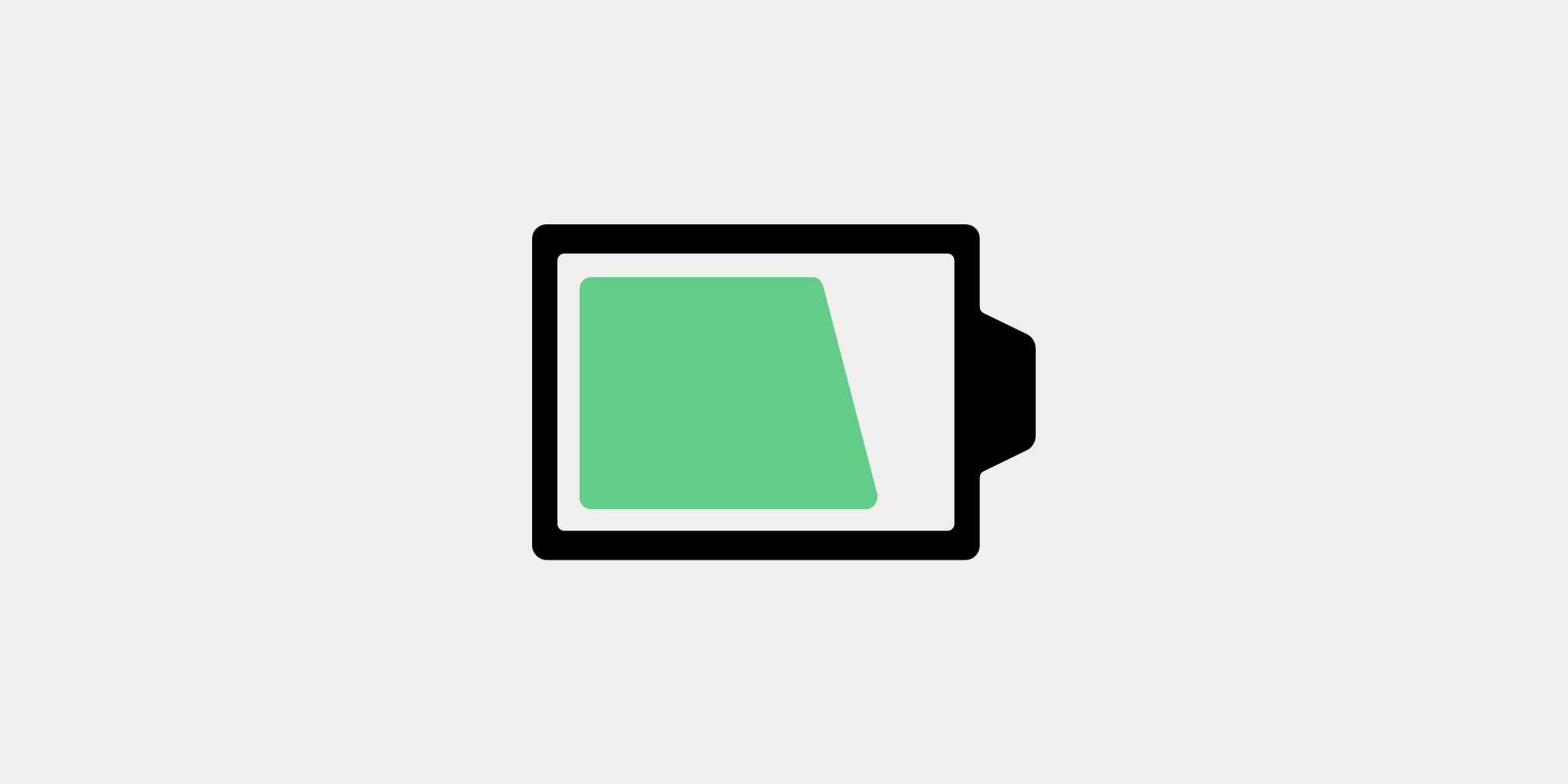
Some people rely on their calendars completely: they work on reducing blank holes in their schedule, minimizing time spent in meetings and tasks and optimizing processes. But what if this isn’t enough to fully improve our workdays?
Tony Schwartz and Catherine McCarthy, in their fundamental article from 2007, point out the drawbacks of time-based planning. Time is a finite resource. Energy is a different story, they say. Working longer hours does impact your productivity, but in the opposite way than you’d expect.
The authors emphasized four core energy sources: the human body, emotions, mind and spirit. This means that to improve our stamina we need to take care of many different aspects of our lives, including our personal lives. It seems obvious that our health, relationships and even living conditions influence how we feel, behave and work.
However, it’s not enough to just be aware of what is important and what is not. You need to act. Now’s the time to use Nozbe to help you manage all these aspects and get the best from yourself! Here are some tips for how to do that.
Reduce distractions
- Schedule time for checking emails. How many times have you heard this tip? Many, I bet. How many times have you tried to put it into action, instead of checking every new message? Not enough. Take a look at your calendar and find the perfect moment of the day for your inbox. Then stick to the plan. Don’t forget about forwarding emails to Nozbe and some tips & tricks to help you deal with an overloaded inbox. Watch the video below – emails & Nozbe in a nutshell:
One more piece of email-related advice: consider banning it on your team completely, like we did a couple years ago.
- Turn off notifications. Nowadays, all apps notify you with content, activities or events. The truth is, very little of them are worth checking. Most of them should be turned off, for your sake. We provide notifications too. We assume you might want to be informed in real time what’s going on with your team and projects. But you are always free to turn them off. Once and forever or for a specified period of time. If you feel overwhelmed, go to “Settings” and then “Notifications” to disable or enable notifications.
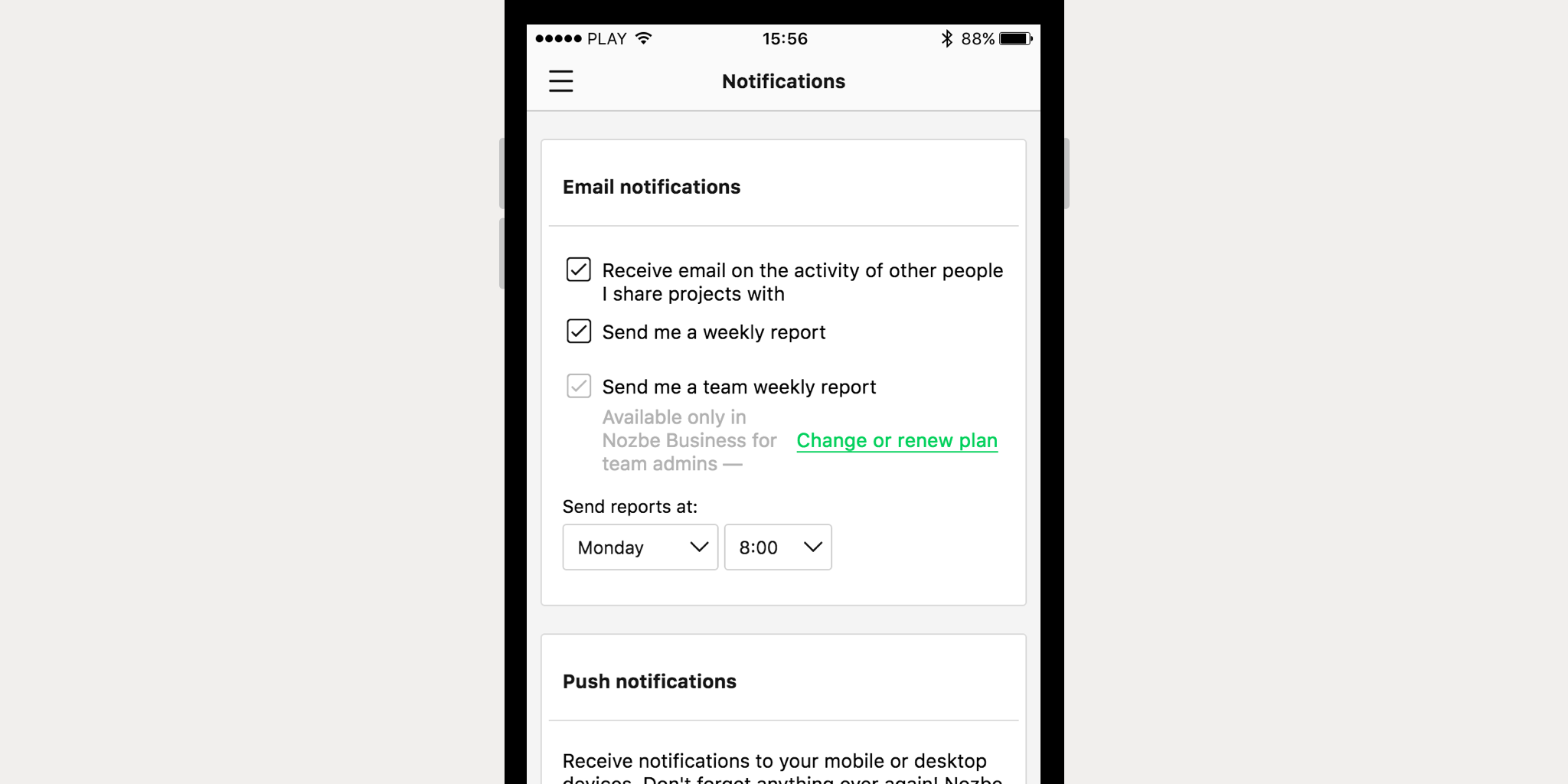
More power with categories
- Categorize your energy level. Some tasks need full focus (e.g. writing, strategic thinking, designing), others, by comparison, are repeatable and easy to get done even without an extra cup of coffee. Why not categorize them according to their estimated mental effort? I really like Chad Garrett’s system, but you can create your own degrees.
Updated @nozbe categories/contexts. Thanks to @simplicitybliss for the inspiration. #GTD pic.twitter.com/sDN42rJ3zn
— Chad Garrett (@ichadman) 4 czerwca 2015
-
Use the “Sport” category for physical activity. The “running man” icon in Nozbe is not a coincidence. Most of us do exercise regularly. And you should too. Plan training sessions and set goals with dedicated categories. If you like running, You can start with our beginner’s guide templates.
-
Use the “Frog” or “Urgent” category for the most important tasks. When you are a dedicated Nozbe user, your projects might have hundreds of tasks. A simple way to keep track every day is to look at the list every evening and choose “frogs.” To make a long story short – “frogs” are the most significant tasks to get done at the beginning of the day. Then, assign them a special category – you can simply name it “frog” or anything else you want. I personally like the exclamation mark in red, with the name “MIT” (Most Important Task). Now you know what to do first thing.
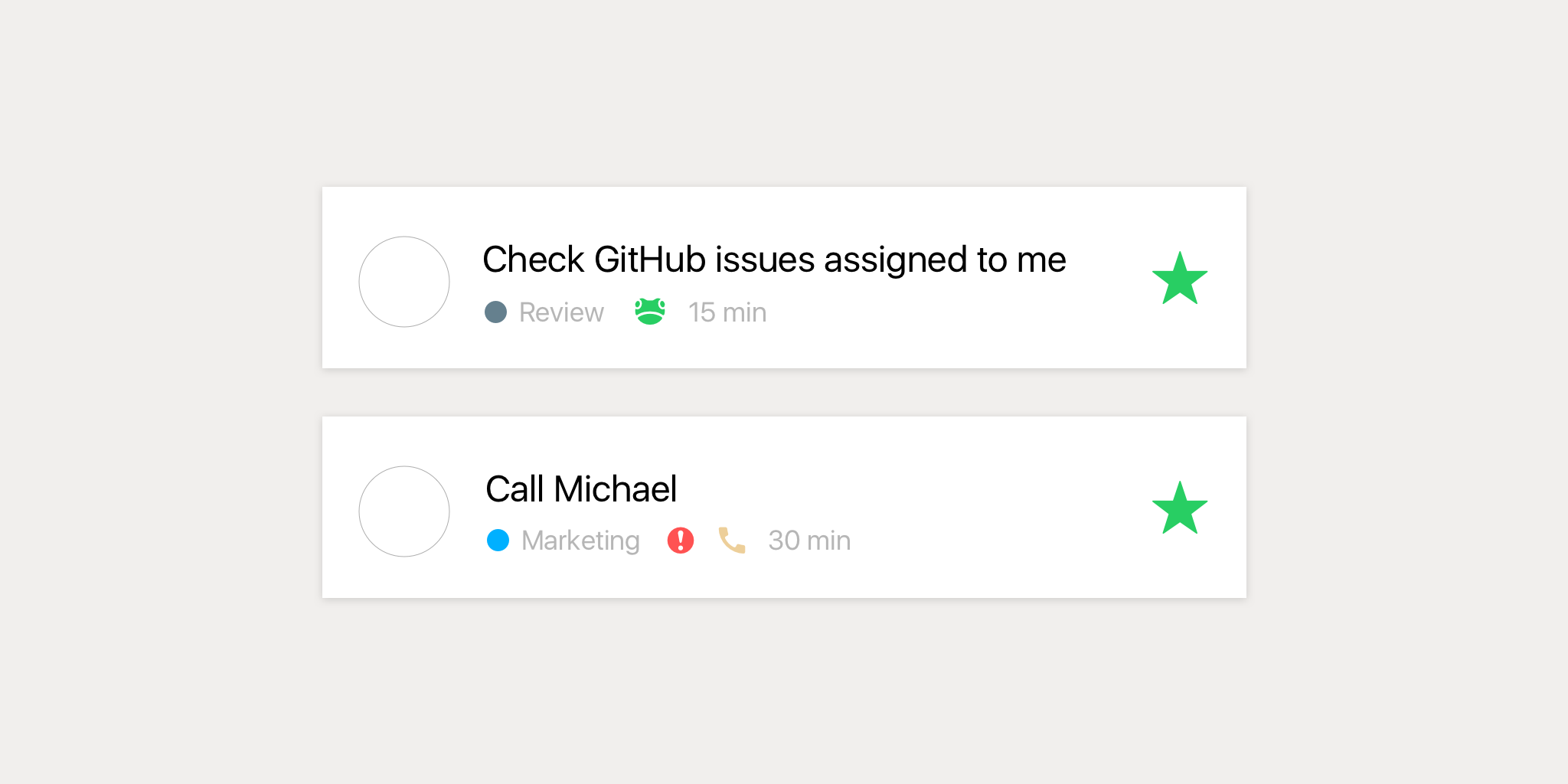
Keep your projects under control
-
Share projects and delegate. Use the power of your team and delegate some work. In Nozbe it’s a piece of cake: choose a person and describe the task. Then it will appear in their Priority list. Be ready for any clarifying questions, give all the support needed, but let your teammate get it done their way. Take a look at Michael Hyatt’s excellent thoughts about the art of delegation.
-
Weekly Review. Without a doubt,a Weekly Review is a key element of any productivity system. In fact, we are now testing a new approach: every Friday the whole team spends time reviewing private and work projects, organizing their workplace, documents and any other stuff, and planning the next week. We started a week ago and we’ve already seen the first positive effects. Try it on your own and you will see them too! To get started, choose one of the Weekly Review templates available on the Nozbe.how site.
-
Daily scheduling. If you’ve chosen your “frogs,” you’re already halfway there! Now it’s time to find the right time to get them done. On our Blog, Michael described his way of scheduling – or, to be precise, unscheduling combined with the Pomodoro technique. Feel free to adapt this to your needs.
Boost your motivation
-
Why do I want to achieve this? That’s the question you should ask yourself before you postpone a task for the second or third time. Seriously – ask yourself the question and write down your motivation. If you can find at least one strong reason, add a comment to the task – it’s more likely you will eventually get it done, because you will know why it is important. But if you can’t convince yourself, consider dumping it forever.
-
Set deadlines, even fictional ones. The most difficult competitor to outrun is… myself. That’s why tasks should be challenging. Limiting the amount of time available can help you concentrate on getting from a plan to “done”. At the very least, the task will appear on your Priority list, so that you can’t ignore it. Pro tip: to control deadlines, use Calendar view.
Last but not least: be consistent
As Stephen Covey commented, no technique or trick can be efficient without working on character first. Only repeating, failing and repeating again can turn good advice into a habit. Try one tip or more from the list above for at least one month and see if you feel any difference. There is always room for improvement :) Good luck!
written by Kuba, social media manager



