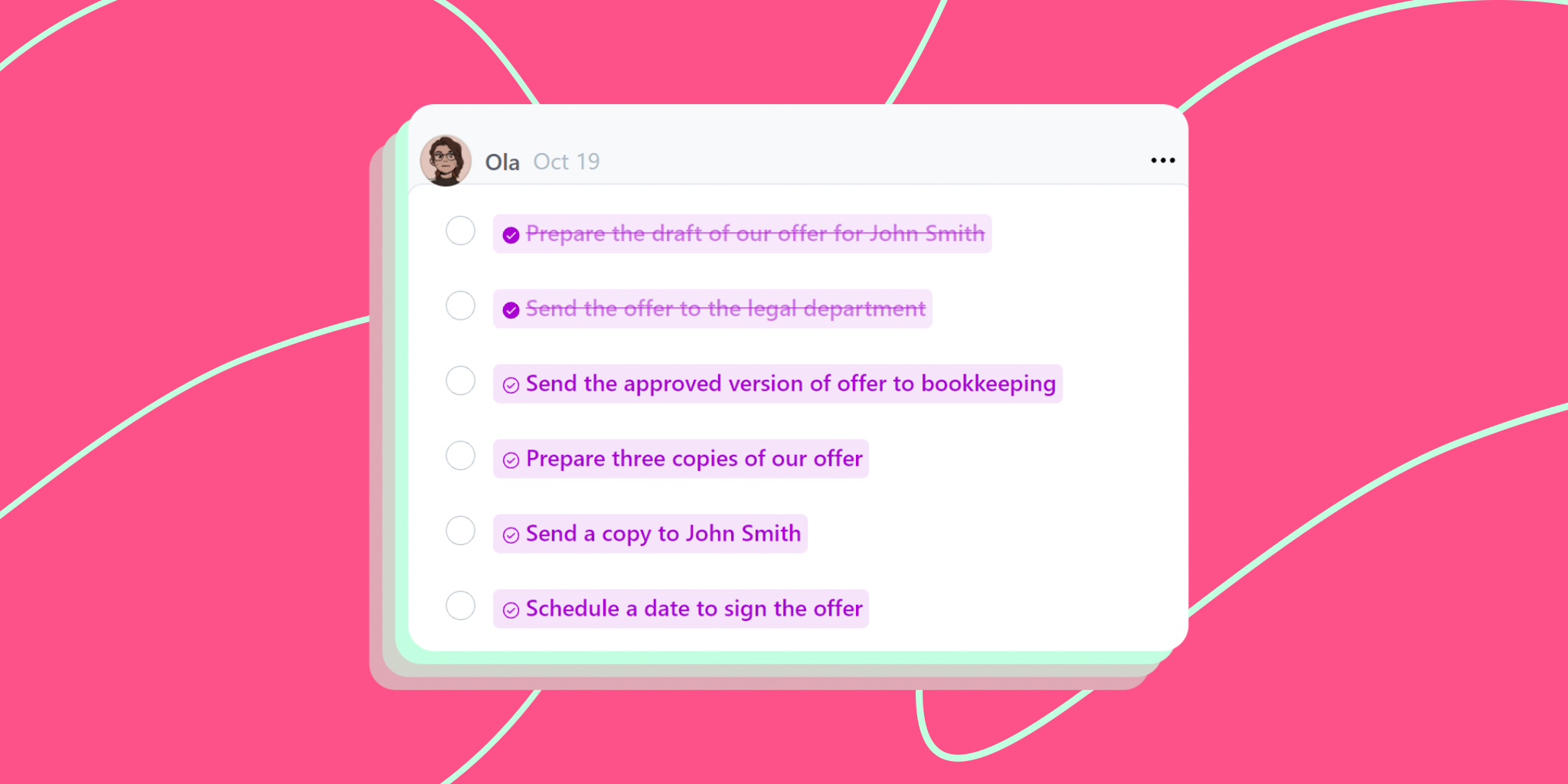
Sometimes, a task may rely on other tasks to be performed before it is marked as done. In this article, we show a neat trick that will help you handle such chains of tasks using task links.
What is task dependency?
Task dependency is the relationship between different tasks that requires them to be performed in a specific order. For example, you can’t send an offer to your customer, if the offer hasn’t been prepared beforehand.
Using task links to create dependencies
You can point out the correspondence of different tasks by using task links in comments in the task and project management app.
Task link is a unique hyperlink that allows you to quickly access that task from anywhere.
To copy the link to your task, click the “…” in the task details’ view and choose “Copy task link”:
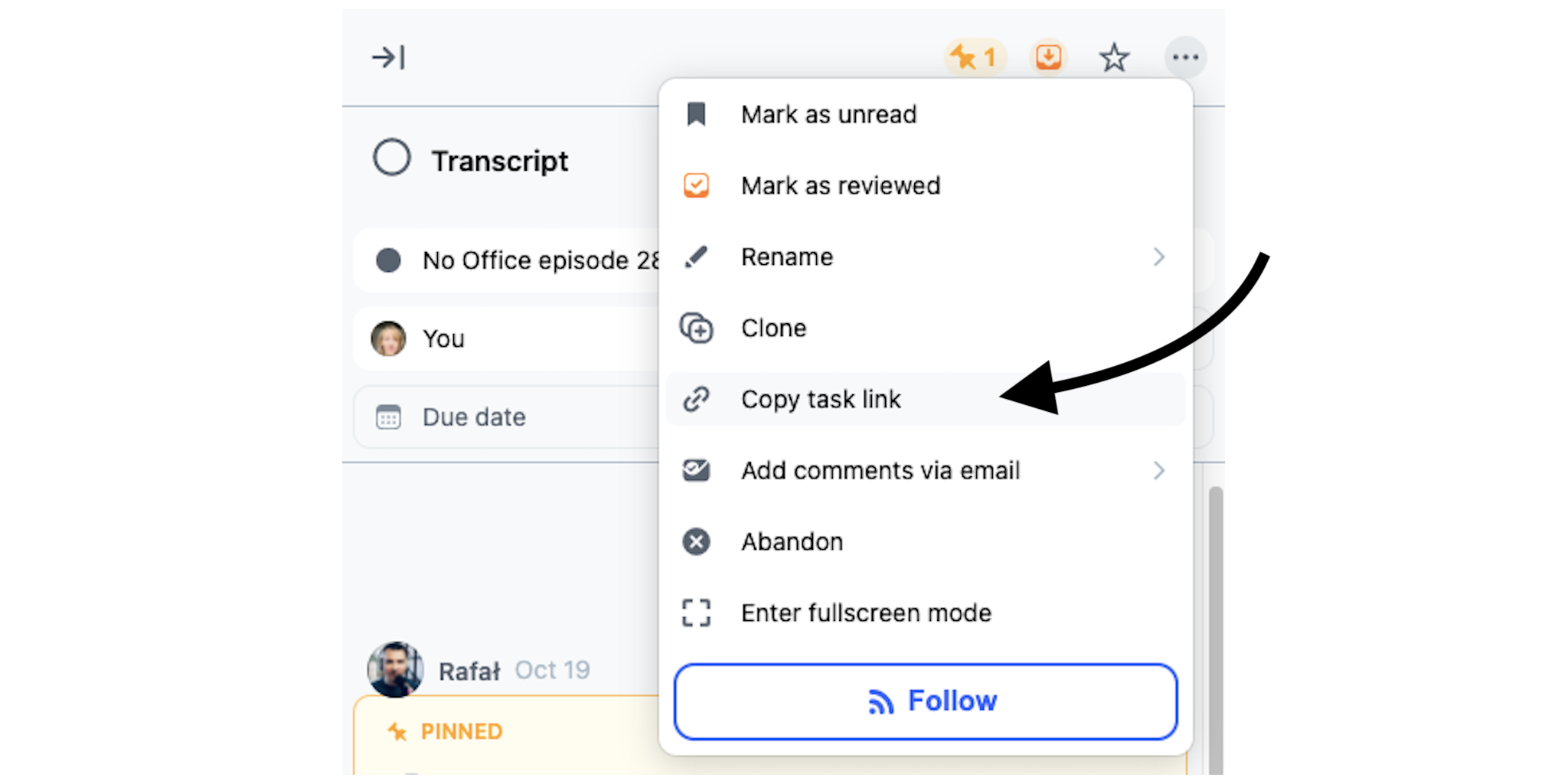
When you paste that link in a comment, it will be transformed into a hyperlink, showing the name of the linked task:
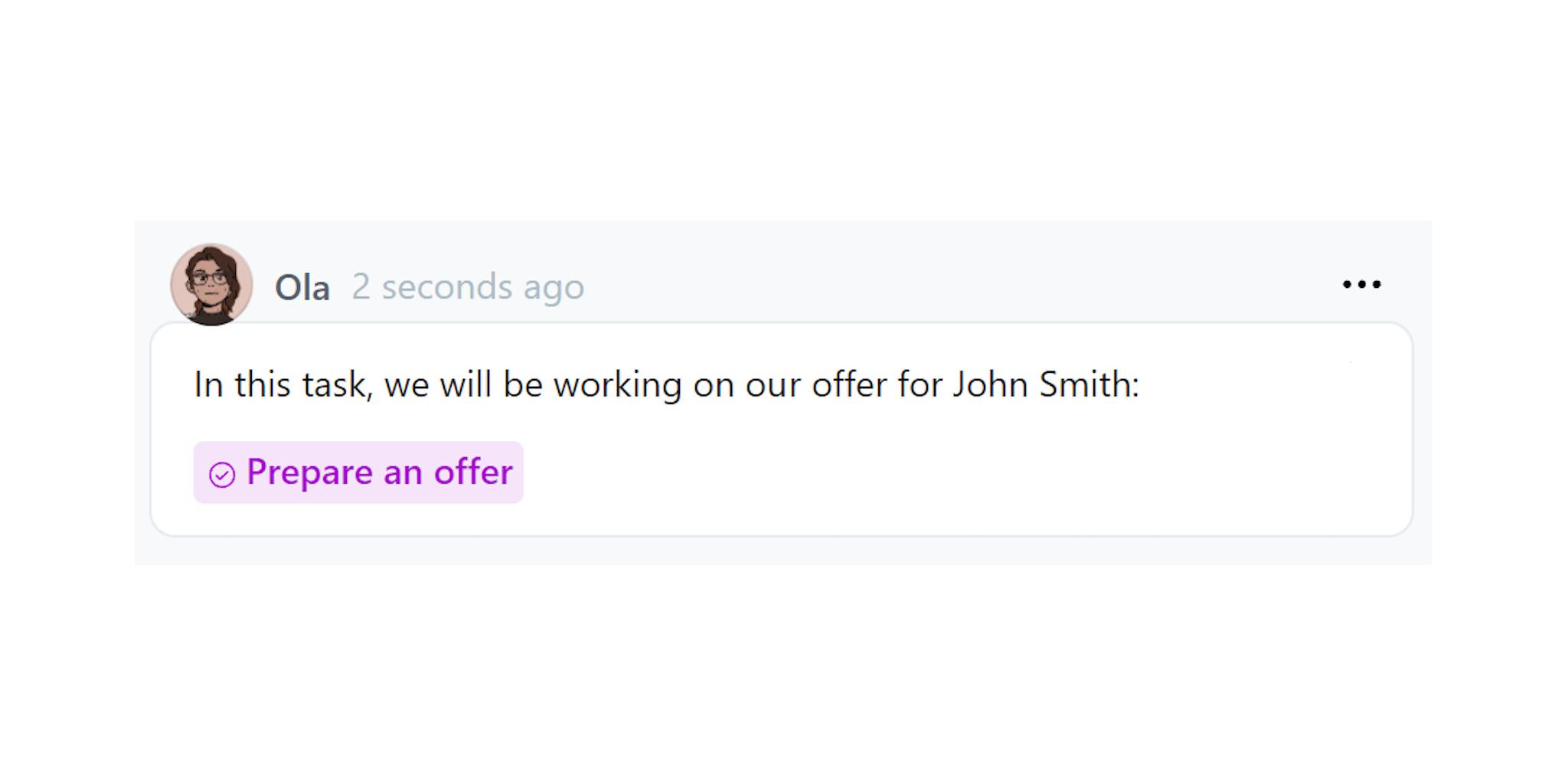
When anyone clicks on it, they will be moved to that task, where they will be able to see its details and work progress. It also works when the linked task belongs to a different project.
Also, when the hyperlinked task is completed, it will be displayed as crossed out in your comment:
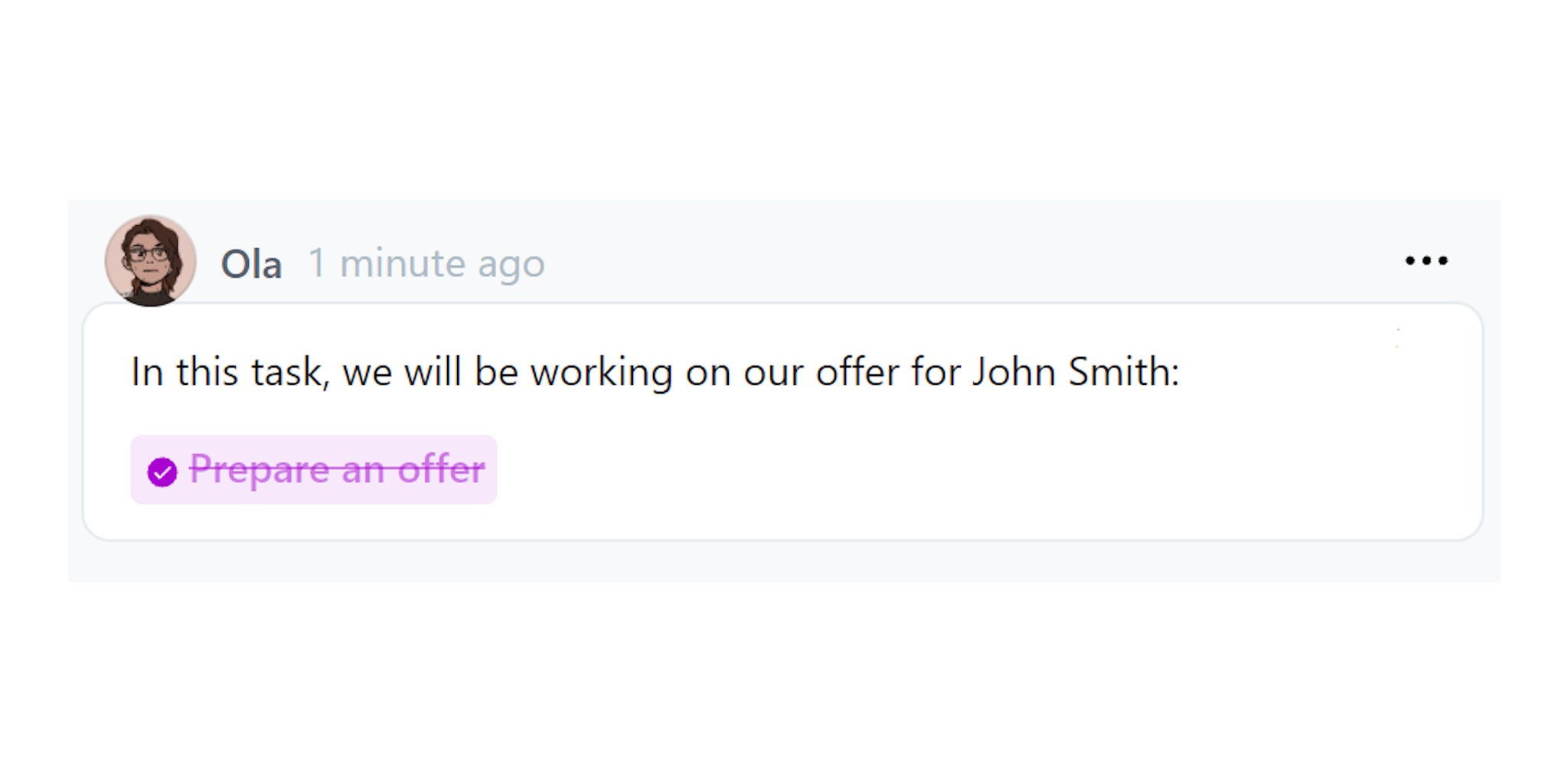
Creating a chain of tasks to manage them well
Thanks to task links in comments, you can create a reference guide for a complex chain of tasks. This way, you will be able to easily track the progress of work on your goals - even if they require multiple tasks from different projects to be performed in a specific order.
To start, create a task in which you will track the progress. Here, put all links to the related tasks in a comment - for example, in form of a checklist:
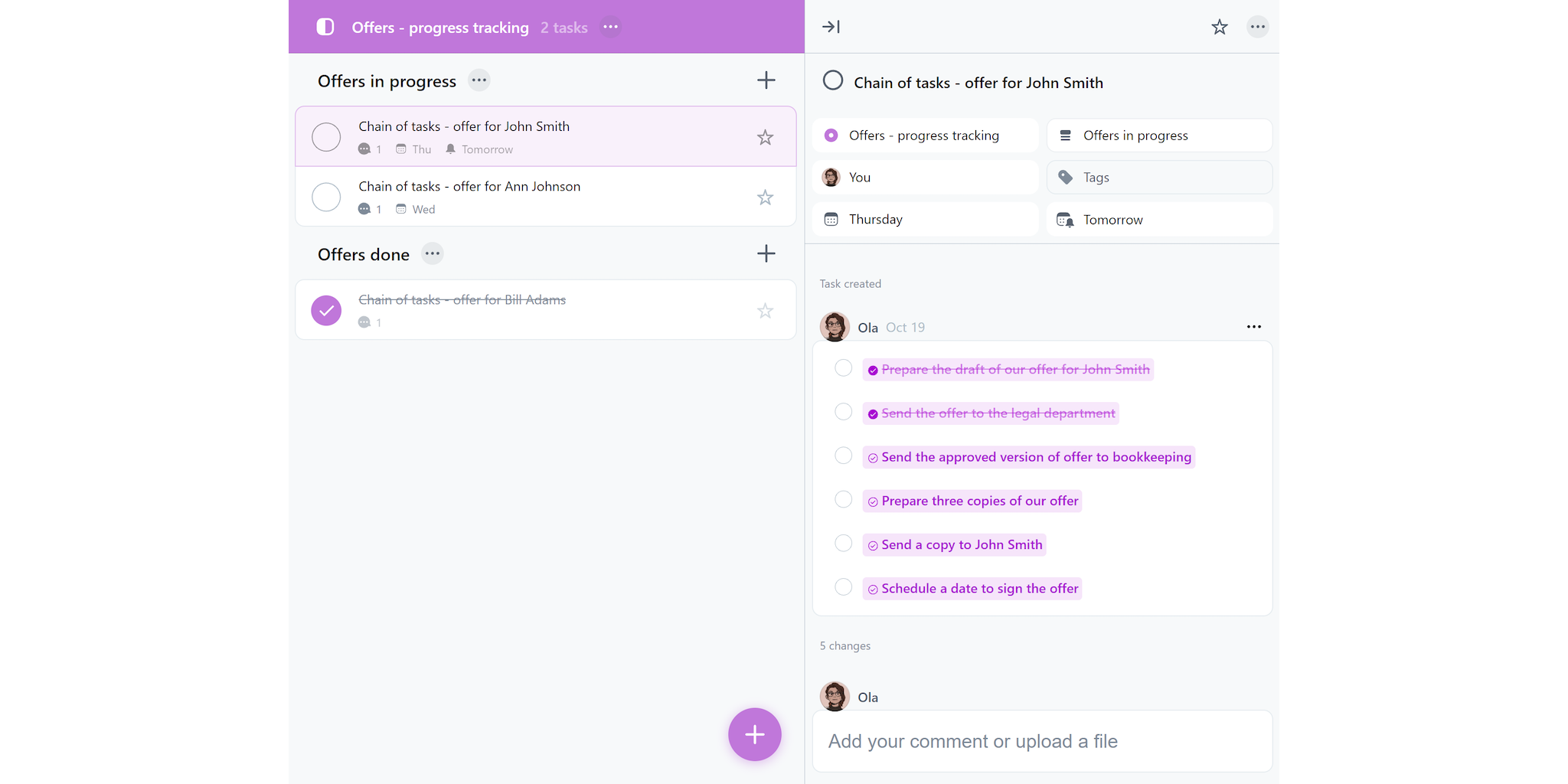
Then, whenever you wish to check on the progress of work on your chain, simply open that task. You can also set up a reminder for yourself in that task - this way, you won’t forget about checking out what’s changed, and how the work is going.
All tasks that have been completed will be crossed out. Thanks to that, you will easily see what remains to be done.
Want to let the person responsible for the next task know that they can start working on it? Simply click on the hyperlink to be moved to that task, and mention them in a comment there!
What will you be tracking thanks to task links? Let us know in the comment below!




