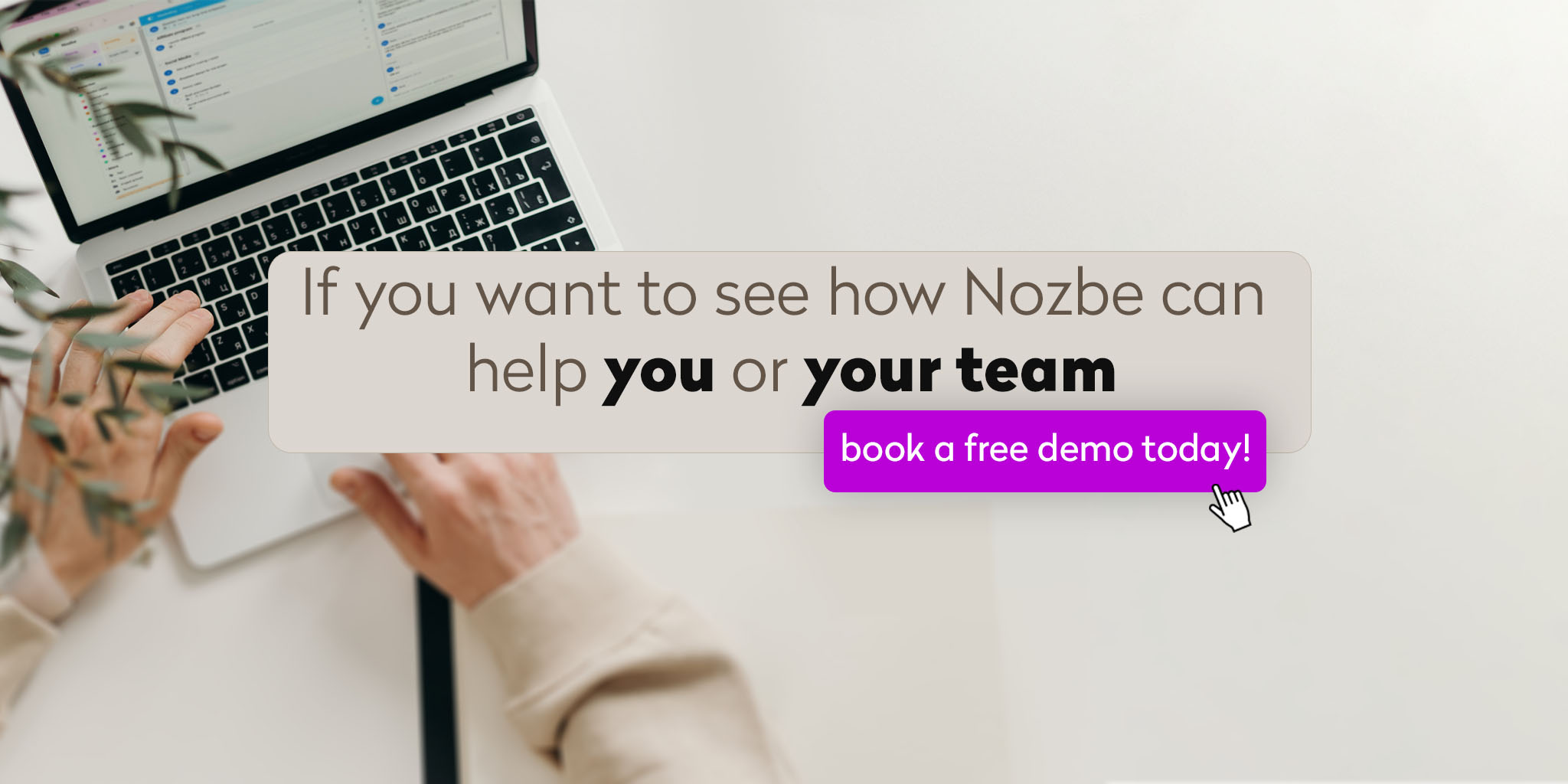Nozbe is a productivity app and its simple interface of projects, tasks and comments that works across all your devices, is very action-focused. We didn’t want to introduce additional distractions or promote spending time on chatting instead of getting the actual work. We realized, though, how cool it could be to have all of your team communication in one place. On any device. And so we figured out how to introduce Messages the Nozbe way.
Nozbe introduces a brand new feature: Messages!
Collaboration in Nozbe is based on 3 pillars: Projects, tasks and comments. This simple structure lets you and your team organize your workload in projects, feel the progress thanks to tasks and keep in touch and have all the information and files in one place thanks to comments.
And this structure stays untouched as it is a proven way to efficiency and good organization.
From now on, whenever you need to:
- schedule a call,
- quickly discuss something with a teammate,
- exchange opinions in real time
- or simply asking privately how things are going and chit-chat a little
…you don’t have to leave the Nozbe app. You have Messages!
Private chat built into your favorite collaboration and productivity tool.
You can access Messages straight from the side bar - right beneath the Calendar.
To write a message to one of your space members, use the big plus button in the bottom right corner and choose the person. Now, you can start typing, attaching files or adding links to specific tasks or projects in Nozbe by hitting double + and first letters of a view to which you want to link.
Moreover, you can turn any message into a task!
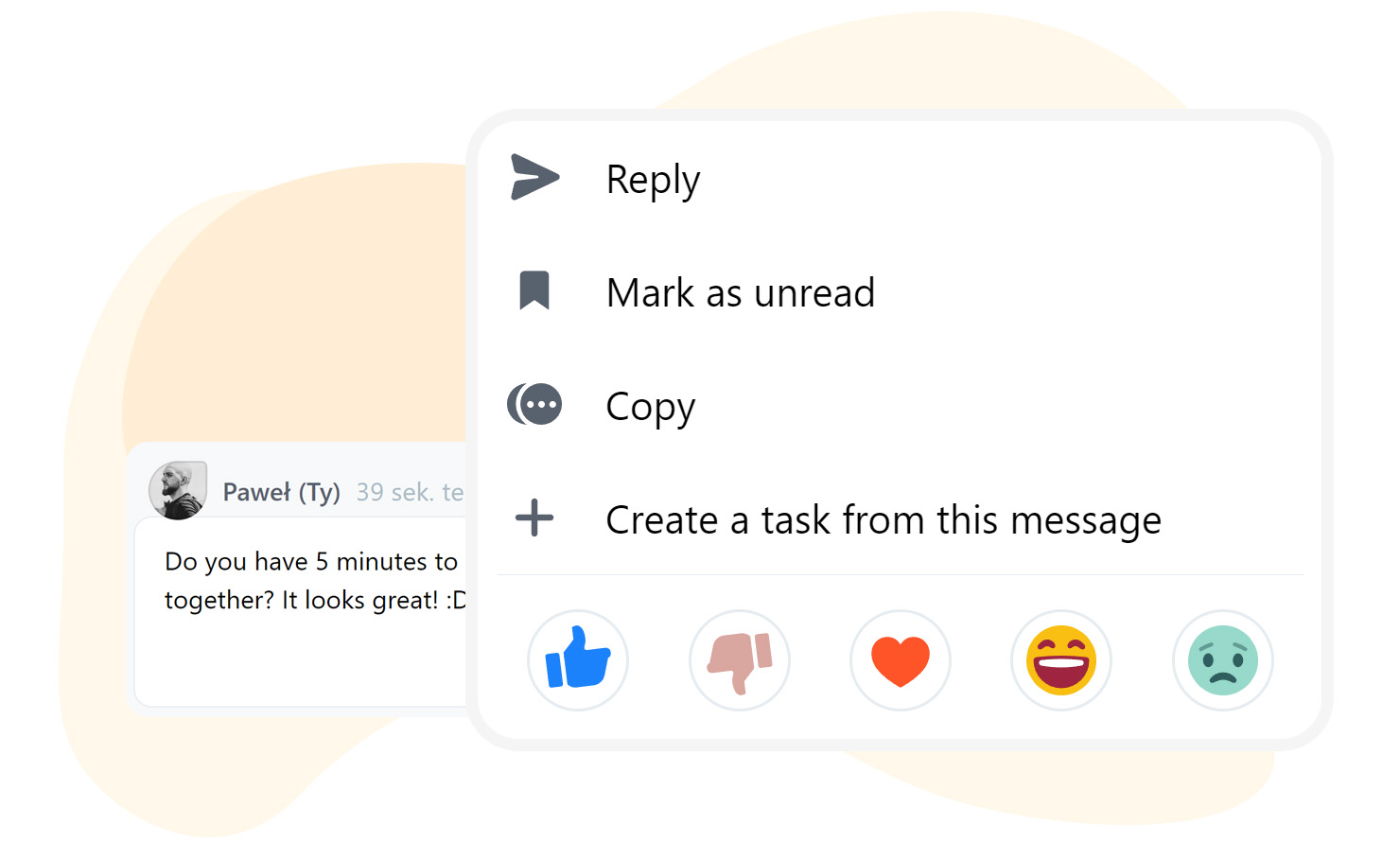
Why Messages in Nozbe?
Ever since we’ve launched the new Nozbe, our thousands of users have loved the simplicity of Nozbe’s structure: projects, tasks and comments.
However, there was still a need to exchange messages that were not related to a particular task or project.
To be honest, we’ve been debating this internally for years. Nozbe after all is a productivity app. We didn’t want to introduce additional distractions or promote spending time on chatting instead of getting the actual work. But on the other hand we realized how cool it could be to have all of your team communication in one place. In one app. On any device. In the end, we figured out how to introduce Messages the Nozbe way. How to make Messages productive.
- says Michael Sliwinski, Nozbe CEO
Private Messages - Productive Messages
First off, when you start a message with someone, it feels familiar, like if you shared a single task with someone.
And the message window is the same as the comment window that you know from your Nozbe tasks. This way the participants are invited to write a longer message and not just “Hi”.
Message has the same features as a comment to a task: you can include a checklist, attach documents or images, and add reactions!
And you can easily link to any project or task in your Nozbe by hitting a double “+"”.
Michael Sliwinski says:
Let me give you an example: As the leader of the company, I know well that you should praise in public but criticize in private. So for example if I see a task that’s delayed, I can add a comment right there asking about the status of the task and that’s fine that all other team members might see it, but if I want to write more, like: hey John, I’m not happy that the progress on this project is so slow, especially this task has been neglected by you, can you help me understand what’s going on? This way I can privately iron out things with John in Messages without letting the rest of the team know that we’ve just had a difficult conversation.
Messages aka. Chat aka. PM’s in Nozbe
Messages makes Nozbe your team’s action and communication app!
As they are tightly integrated with your projects and tasks, this feature will simplify your team’s communication and you will no longer need to use other messengers and hopefully also you’ll stop using email internally altogether. Why would you, when it can all be in Nozbe, synced between all your devices and team members?
Start using Messages in Nozbe, simplify your team’s communication and make it all more productive, today!