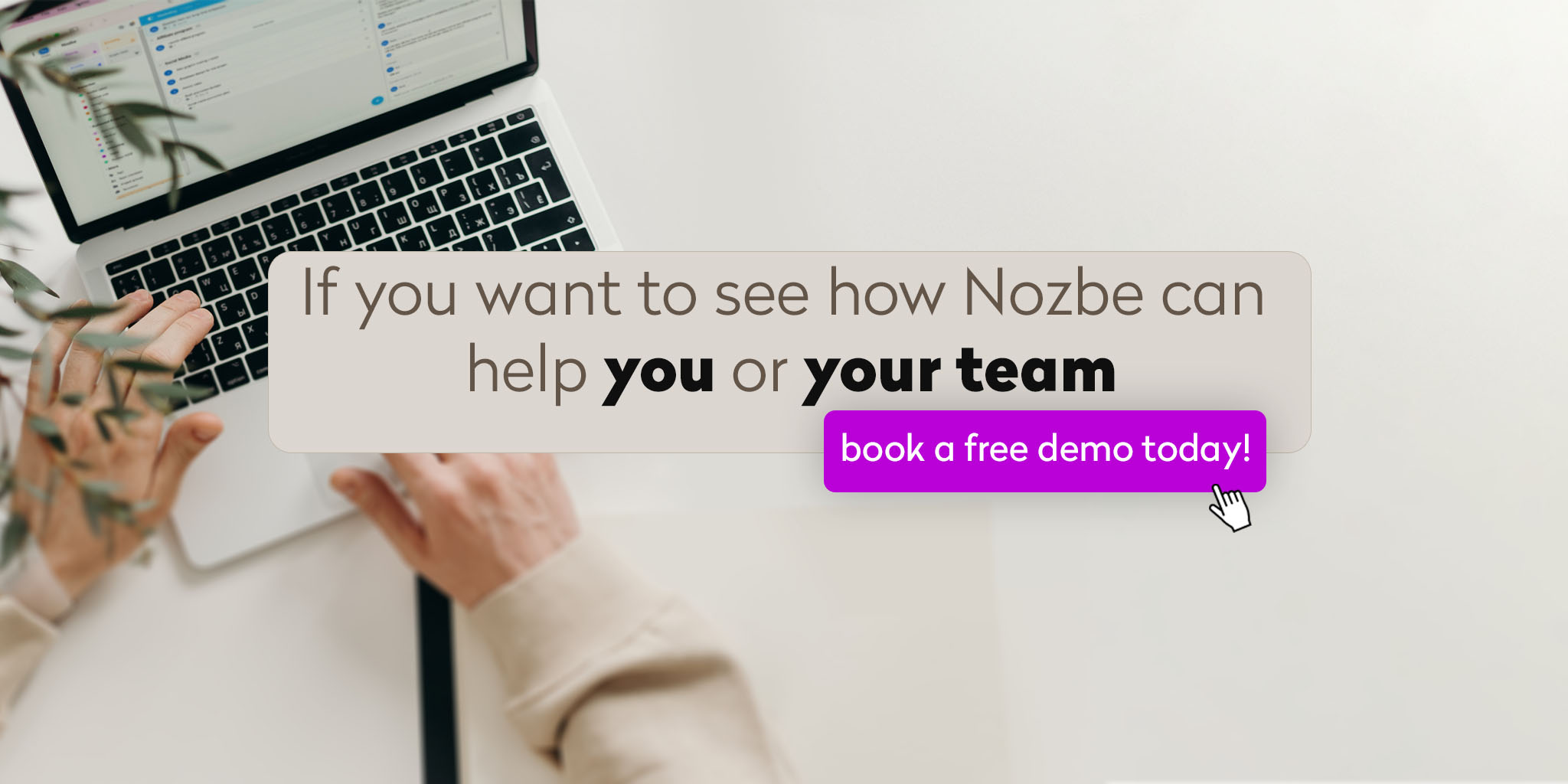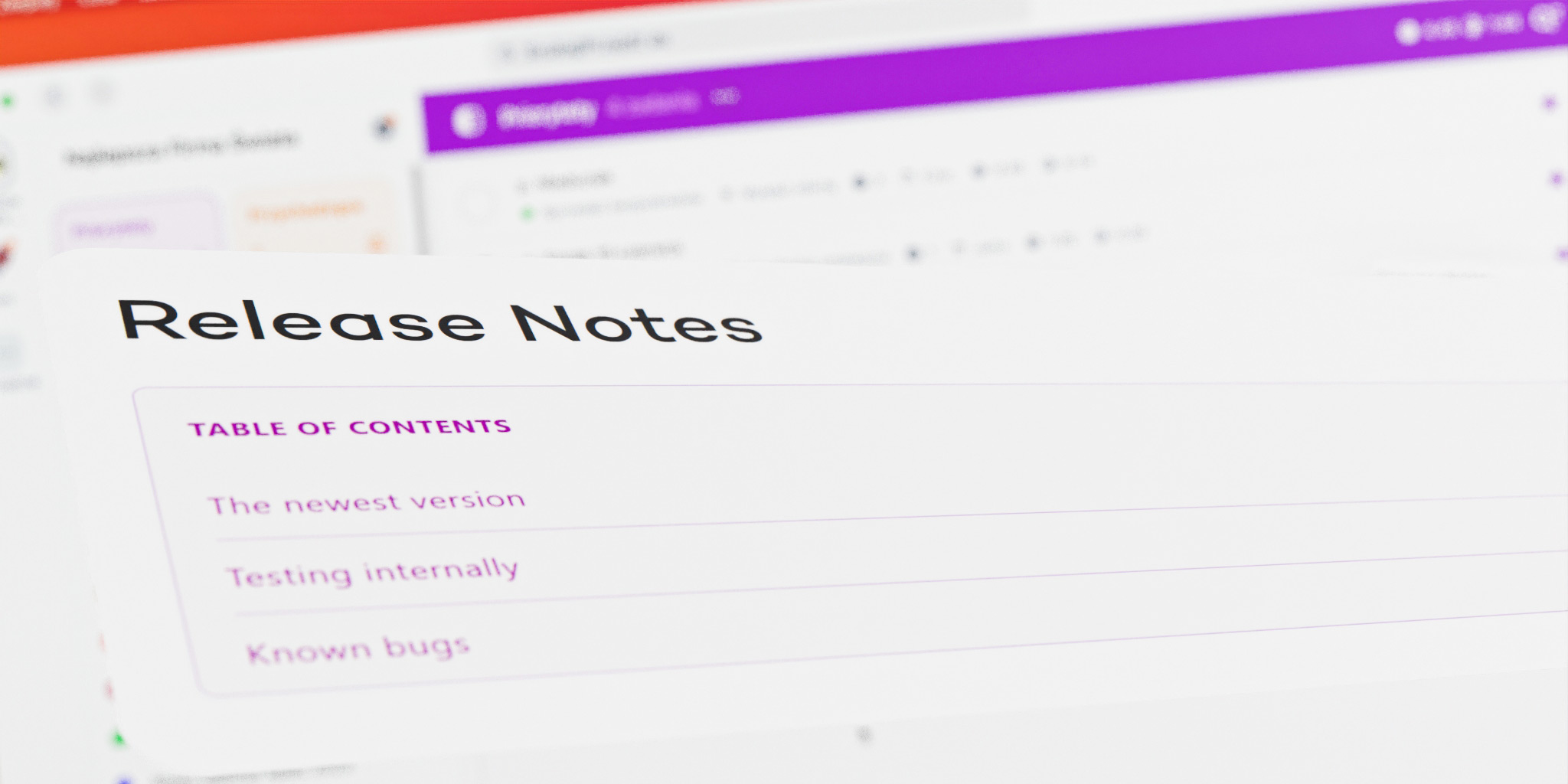
Nozbe is your simple work management app. We are constantly listening to your feedback and trying to add new, practical features that will make your life easier.
Here are the improvements and new features implemented with love by our product team and ingineers.
📧 Design of email notifications - we improved the design of email notifications by diminishing noise and adding the content of unread comments in related tasks.
⌨️ Shortcut to open the comment input field while adding a task on Desktop and Web. Type // in the new task prompt and Quick Add to start writing your comment.
📄 PDF Previews - You can now preview PDF files in the app
🖥️ Change the app icon on the macOS app. Go to ⚙️ Settings ➡️ Appearance ➡️ Change the app icon
💡 Widgets for adding a new task on iOS for Home Screen and Lock Screen
💳 Showing payment history in Business settings
📥 You can add an additional email address for receiving invoices
🛠 Customizable sidebar: you can now add project groups to your sidebar and drag and drop them to set them in a custom order
👁 Active projects group in the sidebar: you can now choose to see all Active Projects in the sidebar
✨ Sorting settings for projects inside groups: you can now sort projects by name or by creation date within the project groups in the sidebar
🔵 New projects are now marked with a blue dot in the sidebar
📆 Outlook calendar integration
✈️ Quick Floating Add on macOS and Windows
🐘 Evernote Integration: Easily attach your Evernote notes to Nozbe tasks
🌟 Pin project group to sidebar – Easily access projects in a group by going to the project group menu and pinning it to the sidebar
🤽🏼 Send multiple tasks by email at once
We’re waiting for your feedback
If you have any ideas for improving Nozbe, let us know by email at support@nozbe.com.
If you would like to use Nozbe for a specific process and you are not sure whether the app is capable of handling it, contact us, too! We’re just an email away.