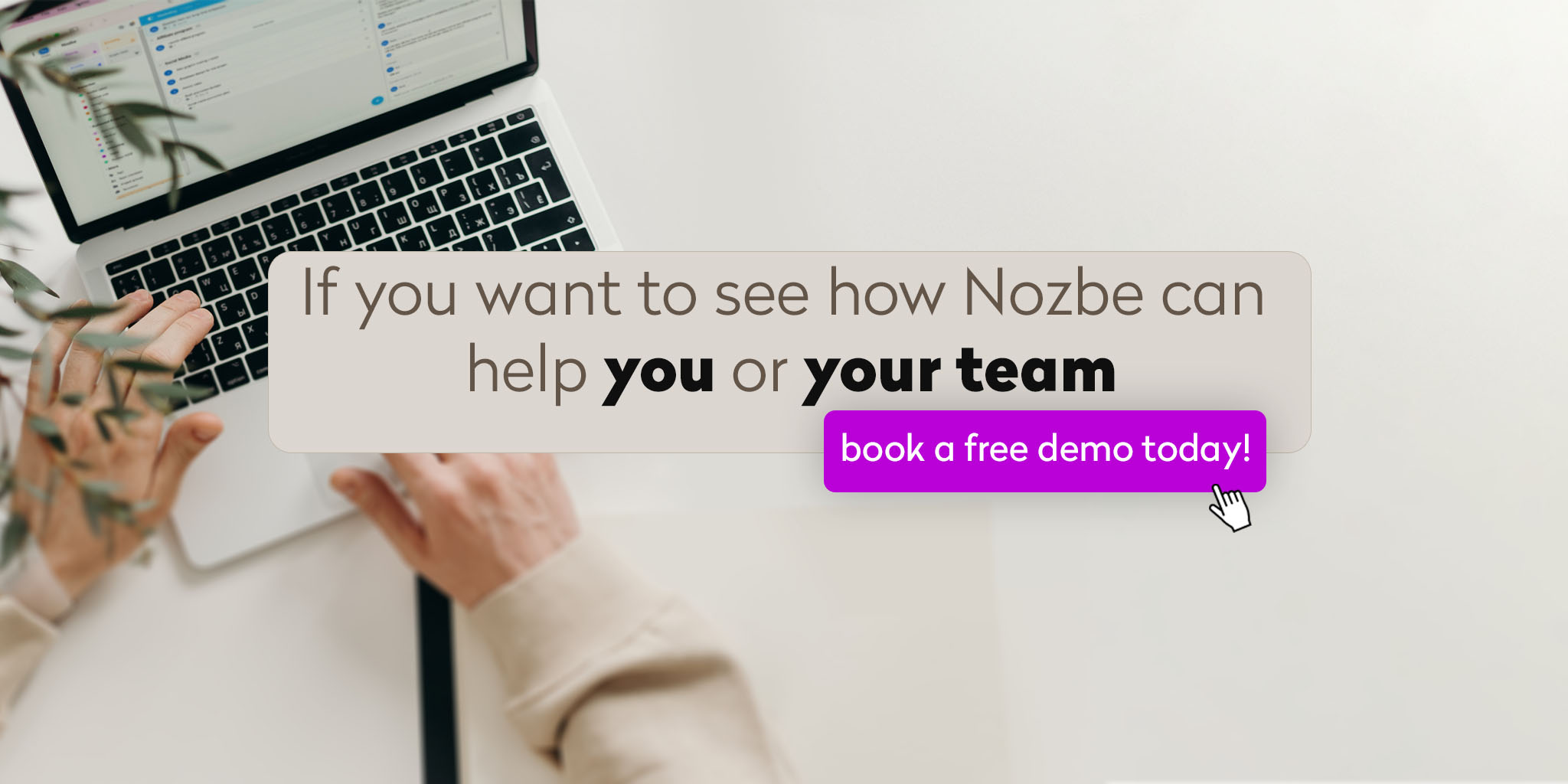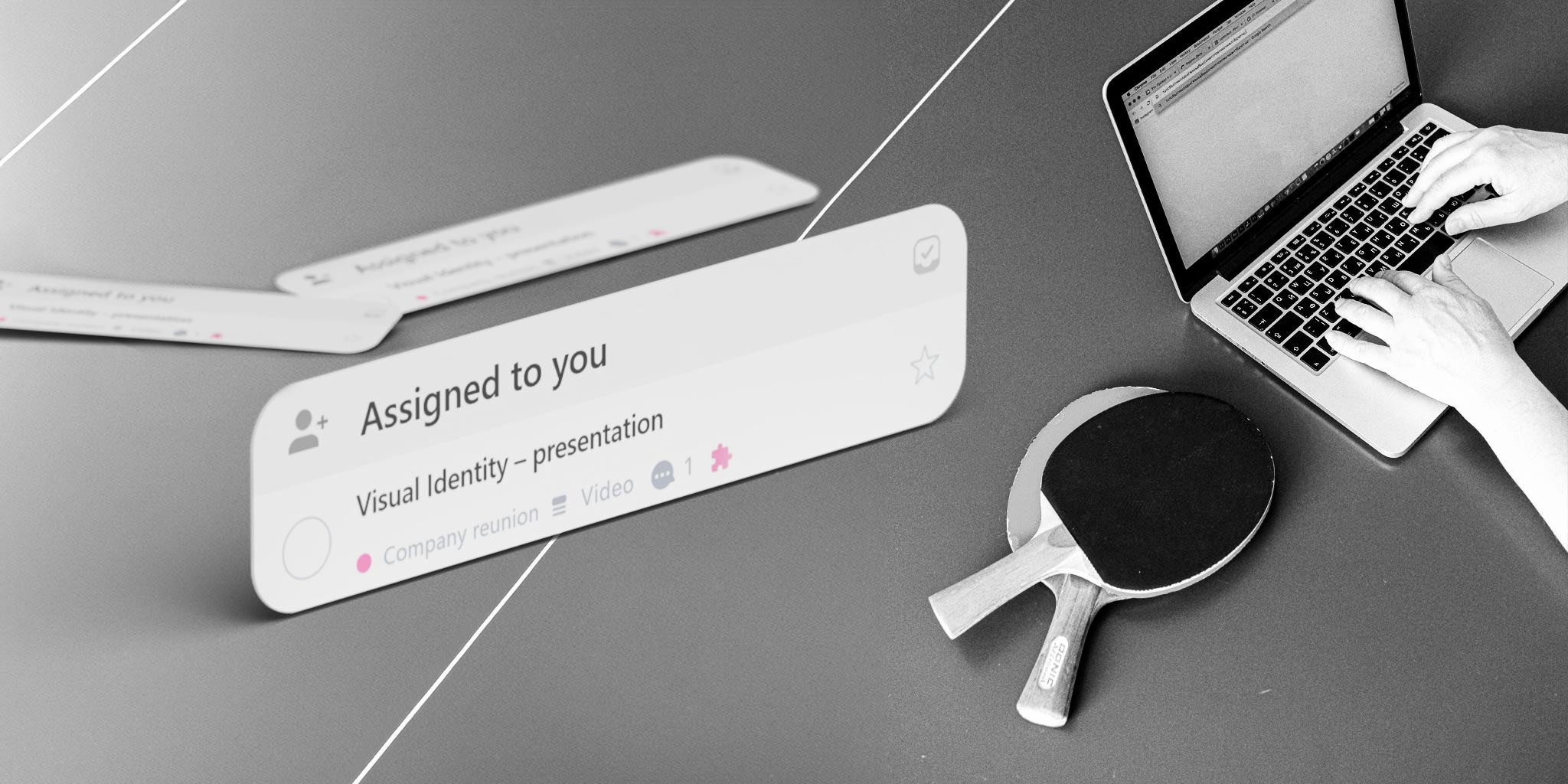
Find out all about “task ping-pong” which is how we call a model process of getting tasks and projects done in a team, using basically any collaboration app out there.
In “task ping-pong” the idea is to:
- make [communication through tasks][com] effective and smooth;
- get things done quickly while respecting the principles of asynchronous communication
- be able - if necessary due to the specific nature of work - to use Nozbe (or any other task and project management app) as a chat.
Task ping-pong - how to complete tasks quickly
The simple structure in the Nozbe app is based on projects filled with tasks, in which we use comments to collaborate and collect information and materials necessary to achieve a goal or get work done.
Let’s take an example:
The XYZ team is working on the project “Organizing an anniversary gala in Seattle”. One of the many tasks that team members must perform to make the gala a success is:
Book a venue
Alex is responsible for this task, and having found an interesting hall he wants to present it to his superior, Anna, in a comment:
I found a great place @Anna. It’s 200 square meters, has a large stage, and there is a parking nearby.
Address: 44 Pinkish St.
Attached are the photos.
To get feedback from his boss, he must attract her attention. Alex can either @mention her in the comment or assign her this task. In both cases, Anna will see that her feedback is needed in this task in her Incoming view.
After clicking on the task in the Incoming view, Anna will see the task, read Alex’s comment and reply:
I know this venue - unfortunately it won’t work because it’s not wheelchair accessible and several of the invited guests use wheelchairs. Keep on looking? Maybe the former cinema at Greenish St.? @Alex
For Alex to read the message, Anna again must either delegate the task to him or mention him in a comment.
Now, Alex will get a notification and see that Anna sent him a new comment in the Book a venue task in his Incoming view
In this “ping-pong” way, Anna and Alex will finally come to an agreement and find a perfect venue for their gala.
Nozbe like chat?
To make the discussion in task comments quick and effective and more like a chat, it is worth activating push notifications in ⚙️ Settings for istances when:
- someone assigns you a task,
- someone mentions you in a comment
Notifications (unless you have blocked this option on your device) will appear on your smartphone, computer or iPad - depending on which of them you have the latest version of Nozbe installed.
Many Nozbe users, due to the nature of their work, impose such notification settings on their teams to speed up communication and ensure that the discussion in task comments is more synchronous and faster.
If you value focus and completely asynchronous work more than speed though, just make sure your team mates check and “zero” thier Incoming view regularly - several times a day. This way, no message or request for feedback will go unanswered.
See how the task ping-pong works in real live
Questions?
We hope that this short entry exhausts the topic of activity and changes in tasks. If you have doubts or additional questions, write them in the comment below or in a message to the customer service team: support@nozbe.com.