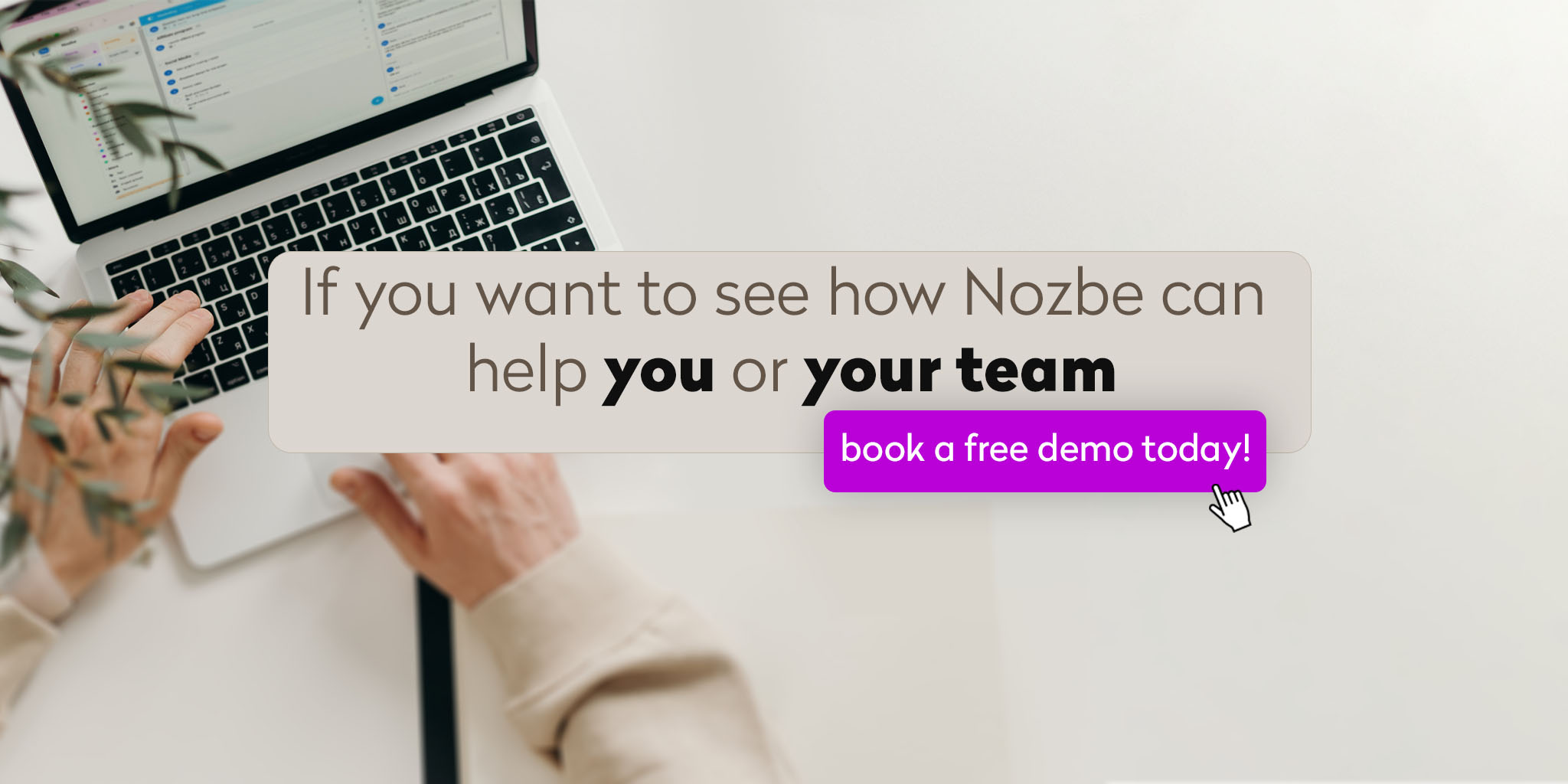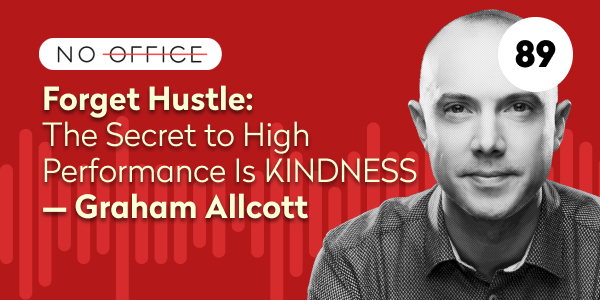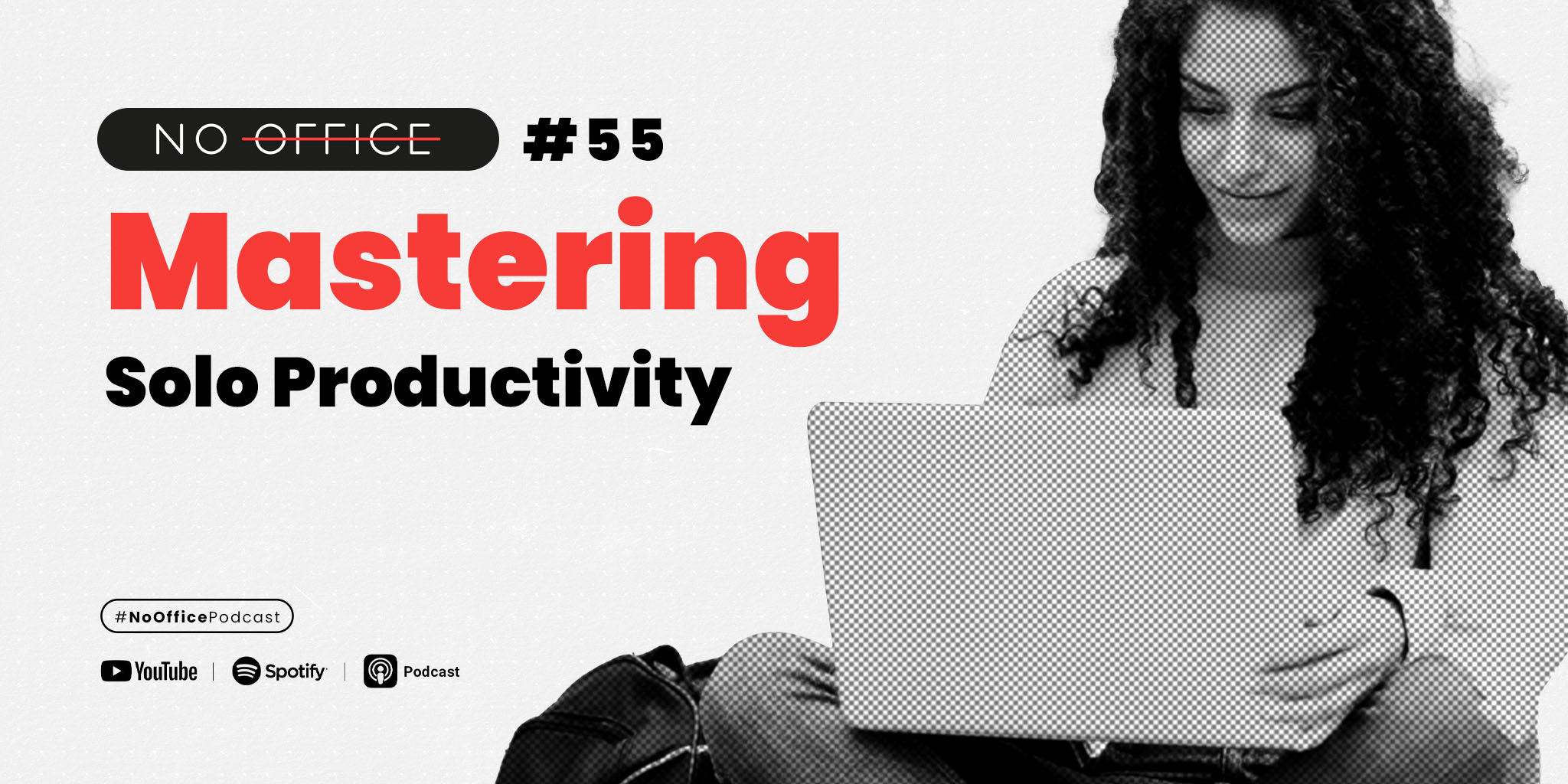
Are you a solo entrepreneur or freelancer looking to get more done and reduce the chaos in your workday? In the latest episode, Michael and Magda dive into the 10 Steps to Maximum Productivity, based on Michael’s popular eBook.
🎧 Listen to the podcast to learn:
- How to declutter your mind and focus on what truly matters.
- Practical strategies for managing tasks, projects, and commitments.
- The importance of building a trusted productivity system tailored to your needs.
As a solo professional, it’s crucial to stay organized without feeling overwhelmed. This podcast episode is packed with actionable advice, including tips on using Nozbe to streamline your workflow. Whether you’re dealing with client projects, managing email, or planning your week, these steps will help you regain control and focus on your priorities.
🎧 Listen to the No Office podcast on remote work, work management, entrepreneurship and productivity
⭐️ 10 steps to mastering solo productivity for entrepreneurs and freelance professionals:
- How to reduce the number of channels through which information, queries and tasks arrive
- How to break down your work into projects & tasks
- How to focus on what’s most important
- How to be productive anytime, anywhere - stop using paper and old-fashioned tools, use cloud based apps that sync across your devices
- How to use Nozbe to collaborate with clients or people who can help you
- How to batch your tasks to work faster
- How to take control of your documents?
- How to review and check your system regularly to stay in control
- How to use email to your advantage
- Extra tips to boost your efficiency
👀 Watch the NoOffice show on YouTube
🎙 Subscribe to our show and learn more about working smarter not harder
🟢 Spotify
🟡 RSS
🟠 Overcast
🙋 Meet the Host
- Magda Blaszczyk (nozbe.pl/magda)
- Michael Sliwinski (@msliwinski)
🔗 Show notes
- 10 Steps to Ultimate Productivity - free e-book
- 1st edition of the 10 Steps to Ultimate Productivity Course 2008
- Latest webinar based on the 10 Steps course
- Tags in Nozbe
- How To Start With Nozbe in Less than 5 Minutes
🟣 Find Us
- No Office website: nooffice.fm
- Tweet us @nozbe
- Follow us on Instagram @nozbe
💜 Review Us
If you love this show, please leave us a review on Apple Podcasts or wherever you listen to podcasts.
Read this episode’s transcript if you prefer
Hello. Solo productivity. How do you get things done when you’re on your own, you work alone, and you still want to get stuff achieved? Yes, this is 55th episode of our podcast, and today we are going to, as Michael said, introduce you a little bit to productivity, but not as usually encouraging you to cooperate with your team and communicating with other people efficiently, but focus on your own. And we would like to do something good as well for solo entrepreneurs, freelance people, or people who just work alone and they’re independent professionals who also seek for some tips and tricks for productivity, for staying accountable and calm and not so stressed. Exactly. So today we’ll talk about the basics of productivity, the main thing, how to make the main thing the main thing and how to just guests have done better because now that our previous old Nozbe has been renamed from Nozbe Personal to Nozbe Classic and now we are only accepting signups for the new Nozbe and the new Nozbe is as well coming and is as great for both personal use and use for soloperners, for as you said freelancers and also from also for people who are working in teams. So, and we have here somebody from Canada. Hey, Robert, great to see you from Canada. Robert says, good morning from very cold Edmonton, Alberta, Canada, minus 18 degrees. - Minus 18 Celsius.
- Oh man. - I hope you have snow. - Yes, Robert, so hold on warm. Let’s keep you entertained, so you feel warm. And let’s talk about solar productivity. So, Magda, how do we not want to go about this? - We will use our classic formula, 10 steps that we love, and that we keep on talking about, but we find these 10 steps, the most basic and effective ways to get organized and to work really, really in a calm, not stressful environment. I mean, not we, but Michael wrote a book about it, and now we have the fresh e -book, it’s already the third edition updated this year, it’s available on our website for free and so you can go in depth and look for more information. This used to be a book we used to sell on our website and to our customers. Now we are selling you. So we are starting this podcast by selling you with a hard sell. You can get the 10 Steps to Ultimate Productivity for the price of zero dollars from our website. So a link will be in the show notes. So make sure to get the latest version, the latest update of the book of the 10 steps to ultimate productivity, because we will be following along this book and with, but not only with the content of the content of the book, but mostly with our personal advice from this book. Exactly. So Let’s start, let’s not make it any longer. First step is the most important one because it says about the fact that we are bombarded and we get information and data and queries and questions from so many sources, from so many channels that it’s really easy to get chaotic and lost and exhausted. So the solution for that is to try, as much as we can, to centralize all the communication and find the place, your system, where you will be saving and noting down and collecting everything that you need to get your things done. Yes, completely, because you have so many inputs, there are so many things many things coming in. There are things coming from social media, from WhatsApp, from all the messaging applications, Facebook Messenger, all that stuff. So there are things coming from all over the place to you. And you kind of can control it, but you also cannot control it because there are so many inputs. It’s your job to make sure that you know which inputs are really yours, where you just jot them down and when you can process them later. So don’t keep them in your mind, like put them somewhere. And here I can plug in a famous David Allen’s two minute rule that sometimes what you can do in less than two minutes, you should do it right now. So very often this is what I do is where whenever I get something from someone through a channel that I don’t normally process very often, I save it in my, for example, Nozbe inbox or in my downloads folder, somewhere where I know I’ll get back to it. That either when I do my weekly review, which we’ll talk about it also later here in this show, that all these inputs that are coming to me, they’re coming to me to the places where I want them to be. And they’re not my mind. They’re somewhere in a system, somewhere where I know I’ll get back to them. Yeah, exactly. » Yeah, exactly. I have the same method. Actually, I have two places, my two places where I keep my things, and when I know my stuff is there, I feel safe and I feel reliable. So first thing is, of course, Nozbe, the application where I put everything that can be called a task. So something that I have to do. If I get an email, I can either reply to it very quickly based on two -minute rule that you have just mentioned, or if it’s something bigger, I will just put it in my Nozbe. If someone calls me and we didn’t manage to solve the issue on the phone, then I will quickly add a task saying what I need to done to follow up this phone call. If someone sent me something via WhatsApp and this relates to something that is already a task in my system. I will not leave it in WhatsApp. I will make everything what I can to forward it to Nozbe because I like to have everything in one place. It’s so easy, it’s so comfortable. Yeah, I mean, it takes you just a few seconds to find the right place, to find the right task, to add a comment there. Or if you have an idea about something that we already discussed somewhere, I very happily open Nozbe, find the task or find the project and add the information there. Even I follow your advice, I sometimes use the dictation tool. So I just dictate my idea, even if it’s really not transcribed perfectly. But this way, I know it’s already there. It’s saved in the system. It’s saved where it should be. So later, when we get back to it, I can process it, I can edit it, or I can just improve on it. But it’s there. It’s saved in the system. So it’s important that you control these inputs and that you control where things are coming from to you. For For example, also, if I order tickets for a theater, for example, for my wife and my kids, I get an email confirmation with a ticket. Depending on the, if it’s a ticket, like a wallet ticket to iPhone, I can add two wallets right then, right in this moment. I add a two wallets, so the ticket is already on my iPhone. Or if it’s a PDF, I either forward it to Nozbe, for example, if it’s something business related, or if it’s something I want to share with my wife, I add it to a note in Apple Notes. So this way, the ticket is in Apple Notes. So we have a note called Tickets. So it’s always there. This way, it’s also available offline. And this way, when we show up at the theater, I know what the ticket is. I don’t have to search for email, search for the Information like I know I bought the ticket. But where is it? Like, you know, which was the email address or whatever? No No, I already have the ticket ready. I know where it is Yeah, this I already said about nose be in my case and the second place where I sent my stuff is Dropbox and The the most like typical image of Magda shopping is After I pay, I just take my receipt. If it’s something related to my small company, I just scan it as quickly as I can. I don’t even leave the shop. I stay where I am. I have all my shopping around and I just scan my receipt. The lady always, she’s already accustomed and then she knows that I do this and this I, even if I lose, which is very probable in my case, even if I lose the paper version, I will have it digitalized already in my Dropbox folder that is called this month. It will be 2024-12-invoices and I know that anything that needs to get to my accountant at the end of the month is there. Yeah, I mean, in hotels, very often, they want to give you the invoice and they want to first fold it in a nice envelope or something. I tell them, no, no, no, don’t fold it, put it on the counter. I scan it first, and then you can fold it, whatever. But I have already scanned it, and this we also, when my dad who’s doing, who’s in charge of finance in our company, when he wants invoices from me or whatever, I have them already scanned. I can send them any time to him and I can add this scan directly to a Nozbe task. The cool thing is that many applications right now on the iPhone, on Android, have this feature that you can scan a document. It’s like a photo, but it pretends to be a scan. So this way it’s easier and more compressed. So it’s better to send it to a accountant like this. So I use this, for example, in Apple Notes. I can scan a document. And then from there, I send it to a task in Nozbe where I need to do my invoicing.
- Yeah. It relates to the first productivity advice that I got when I started working in Nozbe a long, long time ago and I was working on a productive magazine and there was one article I don’t remember by whom but there was this simple advice if you want to stop losing your keys which I used to do a lot just find a place at home when you will always put them no matter what and now I have a small bowl in my you know just right to the door and I put my keys just to this bowl. And I know they are there. This is so simple. And this relates to all other situations. If you don’t want to lose it, if you don’t want to waste your precious time on looking for things, just put them to the place when they belong. Completely. I also have a safe place for the keys and for my wallet. I attach wallet magnetically to my iPhone. So, I just put the wallet back there, put the keys back there, take off the shoes, and then I go into the house. So, it’s like a kind of a ritual. Like, “Hello, I’m home.” And I do do this, and then I go, “So, this way, I always know where my wallet is. I always know where my keys are. I don’t have to search for them. They’re always in the same place, because I have this ritual of coming back home.” Okay, so our first piece of advice is that you try to minimize the number of incoming channels of the information, work -related documents, data inquiries, and try to put them to very few places and just be sure that you know how it is all organized. Do it as simply as it’s possible. Yeah, completely. And the second thing is, of course, the next step of productivity, once you have everything in your system or in a place where you know where it is, organize everything in projects. So we always talk in Nozbe that, you know, Nozbe has this very simple structure of projects, tasks, and comments. And very often people, when you think about projects, they don’t They are like, “Oh, I’m not a project manager,” or, “I don’t do projects.” Yeah, they are worried. “Oh, maybe it’s not for me because I’m not working on projects.” Exactly. So, yes, you are a project manager because there are so many projects, there are so many things that you need, that there are so many things that require many steps to get done. Like when you’re going on vacation, when you’re planning a party, like a Christmas party, you know, trip with your family. These are projects. And in Nozbe, we also treat projects as groups of tasks regarding some subject, for example, for example, marketing is also a project because all these marketing ideas, marketing inboxes, they are a project. So if Magda has a new marketing idea, what we can do in Nozbe marketing, she puts a new task in marketing project for us to review. So projects are also groups of tasks. Projects can also be never -ending. So for example, as we mentioned, accounting. I have an accounting project that we have with people who are doing accounting in our company and we put all the tasks there. And if I wanna see and I wanna make sure that, how has this been paid for or has this been invoiced? I can also check in the accounting project. So projects are groups of tasks or really projects where you want to achieve something, but you need several steps to do it. So they can be goal oriented or they can be just like a drawer for the tasks related to some topic. And what can be a project? A project can be your client. A project can be an aspect of your business. A project can be be a campaign that you’re running, a project can be, even if you bake cakes for your clients, when someone orders it, a project can be a cake. So really, don’t think that project is something totally like IT related or finance related. No, it can be anything that requires more than several steps. Completely. And People like to overcomplicate things like, you know, I have a project and I have sub project and have sub sub sub project I want to like No projects tasks and comments to tasks will talk about comments to tasks in a few moments But the idea is that when you have projects and tasks this structure is very simple It’s very easy to find what you’re looking for as we mentioned to add a new task to a project to add and you comment to a task, because the structure is very simple. So make sure to do this kind of structure. And this is how we start it. Hello. This is how we start it. So this is how you should get your stuff organized. Exactly. And also, you don’t have to worry if you have too many projects or too many tasks. Don’t be afraid of this multitude. The more the better. When you feel you are overwhelmed with the number, then you can try to reduce it or you can try to compound. But don’t worry to create tasks. Don’t be afraid to create projects. Really, it will help you to see how you are progressing and it will help you to to organize your work and Activity you have to do and you have to remember about is a task. So always remember to create a task for it Yeah, and when you and and let’s go to the third point so when you have the multitude of projects multitude of tasks and you have All that really nicely laid out. The third aspect is your priorities. So what you wanna work on are your next actions, your next things you wanna work on in these projects. So back in the day when I started Nozbe in 2007, hashtag history Nozbe. So hashtag Nozbe history, let’s say it like this. So I loved the idea of Gmail that in Gmail, there was the star and you could star an an email. The cool thing about starring an email was that by starring an email, you made it like it was your idea what the star meant. It means that it’s an important email, it’s an email that I have to get back to, or it’s an email that I want to take care of, like you could have your own interpretation of what it was. The same is for Nozbe that we have this star when you can start a task And you decide later if it’s your priority or it’s something you want to work on or it’s next action for this project Like you it’s your system. You decide what the star means But it’s just so simple you start a task and it’s and then you see all the start tasks in one place And we call it a priority view because then you can decide what you tackle and very often even I mean in your In my case when I’m in a team environment, I’m very often starring tasks of other people where I just want to contribute. I want to add a comment. I want to just remember about this to do something about it. So using stars is Marking as priority is something that helps you Find from the multitude of projects and tasks. What you should be focused on now. Yeah not be users use it to mark the tasks they want to get done today, or this week, or even this month, or as in my case, when I’m trying to process my incoming view, which I do like really religiously, and I’m afraid that, okay, I will remove it from my incoming, but then I still want to do something there, But now I don’t have time for it, but I really want to zero down my incoming. So then I just start. And I know that then when I’m calmer, when I have less to do, I will go back to there and I will work on this task. And yeah, that’s how I use priority in Nozbe. Yeah, exactly. So let’s get, because out of the 10 points, we have three points done, but these are the most important three points ever. Like again, when you listen to our podcasts, you see that we are like people who like simple things and we like things to work the simple way. So the moment you start, you know where you write down your things. The moment you know where your inputs are coming to, and you can always find them. The moment you organize them later, these things into projects and tasks, and you have this structure, and you can find your next actions, next steps, priority tasks in all of that. And you know what should be done when, where, and by whom. Exactly. Then you’ve got it. Like this is like the Holy Grail of productivity. You don’t need much more. It’s 90%, like you’re not 90 % there, and you you basically have it done. Everything else, we’ll talk about it today and on this podcast, all the next seven points are a bonus. Really, it all comes down to not using your mind to start things, but writing things down, later organizing them into tasks and putting them in the projects and finding these tasks that you should work on and that you should focus on. So it’s like, it’s all that, Nothing more. Everything else is a bonus. And we’ll talk about this bonus now after a break, where we’ll ask Sarah how she likes Nozbe. When we’ve been around for about 10 years, our business has, and we’ve been using Nozbe for about eight of those years. And as we grew, we kind of got to the point where I just couldn’t remember everything anymore. I’m pretty organized. I would just kind of keep everything in my head and with posts and notes and things like that. And it just got to be too much. And so I started looking around for some sort of project management software that could help me have a set up really trusted system. But really, I just wanted a system where I could know that I had everything in there. I wasn’t gonna forget anything. I wasn’t gonna drop any balls for clients or miss deadlines.
- Exactly. - Yeah, Sarah So we use this as a basic way, but it helps her so much to organize her small company. Yeah, exactly. So number four, Magda. Number four is a little bit related to the fact that we are in the 21st century and using paper notes, using post-it, not being able to reach your work and reach your information and documents from anywhere you are, it’s a little bit counterproductive. So the step number four is please try to use the tools that will let you carry your work, carry your small office or your small company in your packet. It means that use something that is cloud -based, store your documents and your files on internet drives or Google Drive or Dropbox or anything like that, that lets you open a file that you really need on your home office computer, on your company computer, on your phone, or even if your mobile battery is dead, but you are, I don’t know, at your friend’s house and they have the computer. This is like crucial that that’s why you know, it must be we really make sure that the mobile app is as powerful as desktop app It’s it’s smaller, but it’s very very powerful. It’s not something We want to avoid situation where you when you say I’m gonna do it in front of the computer because only then I have access to all this data No, you should be able to access all this data right then right now So many times I was on my way I was somewhere in a cafeteria or somewhere like just with my phone and my accountant needed an invoice. Somebody needed something else. Somebody asked for a feedback on a comment on a task which was really important and I didn’t want to be a bottleneck. I could do all of that right from my iPhone. And this is really important. So when you structure your system, when you prepare your system, even if you work alone, like if it’s just you, You don’t want to be in the situation where you just go out, you don’t take your laptop with you, and then suddenly you need to do something, or there is some urgency for your customer or for somebody else, and you cannot send them things because they are on the office computer, and they are not synced in the cloud, and you cannot download them easily or just get them easily. So this is really important. Choose the tools that just enable you to use them on any device that you need. Exactly. Can I? Yes. Number five is about cooperation, but as we today as we are talking and trying to focus on people who are working individually, I just wanted to tell you that exchanging comments in Nozbe and discussing in Nozbe is not a sign of the fact that you are crazy, but this is something really productive. This is the way to remember things, to be able to note down the progress and use comments as a communication with yourself from the past or from the future. Very often, even when we are working in a team in Nozbe, I create a comment to a task saying “note to myself” or “to Magda”. I just note down the information that I want to remember about this task. It’s not useful to Michael or to other team members, but it’s important to me, and I just make a note for myself. This way, whenever I need it, I type the phrase that I used in this note and I can find it easily in Nozbe. Exactly. And also, I was discussing with a fellow solopreneur recently how they want to structure their work at Nozbe. Because if you introduce a solopreneur, very often you are working with someone. So it’s like you have a subcontractor, like you have somebody, for example, recording the podcast and somebody else is doing the audio of the podcast and putting them and putting it together. So you might have subcontractors. So with them, the idea is that you structure the way the way you work, not with email, but also with your system, with your tool. So very easily you can like after you publish, you can easily send them an audio or you can, you know, even point them where I should log in to get the audio, you just like you make sure to work, you know, easily with everyone else. And also, the idea is this, that in his case, he was like, he is working with his assistant. So he’s a solopreneur, but working with an assistant. So I already told him that, you know, in his case, he should have like an account for two people for himself and his assistant so they can manage all the projects together, and then they can have separate projects just with the podcast subcontractor, the web developer subcontractor, so like the other subcontractors. So even if you’re working alone, even if you’re just getting your stuff done, again, when you’re using modern systems, not post -it notes, like Sara said, not post -it notes, just a modern system, you might want to establish channels of communication, like through joint projects in Nozbe or through a task in Nozbe so that you can send somebody a task and you can do that in Nozbe, you can send a task via email, you can send somebody any information and this way you can get it into your system. You can get their response in your system. Exactly, in Nozbe, specifically in Nozbe, we have two options. If you want to share the whole project with someone from outside your Nozbe account, so with someone that you don’t want to pay subscription for, you can ask them to create their own Nozbe account. It can be a free space in Nozbe. And then you can invite them to join your project. And this way, they can’t see any other project of yours. You can just collaborate on this specific project in Nozbe. They don’t have to pay because it’s possible with the free, not be free, subscription. So this is one idea if there is something bigger to do together. But if you are running a project alone and then suddenly there is a single task that you think you would like to work with someone or maybe you would like to ask someone to contribute. Then you don’t have to leave Nozbe. You don’t have to change your communication channel to email or to WhatsApp or to text messages. No, you can send this specific task to the person of choice via email. They won’t have to register to Nozbe. They won’t have to create the account. Nothing of that. They will just receive an email saying, “Hey, Magda wants to collaborate with you on the specific task in Nozbe.” They will press the button and in their web browser, they will see a very simplified Nozbe interface with just the view of the task of Nozbe. And the only thing that they will have to, I don’t know, devote or change in their life is that they will have to type their reply or they will have to type what they want to say to you, not in the email response to your email, but in the small comment window in Nozbe. It’s exactly the same, the small difference, but it will help you keep everything in your system and that will be really not a big difference for them or anything not professional or something that will be a trouble for them. Exactly. So really sharing a task via email is something that we’ll be promoting much more in the next episodes of this podcast and also on Nozbe website because we think that you should be able to send anyone a task who wants to work with you and this way you keep things in your system. They keep using email if they want to or they can sign up for Nozbe if they want to. Like it’s all, like you don’t, you’re not forcing anyone to do anything, but this way you are more organized. You as the solo solopreneur, solo productivity person. So here, Robert is said that on YouTube, he found our, so speaking of 10 steps to admin productivity. Robert has found 10 steps to admin productivity course that I recorded like many years ago, 11 years ago or more and he loved it and he asks if there is a chance for us to re -record this course. I’m not sure we will be able to re -record it, but we have had last year a new updated 10 Steps to Admin Productivity course webinar that we launched last year. So we’ll add the link to this webinar to the show notes of this episode. So you’ll be able to find this updated 10 steps to Ultimate Productivity webinar. It was like a more than an hour, hour and a half webinar with a big presentation. I’m sure you’ll love it. It’s more updated, kind of. It’s something between what we’re talking about right now in this podcast and and the old course, so make sure to check it out. I think this might be Robert, something you are looking for. So we’ll post all the links to the show notes to this episode, so make sure to check them out. - Mm -hmm, another tip that we have for you is once you have your projects and tasks, of course you can get your tasks than in the structure of project, but sometimes it’s really good to batch tasks not only based on what they are related to, but also based on the context. This idea comes from GTD methodology by David Allen, and he said that if you want to be more productive and to work with less interruptions and in more kind of go, then you can group your tasks by the place they should be done at or to the tool that you want to use to get them done or to a person or even to your energy level or the level of difficulty of this task. This is a really nice thing. You don’t have to exaggerate with those grouping And maybe if you don’t feel it, you don’t have to because Michael said this is a bonus. But many people love, especially this idea of easy tasks, low energy tasks and difficult tasks. Imagine a situation when it’s a morning and you are not really awake and you don’t have energy to start doing this difficult report for your VIP client, but you need a small warm -up and you want to do something that will show you that, “Yeah, okay, you are working. You are doing this.” Then you can ask Nozbe or in any other way, you can find all the tasks that you earlier marked as low -energy tasks. And you can just do three or four simple things that only to see the progress to motivate yourself. This is a good idea. And this tag, because in Nozbe, those contexts are tags. And it’s a really nice thing to do. Yeah, we changed the name of this concept from context to tags, because with all your respect to David Allen, contexts were not like, it’s a good name, but it’s people were not understanding how to work on that. And tag is also more flexible in that sense that you can really use it for many different things. You can use it for a kind of status. Like, you know, instead of, like some people are, instead of completing a task, they are changing the status of the task by adding a different tag to it. So for example, completed, waiting for shipping or shipped or like whatever. So like this can, they can like kind of, instead of completing a task and moving on to a different task, they can just change the status of the task. And this works for certain industries or for certain types. Recently, I spoke to a person, this is a freelancer, and they hire a desk, rent a desk in open space, like a co -working place. And they are working with many, many people around, but they have a bunch of tasks that require phone calls, because it’s really difficult to talk on a phone with all those people around and also maybe not wanting to disturb other people. Once a day, he goes to the small conference room that he can also use in this co -work, and then he asks Nozbe, because that’s the Nozbe user, only show me the task that I earlier Marked with a phone call and then he spends 30 or 40 minutes in the small conference room Which is quite place and he he he calls people This is also a good idea for tags. I remember in one of the software companies They were also working like in an open space and the moment somebody was going to someone and started talking and start discussing something Another person sitting next to them were like Get a room So they were like get a room. Yeah, so go to a room and just don’t talk here because here we work So yeah, completely and so tags are very flexible also some people that they asked us. Yeah, not be I don’t like those We because not speed doesn’t have the This setting of lower priority higher priority and I need that you know for my system because this is how I’m used to working I’m like, yeah, easy, just create a tag, high priority, low priority, or priority one, priority two, priority three, like whatever, like you can really, thanks to tags, you can really put Nozbe to work, you can adjust it to your preference, to your system, and especially if you’re working solo, like this is your system, like we give you a simple structure, but a very flexible one, and this way, you’ll be able to adjust these tags and everything else to the way you work. The next step is number seven, and we probably already covered it. It’s about taking control of your documents and files and images, graphics and everything. The most important thing is to know where it is, where to find it and to save those documents in those locations as quickly as you can using these two -minute rules. And now with all of our devices very soon having artificial intelligence, scanning everything and indexing everything, it’s easy later to find. When you have a scanned document, the AI on our small computers is already recognizing what’s written there. So when later you’re searching for this invoice from this company or whatever, very often you can just find it by searching on the device. So it’s really simple. It’s really easy. And really right now, not using our small device, small computers in our pockets to scan is a wrong move, Because this way you have access to all these documents very easily and you are not wasting time searching for things. The next step is probably your favorite one, Michael, right? Yes. Weekly review. Yes, it’s about reviewing your system. This is why in Nozbe we work, we have Mighty Fridays, we work on be things from Monday to Thursday from we have our activities and then on Friday this is when we have our weekly reviews so this is important because in this fast paced world we need a breathing room we need a space in time to to review our stuff and to get it ready for next week for what’s yet to come. And very often, this is a psychological thing, people are happy to give their time to a meeting with someone. Like, if Magda calls me, hey, Michael, I need an hour of real time. I’m like, yeah, okay, let’s do it. Let’s talk now. But if we need to block two hours of work for a meeting with myself about my own tasks, my own system. Then it’s like, oh, no, no, it’s too much time. I don’t have time for that. No, you need time for that because if you review your system, if you make sure that you review your projects, your tasks, your tags, your, your dates, like your due dates, like when you review all that, you will have a clean system. You will have a system that will work for you. You will not have a cluttered system. So we will not be, be complaining that you have too many tasks or too many things because you will have reviewed them. So it’s really important to dedicate this time and I do encourage you to do it on a Friday because on a Friday it’s like an easy way into the weekend. You summarize everything you’ve done, you know what’s ahead of you and then on Monday when you show up to work you show up with a plan. Yeah and also for me the week to review it saved me many times because even though I’m trying to be well organized and I’m trying to follow all the rules that we preached here, but sometimes a small mistake can really ruin everything. For example, sometimes I forget to set the due date or set the recurrence to a task just by mistake. And then if I don’t find out the small crack in my system during weekly review, I could have really serious problems because of that. So even if you think that you are doing really well with this organization and you have all your projects and tasks, it really doesn’t mean that there isn’t space for improvement and that you shouldn’t take care of clean and maybe get rid of something or maybe change something or improve or plan. And also, a weekly review can be your time to clean up your actual desk, not only desktop on your computer, but also your desk, your environment, just to start fresh the next week. Completely. Like, very often, we were laughing that Friday, when you’re doing a weekly review, the moment where you, you know, take a small clothes and you just clean your desk when you clean your environment, when you just make sure that everything around your computer and the screen of your computer exactly that you actually know what you’re seeing there on the computer when you type it. So, um, so this way, again, you’re ready for next week. And so it’s really important. And I really encourage you, this is like, you know, two hour tops, uh, to, to just see, look at your calendar, look ahead, what’s going on, what you have completed. Also, celebrate your wins, celebrate what you’ve done this week, and then get ready for next one. » The easiest way in Nozbe is for me, is to open the view called My Tasks, and just go through all your tasks one by one. That’s a really great start, and sometimes when I’m in the hurry, it’s even enough. Okay, so next step is email. I know I’m aware that email is really like ubiquitous. It’s everywhere. You can’t get rid of them. You can’t tell people to stop emailing you. But there are some tricks that can help you move out some of the important stuff to your them out of your email inbox. One of methods to do this is using Nozbe and using the feature that is called send task, email task to Nozbe. Every place in Nozbe, every view, every task, every section, every project has its own email address, not be generated when you ask it. And you can create this email address and you can do several things with it. For example, if you have a task devoted to a client and in this task you are discussing with yourself because you are a freelancer, finance staff, budgeting, you can’t how many hours you devoted working for them. You generated an invoice and you prepared an invoice which is waiting to send it to the person. And this way, you can ask Nozbe to generate an email address straight to this task. And when the person emails you some important information regarding this particular staff, you can forward it straight to this task. It will become a comment to this task. You can even give this email to this person asking, if you will be sending a signed contract, please email it to this address and it will go straight through this task as a comment. Another way is generate an email address to a project or to a project section and do exactly the same. Such an address can be used to create a contact in your email inbox and then you can forward any email to this specific project or project section or even you can give this email address, not the email address, to someone, to your accountant, to your client asking them, not to email you to magda.blabla@gmail.com, but to this specific Nozbe address. This way, all the messages that they will send you will omit, will skip your regular email inbox. When there are many newsletters, spam messages, and stuff, it will go straight to the specific Nozbe project or section as a task. The Subject of the email will become the name of the task and the email body will become the comment of the task it will you can also obviously include all the all the attachments. The crazies thing that I that I know people do is giving this specific address to the specific project to many people around is sometime ago I was talking to. to the company that is using Nozbe. And I think they are working as a maintenance company for schools or for other like big spaces, big organizations, big institutions. And they could create a project for a certain organization or institution or building. And they gave the email address straight to this project to all these building users, like everyone, and they say, “Hi, this is the email address where you can complain and say, “Oh, here there is a problem with lock. Here the toilet is not working. Here the corridor is dirty.” And all those complaints and queries will come straight to as a tasks in Nozbe. It’s so easy. It’s so great. Yeah. I mean, this is like the email integration for Nozbe that you can send emails to anything in Nozbe and really to, as you said, to projects, to projects section, to a task, to anything. It’s a powerful glue. It’s a powerful way to connect, you know, people with your Nozbe or So other tools, like if you’re a solopreneur, very often you also work with other tools like that you need for, I don’t know, for editing, for recording, for, I don’t know, for whatever is that you’re doing. So very often you can also designate Nozbe email as the email for notifications from this tool that you’re using. This way when there’s new customer coming in, you get a new task in Nozbe. - Scheduling » Even sales platforms, shopping platforms, and any service that requires giving your email address can be. » Just think about it. Both of us use Calendly, this application to schedule our availability. The cool thing is that whenever there is a new event in Calendly for Magda or for me, so for Magda, when you go to Nozbe .com /demo, when you schedule a demo with Magda, It’s a new task in our Nozbe demo meetings project in a section, like new meetings and then as you know, I’m talking to customers so very often we also send them also my links so they can find availability for them. The same way, when they schedule a new talk with me, it goes as a task to the same project, but it’s a different section, Michael’s meetings. So This way we both can control our meetings, we know our meetings, we can remind ourselves of things or give feedback on people that we see there who are going to meet with us. So it’s really convenient and it’s really a great way to connect with different services via email to your productivity system. So this way you can get away, as you mentioned Magda, you can go away from email, I mean, you can use email less you can worry about email less because the most important things the things that you really care about are going to go straight to your productivity system. Yes so what we really want to tell you is that leave emails for the external world and for handshakes as Michael always says and use your preferable tools for actual work and for getting things done. Don’t keep things in email. Don’t rely on email as your productivity or work tool. - Yeah, I mean, we built this feature that you can send a task via email to anyone. Also with that case in mind, that if somebody emails me, I can forward this email to Nozbe to a specific project or just to Nozbe. And then when in Nozbe, I can click to delegate this task and Nozbe already reads the email address from this person, so I can actually, with one click, I can delegate this task to this person, so I can send them back the task. So this way, again, the handshake is the email. He sends me an email, wants something from me, I agree, but instead of replying to them, I send it to Nozbe and then delegate the task to them and reply in the comment. This way, they receive a new task and we can work already in the comments of this task instead of exchanging emails.
- So now there is step 10, which is kind of the free place for us to give you some more tips, maybe some practical tips. Maybe you have any questions. If so, you can now ask us in the comments. But if not, We are happy to share maybe one or two ideas just to finish up Okay, so there is actually suggestion from Robert Robert again. Thanks for for participating today live We are called we’re called live this podcast on on Wednesdays So a Robert says one of the best features of Nozbe is enable duration feature Then when you create a task a date start time and duration, it will block that time if you have it synced with Google Calendar. And this is so true. We can enable time tracking features in Nozbe. And this way, when you start, you know, at the moment, when you start a task and the due date, the due time, it’s blocked. So we have a time blocking feature that blocks time in your Google Calendar. Again, I advise you to do it for a Friday where you can block your time for your review, for example. Yeah, and again, for me, I can’t emphasize it more if you are, even if you are a solopreneur, if you were working alone, don’t skip this feature in Nozbe that is called Comments. Please, if you have a task dedicated to something, just use these Comments as you use, I don’t know, your, your folders in computer, add documents that are related to this task, add any information that can help you to serve this client or to complete this campaign or anything. This is for you. And this is, if you pay the subscription for Nozbe, just use it, you use the space that we offer. We always say so easy to have it everything in one place. This is the key. We always say projects, tasks, and comments. And these comments are really crucial, as you mentioned, even for solopreneurs, because comments can be checklists. They can be documents. They can be mixed of checklists, documents, and text, and whatever you want. And the best thing is they can be communication from your past self to your future self. And this is really key. Like whenever you have a task that is requiring, for example, every quarter or every month or every year, then very often you will be really thankful to your past self for leaving you a thorough comment of how this should be done because by the time the task gets back to you, you will have forgotten it. So for me, this is like I’m very often so happy that Michael from a year ago was kind enough to me To write me this thorough comment or a checklist, or how I should complete something, that is just something that I have to manually complete every year because as much as we want to automate our life and all that stuff, in many places we still have to do things manually every now and then. And for that, we use Nozbe, we use tasks, we use due dates, we use recurrence. But then in the comments, you write, “Oh, you just have to click there and just paste this and then you’re good.” So this way is like you have saved yourself so much time. Please take care of yourself and don’t let your work to become your life. And in Nozbe you can separate your personal stuff from your work stuff by using spaces. If you pay, even for the basic subscription in a premium account, you can easily and free off -charge create a second space totally separate one that will let you organize your private life. You’ll have three projects. You’ll be able to add as many tasks as you want to do those three projects. And this way, when you finish your work, or at least when you try to finish your work, you switch the space. And there you can start learning your language, I don’t know, doing your sports, hobbies, or planning your journey to some cool place. - I mean, Nozbe has this cool thing that, in the new Nozbe that we have these workspaces, so that really you can separate it. Also, when you’re a solopreneur, but you, let’s say you have different businesses, other different activities that you wanna do, and you wanna keep them separate as well, you can, you know, you can upgrade to business account, even for one person. So this way you can have several premium workspaces. One for your work, one for your personal life, one for your other work, or for your other activities. So it’s really very, very flexible and very convenient. So really, as you said, it’s really important that these digital systems, they not only make us more efficient, but help us also divide our focus and help us, you know, finish this and go to that, you know. So really, when we talk about productivity and digital systems, we want to make sure that you also mind your personal life, mind your well -being. And when you work in focus, you work in focus. But when it’s out of work, it’s out of work. But also in private life, as you know, things need their due dates, things need to get done, you have to run some errands, so it’s good to have them written down and especially you can write them in your separate workspace where you have all these things organized. All right, so thank you so much for it’s been a blast. Thanks Robert here for contributing to this episode. You And always follow us live when we record every other Wednesday. And best of all, like today is 18th of December when we’re recording this podcast. So it’s right before Christmas. So Merry Christmas. Stay safe. And happy new year. Happy new year. Let the new year be really productive for you really that you can achieve what you want to make it your best year ever. And if you still are on the fence, if you should try Nozbe, make sure to get our free bonus. So get our free bonus at nozbe.com/podcast. Thank you for being an amazing listener of the No Office podcast. Every other Wednesday, we meet to talk about productivity and hybrid lifestyle, because we believe that work is not a place to go. It’s a thing to do. It’s a special gift only to know -office podcast listeners. When you sign up for Nozbe using this link, nozbe .com /podcast, you’ll get 30 bucks of credits, which you can use to upgrade to Nozbe Premium. Nozbe helps thousands of smart business owners and their teams get their professional and private life organized in a single app in a simple way. And Nozbe is free for up to three active projects and three people on your team. So start today and claim your free bonus credits, which you will later need to upgrade to unlimited projects. Once again, thank you for being an amazing listener. Thanks for your support and for spreading the word about our NoOffice podcast and Nozbe. See you and hear you in the next episode. And in the meantime, claim your bonus credits here.