
If you follow the Nozbe blog or newsletter closely, you might have seen my article discussing how I use Nozbe to implement the FRESH approach (from the book, “The Accidental Creative” by Todd Henry). I’ll spare you and not completely rehash the entire approach, but one aspect of FRESH that is very important is the “F,” which stands for “Focus.” As we all know, a very important part of being productive and creative is lazer focus. Not only do you get a lot more done when you fully concentrate on the essential few, but you also use your energy and brainpower much more efficiently.
Since I wrote my previous post for Nozbe, I’ve been continuing to tweak and refine my FRESH Nozbe system, and I recently had a breakthrough after reading Brian Talty’s post on using “organizing headers” in Nozbe. At first, I played around with Brian’s method for a few days, but I continued to tweak it in a slightly different direction. Eventually, I came up with the idea of creating “time block” categories.
Time block categories…
In the past, I’ve always had the most success with Nozbe when I schedule a time for every single task. Furthermore, I’ve found that I’m much more productive when I use small lists (3-5 tasks max). I like to work for 45-60 minutes at a time before I take a break, so I decided to settle on 60-minute time block categories in Nozbe.
Simply put, based on your schedule and personal preferences, you divide your day into a series of “time blocks,” then create a Nozbe category for each time block. For example, I’ve divided my day into the following categories: “06:00 – 07:00,” “07:00 – 08:00”, “08:00 – 09:00,” etc. In the afternoon or evening the day before, you look at your projects, then assign each task that you want to complete the next day to specific time block.
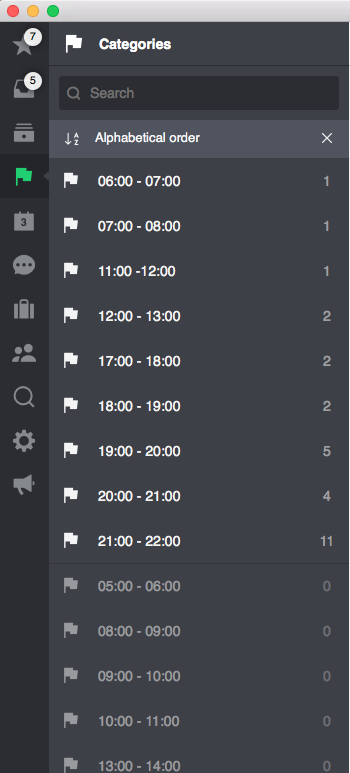
…and small steps method
Furthermore, one of my favorite productivity principles is breaking down a project into it’s smallest divisible parts, so that each task only takes 5-15 minutes max. If each task will require approximately 15 minutes, then each 60-minute time block can only have 3-4 tasks. I usually just assign 3 fifteen-minute tasks per 60-minute time block so that I have some buffer time.
The beauty of this approach is that by dividing your tasks among several time blocks, you know exactly what tasks you need to focus on, you know what tasks you need to focus on during that time of the day and you also break up your list into several much smaller lists.
Simple routine
On Sunday, I look at all of my projects and decide what I want or need to work on during the upcoming week. Then, I look at that list of priorities and decide which ones I’m going to work on during Monday. I then assign each task to a specific time block. Once I get started with work on Monday morning, I’ll click on the time block category and get started on that list of tasks. That’s it!
If you like to batch your tasks or do some similar tasks at certain times of the day, then this approach will also work very well for you. I personally take care of my personal admin tasks when I get home from work (usually 20:00 or 21:00, so I’ll quite often schedule my admin tasks during that block).
Written by: Jamie Rufe


