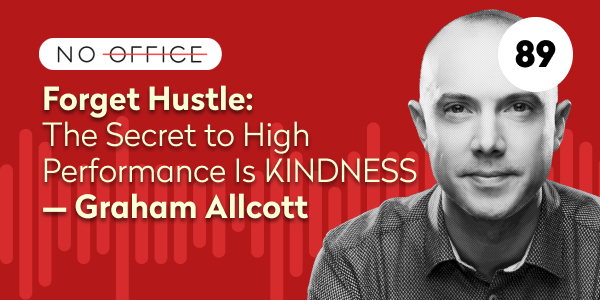Back in their home offices, our hosts are being very smart 🤓 about the latest Apple event. See what they think of a new MacBook PRO, new AirPods and new M1 chips.
🎧 Listen to the No Office podcast on remote work and managing a dispersed team
⭐️ Key things you will learn from this episode:
- Which of the Apple new products and upgrades got our hosts excited
- What will Rafal get? And why Michael won;t buy any of the new products
- Why pros get the dull computer colors
And some quick facts for the busy ones:
- New HomePod mini… colors… (yellow, orange and blue). Homepods haven’t got any upgrades.
- New AirPods were also presented. Apple promises that they should work up to 6 hours on a single charge. AirPods got a new look, Spatial audio support, the Pro line’s “force sensor”, and improved sweat/water resistance.
- Apple introduced a new generation of Macbook Pro. With no touch bar but with ports — including an SD card slot, and an HDMI. And the MagSafe is back! Oh, and the screens are improved with 120Hz ProMotion support for smoother scrolling + an iPhone-like camera notch!
- Apple already blew minds with uber-fast M1 chip. Now, they’ve gone even further and introduced two new M1 chips — the M1 Pro and M1 Max and that are thought to be 70% faster than the original M1 from 2020.
🎙 Subscribe to our show and learn more about running a remote software company
🟢 Spotify
🟡 RSS
🟠 Overcast
👀 Watch the NoOffice show on YouTube
🙋♀️ Meet the Hosts
- Michael Sliwiński (@msliwinski)
- Rafał Sobolewski (@sobolowy)
🔗 Show notes
🟣 Find Us
- No Office website: nooffice.fm
- Tweet us @nozbe
- Follow us on Instagram @nozbe
💜 Review Us
If you love this show, please leave us a review on Apple Podcasts or wherever you listen to podcasts.
📝 Episode transcript
Welcome to No Office, a podcast about work, technology and life from a remote company perspective. At Nozbe, we believe that work is not a place to go. It is a thing that you do. That is why since 2007 we run our company 100% remotely. In Nozbe, there is no Office. The No Office podcast is sponsored by Nozbe Teams, a to-do app that helps modern teams do great things. Go to Nozbe.com to learn more.
Hello and welcome to episode number 28 of No Office, a podcast about work, technology and life from a remote company perspective. My name is Rafal Sobolewski. And as always, I’m joined by CEO and founder of our Nozbe company, Michael Sliwinski. Hello, Michael. How are you today?
Hey, Rafal.
How are you? Well, very good. I was afraid that I would not be able to record today because we had a very strong wind here in Wroclaw, Poland, and I hadn’t had electricity in my flat for 2 hours.
Wow.
Yeah, it came back just like 45 minutes before recording, so hopefully it will stay. I think the wind now is getting colder but still very strong.
If the wind hits and you go offline, I’ll just be dancing here for the rest of the time and just be here talking about Apple, Apple, Apple and Apple.
Yeah, that is true. We’re talking about Apple because oh, boy, did they unleash some cool stuff?
Yeah, that’s true. Unleashed like a pro. Yeah. The Sponsor of this episode of No Office podcast is not Nozbe Teams, but Apple today.
Okay, so we are back in our no office environment after the company retreat and Apple unleashed some cool stuff we were waiting for, especially me, because you probably wouldn’t buy a new MacBook Pro.
No, I have my iPad Pro, and it’s far superior than anything Apple announced. Okay.
You have good arguments for this.
Yes.
Okay, so maybe let’s start.
Yes.
This episode will be about us geeking out about new Apple announcements, so yeah, let’s start. Let me open my notes because I closed them down.
But before that, we can unleash some controversy because on one hand, Apple is unleashing like pro machines and everything. But what or better yet, who Apple is not unleashing are the people in Apple’s company because they still insist to make people come back to the office. There is a back and forth between Apple employees and Apple leadership that they should get back to their super, beautiful, spaceship office with open spaces. And people are pushing back because after the pandemic or during the pandemic, they learned how to work remotely and work together remotely to be able to unleash these devices.
So they want to argue that they can still work remotely. But the leadership is pushing back. So we’ll see how this goes because we are counting on Apple’s leadership here and not being stubborn to the old ways.
Yes, please. Tim Cook, have a courage and unleash your employees from the office.
Exactly, unleash like a pro, like you did on Monday. You can do it. All right. So let’s go back to the stuff Apple announced on Monday, and they started with some music segment. And really, I thought they were going to announce new HomePod Mini, too, because it looks like this. And they just announced new colors.
Yeah. I think they’re happy enough with the HomePods. And they just announced new colors. And unfortunately, they didn’t announce a purple color. As you can see from the way I’m dressed, I like purple. Nozbe Teams official color is purple. So I was counting on purple HomePods, but no, but there are other blue, yellow and orange. I think so. Yeah. Colorful HomePods. And the voice on the music plan, right? Yeah. And AirPods 3. Yes.
AirPods 3. That’s an interesting product. I was worried that they were going to look exactly like AirPods Pro, so will go deeply into your ear, which I don’t like. And if there is no active noise cancellation, there is no reason to do that. But fortunately, they didn’t go that path. But still the design changed. I’m wondering how my ear is going to respond to it, because the previous AirPod generation is perfect for my ears, which wasn’t always the case with many headphones.
Yeah. My mom’s AirPods actually died because my mom got my first AirPods as her AirPods. It was a hand me down AirPods. And after three years, the battery life was just completely bad. So like, one of her AirPods charges, but then just goes out completely and they’re after warranty. So they are not covered by the warranty anymore. So I said to my mum, just to wait a little bit and we will get her the new AirPods 3. Yeah.
That’s interesting, because my AirPods (original AirPods), it will be four years in November for them. They are still working. Of course, battery doesn’t last as long as in 2017, but it’s okay. And I know that in Poland, we have the third party service that actually can exchange batteries in AirPods.
Really like.
Yeah, but the trick is that you can send them AirPods and they will send you back another pair that was refurbished by them.
Okay.
You are sending, they will exchange battery and will send to the next customer. They clean them, of course, etc. But yeah, this is a thing in Poland. I don’t know if other countries and I will probably use it.
Like.
You can try it with your mom’s AirPods.
Okay.
I don’t have a link right now, but we will put it in the episode notes.
All right. So they were like, the pre-stuff, but the main event was about the Mac. Yes.
One more thing about AirPods because they are pushing this audio standard, high quality audio and spatial audio very much. Have you experienced this? Because you have AirPods Pro?
Exactly.
Because I’m not fond on this.
Okay. So it’s really kind of confusing. I remember when I first heard it because they did, like an over the air update or firmware updates to the AiPods Pro. And you never know when it happens because it just happens. So I was wearing my AirPods Pro. I put on some YouTube video on my iPad and I turned around, and when I turned around, I was like, what did just happen? The sound changed, like the source was there. And suddenly the source was. When I turned around, it was still there.
It moved with me. It moved with my head. So it was really weird in the very beginning. But now I got used to it. But it’s really kind of funny because they just want to make sure that the source of the truth of the audio is in the same place, because this doesn’t change. But because your head changes, like your direction of where you’re looking, then the sound also changes. So it’s a very interesting trick.
I think it does make sense for video. But if you are listening just an audio, it’s kind of pointless.
That’s true. If you’re listening, for example, to a YouTube video, but you’re really listening to it not watching it. Really. Then it’s kind of pointless. Yes, because then it just changes. But for podcasts, no, it doesn’t make any sense.
Have you tried it on Apple TV, watching some TV show.
No, I haven’t. I need to try it out. Yeah, that’s a good idea, actually, because normally we don’t use that. But yeah, actually, because in Apple TV, you can connect directly to the AirPods. So yeah, I’ll try it. Yeah.
So try it and report back. And yeah. Okay. Now we can go to MacBook Pros. So yeah. So Apple, actually, in 2016, take away some features from MacBook Pro, and now they give it back. They’re giving those features, those sports back to customers to charge more.
Yes. In proper English, you would say Apple take it. Now, apple give it, right? So they give back. Let’s focus first on the exterior and on the ports and stuff. They really highlighted that the dongles are no longer like there is an excellence from Dongle Gate from Dongle Town. The Dongles are no longer that necessary as before, because you can use the HDMI directly to connect to projectors, external displays, external television sets. And then you have the SD card slot. And then, you don’t have old school USB, which is correct.
But you have the USB-c Thunderbolt. But the best part is you have MagSafe finally back, which is glorious, because MagSafe was really a great idea, and especially for these kinds of machines that they are being used, charged and plugged in. You have to be able to yank it out and not destroy, like, not have your 4000- $5,000 laptop just fly off the desk.
Yeah, that is true.
And.
I think from those parts there are many things that I’m excited about because, for example, SD card reader. Once a month, I had to export photos from my camera to my iPad. And it always drives me crazy that I have to find my dongle to the iPad, because of course, I could buy a SD card reader that is USB-C. But with my camera, I got for free three USB-A SD card readers. So I connect this to the dongle, and I insert SD card from my camera. And so I do it once a month only.
So I don’t want to invest more money to buy a better dongle with USB-C. But every time I do it, it drives me crazy.
Yeah. But for example, for me, I have this one dock like not dock, but kind of dock for the iPad USB-C, which supports both HDMI and has the card reader and all that stuff. So I have just one thing that I have to carry with me at all times in my backpack. So I do carry it. And it’s fine, something that they missed, though. But of course they couldn’t because of the size of the laptops. They didn’t put the Ethernet Port back, but I thought, I was hoping that they would actually include the Ethernet Port back in the power brick, just like what they did with the iMac.
Yes, because I think it was a brilliant move that the Ethernet Port goes to the power brick. And then there’s one chord that goes to the Imac, and they didn’t do it here. Yeah.
But probably you don’t want your Ethernet connection to be that easy to disconnect by accident.
That’s true.
That’s one thing. And second thing, I think the cord in iMac with this magnetic attachment is much bigger than MagSafe 3 in MacBook Pro. It’s also a factor.
Okay. So one question about the SD card reader again. So why is SD still a thing? I mean, why not microSD? Because I thought in most of the things there is micro SD. My drone has microSD. My new Sonic camera has microSD. All the things that I use have micro SD. So why is SD card?
I don’t know, actually my camera has a SD card and micro SD inside?
You see, because I thought they would give up by giving us SD card, but they would just settle on micro SD for space saving purposes. But no, they went with the full SD.
Yeah, I haven’t thought about it. But yeah, actually, that’s probably full SD card - I don’t know - more useful… I don’t know.
Yeah. But you have this new glorious laptop…
Micro SD is very easy to get lost and very difficult to operate with your fingers to insert this micro SD card. So maybe that’s the reason. I don’t know. But anyway, like SD cards and micro SD cards are the thing in photographic and video production. That’s important for pros. And finally they listened to customers and build the MacBook Pro for the people… they didn’t optimize to fit design, like Johnny Ive design.
They’re thicker, actually.
So yeah, they didn’t they are thicker and I like it.
Okay. We have HDMI Port. It’s only 2.0, not 2.1, because there was not enough bandwidth in the chip for this, but still it’s good enough to connect 4K TV or monitor with 60 Hz.
Yeah. The HDMI serves only two purposes: to connect to a television set in a hotel room or to connect to a projector in a conference room. You will not depend on HDMI for your work. You should get a Thunderbolt USB-C connection to your external display. So I think that it’s a correct choice. Like you don’t really need that for professional purposes. The HDMI thing, you need it for casual purposes. I would say, yeah.
And if you want to connect like, 6K, display you use Thunderbolt for this or other standards.
Okay.
So we have HMI. And we have like, they added physical function buttons to the keyboard.
Yeah, there is no touch bar. Touch bar is gone. Rest in peace, touch Bar. Some people love it. Some people hate it. I think Ewelina, who’s on the backstage, likes it, actually, because she had it on her M1 MacBook Pro and a friend of mine who also has the M1 Macbook Pro also likes the touch bar. I have never used it personally because I never had laptop with it. So I think it was actually a good kind of attempt to do something about it, but they never continued developing it into something really more useful.
I just think that they just gave it up after they launched it and then they just still were pushing it to people. And I think ultimately more people hated it than loved it. Yeah.
Actually, I thought I was going to love it, but it was that I hated it. Yeah, because there were many accidental touches, especially on the escape button, which was very annoying and not productive to work on that machine. Actually, I saw the very funny tweet from someone like, “Goodbye Touch Bar. Don’t let the doors accidentally touch you on the way away.” I really like that they removed the touch bar and physical keys are back. But yeah, one last thing about touch bar. I think there was one use case that it was really usable: for the new people on the platform.
It makes onboarding people on the new platform easy because there’s contextual thing that it was displaying on the touch bar based on the app you were in, it was easier for new, not like pro users discover features in apps.
Yeah, but I think the problem was that it wasn’t tag tile. Somebody wrote that the El Gato Stream Deck is such a popular device because you have small Led keys that you can customize. And I think if they went with that way, having small Led keys to customize for the main screen and for the apps, it would be more successful because then the muscle memory is there when you work on your favorite app. You know where to go. Because the problem with keyboard is that with keyboard, you don’t want to look at it.
You want to just use your muscle memory to type, to touch type and no pun intended. But that’s the thing. That’s why I think a stream deck like thing would be more useful, but I’m sure it was more costly or something, but I think this would have been a more successful design.
Yeah, but I think it wasn’t possible in 2016 with the design they introduced because they were optimizing to be thin. Remember, the butterfly keyboard (it was very bad), so I don’t think they would fit like Led keys. Speaking about design, maybe let’s go to the screen.
There is a notch.
There is a notch, there is a notch, and I like it.
Yeah, but the screen is glorious. It’s as good as mine on my iPad Pro because it’s 120 Hz with the mini LEDs. It’s fantastic. The screen is really great. Yeah.
And it will be very strange to connect this wonderful pro-motion 120 Hz screen to external display when you are in the office or in home office. Because, really, when you get used to this promotion screen, then your external display may seem to be very poor for you.
That’s true. For example, I think if you connect a display of a gamer, I think gamer displays have 144 Hz. Yeah.
But they have Citi resolution.
That’s true. They don’t have retina. That’s true. So you have either the 144 Hz with a bad resolution or you have a retina display like 4K or 5 K or 6 K, but then it’s not pro-motion.
Yes. Exactly.
This is truly 2 X Retina. Finally on laptops, no more scaling the resolution to retina. And yeah, that is really cool. And I can’t wait to play with those screens.
Yeah. Let’s see how they look like. But one thing, this very beautiful display is missing, and it’s worse than my iPad Pro’s display. Is that fact that I have no notch and I have face ID and there is no face ID on this laptop. And I think it’s shame.
Well, I don’t think it was possible with this thin display because you would have to expand in the other dimensional to the screen. But still, the notch is pretty big.
Yeah.
I don’t know what’s inside TrueTone sensor camera, maybe some microphone and speaker.
Yes. Microphone, true-tone camera. And I think light the indicator light. So there are several things there. That’s why it’s big. Yeah.
But I’d still prefer this than no notch and thicker bevels at the top.
Exactly.
So it really makes sense on the Mac and kind of it’s a design language for something modern. You see this new MacBook and you see it’s new. It’s modern.
Yeah. But the thing is, the notch is not really disturbing because it’s where the menu is on the map. So it’s fine. It doesn’t go into showing you different. It doesn’t get into your content because there is menu anyway on the top.
Yeah, probably. You don’t have maybe some arms, that have many options.
But still the developers have API for this to avoid this area, so it will be fine. And yeah, I saw another funny tweet that maybe this notch represents middle finger for Johnny Ive design.
Could be. And I think for the same reasons of thinness and stuff, they couldn’t squeeze in a proper 4K camera, but they gave us HD camera.
Yeah, that is true. We have F.2.04 lenses, full HD camera. It’s probably the same, but on iMac with M1, but I’m not sure because I wasn’t able to verify this information on the iMac presentation in Apple. They didn’t provide any more details. That is only full HD. But they call it the best camera in the Mac notebook, so probably maybe it’s even worse than on iMac.
Yes.
And no Center Stage, the feature from iPad. So another competition where iPad beats MacBook Pro.
Yeah, exactly. There’s another one. Yeah. Center stage because they introduced center stage to all the iPads, but they didn’t introduce it to the MacBook Pro. Okay, so if you want to have a proper Zoom call with a proper quality and the videographer, then just get the iPad.
I see that we have a comment from Robert that there is an echo. Have you your headphones connected?
Yes, I checked. And I have them connected. And I asked Ewelina if she hears an Echo, so I don’t know, I don’t see an Echo here. I hear you preferred perfectly, but I don’t know. Maybe there’s something. Okay. Yeah. Robert said was his side. Okay. Thanks, Robert.
Let’s take a break here.
Okay.
No Office podcast is sponsored by Nozbe Teams a to-do up for teams that helps achieve them better results. Let’s hear what Nozbe customers say about the product.
When we’ve been around for about ten years, our business has. And we’ve been using Nozbe for about eight of those years. And as we grew, we kind of got to the point where I just couldn’t remember everything anymore. I’m pretty organized. I would just kind of keep everything in my head and with post notes and things like that. And it just got to be too much. And so I started looking around for some sort of project management software that could help me have a set up, really trusted system.
But really, I just wanted a system where I could know that I had everything in there. I wasn’t going to forget anything. I wasn’t going to drop any balls for clients or missed deadlines.
All right.
And we are back. And I remind you that if you sign up for Nozbe Teams directly from our podcast website, you can sign up for a free account. And when you are ready to upgrade to Premium, if you select the yearly plan, you will get three months for free. If you ever sign up for Nozbe Teams, do it from the No Office website.
Yeah. And you tried so hard to do some good proper slogan for Nozbe Teams - helps teams do great things and all that stuff. It’s really hard to find a good slogan because we are a to-do app that helps people really achieve stuff. But I really like the fact that we say that it’s the fastest way to done in a team, but you can have so many more or the simplest way to get to done or all that stuff. And in the future, materials will be also focusing on the simplicity of Nozbe Teams because compared to Asana or like other competitors, our application is much simpler to use, but on the other hand, it’s just easier to onboard the whole team, because then when you have fewer features but really streamlined, really well done, then the team will use them more often and better.
So anyway, that’s my digression. Let’s focus on our main sponsor, the Apple. Yeah.
So speaking about simplicity, they used to have in MacBook Pro back in 2015, a very simple feature calling MagSafe. It was brilliant, and they are bringing it back. And what’s cool about it is that you can also charge via USB-C.
Yeah. The MagSafe cable also is a USB-C MagSafe cable, so if it bends or breaks or whatever, then you can just exchange the cable. You don’t have to exchange the whole power brick. Because, believe me, I have the old 2013 MacBook Pro. The MagSafe is great, but it doesn’t stand the test of time very well. Let’s say yeah.
And this cable seems to be very strong.
It’s great cable. So it should last even longer. But still, it’s good that you can just replace the cable and that’s it.
What I was saying that you can also charge via USB-C. Okay, for 16 inch model, USB-C is not that fast as via the MagSafe cable because of USB power delivery specs. But still you can have MacBook pro on your desk connected via USB-C because probably at your desk you don’t need this MagSafe and have this MagSafe cable with a charger packed up in your backpack.
Yeah. Especially what you should do as a person who works from home to have the external monitor anyway, I know it’s not 120 Hz, but still you should have it. So when you have, for example, a 27 4k display, then you use just the Thunderbolt cable directly. So with the Thunderbolt cable, you both feed power to your laptop and feed screen real estate from the laptop to the screen. And it’s brilliant, just one cable. And then you can have, for example, and very often these displays have USB-C or Thunderbolt hub in them.
So you can just connect everything to the screen and just from this screen, just connect with one cable to your MacBook Pro and you’re off for the races. So it’s really good. Yeah.
And it’s also true for iPad.
Yeah. That’s true.
If you use it with external display, which is maybe not perfect but still possible. And some people, some iPad freaks do that, actually.
Yeah.
When on the go and you have this MagSave charger with you, you can actually, when you’re in the hotel at night, you can connect your MacBook to MagSafe charger and from the MacBook use port in the MacBook to charge your other devices.
Yeah. Especially if you have the latest one, even the Apple Watch with the USBC Apple Watch charger. So you can actually use all these ports as not as parts for peripherals, but just ports for charging.
Yes, exactly. I do that with my Apple Watch charging from the iPad, but it’s kind of clunky because when I connect this Apple Watch charger to the iPad, iPad needs to be unlocked to start giving the juice to Apple Watch.
And.
I’m charging the ipad through magic keyboard, so I have to open it, unlock with face ID, then.
Okay.
Start charging. I close it and go to sleep. So it’s kind of clunky. I hope with MacBook, it will just work because when MacBook is sleeping, you connect and it should charge unless it used to with my MacBook Pro from 2016, it used to work that way. So I hope it maintains this function.
All right. So let’s talk about M1. So I think Apple has finally out Intel Intel like they already did M One. But with M1 Pro, M1 Max, Intel should be right now really preoperate. Really in deep… problems. Yeah.
There are these dogs sitting in the table when there is a fire outside.
Exactly. It’s fine.
This is fine. They announced the name M1 Pro and M1 Max, and it was like, yeah, that was so obvious. And the performance is like, I don’t even remember how much.
No, it doesn’t matter. It’s just really fast. So M1 already is just much faster than anything Intel does. And now with M1 Max and M1Pro, it’s just really fast. So we know that these laptops will last forever on battery life, like 10 hours plus, no problem. And they will just deliver performance from these batteries. Fantastic. Yeah.
Actually, I would wait with batteries. I would wait for the first reviews because according to Apple, I only gave the battery performance based on video watching. And it’s not like typical use case, because video watching… the things for video are burnt in into the chips. So it’s really low-energy tasks for those computers, how they interact on everyday work scenario.
I remember, man. So Ewelina’s MacBook Pro with M1 when they tested it and what they did is they put like an 8K stream or 8K video to render. And the M1 MacBook Pro rendered it in very fast time, and it has still 80 or 70% battery left. The Intel 13 inch MacBook Pro. So in the same enclosure, but with Intel processor, I9 or I7 died. It didn’t finish, so I’m sure still that the performance and the battery life.
I’m sure the battery life will be great, but I’m not sure it will be better than M1 because M1 actually has more efficiency course than M1 Pro, and M1 Max .
But M1’s battery life is ridiculous, so they don’t need to do it as ridiculous, but they still.
M1 can be a little bit better than M1 Pro and M1 Max in battery life.
Yeah, but still, if you’re a Pro and you’re getting one of these computers, you will be able basically to leave home in the morning without the charger and come back after the whole day of work and still have juice, I think. Yeah. Probably.
Can’t wait to find out.
Yeah. Exactly. So anyway, ridiculous performance. Intel is in trouble, and the good thing is that what they did here is they went with the same attitude as they did with this year’s iPhones. So you choose the size, but you can spec it the same way. So for example, the cameras on my iPhone Pro are the same as on the iPhone Pro Max, iPhone 13, and it’s the same here. You can spec as much as you want the 14 inch as much as the 16 inch. You just choose your size, and the price difference of the size is actually not that bad.
So you just decide, do I want the bigger one or do you want the smaller one? But I can have as much performance and as much power in all of them.
Yeah, that’s really nice what they did, because even that 14 inches has the same amount of ports. And speaking of ports or connectivity like they call it during the presentation, there is lack of 5G connectivity, unfortunately, and it’s not a surprise because we would have seen the signs of it in MacOS Monterey if they were supposed to do it, but I think they will maybe not never do it. But… I think they will not do it in the near future to have… this is the iPad feature.
Yeah, that’s why. Again, my iPad is far superior than the MacBook Pro because I have 5G everywhere. So I am on the line all the time.
Yeah, that is true. That is really a nice feature. And still like iPad, thanks to this, iPad is far superior than those MacBook Pros in those scenarios when you want to work from the restaurant, from the coffee shop, in the train, or maybe not in the plane, but in the train, it is much more superior. They claim to have a great sound system, even this spatial audio.
Or.
How did they call it.
The atmos things? Yeah.
Yeah, I’m a podcaster, but I’m not an audio engineer.
Yeah, but of course, these are still laptop speakers, so they’re better. Great. But they’re not really. They’re just laptop speakers. So it’s like the same thing that they say they have the best microphone that they put because of the microphone array and blah, blah, blah, blah, blah, blah, blah. But in the end of the day, you need a proper microphone to record a podcast.
Yeah, but still, if you like, by accident, you forgot your microphone or your microphone is broken. You can still record one episode with the built in microphone, and it will be fine.
Hopefully people will forgive you.
All right.
So I’m not getting any of this. So what are you getting? Are you getting anything? What’s your story?
I’m not sure. I was thinking that I will buy MacBook Pro 16 because my plan was that… okay… The rumours said that the display would be minired. There are no external displays that are equally good that those built in MacBook. So I say probably I would use MacBook Pro 16 as my main computer and elevate it on my desk in front of me and just use it. And maybe I have the secondary monitor, which is like only full HD if I need it for some scenarios or use iPad as my second screen. Or use this new feature that is coming to Monterey: Universal Control to just use one keyboard and one mouse to manipulate with UI on the iPad and on the MacBook very easily and switch between them.
So it’s kind of like a second monitor. But the prices are so high that it wasn’t an instant buy decision. And then I remember that I used to have the MacBook Pro 15 from 2016, and there was one thing that drove me crazy, and it’s connected to one factor of this was a touch bar, and now it’s gone. But the problem was that when I put my hands on the keyboard on the MacBook Pro 15 keyboard, I put it that way that the Apple Watch strap is exactly on the edge of the MacBook.
Okay.
And when I try to reach with my left hand like keys, like one, two, three or Escape or Q, it just stops my hand because Apple Watch is on the edge of this MacBook. So it’s kind of like this form factor. It’s not for the size of my hands, like, exactly. In the point. That is the worst.
Well, what you can do is you get a loop strap. When it’s a loop strap, it should be easier because it’s thinner. Yes.
And I can move my hands a little bit higher so I can rest my Apple Watch strap on the MacBook, but still, it has this metal thing here. So I don’t want to scratch my MacBook.
If you get a loop strap, you don’t have that problem. Yeah.
So you’re saying I should get a loop strap?
You should try it because I just got one just to try it out and it’s pretty good.
Yeah, maybe I do. I don’t know. I just want to go to Apple store and just play with both of the sizes and see, actually, if I really need the size of MacBook Pro 16 or 14 is good enough. And I was thinking that I would wait to test this Universal control feature of MacOS Monterey, which is coming according to Apple this fall, not in the first version of public version of MacOS Monterey and see if I can use it with MacBook. Plus, my iMac, which has actually gorgeous screen and via this universal control use it like additional space for stuff. So like heavy stuff. I will run on the MacBook and those more casual stuff like, notes etc., I will have on my iMac screen when I’m working at home. And that way I could buy this small MacBook Pro 14 inch.
But then you will have the whole thing of having two Macs to manage. So having to manage the MacBook Pro and the iMac. I never liked that set up that you have to manage two computers because things get out of sync. If you work too long on one computer, then everything is synced to the other. Yeah.
I need to verify this, but yeah, actually, we use Dropbox desktop is simply iCloud like Nozbe Teams tasks are synced. That’s not a problem. What may be a problem? Some maybe GitHub local repositories, etc.
It’s not that… you think you just use 5 services, but you use more and then you use more apps. And then when these apps are not the same on both computers, it’s like all these people who are trying to do the multi iPad lifestyle. Okay. So I think it’s possible. I think when you’re persistent, that’s great. But I wouldn’t want to do that. I want to have one iPad. This way, it works. It has everything I need. It has everything downloaded that I need. It works the way I need.
And I have also one desktop. I have the iMac, so for me, the option would be either to go to wait for the next year’s iMac Pro, or just get the current and M1 iMac and that’s it and be done with it for now. I don’t know that I don’t know what I’m going to do, but I’m not getting this MacBook Pros, but out of curiosity, how much storage space would you get?
I think 1 TB.
So I think when you order this now, I would go for 2 TB, because right now on my iMac, I have 500GB SSD, which is not enough. So I plugged two Terabytes SSD to it via USB 3.0 and 1 TB is already occupied by Dropbox and Photos in high resolution.
Yeah, but I don’t have photos on my Mac. I manage photos directly from my iPad.
Yeah, but I want to have a local copy of the photos.
I should have it as well.
Yeah. So that’s why I don’t want to rely just on the Icloud. So that’s why I want to have high res resolutions of all the photos locally. I think for this day and age with things that we have, we should go with either this or maybe, if you want to save money and have more clunky set up, you can get the 500GB version and then have SSD externally. But for the laptop, it’s not really nice. So for me I would get a 2TB version if I got one of these. That’s why I’m kind of complaining that the 2TB version is pretty expensive for it.
Yeah, it is. I would prefer to have, like, 32GB of Ram to feature proof this laptop than this 2TB, because you can always add this external SSD and in your home office, you can have it connected to some hub. When you connect your MacBook to it, it will back up. So yeah, I would probably go with this. I need to just play with it in the store and see if 14 inch is. If all the apps I use fits there and it fits to my workflow. But I think it will because the screen is much bigger.
And I remember I was very satisfied with the MacBook. Adorable. Like twelve inch. Yeah, of course. Like, 16 inch would be more ergonomic friendly to use when, for example, traveling. Because you have a bigger screen. But on the other side, it’s more clunky, and I didn’t like typing on its keyboard because of this Apple Watch thing. Yeah, I will say I need to play with it and wait for this Universal Control to be released on MacOS Monterey and test it because actually, my iMac from 2015 is the last one that is supported that supports this Universal control, so I will be able to test it if it’s reliable.
Actually, no, my iMac is 2014 model, so it no longer gets the Monterey upgrade. So that’s why I’m considering getting the new smaller. Yeah.
Just get the new one. I would get an iMac if I knew that iPad would be enough for me for traveling, but it’s not. Fortunately, it’s very close, but it’s not. It’s always very close every year. It’s very close, but I always find things that oh.
Man.
It will be so much easier with the MacBook.
Yeah, I can understand that. In my case, all my workflows work perfectly on the ipad. So that’s why yeah.
You are the CEO, so you can always delegate more stuff.
That’s correct. I will not deny it. But on the other hand, I’m really Proactive on the iPad. That’s why the iMac is just this additional computer, additional canvas. And even if it’s 24.5 inches instead of 27, it’s still pretty big, so it’s pretty good enough.
What configuration of a iMac are you considering? Like, two terabytes?
Yes. Exactly. So 2TB and 16GB of Ram, of course. So this way it would cost me $2,549 in American dollars, which is just $350 less than the comparable 14 inch MacBook Pro, so slightly slower than the MacBook Pro, but still a very nice desktop. So. Yeah, the thing is that it should be cheaper. The 2TB storage should be cheaper. Apple is really pushing this money. Yeah.
On the storage and on the RAM. It’s a Tim Cook thing . If they can charge you even $50 or $100 more, they always will.
Yeah. But #courage like they didn’t go with the 8GB of Ram on the MacBook Pros, which is good because I was afraid they would really nickel and dime because the entry level is 16GB, which is good. It’s a good entry level. Yeah.
That is true.
To future proof it. I would also encourage everyone who wants the MacBook Pro to get the 32GB of Ram. Yes. Okay.
And what color would you buy? Violet, like purple. Purple.
Yeah. Look at me.
So it’s a shame there is no purple HomePod mini.
Exactly.
Such an opportunity for Apple to sell additional two HomePods for.
I wonder if, for example, in spring they will not introduce MacBook Pros with colors as well.
Macbook Pros? I don’t think so.
Yeah, right. They want to just keep them silver.
Or maybe they will introduce more colors to HomePod Mini because these three colors they added they match some colors from iMac, but not all - not purple, for example, but actually about colors on MacBook Pros.
Yes.
I would also like to have it in the color like cool color, not a silver or space Gray, but actually, Rene Richie made a good point that this is machine for Pro and for the people who work with videos, photos and the color reproduction must be as best as possible. And if you have opened this MacBook and the keyboard is black, but all the unibody case would be red. It would reflect some light and it would mess up the color reproduction.
Okay. The pros get dull colors. All right. Yeah. Because.
They can have some colors on iPhone or the iPad, because only the back of the device is colored but on MacBook - it’s not the case.
Yeah, sure.
It’s case, actually.
Yeah.
So that’s my plan. I’m just waiting to play with it and see this.
We’ll have an update in the next episode of No Office Podcast. Okay. So that was great. I’m happy Apple delivered. I’m happy Apple delivered on the promise of listening to the users, of giving us ports, giving the user ports, giving the users what they really need to get work done. And I’m really not shocked anymore. I’m just really amazed how much speed and power they can get with so few Watts with these processors. So it’s just amazing what they achieved. And really, it’s bad to be in there right now.
Yeah. Okay.
So let’s wrap up this episode and thanks for listening. So, Michael, tell us what day is tomorrow.
Tomorrow is Friday. It’s Friday. Friday.
Yes Friday. So make it Mighty Friday. Do your weekly review plan priorities for next week. Learn something new and have a great weekend and if you want to support us, please leave us review on Apple podcast so that’s it for today. Say goodbye, Michael.
Goodbye. Thanks everyone for listening and stay tuned for the next one. The no Office podcast is just getting started and we’ll have more topics more. No Office Topics very soon.
This episode has not been created in the office because in NASB there is no office. Your hosts were Michael Sliwinski and Rafal Sobolewski. All the links and show notes you can find on NoOffice.fm/28. Sign up for a free account in Nozbe Teams and invite your team members to support us. Audio Version, Visual Identification and video Version Produced by Marco Couto. Proofreading Magda Blaszczyk, Marketing and Promotion Ewelina Przywara, the whole production process has been coordinated in a project in Nozbe Teams app. Control is good, but trust and transparency are so much better.
Thank you and see you in two weeks. Remember to have a Mighty Friday.