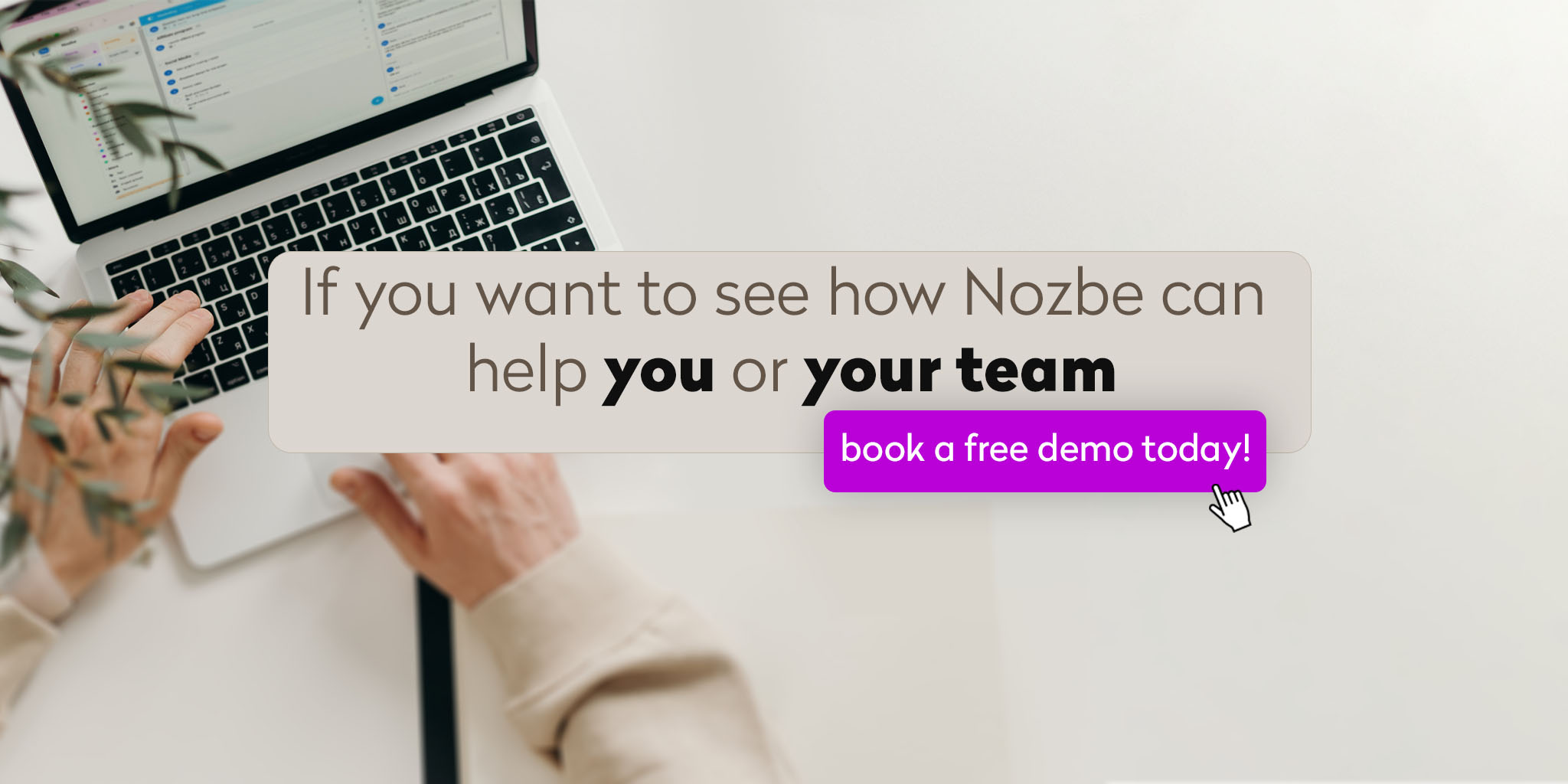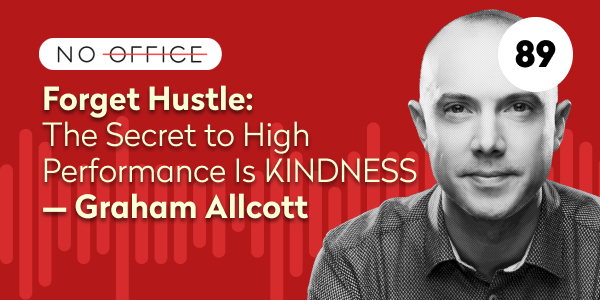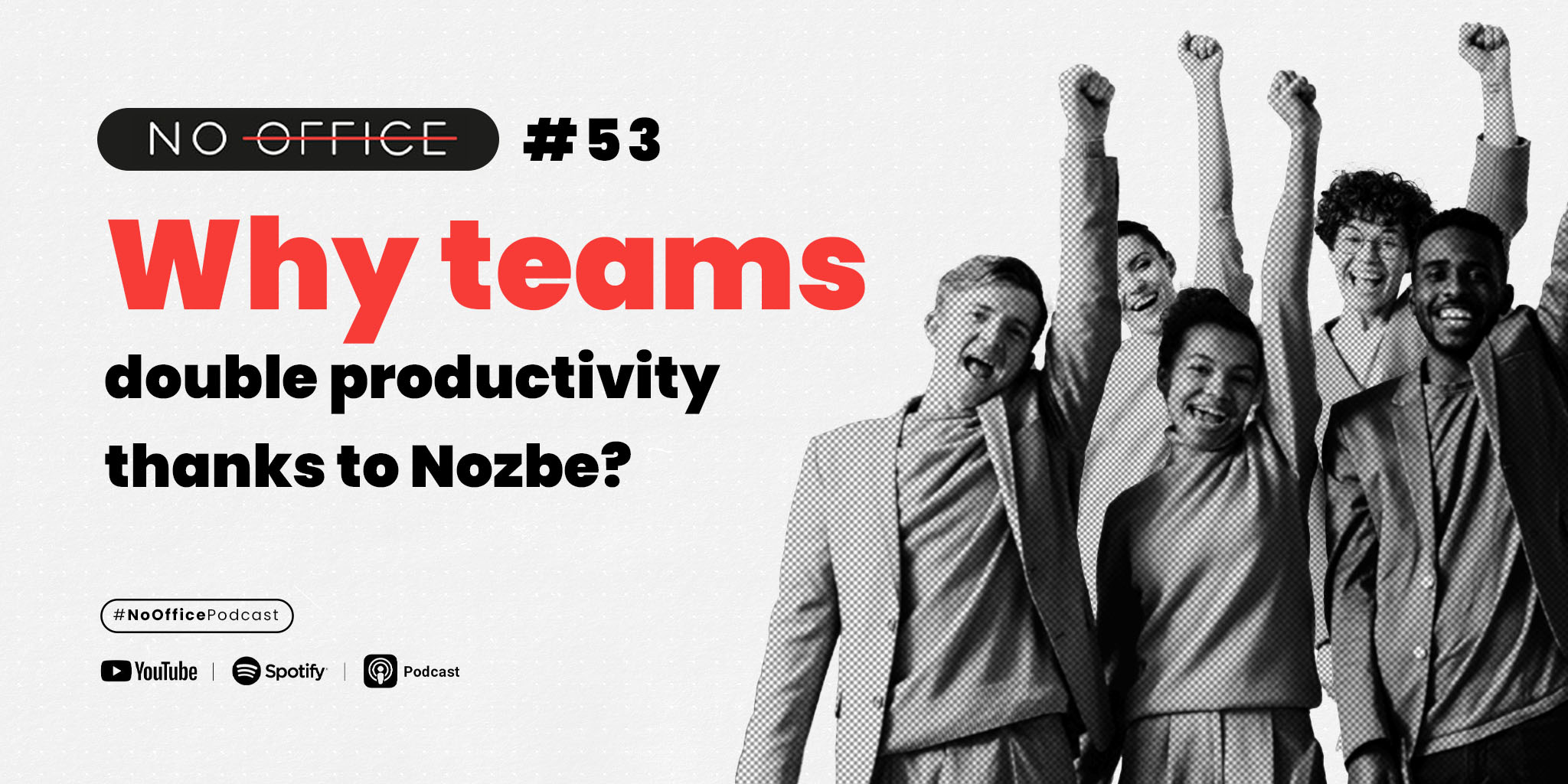
Struggling with email overload, chaotic meetings, and constant interruptions? In this episode, we tackle the pain points of team communication and show how Nozbe can revolutionize your workflow.
✔️ Why Nozbe is the ultimate solution for eliminating chaos & boosting efficiency ✔️ Addressing the boss' concerns like cost, security, and the fear of change. ✔️ Real strategies to implement Nozbe and get your team on board.
If you’ve ever wondered how to make your team more focused, efficient, and organized and convince them AND your boss to use an app like Nozbe, this episode is for you.
⭐️ Key things you will learn from this episode:
- How chaos and multiple communication channels negatively affect your business
- What is Nozbe and how will it revolutionize work
- Why Nozbe is better than email and chats - good organization and structure!
- What collaboration in an app like Nozbe looks like
- How to asses progress in Nozbe?
- How does Nozbe work outside the office?
- Thanks to Nozbe - the office in your pocket
- Are projects and data are safe in Nozbe?
- Won’t writing in Nozbe take us too much time?
- How does Nozbe help reduce the number of meetings?
- How will I find my way among the large number of projects and tasks?
- How to convince a team to abandon old habits and adapt a new tool?
- How much will Nozbe cost us?
🎧 Listen to the No Office podcast on remote work, work management and productivity
🎙 Subscribe to our show and learn more about running a remote software company
🟢 Spotify
🟡 RSS
🟠 Overcast
👀 Watch the NoOffice show on YouTube
🙋 Meet the Host
- Magda Blaszczyk (nozbe.pl/magda)
- Michael Sliwinski (@msliwinski)
🔗 Show notes
- Michael’s blog post on how time is money
- How to work effectively without email and messengers
- How to introduce Nozbe in your team
- Status tasks in Nozbe
- How To Start With Nozbe in Less than 5 Minutes
- Previous episode on task-based communication
- Previous episode - Time is money
🟣 Find Us
- No Office website: nooffice.fm
- Tweet us @nozbe
- Follow us on Instagram @nozbe
💜 Review Us
If you love this show, please leave us a review on Apple Podcasts or wherever you listen to podcasts.
Read this episode’s transcript if you prefer
Hello, hello, hello. This is the 53rd episode of our No Office podcast, where we talk about some smart tips and methods to make your life and work easier. Oh yes. Today, Michael has a special scenario and a special idea for this episode. I will let him share this idea. So we’ve had inquiries from our listeners, “Hey, I like Nozbe, I like your app, I like what you’re doing, but how do I convince my boss or my manager to give it a try to start using Nozbe or different version of this? Hey, I’m overwhelmed with emails in our work. I use Nozbe privately, but I would like us to adopt Nozbe. Where do I send my boss? I’m gonna ask them to give it a try. So we thought about it, and I even created kind of a sketch, like kind of a discussion between between the employee and the boss. And yeah, it’s, it was very interesting, but a little bit cringy. So we decided that we will use this idea for something else. So stay tuned and subscribe to our YouTube channel if you’re interested and if you’re curious. But today, we just discussed, we just decided to create this post episode of the podcast, of the no -office podcast, where we basically, you know, answer everything, all the doubts that a boss, you know, manager might have when, you know, going with Nozbe, and we’re gonna address all these questions, all these doubts, and we’re gonna address them all. And once we address them. I hope that after watching this episode or seeing or listening to this episode, they will, you know, they will be convinced to just give Nozbe a try. That’s right. So let’s start from the use case from everyday’s life of a normal person who has a company who runs a team. Damn, I lost half an hour again, looking for this offer for a client. And the worst thing is that even I wasn’t sure it was the current version or maybe the old version. How is that possible? And in our company, we take care of everything. We have Google Drive, Cloud Drive, email, chat applications, even three of them. How is it possible that it still feels like a mess? And this is like a typical use case, typical situation where Magda, where she’s running the demos for Nozbe, is that people are like surprised that even though they have all these technologies, they have the best smartphones, the best laptops, everything the best, they are still kind of lost. They are just don’t know– - It’s struggling with cows. - Yes, so one of our solutions is like, yeah, ‘cause you’re using too many tools because if there are too many channels of communication, too many ways to communicate, it’s a mess because you just forgot. Okay, so where’s the file? Is it in this folder or did you send it to me via this messaging platform or was it an attachment in an email or which email was it? So it’s all a mess because there are just too many tools. And our customers who have been successful using Nozbe, they have realized that when they make Nozbe, they’re like central hub of information. Then they start succeeding. Then everything starts to make sense and everything is very easy to find and to manage and to just get organized. So that’s the key.
- Yeah, this moment of weakness of your boss, of your leader is the good moment to mention Nozbe or other application that just will help you to centralize whole communication processes and exchange multiple communication channels into just one efficient app. - Yeah, and Nozbe, if you sell, but I’m gonna ask you like, what is Nozbe? And you’re going to say, like, it’s a, you know, project management application, then it’s kind of a boring answer. And that’s why our new answer is that Nozbe helps smart business owners get their personal and get their personal and business life of themselves and their teams get organized in a simple way. So Nozbe is not only a, you know, a to -do app, although it was born as a to -do app 18 years ago, inspired by getting things done by David Allen. But it’s not a to -do app because on one hand, you have projects, tasks, so yeah, typical project and task management, but then you have comments to these tasks, which means communication. So, Nozbe is an organization and communication app. » Yeah. For me personally, I call Nozbe, my work application. Because for me, it’s where I do my work, where I note down things, where I communicate with my team, when I set reminders, where I manage my deadlines. For me, everything is happening in Nozbe. So for me, Nozbe is actually a work app. » Yeah, Nozbe is like no office. It’s your office. Nozbe the place where work happens. And this is where you get organized, where you put all these projects, put on these tasks, and then you comment in the comments. And we’ve had customers when there was a pandemic and everybody had to go home to work remotely because of the pandemic. And one of our clients said that they were all in the office, they were all working from the office. And what happened was that when they had to go to their home offices, they were like, nothing has changed because they’ve been using Nozbe all this time. So they still had everything in Nozbe. So like kind of they took their office with them because their projects, tasks and comments, everything was there.
- Okay, so once you explained everything to your boss about projects and tasks and comments, then he will go like, okay, comments to task and like, how is it better from our good old emails and text messages?
- Yeah, exactly. So one of the things is that, of course, if you have a comment thread to one particular task, it’s, you know, the comments are about this particular task. And as in previous episodes of this podcast, we have explained explained, email sucks for collaboration. Email is really bad for collaboration because in the email, you can have several attachments that you can be efficient writing an email about several things. And then don’t get me started if there is one attachment or one document and three people are working on it. Then who has the last version? Who has the newest version? Who edited or touched the newest version? Like you never know, like it’s just a mess. So that’s why commenting to a task is so much superior because you’re commenting on one topic to this thing, you’re giving feedback to this task, you’re ironing out the details of this particular task, you’re sending documentation to this task and there is no doubt that this task is about these things and nothing else. Yesterday I had a consultation with a man who wants to convince their, I think he’s kind of a freelancer or maybe a part of a team who collaborates with bigger companies. And he wants to encourage these clients, these bigger companies to work with them via Nozbe. And like I explained all the features to him and he was really amazed with Nozbe. But then he said, “At Magda, the boss of this company, he’s so used to their, I think Google teams chat, like a group chat.” And apparently, this guy is totally addicted to this. And he said, “Maybe for the beginning, we could just create a task, and I would call it a group chat and they would exchange comments there and I said, “Oh my God, it’s so counterproductive. Why this person can’t discuss and chat, but inside the project, inside a specific task? Why they need so much to have a general chat?” The whole idea is to do this in context, to do this in theme and not to spread communication, like not to have everything in one pot, mixed and unsearchable, but to nicely arrange it. - Yeah, but old habits die hard. So that’s why it’s for them, it’s really difficult to do that. But actually this is a very smart thing to create a task, which you will call group chat, and then we’ll be comments there. The boss will comment there, but in NotSpeak, in the comment, you can also link to projects and tasks. So this way, the rest of the team can start dividing the work into projects and tasks, while the boss is still enjoying the group chat. Then at some point, he might realize, “Oh, there are projects, all there their tasks or I can actually go there and review them instead of shouting from the rooftops to my group chat. Yeah, maybe you’re right, but for me it was so painful, this idea. And also I’m really anxious about introducing the group chat ever in the future in Nozbe. This is still something To be careful about Okay, so how how knows please better from email and messages now, you know how Yeah, also also, you know the the Boss, I mean just like with the guy with the group chat The bosses very often are used to the fact that if they need to know what’s going on What is the status of the of the situation of a project, whatever, they can send a message or to a group chat, for example, “Hey, what’s the status of this? How are we going with this?” Right?
- Yeah, yeah, yeah. We will move on to this topic of checking the status. But for now, once we convince our boss, how Nozbe and this our structure of project tasks and comments is better from regular emails and chats and text messages, probably he will want to know, okay, but explain how we will collaborate, how the workflow will be. So then probably you should go with explanation of the structure of Nozbe. We have projects, tasks, and then comments. Projects are any aspect of your business. Project and a project you do. Project can be a campaign that you are running. So anything that actually your company is working on will be a project. Then you will populate this project with tasks. Tasks are single actions, something that you want to delegate to your employees. So something that one person can do or something that you want someone to take care of. So that’s a task. And then if you want to give people feedback, if you want to communicate with them in regards to this task, that’s where comments come in. And that’s where you start discussion and start the group chat or whatever you want to call it. But in the context of this particular task. And that’s how the Can Nozbe works?
- Yeah, and it’s actually pretty simple. So of course, the tasks also have some parameters. So you can put dates, Udates, you know, all that stuff. So this way you don’t forget about these tasks. And you can delegate tasks as you mentioned. But the cool thing is that the projects are very broad. So in Nozbe, we don’t adhere to any definition of a project. So for you, your industry, your use case, projects can be something that you’re doing and it’s how it has a start and a finish and you have to do it and when you complete the project, the project is done. But it can be just ongoing things or just grab bags, tasks of a department. So for example, we work in Nusby’s marketing department, so we have a marketing project which is like just general marketing ideas and things, and this project never ends. It’s just there with just things we are working on, you know, ideas we have to discuss with our co -workers. Also, depending on your field, the project can be your customer. The project can be your property. The project can be your construction, investment, anything. Yeah. I mean, we have companies from different industries, you know, and some, yeah, identify their clients, I mean, the law firms, they like to have one project per client. Other companies have like several projects for one client and then the group the projects because you can do that also in Nozbe. So all these things, it’s completely flexible. But the idea is that there is a big thing, there are tasks for it and there is discussion and around the tasks. Okay. So now your boss will want to know the progress. That’s what the topic that you have started. Okay. Until now, I wanted to know what’s the progress. I either sent you an email asking what’s the progress, or I organized a status meeting. What will I do now? People love status meetings, right? So The change is this, I’m gonna ask a question. So you as a boss, do you prefer to ask for status or do you prefer to know the status, know how things are going? Personally, as the CEO of our company, I prefer to know. I kind of feel embarrassed very often when I have to ask how things are going Like it feels like I don’t have my hand on this. Like if I don’t, you know, if I’m not really… - How to control? - You’re controlling this thing. So for me, it’s actually better to know the status. And I have this very cool example that after like a two weeks vacation, I was two weeks completely off the grid. Like I wasn’t checking Nozbe. I didn’t know what was going on in the company. I mean, we have planned things to do. So, to do. So I knew what, in theory, people are working on, but I haven’t seen that. I haven’t been following up. And then I came back on a Monday. And instead of calling a status meeting now, all the directors tell me what’s going on, marketing, tell me what’s going on, like, programmers, give me, tell me what’s going on. Instead of that, I just went to Nozbei and checked the projects, checked the status of the projects, checked what’s going on. And And after like a two, three hour deep dive into our Nozbe projects and tasks, I was up to date. I knew where things have progressed. If I didn’t know, if somebody hasn’t posted their update, I just asked them in the comment to a task, “Hey, how is this going?” So I would receive an answer pretty quickly. So this way I could check for the status without interrupting anyone, without interrupting anyone, without taking them off their work to do a meeting with the boss. And this way, after a few hours, I knew exactly I had the clarity of what to do next, what to focus on next. Yeah, and the tip here is to maybe just agree with your team or introduce kind of policy, communication policy, that People who are working on given tasks, they regularly post a comment how things are going, what’s the progress, what’s the status. I think it would really work fine for any type of company if they, for example, at the end of the day or at the end of the week, they just write a quick note, hey, so far I managed to do this and this, or today there was a big breakthrough, I managed to do this. So this way your boss or your colleagues can see without asking you and without taking your time how things are and they can even give you a feedback or maybe advise you or just say okay and give you a thumb or give you a small heart reaction. Yeah and here we have as we’re recording this live there is our audience and Robert Coulton, hello. He’s a long -time user. He’s commenting that there are many things that make Nozbee great, but he likes the calendar view. And this is the cool thing, that as we say, we have projects, tasks, and comments. But if tasks have their due dates or reminders, they show up also in the calendar view. So this way, you can see them in time. So in Nozbe, you don’t have to use due date or reminder for every task. But for the ones that need their specific time and date, you can do that and this way, again, you can filter out what’s important today and what’s important tomorrow.
- Another view that Robert recommends, as I can see, is the view of a specific user. And this is a good tool for managers to check how specific person is doing. So you can just view all the tasks of a chosen person in one list. Yeah. And this way you can see, okay, he has one task in this project, several tasks in this project, and here he has nothing. How come this guy should be in this project? Why he’s not contributing? So this is also a nice way of kind of controlling and staying in control. Yeah, also seeing, you know, what’s on people’s plates. Like, again, you don’t have to call them. and you can contribute to that. And I prefer that this kind of way because then as a boss, I prefer to go to your task, Magda, and just comment on it and say, “Hey, I like that.” Or, “Hey, I have an additional question.” Like, so this way, we’re working together instead of just demanding answers from you. - Yeah, that’s collaboration. Okay, another sentence from a boss. And What if I see that there are more things to do in a given project, that what is already listed in Nozbe. Once the project is done, it’s done, we can’t add anything because in normal life, I would call you and I would just delegate to another thing to do, or I would email you with another task. » Yeah, that’s the cool thing. Again, projects, tasks, and comments. If you open a project, you see all these tasks. Not only the boss can see, hey, there is something missing here. We have all this, but we are not working on that. And you can just add a task. And it’s, as a Nozbe creator, from the very beginning, I wanted to make sure that adding a task to Nozbe is just tap, click, go. Like, it’s so easy. Like, it’s very inconvenient. You just tap, hit on a plus, write the task name, hit Enter, and the task is done. It’s added. So that’s really simple. And the cool thing is that also your employees, your coworkers, they can open the same project and they can look at the project and be like, “Hey, yeah. I think we should also do this or that.” And they can also add their tasks. So this democratizes work. It helps not oversee you know, not see something. So when you’re doing a project for a client or you’re doing something for a client, many other people have the insight, have the view to the project and can contribute and this way nothing falls through cracks. Exactly. So together with introducing a new tool like Nozbe, it’s also important to introduce a new role and the new policy that Not only the boss is the person who creates and delegates tasks. No, everyone in a team can create a task for themselves or for someone else or even for a boss, because that’s how the work continues and how the project moves on. Sometimes we plan the strategy for the project, but then things just come out and you need to be reactive and work more and add something so in Nozbe everyone can add tasks and I know that for some probably bosses and also generally for some companies especially with more traditional approach they are afraid. How come you don’t have those levels in Nozbe? There is like a best user, user, regular user, super user, admin, super admin. We don’t have this. We have, you can create, there is a person who creates a project, then they give access to the whole team or just 2000 people. And then everyone, as you say, there is a democracy, project democracy. Everyone has the same possibilities and the same, Yeah, they can create task, add task, change deadline, add the deadline, set a reminder, re -delegate the task, and obviously write comments and attach attachments. Yeah, and that’s the key because I know traditional companies prefer that you employee, when you go to this project, you just do what you have to do and don’t touch anything. Okay. They can still do that. They can still not touch anything. But also, in Nozbe, we have introduced a cool history of the task. So we can even see who completed the task, who added something, who changed the task parameters. So it’s like, if I set a deadline for you, Magda, and you changed the deadline, I will see it in Nozbe. » Yeah. No cheating. » So no cheating. Yeah. Well, in your case, it’s the other way around. I’m telling you in deadline for tomorrow and you’re doing it today. But in many cases, if I set a deadline for tomorrow and you’re changing the deadline for Friday, I will see that. So again, this prompts a communication. Hey, why did you change the deadline? Hey, what’s going on? So this way, again, you can work together better. Another goal from the boss. As a boss, as a manager, I’m often on the go. I’m driving from one place to another. I’m at the meetings, conferences, I’m on the plane, at the airport. I’m not always in the office in front of my computer to work on this desktop application, Nozbe. Yeah, and again, this is why we have doubled down on the mobile phone, smartphone first design of And like many competing products, which are on the market, and Nozbe smartphone apps, they are not companion apps. They are fully blown Nozbe app in your pocket. You can manage your company from your pocket. We have a tagline for this. So your company in your pocket. And this way, when you’re on the go, you can check your projects, reply to comments, change the delegation, set up new projects, add new tasks. It’s so easy. It’s like a very easy end. Actually, when you reply to comments, you can even dictate the comments, right? Yeah, and I think the firm in my pocket, it’s a quote from one of our clients. Yeah, it was the law firm. Yes, Yeah, we had a we had a we have a customer who has like it’s a fairly big law firm I think you know medium -sized law firm and the managing partner has never used not be on the desktop He has just been managing the whole company from his smartphone like for him The smartphone was the most important Component to to being able to to manage the company because this way he could see and they had the the structure that for example, for every case they were dealing with, it was a different project, so he could see all the cases, he could see all the deadlines. And for a law firm, deadlines are really important. If you don’t send your documents on time, you’re basically screwed. So he could check all that, he could make sure that everything is on time from his pocket, from his smartphone. And in Nozbe, we have engineered the application like this, that it also works offline. So even if you, While traveling, you have a weak internet connection, you can still open a project, open tasks, you can still use Nozbe if nothing happened. If you add something, then once you have a better connection, it synchronizes in the background and it just works. I, to test this, sometimes when I’m traveling on the airplane, I’m actually doing my weekly review on the airplane. So I’m changing tasks, completing tasks, adding comments, doing all that. And then I see when we land, it just synchronizes beautifully and everything is done. So it’s glorious. And this way, it doesn’t matter if you have a laptop, if you have a desktop, if you have a tablet, if you have a smartphone, Android or iPhone, it all works. And also probably many bosses would be concerned about data security and Maybe they would be afraid that, okay, everyone can carry our law firm in the pocket. Is it safe? So, yes, it is safe. We are really concentrating a lot of efforts to make sure that we have everything under control, that we have, okay, apart from our efforts, it’s also, of course, important to give your team some guidelines that they should have really strong passwords, that they should use to FA a double authentication format, not to let anyone get to your Nozbe. But it is really safe if you take care of it. I mean, we’ve been in business for 18 years, and we have backups and backups of the backups, and we have great customer support. We said to some clients who rely, for example, on Google services, we’re like good luck emailing Google customer support and having a reply. In our case, we have great customer support teams. So this way, even if you accidentally delete a project or a task, you can ask us to find it for you and bring it back. So really, we can save you from a major disaster. And that’s our promise. This way, Nozbe can be your trusted system and in this way, it’s just, you know, it’s, it gives you the peace of mind that, you know, everything is there and you can get stuff done together with your team. - Yeah. Another strong point that a boss, reluctant boss would have is, okay, we have this project tasks and comments. That looks like a lot of writing and writing takes more time and more effort than weekly arranging things like verbally calling to each other or calling a quick meeting. Won’t we waste time because of it? Yeah and this is a common misconception because on one hand you think oh I’m gonna have to journal so much, I have to write so much, I am not a writer or whatever but look when you’re sending emails you’re writing as well. And very often when you’re sending emails or messages, you’re sending much more than you think because you’re sending messages there. For example, I’m sending a message to your magba and then I’m sending the same message, but then to Amelia to ask her about similar thing. And then I’m asking a message to Pavel and then something else. So I’m just, keep sending different messages. In Nozbe, you write a comment to a task once and then it stays not only for this person that is working on this task. But for everyone else who has access to this project, they can check on this comment. They can chime in on this comment or add their two cents, or they can reply to this comment because they have like additional information and you don’t have to remember, oh, I have to CC this guy or BCC this guy. I don’t have to send copy. They have access to the project. So they have access to the tasks. So they have access to all these comments. So once you write a comment, you write a comment basically for the entire team, even though you’re writing… And for the future generations as well, for the future employees. And this is the key. This is the key. Once you make Nozbe your trusted system, your central point, then the knowledge stays with Nozbe. So even if your employees changed your jobs, they… Because every company at some point has this thing that people change jobs. It’s normal. Even the best companies, people leave the best companies because they have other different goals and they want to work for someone else. So the moment they leave the company, the knowledge stays, their comments stay, their tasks stay. And recently we’ve Rafał, who was co -host of this podcast, he left the company. And I don’t have to bug him about things that he was working, he was doing for the company because I can check his comments and I can check his tasks. And this has helped me a lot, you know, in the transition when he moved on, he wasn’t working with us anymore. And I could check his past comments and to see what he was working on, where he finished something or not, and what I should pick up or not. So this way it’s just stays the knowledge, the company knowledge stays in the company. - For me, it feels like every comment can be a small beginning or even a part of serious documentation. When we write, we tend to analyze things more than when we speak. The written messages, as we explained two episodes ago, are better, are more thoughtful, are also maybe more compressed without those, let me think. No, when you write, you just write exactly what you want to say. And it was, as you said, it will stay forever, even if someone leaves the company, their contribution, their tasks, their comments will be there, just the avatar and the name of the user will be set as unknown. But it’s there. So that’s another advantage of having Nozbe and communicating. No, the avatar actually would not be a no, it will be just archived. I’m like the grayish. It will be just grayed out. Yeah, and here Robert, our listener is saying that one of the cool features, and this goes basically with this, is templates. It’s the same that in Nozbe, you can have templates. So this way, when you do something repeatedly, you can use templates. and this way you don’t have to reinvent the wheel over and over again. For this podcast, we have a template. Every two weeks, we’re launching a template to prepare this podcast and promote the podcast. And with every week, every two weeks, we actually iterate on it. So we can go to the template and improve the template, change something, you know, add a task, remove a task or whatever. So this way our template, our Modus Operandi, changes as we improve this process, as we record more podcasts, as we get better at podcasting. So having templates is great. Like, for example, again, when people move on from the company, we have a whole outboarding in and outboarding template where we check off, you know, if we have removed them from this service, from this thing, from this thing. So we can check really off if they have been removed from all the services that they’ve been using as a non -SB employee, or we can onboard them the same way. So it’s just a great way for our customers, when they have new clients or the law firms that I mentioned, when they have a new clients, very often they have a template. Okay. Once you have a new client, you have to ask them for this, check this, check that, and prepare the job for the client. So having templates is just amazing. - Yeah, it’s a great time saver. Today I was talking to a lady who runs a real estate agency and she also wanted to start with Nozbe and together with her we prepared a template, a project template for her for the new property that is for sale in her agency. So she will just be able to activate it, create a new project out of it, and she will probably save many, many minutes and hours. Also, just writing things down and communicating in comments, let’s organize less meetings. And meetings are, as we know, usually counterproductive and pretty toxic. Yeah, If you are meetings, thanks to the fact that we have everything in projects, tasks, and comments, everybody. And everyone has access to this. And everyone has access to them. People know what’s going on. So they don’t have to have such long meetings or meetings at all. All these status meetings are gone, basically, because you don’t have to explain the status because it’s there in the comments. So everybody can feel free to read. So we in our company as only for new ones to just explain something that is really hard to explain in a written form. You just want to understand somebody’s motives or something like this. But also, we have meetings to just bond because we work remotely. But apart from that, you don’t need so many meetings. So again, if you want to convince your boss, tell them, “Hey, there will be fewer meetings. You will have more time for your work and we will have more time. We, who you pay, we’ll have more time for our work that you’re actually paying for instead of calling us out for the meetings. Another doubt also not only our imaginary boss, but also declined for from my today’s consultation head. Okay, we have so many properties, we have like flips, we have for sale property, we have for rent properties, we have so many of them, I will end up with like millions of projects and tasks. Okay, that’s true, you will have many, many, many projects, but that’s good, that’s how your work is structured. And in Nozbe, there are many ways to deal with it and not to have any trouble because of that. - I mean, in Nozbe, you can organize things, you can group projects, you can, there are just many advanced features which we are not going to cover today. We have tags, you know, there are many, many ways to, you know, in projects you can have sections of projects, like there are many, many ways to get organized better. But just listening to you, Magda, I’m thinking, if this client of ours, if they have so many things, so many properties, how are they managing it now. They are using WhatsApp groups, messenger and email. Oh, man. But they couldn’t because before they were just a small and now their business grew. And she said she’s not I mean, you cannot be with it anymore. In her case, you cannot afford not to use Nozbe in that case, because it’s really you have to get it organized, you have to put it somewhere. And then we have great search, so we can search by, you know, so our customers are really good in inventing, for example, keywords and words they use, for example, again, the law firms very often they have case numbers. So in the project, there is a case number. So this way they can search by case number and find the project and know exactly what’s going on. There are many other, you know, keywords that we might use. And sometimes, as you use Nozbe, you start improving your system. Like just today, for example, I had trouble. I asked you, I had trouble finding one task. So I renamed it because I was using a different keyword to find this task. So I decided, okay. - You renamed this task? That was my keyword. Oh, okay. - I added, I didn’t, I didn’t remove anything. I added one more word for myself. So I didn’t. So don’t worry, you’ll find the task anyway. So no, no, no. So I have improved the system. I haven’t. Okay, I thought you destroyed my life. No, no, no, I haven’t destroyed your life. But again, this is communication, you know, if I rename it, rename it, and then I rename it something that you don’t like, you can rename it back, or you can ask me and comment, Michael, what did you do to my life? So, so that’s also possible. But that’s the key. If you have so many things to do, it’s really important to get it organized because, as you mentioned, the client that you talked to today, I can’t imagine her managing many properties in WhatsApp groups. Yeah, that must have been exhausting. Okay, another thing, will people want to try using a new tool? Probably they or you say that, “Oh, the boss is crazy. He came or she came up with another app. We’ll have to learn again. We’ll have to implement another unnecessary tool.” How, what advice can we give?
- Yeah, so the thing is that once they see how simple Nozbe is, they will. But before I do, I can just, I don’t wanna speak I’m gonna ask Sarah to explain, you know, how she uses Nozbe this way, you will know what I mean.
- When we’ve been around for about 10 years, our business has, and we’ve been using Nozbe for about eight of those years. And as we grew, we kind of got to the point where I just couldn’t remember everything anymore. I’m pretty organized. I would just kind of keep everything in my head and with posts and notes and things like that. And it just got to be too much. And so I started looking around for some sort of project management software that could help me have a set up really trusted system. But really I just wanted a system where I could know that I had everything in there. I wasn’t going to forget anything. I wasn’t going to drop any balls for clients or missed deadlines. So there you go, Sarah told you like you have to have everything in one system.
- Yeah, and also I think you spoke to a CEO of a huge Polish company, and he also said that, yeah, my team did exactly the same, but now they just can’t imagine their lives without Nozbe. For the first period is going to be hard. You’ll have to force people to use it, to change their habits. And as we spoke in a few episodes back. It’s really hard to get rid of habits. If people were emailing for tens, like yeah, decades, it’s hard for them to now change and go for an hospital. But they will love it. - I mean, we have, you know, we have put, we put Sarah’s short version of this conversation. We have We have a longer one -hour blog where she explains that, thanks to the fact that she has all these projects and everything in Nozbe, onboarding a new person is actually easy because you give them access to Nozbe, you delegate a few tasks to them, and they get the hang of it very quickly. Because again– - Yeah, but I think it’s easier where the new employee comes to the company and you say, okay, we use Nozbe here, they are forced to do this. But I think the more difficult situation as with the people who are already used to another work style and now you want to change it. So for me, you should start small. You should maybe try with one or two projects and first try with one or two people. For sure, let people give people a really good training in Nozbe to show them how it works, how the application functions, what are the features. And we do this in Nozbe, like you can sign up for the consultation with me or we have many, many materials, educational materials. And then once they know how it works, you just have to really push them and tell them that now it’s going to be our communication tool. Please, if you want something from me, don’t email to me, don’t write, don’t call, please just put a task or put a comment in a proper place. Let’s communicate like this. If you don’t like it for a month, for three weeks, for a month, okay, we’ll revise it. And we, as an Osby, will give you back the money if you totally find it useful. As an employee, if you want to, like kind of, if you’re talking talking to your boss about this, really. Then you can convince them, hey, I’m going to set it up for my group. And you, the boss, will have access to it, so you will see what we’re doing. And I’m going to set these certain projects that we do only them exclusively in Nozbe. We don’t do them via email. We don’t do them via chat. These things we discuss only in Nozbe, only in this group. So this way, the boss can see how it’s going, they can chime in if they want to, but these people who, you know, this person who wants Nozbe, he has more pool with the people who are working with them. So this way, it gets easier to convince just his circle of co -workers to start. So I would advise this, Nozbe We’ll talk about the price because Nozbe is really not expensive. So you can really give it a try for a month and just set it up for this group. Start working exclusively in some projects only in Nozbe. And this way, these people will see the change. You will see how it works. The boss will see how great it’s working. And the boss will be much more motivated after a month of this kind of trial to push this trial to more people in the company and to invite more teams from your company to do this, to work together like this. So again, starting small, it’s the way to create new habits. And totally, starting with Nozbe, starting with a tool like Nozbe, is a way to create new habits. So you have to do that and you have to do it small, but it’s not a big investment, but it pays off really quickly. So now I - Yes.
- The price, the money, the financial aspect. - So in my last episode, the whole podcast, last podcast episode was time equals money. So I explained all the math there, but basically a price of one Nozbe seat, of one Nozbe account is basically the price of an hourly rate of a not really well -paid person. So If you, thanks to Nozbe, I can promise you, you’ll get at least one hour back in a month. So a monthly fee of Nozbe will pay for itself, you know, very quickly. And you will, and apart from that, that you will have more time to do your work because you will be more organized, you will gain less stress. And stress is a big contributor to, you to quality of work. You will be more in control. Everything will be more calm and you will have everything under your supervision. Everything will be more transparent. Your people will be working better. They will be working more like co -workers, like partners in crime instead of one for each other. The communication between your employees will not be an issue anymore. There will be other issues, but communication will not be one of them because people will know where things are. So that’s why I encourage you to give it a try because really, we have designed Nozbe to pay for itself so quickly because we want as many teams to use Nozbe as possible. And we have thousands of paying customers and all over the world. And for us, we are not aiming at the big companies. We are not at the big companies, we don’t want Nozbe to be this million dollar solution or something. We want Nozbe to be really inexpensive so that small companies, large and small, can start using Nozbe right away and it’s not much. Yeah, if someone asks, “Okay, but it’s too expensive. Too expensive comparing to what, like in the name of what? Of your efficiency? I think people really don’t realize how much stress, nerves, energy, efforts, resources and time they are wasting every day on simple things like looking for the information, conflicts, spread responsibility, people looking for the things that someone told them via phone or people fighting who was supposed to do what and what was the actual deadline. In Nozbe, that doesn’t happen. You save like really so many hours and so much energy for that. Exactly. So that’s your ultimate selling point that work will be better and you will, I mean, it will feel like you’re working twice, twice the efficiency. You’re working, you’re doubling your productivity thanks to using Nozbe because it will feel like a big change. You will gain time, you will be more organized, you will be more in control, and not only the boss, but everyone else as well. You will feel like you’re contributing more to the company, to the work. It’s just a different way of working all together. That’s why, hopefully, if you’re the boss listening to this, if you want to give it a try, I encourage you to go to Nozbe.com/guide. This is our page where there is a five -minute video showing you how you can set up Nozbe in less than five minutes. So it’s really, really easy to show you that it’s really, like from zero to hero, it’s less in five minutes, so it doesn’t take so much time. And then you can read more about our philosophy, what we just explained in this podcast. Later, once you get on boarded your first people and you start using Nozbe, I encourage you to talk to Magda, so to just schedule a demo, nozbe.com/demo. And this way, Magda can explain how you can use Nozbe in your industry for your team, like to adapt Nozbe to the way you work. Yeah, and the last point actually, or the first actually, is to set up your account via a proper link and https://nozbe.com/podcast and with that, I would like to say goodbye and just go there and set up your Nozbe account and hopefully this video and this podcast has been helpful to you and your team. Yeah, I hope so too, bye. Thank you for being an amazing listener of the NoOffice podcast. Every other Wednesday we meet to talk about productivity and hybrid lifestyle, because we believe that work is not a place to go. It’s a thing to do. A special gift only to NoOffice podcast listeners. When you sign up for Nozbe using this link, nozbe.com/podcast, you’ll get 30 bucks of credits which you can use to upgrade to Nozbe Premium. Nozbe helps thousands of smart business owners and their teams get their professional and private life organized in a single app in a simple way. And Nozbe is free for up to three active projects and three people on your team. So start today and claim your free bonus credits, which you will later need to upgrade to unlimited projects. Once again, Thank you for being an amazing listener. Thanks for your support and for spreading the word about our NoOffice podcast and Nozbe. See you and hear you in the next episode and in the meantime, claim your bonus credits here.