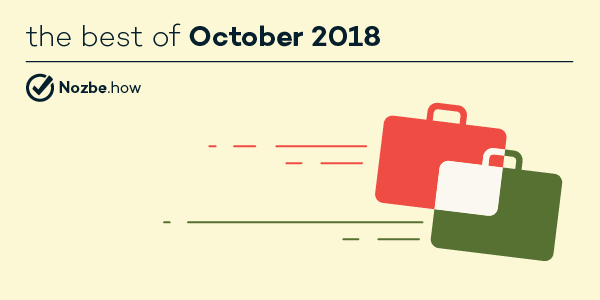
If you wish to find out what to do in order to read faster and memorize everythig you read - we have a fantastic source of basic info for you. If your reading speed doesn’t worry you as much as stage frigth and anxiety you have to deal with before presentations, public speaking etc., we recommend this Nozbe.how template.
Speed reading and memorizing - first steps
Imagine you’re out somewhere. Do you hang around people who are boring and have little to say or do you gravitate towards the person who engages you and others with interesting facts and stories? And you can be that person. Check out how to speed read and memorize information!
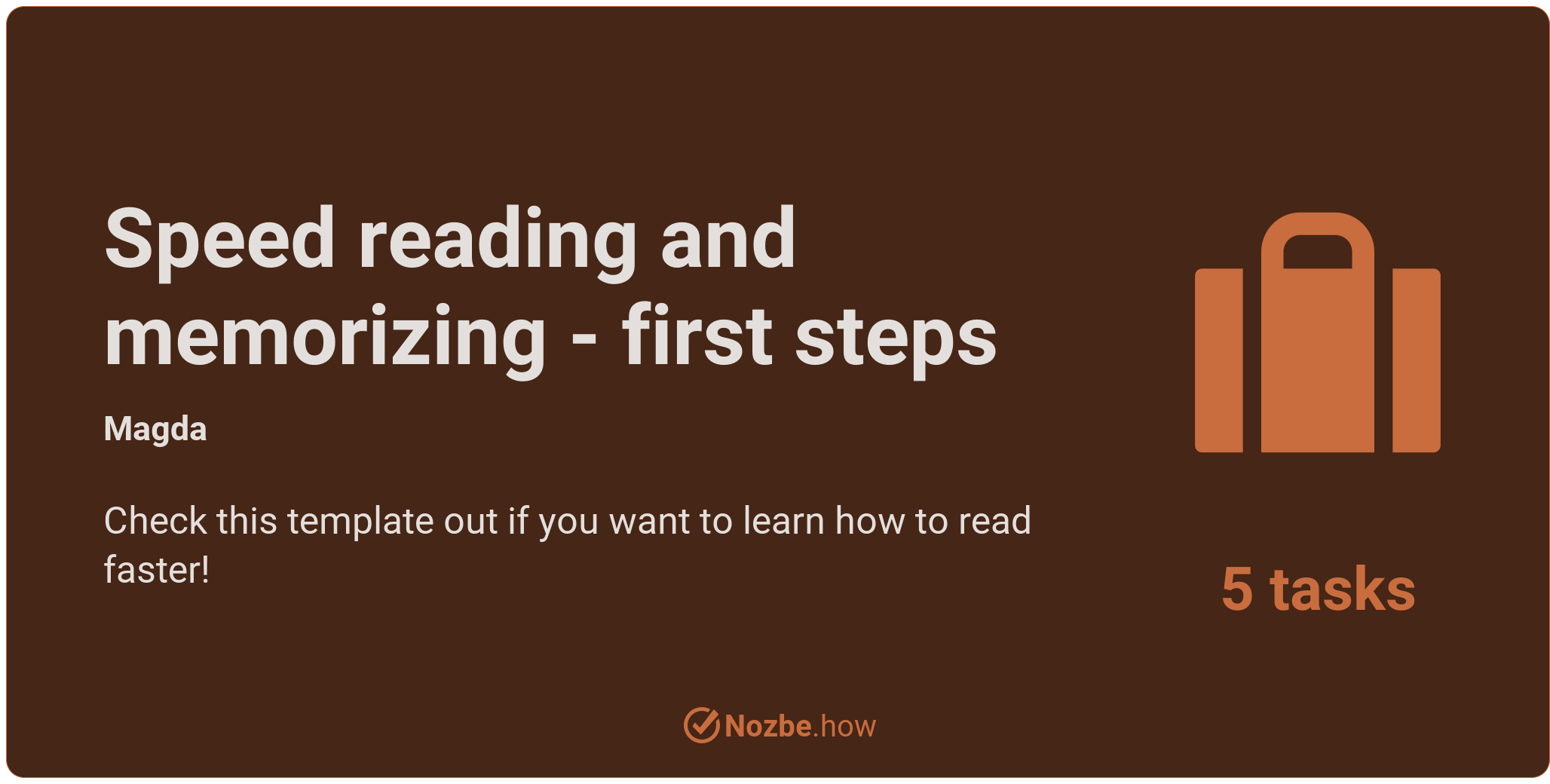
Dealing with stage fright - practical tips
You can’t eliminate stage fright. It is a natural reaction of the organism. However, we have 9 practical tips to not let stage fright affect your performance.

Create and share your very first template
One of the basic productivity rules is to do less but do it better, or in other words, don’t work more: work smarter. Reinventing the wheel is counterproductive. That’s why Nozbe comes with a handy feature for recurring matters: project templates.
Learn how to create a practical template using Nozbe features. This is your step-by-step guide!

If you want us to publish your templates on our Nozbe.how website so that it can be used by other members of our productive community, let us know via social media or e-mail.
A tip for non-Nozbe users
If you don’t have a Nozbe account (yet ;p), you can still use all the Nozbe.how templates and adjust them to your needs! Simply use the public link to a template you like to open it in your browser. Then work on it as you like - you can edit the task names, add new tasks, complete the ones you’ve done and change the “Time needed” parameter to manage all your commitments in time. When you complete all the tasks, hit the “Reset your changes” button situated in the bottom left corner, beneath the social media sharing icons. This way, you can re-use the template in its original version.




