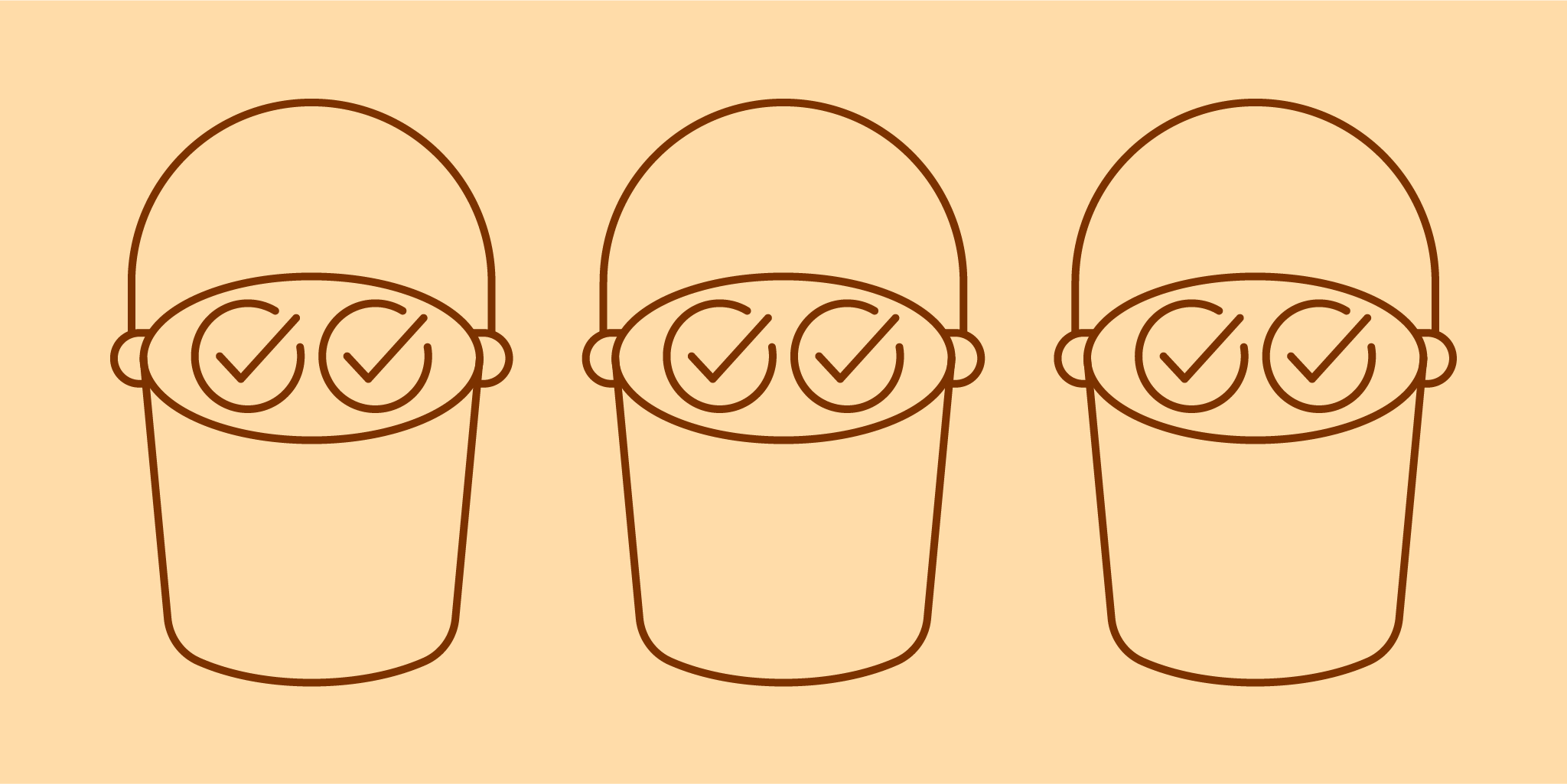
This is a guest post by Chad Garrett - our ambassador, power-user and a tremendous advocate for the GTD. See which Nozbe features he uses and how he deals with “loose tasks”.
My name is Chad Garrett and I am President of Productivity Grid, LLC and a Nozbe Ambassador. Nozbe is really the perfect productivity tool. I am a huge advocate for David Allen’s Getting Things Done (GTD) methodology and Nozbe fits perfectly into this workflow. So how do I use Nozbe? Let’s start with where I put my tasks.
Bucket Projects
Everything in Nozbe goes into a project (as defined in GTD, anything that takes two or more steps to complete). I currently have around 75 projects. This may seem like a lot, but in reality it isn’t - we are all this busy!
Some tasks however, don’t fall into a particular project. It may be a single task you need to complete - perhaps calling a client or emailing a colleague; but they still need to go into a project. To accommodate this, I make “bucket projects”. Specifically I make Personal, Business and Client buckets. So if I need to do something it goes in the appropriate bucket.
I also want these buckets to sort to the top of my project list; they are my busiest, so I want quick access to them. I sort my projects alphabetically, so I name my bucket projects with a special convention: -Actions: Personal, -Actions: DCH and -Actions: Productivity Grid. This format places the bucket projects at the top of my projects list.
Categories
Categories in Nozbe are Contexts in GTD. Contexts are tools (a person, place or thing) that helps you get things done. The key with contexts is that they list the very next action you need to complete in a project(s) but are not date/time sensitive; it basically helps you to stay organized by keeping actions in lists that are available with the tool at hand. For example, I have to buy something at the store. I don’t need to do it today or even next week, but the next time I am out, I should grab it. So, I place that item in my Errands category. Then, the next time I am out and about, I glance at the Errands list and pick up what I need. The same goes for other common lists such as Calls, Home, Email, Laptop, etc. So the next time I use any of these tools and I need something to work on, I can reference these lists for my very next action.
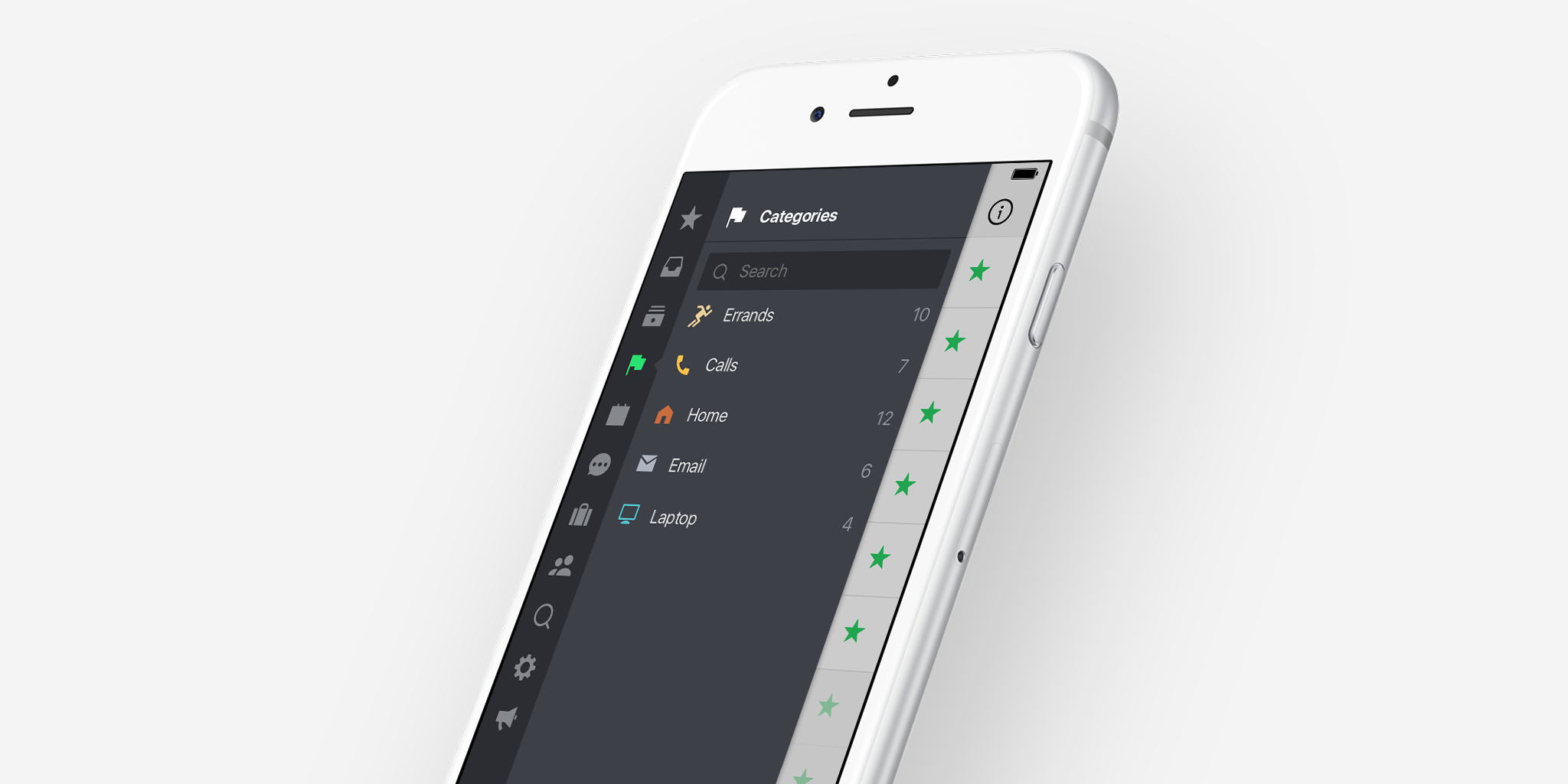
Review
Review is key in any productivity system. If you aren’t reviewing you projects and categories you won’t be very productive. This is the trap many people get into. GTD recommends a weekly review to analyze your tasks. Review current projects for next actions and give them a due or trigger date. Perhaps identify tasks that aren’t date sensitive and place them in any categories. Review tasks that you at one time thought were important and remove them.
Affiliate Program
As if Nozbe wasn’t the life saver it is, there is also an affiliate program! So when I spread the word about Nozbe with people, I give them my affiliate link to sign up and create an account. Why? They receive a discount for a Pro Account and I receive a small commission. It’s a great way to spread the Nozbe love and make everyone happy.



