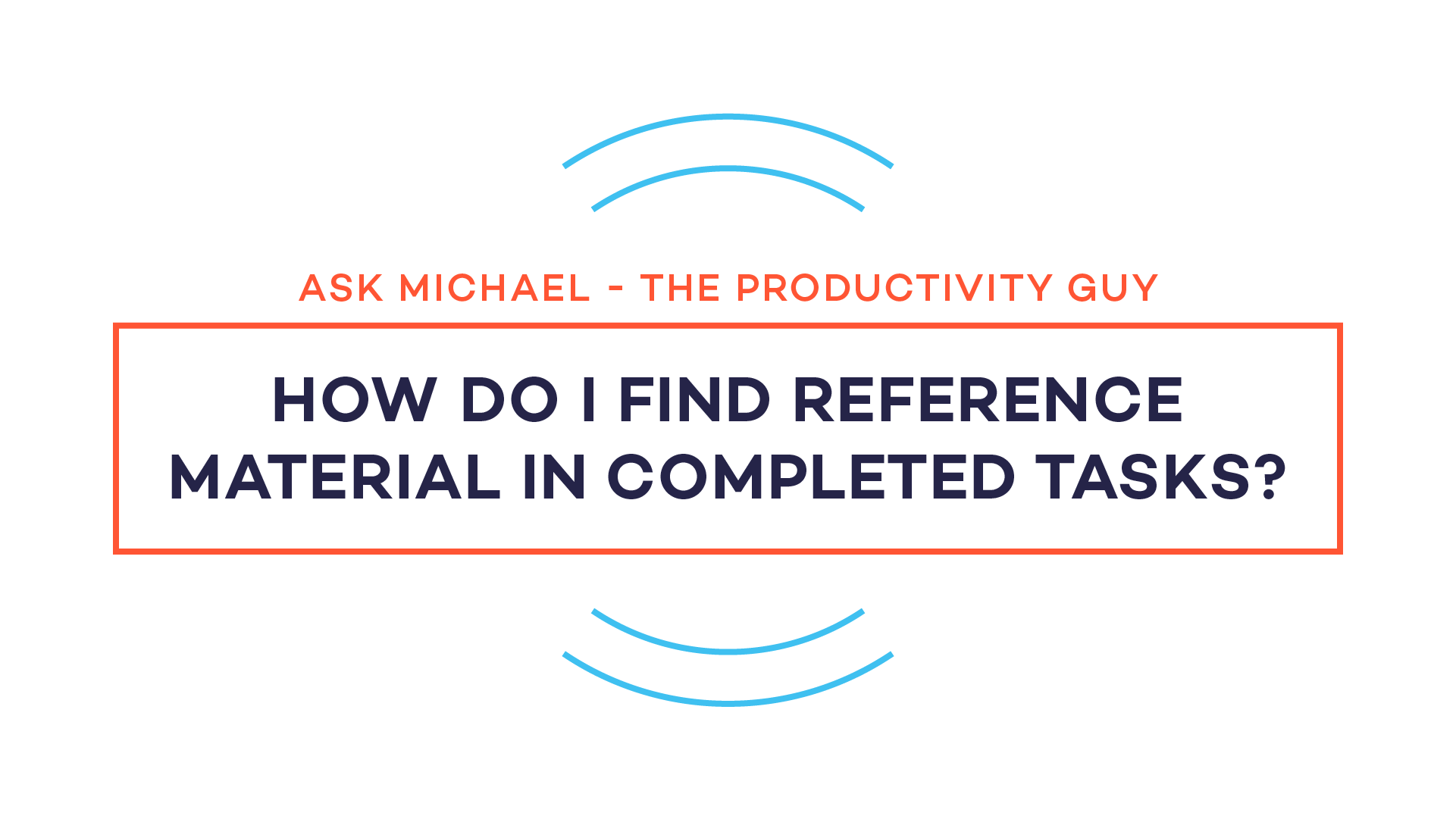Nozbe Ambassadors share not only their affiliate link, but – most importantly – their experience and know-how in order to make others more productive with Nozbe. They can help you, too!

Nozbe Ambassadors share not only their affiliate link, but – most importantly – their experience and know-how in order to make others more productive with Nozbe. They can help you, too!
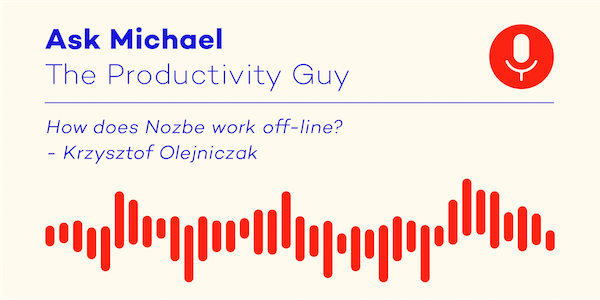
With Nozbe, you’re not dependent on Wi-Fi. Your tasks are always with you, as long as you have a device with some charge. Does this feature really matter? Oh, yes, it does!
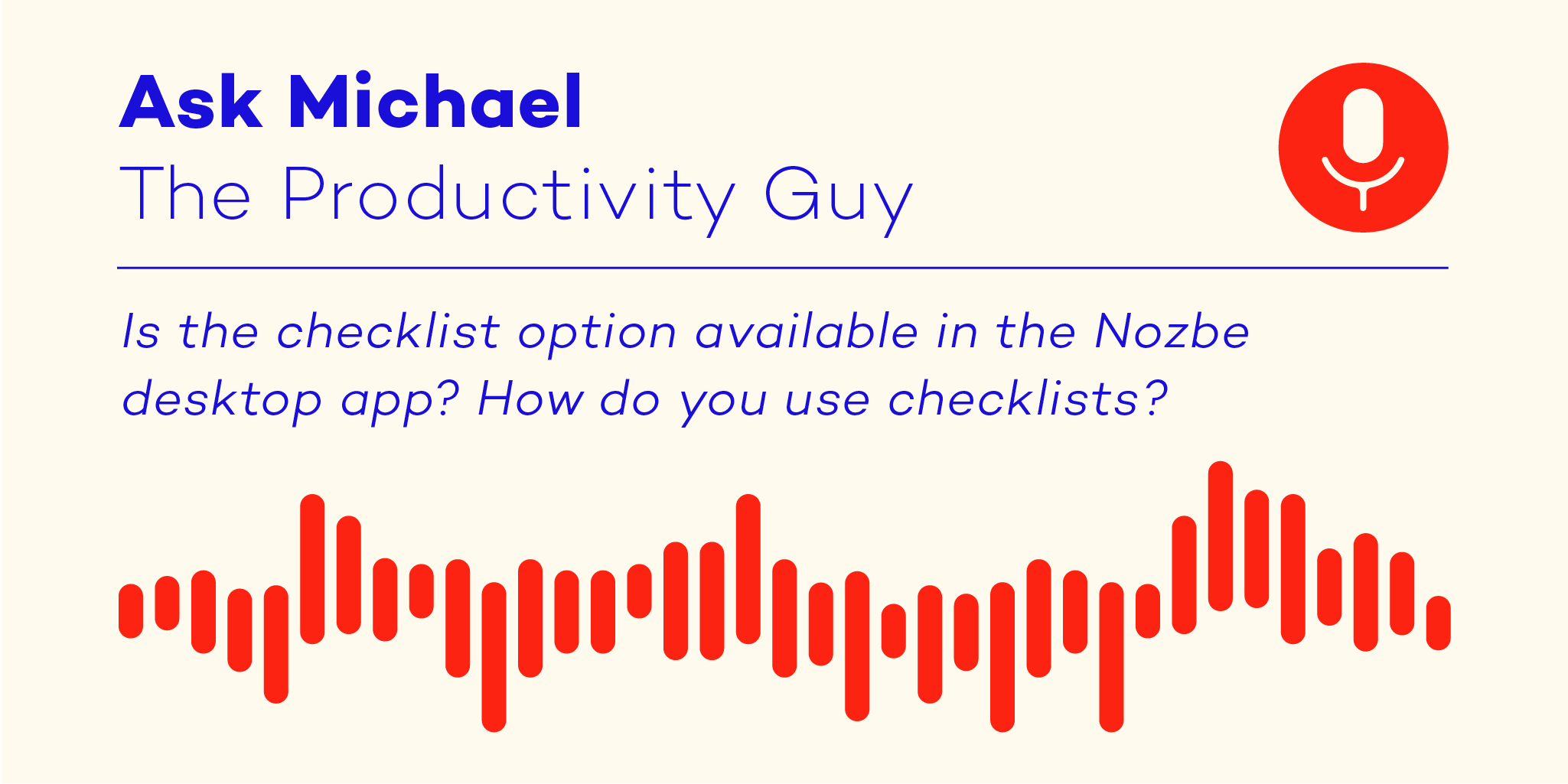
Did you know that checklists are a popular type of comment among Nozbe users? We’re not surprised: it’s a powerful tool to organize mini-actions or small parts of a task, as well as a good way to get started on a new project. Looking for more ideas on how to get organized? Here you go!

What does Nozbe offer for collaboration? What can you achieve by inviting someone to your Nozbe team? And what will happen when you do that? All of this in today’s “Ask Michael” episode!
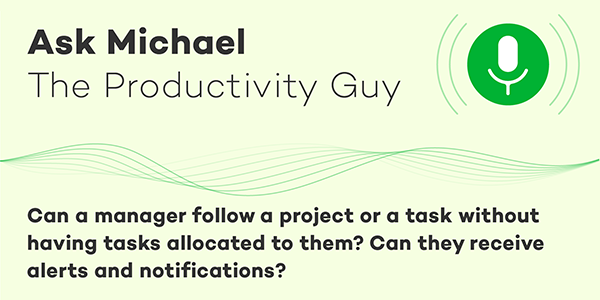
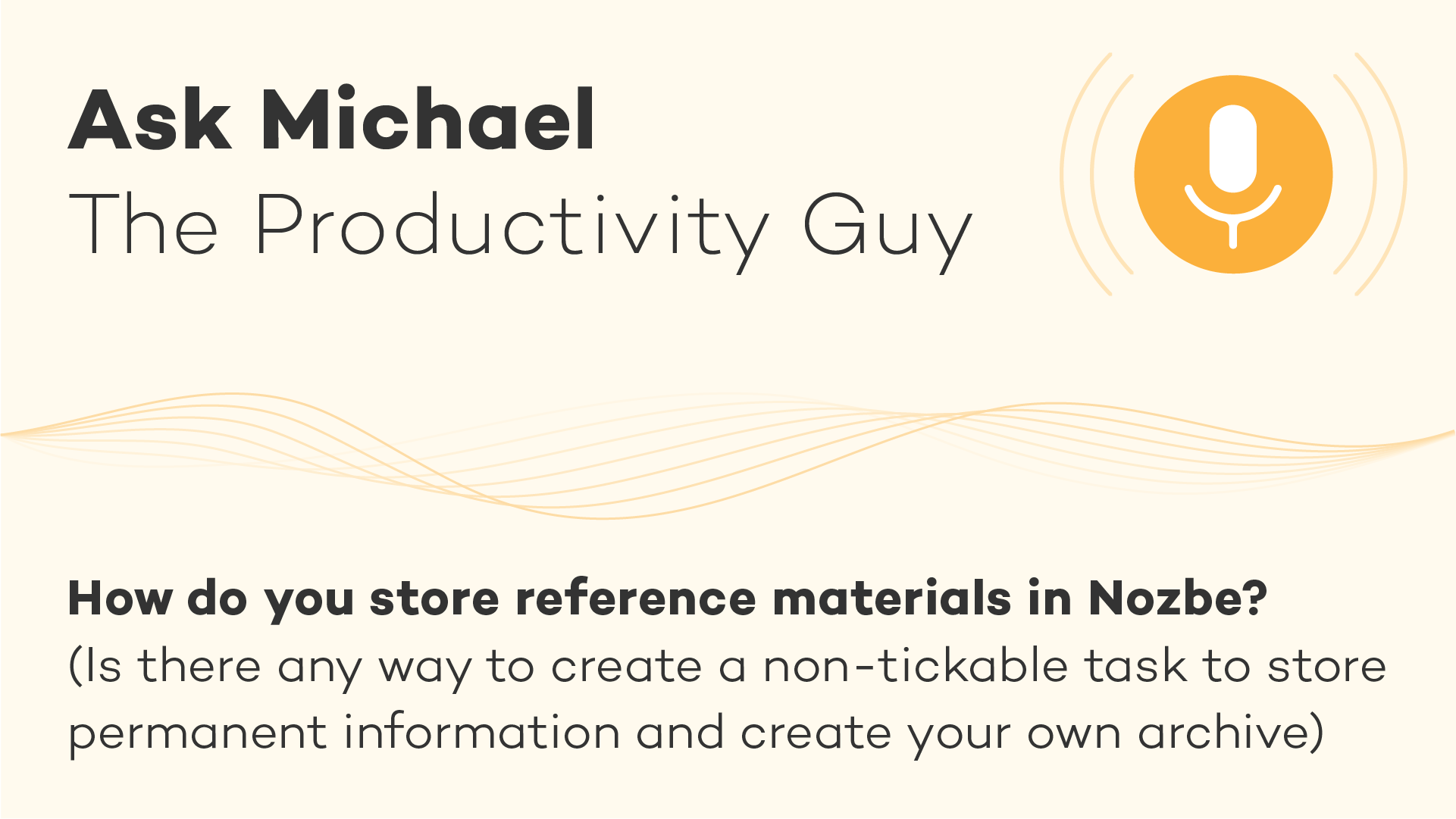
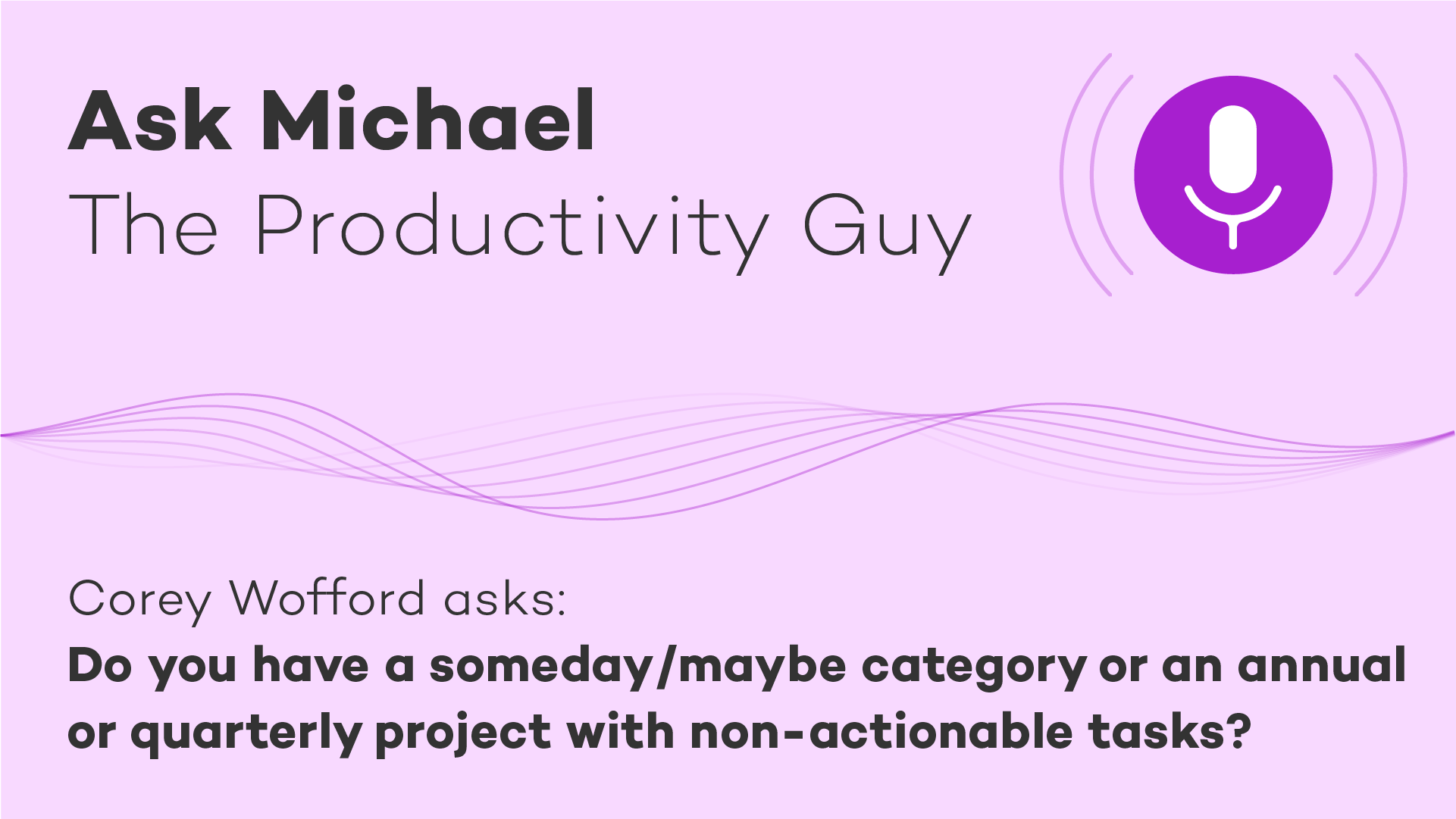

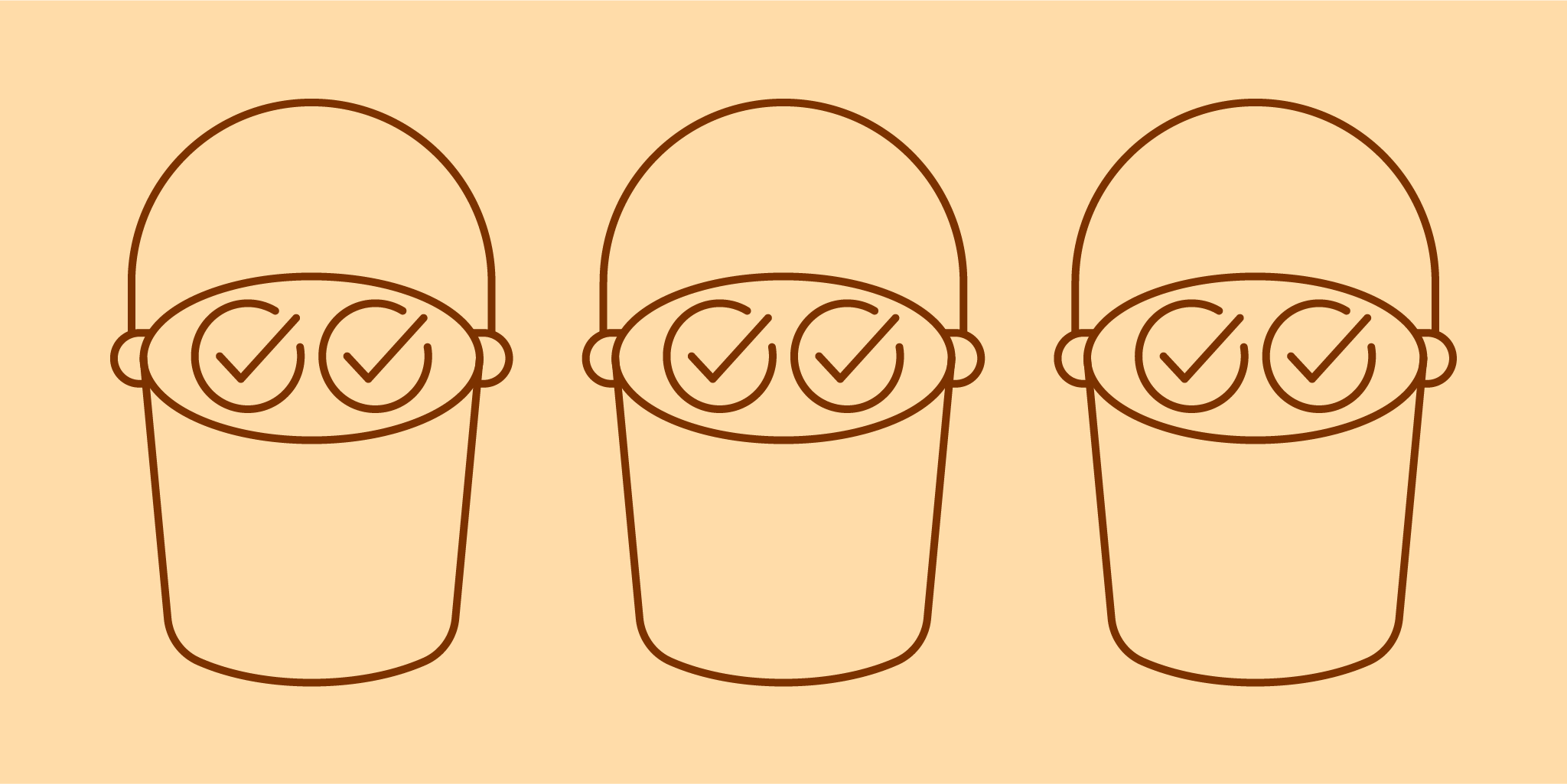
This is a guest post by Chad Garrett - our ambassador, power-user and a tremendous advocate for the GTD. See which Nozbe features he uses and how he deals with “loose tasks”.
My name is Chad Garrett and I am President of Productivity Grid, LLC and a Nozbe Ambassador. Nozbe is really the perfect productivity tool. I am a huge advocate for David Allen’s Getting Things Done (GTD) methodology and Nozbe fits perfectly into this workflow. So how do I use Nozbe? Let’s start with where I put my tasks.
Everything in Nozbe goes into a project (as defined in GTD, anything that takes two or more steps to complete). I currently have around 75 projects. This may seem like a lot, but in reality it isn’t - we are all this busy!