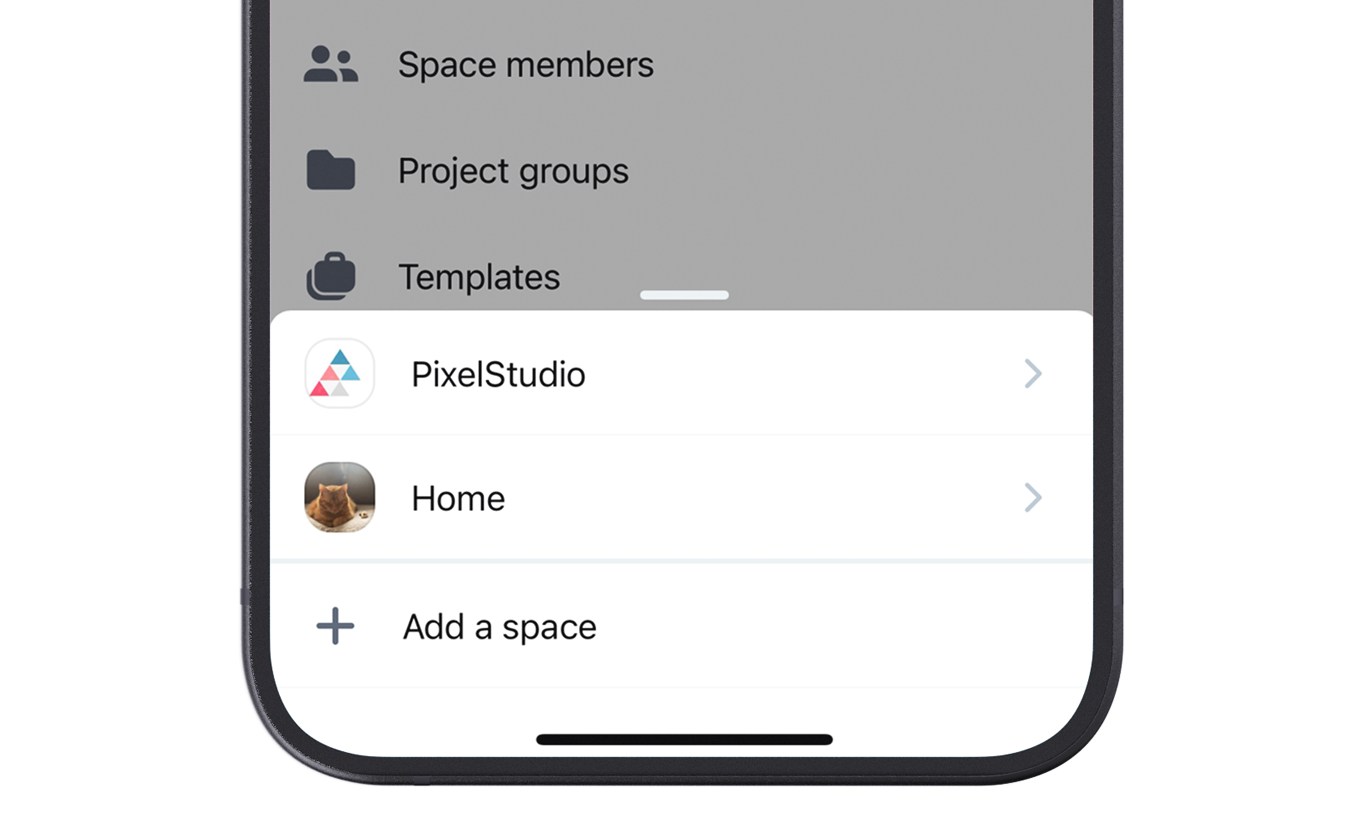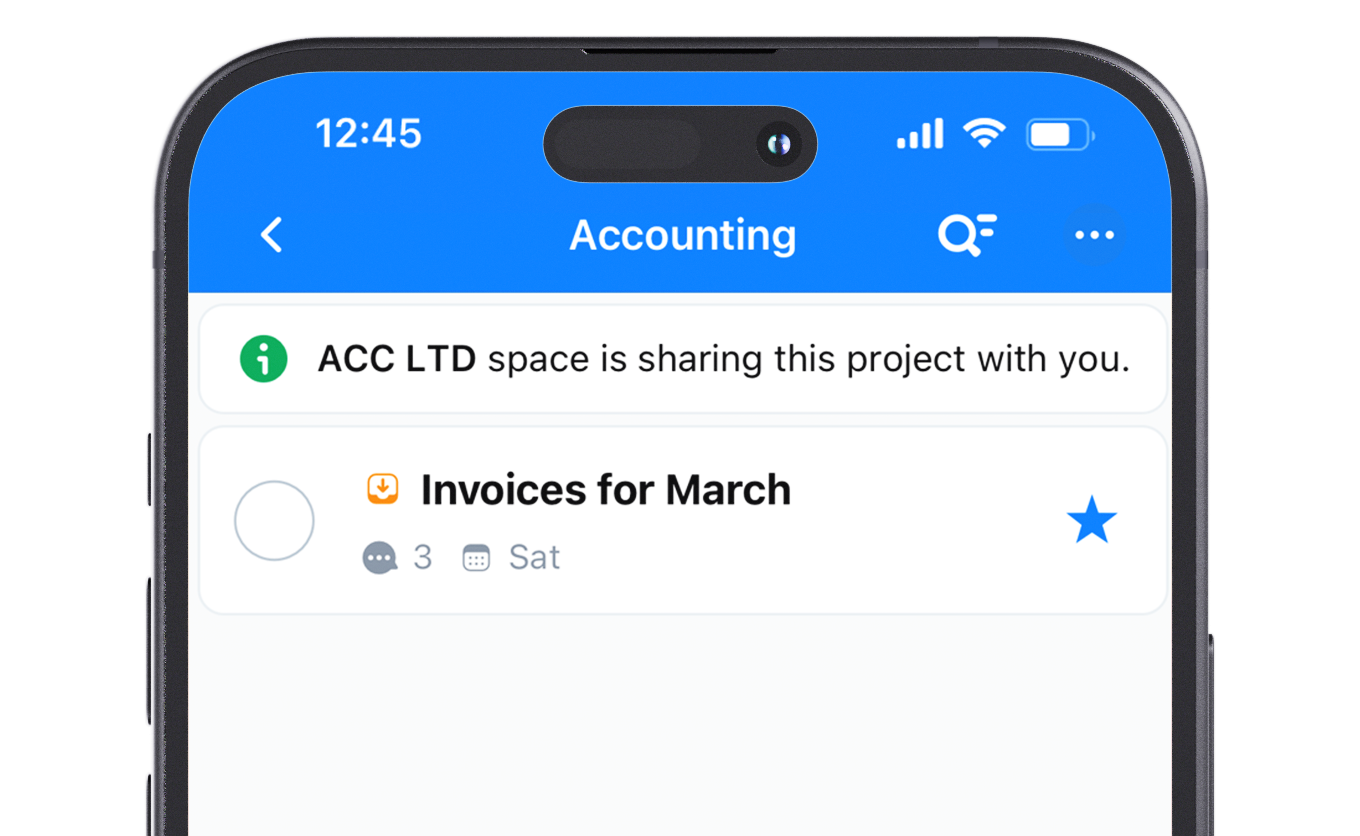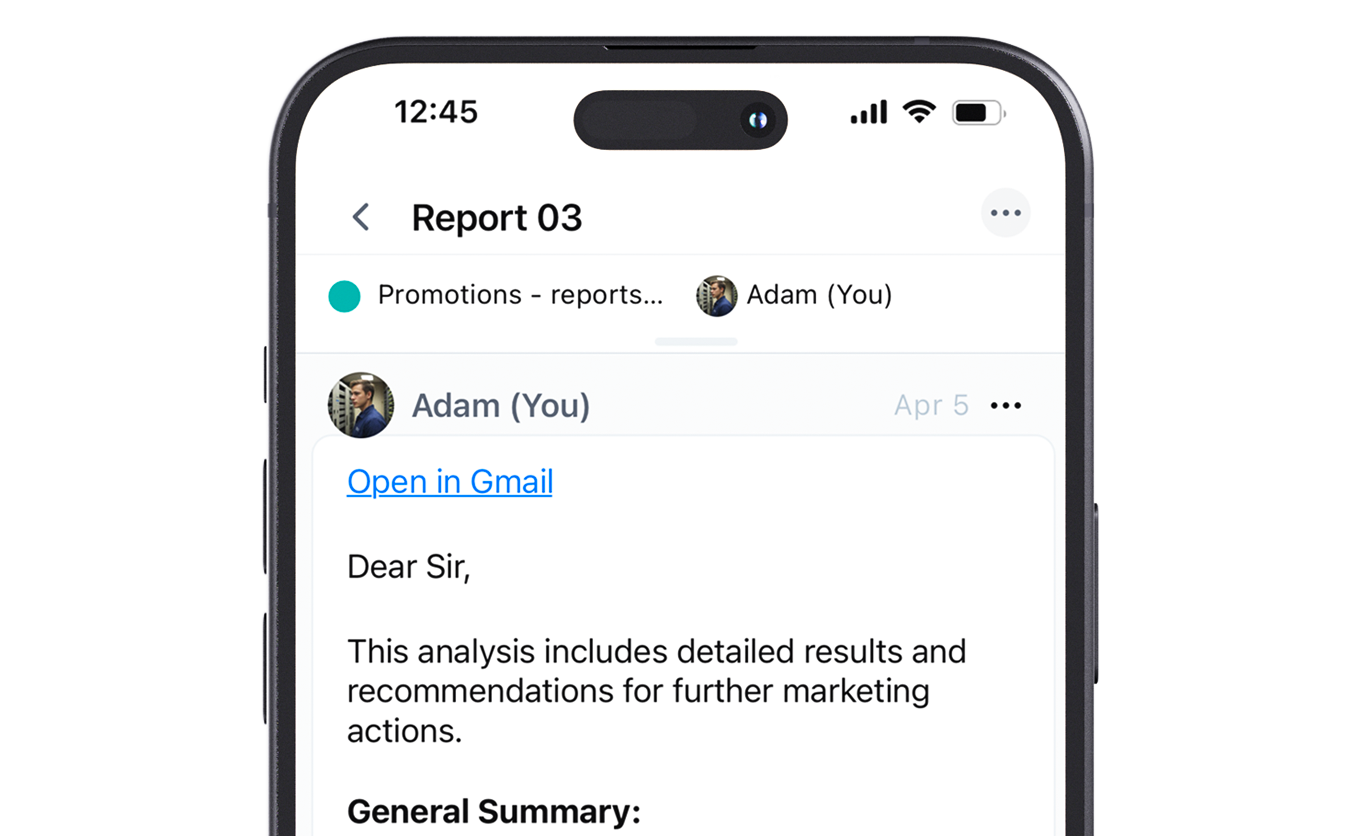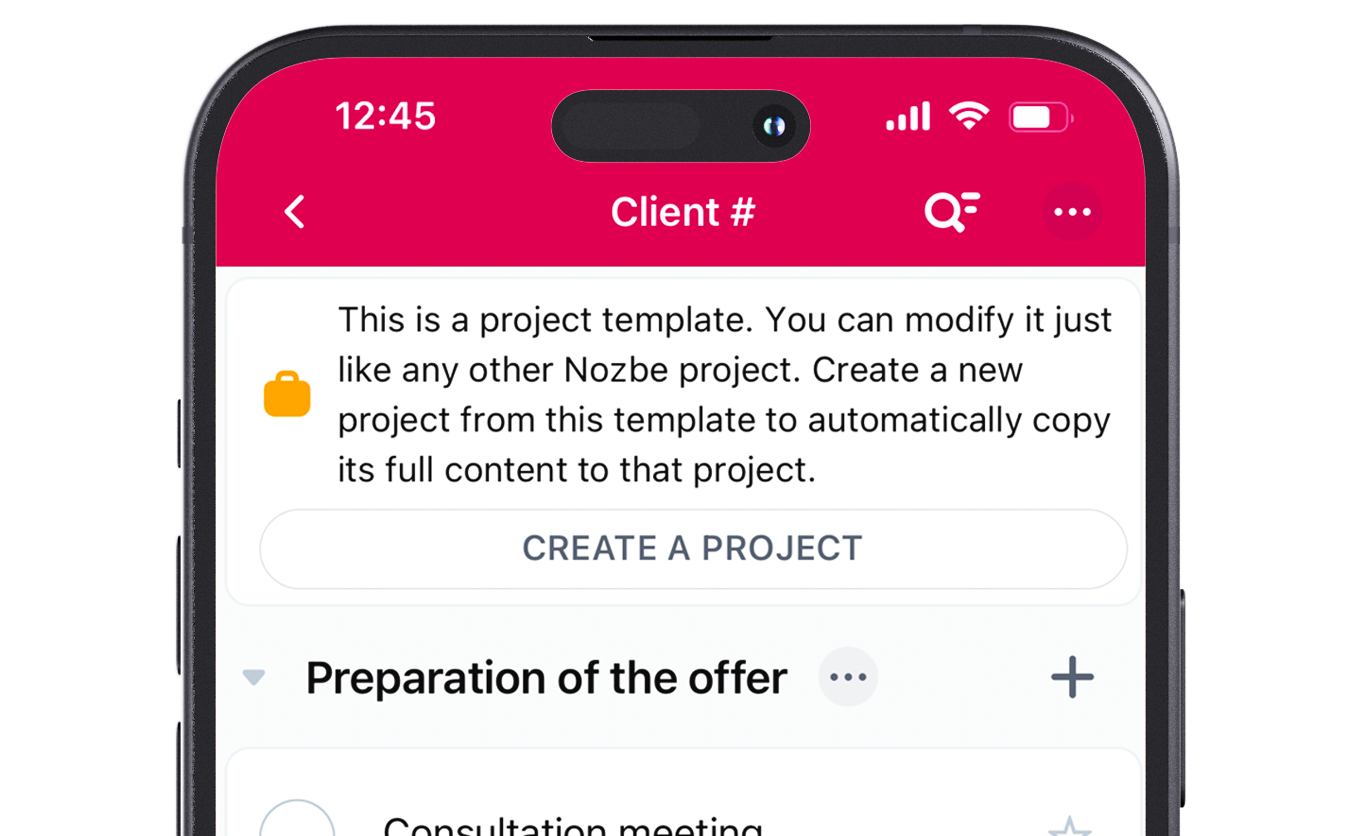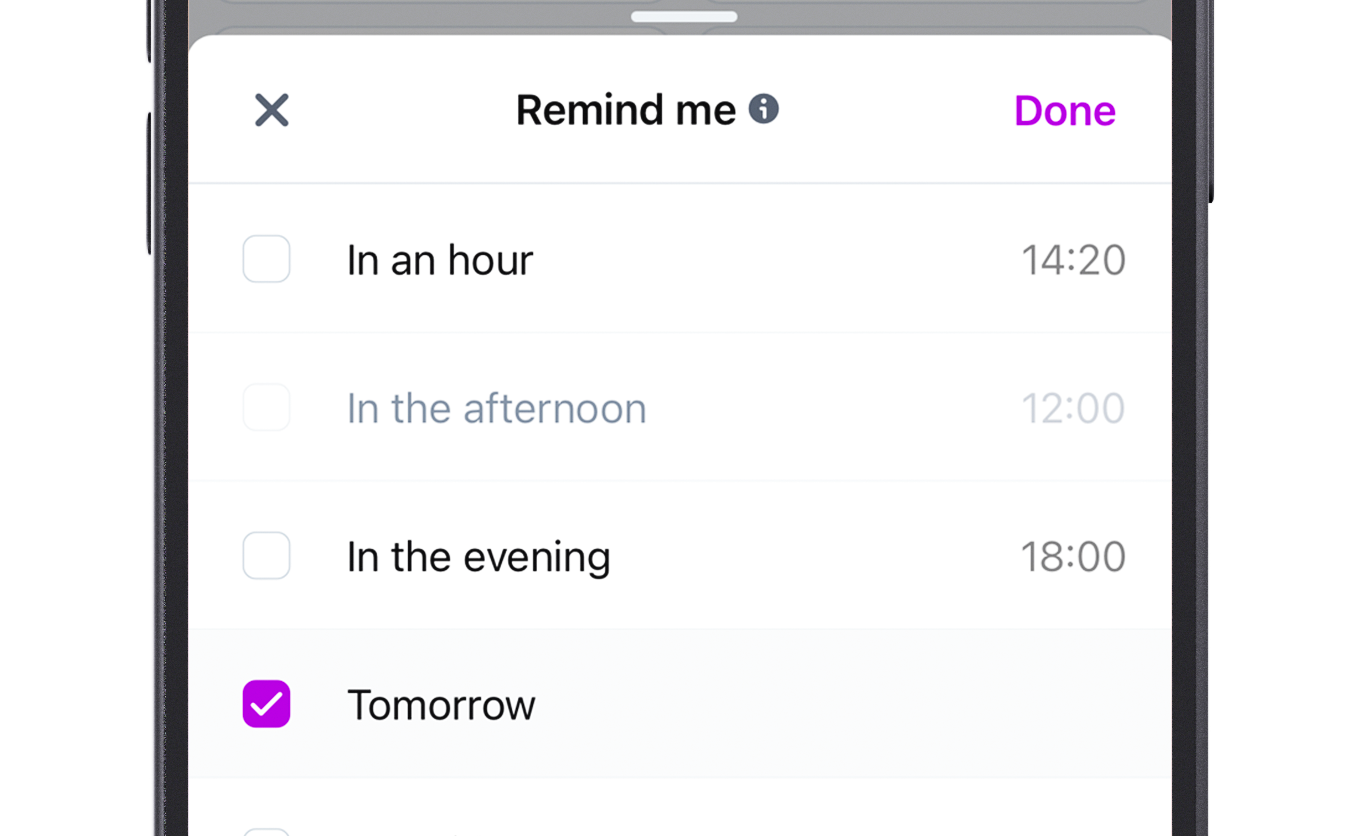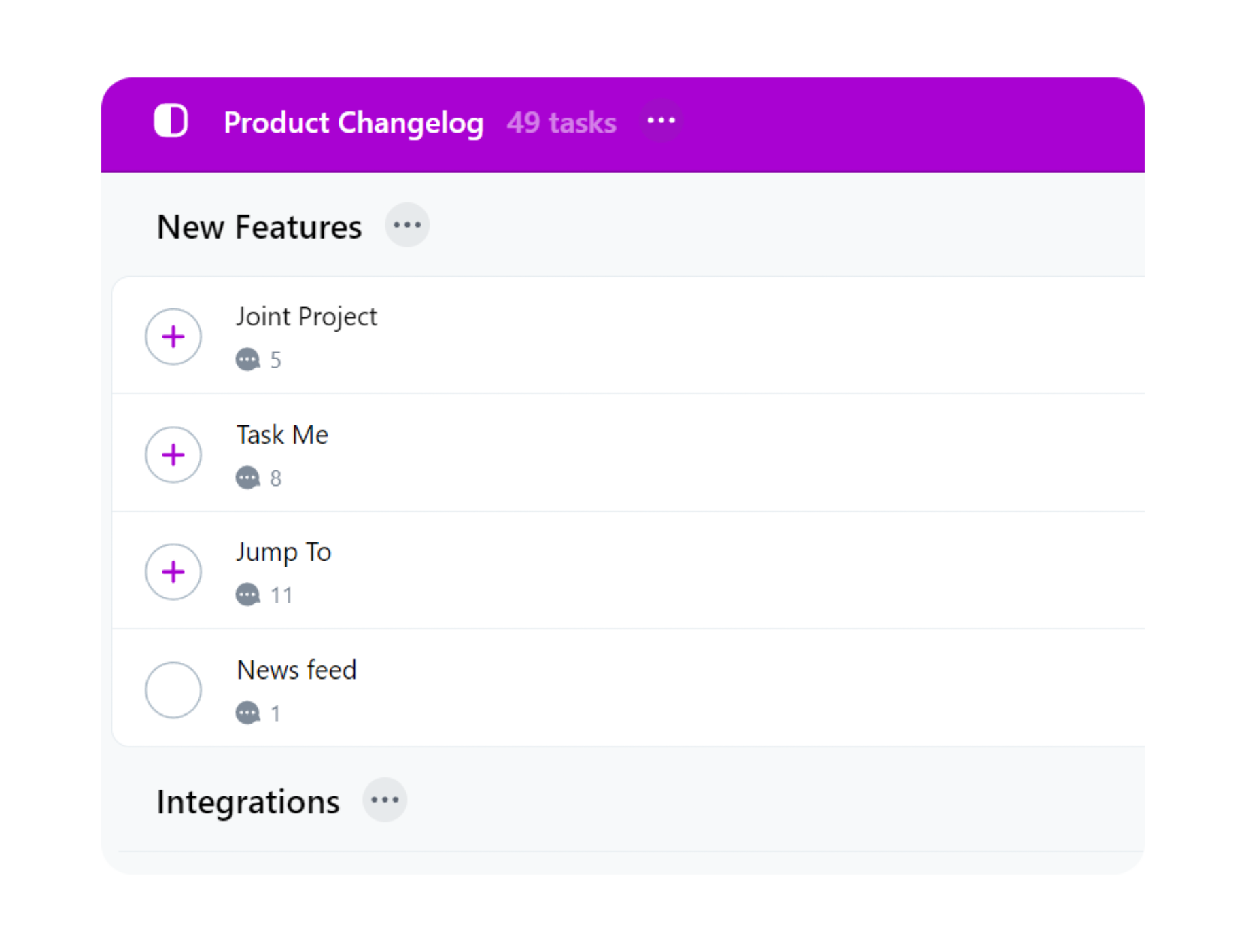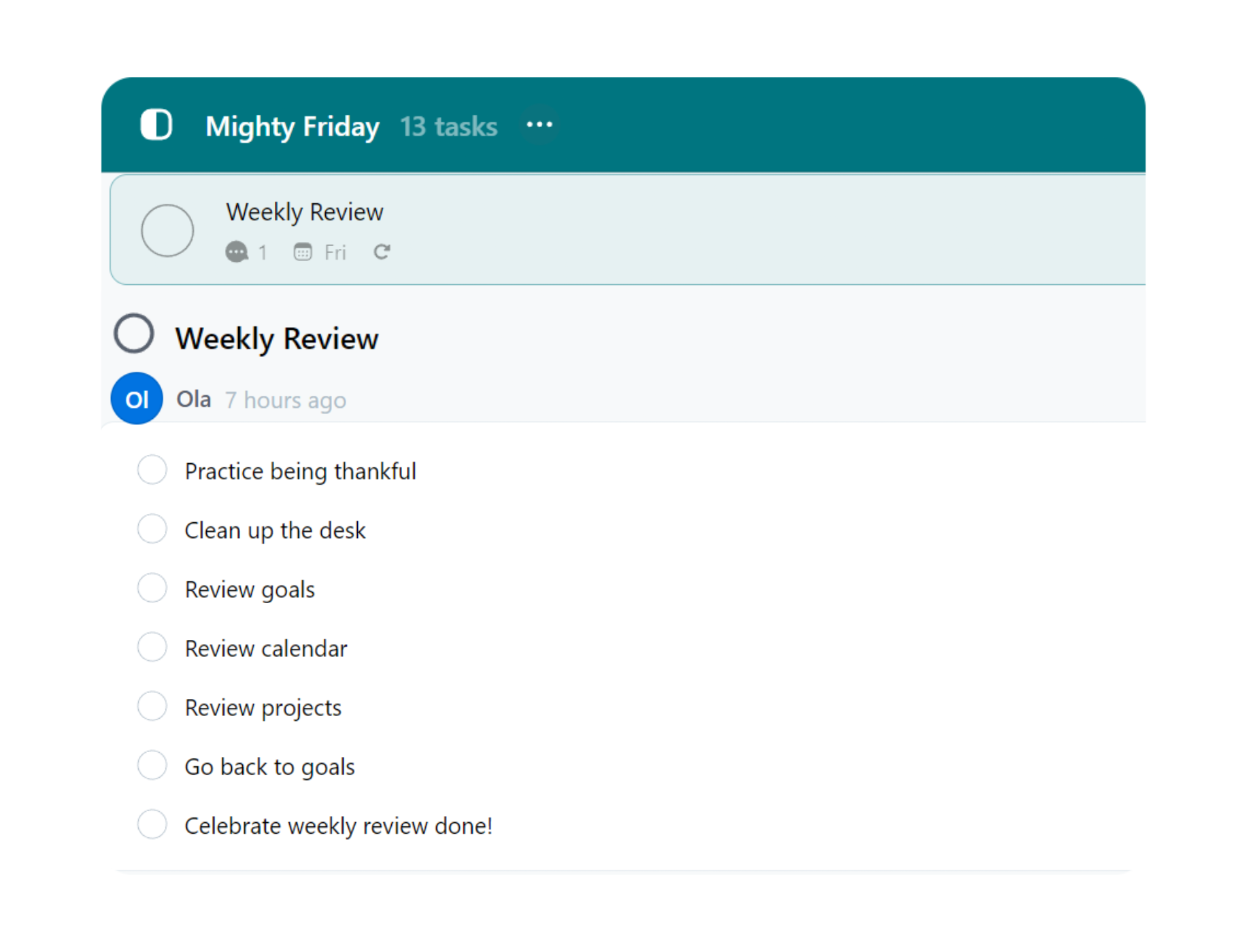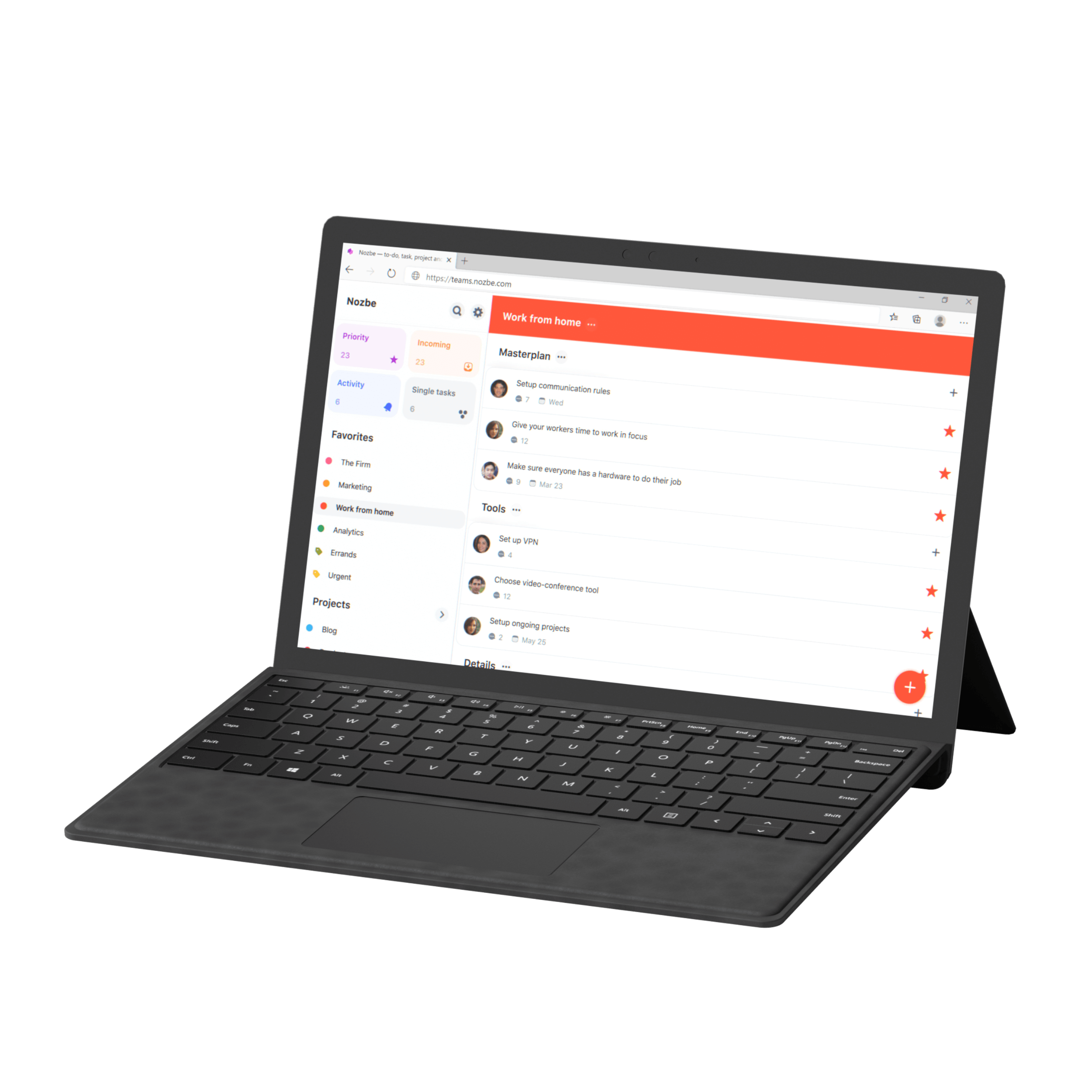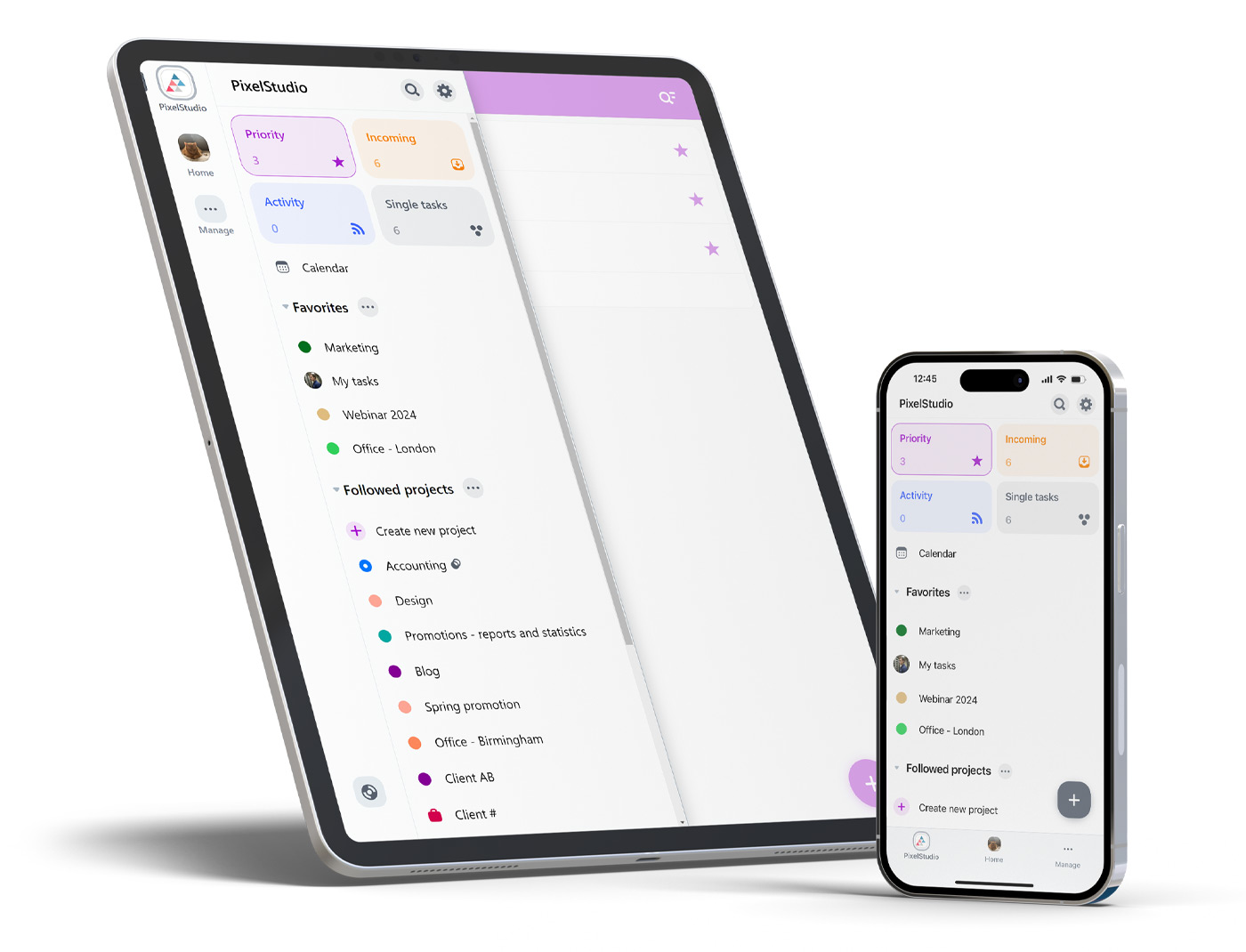
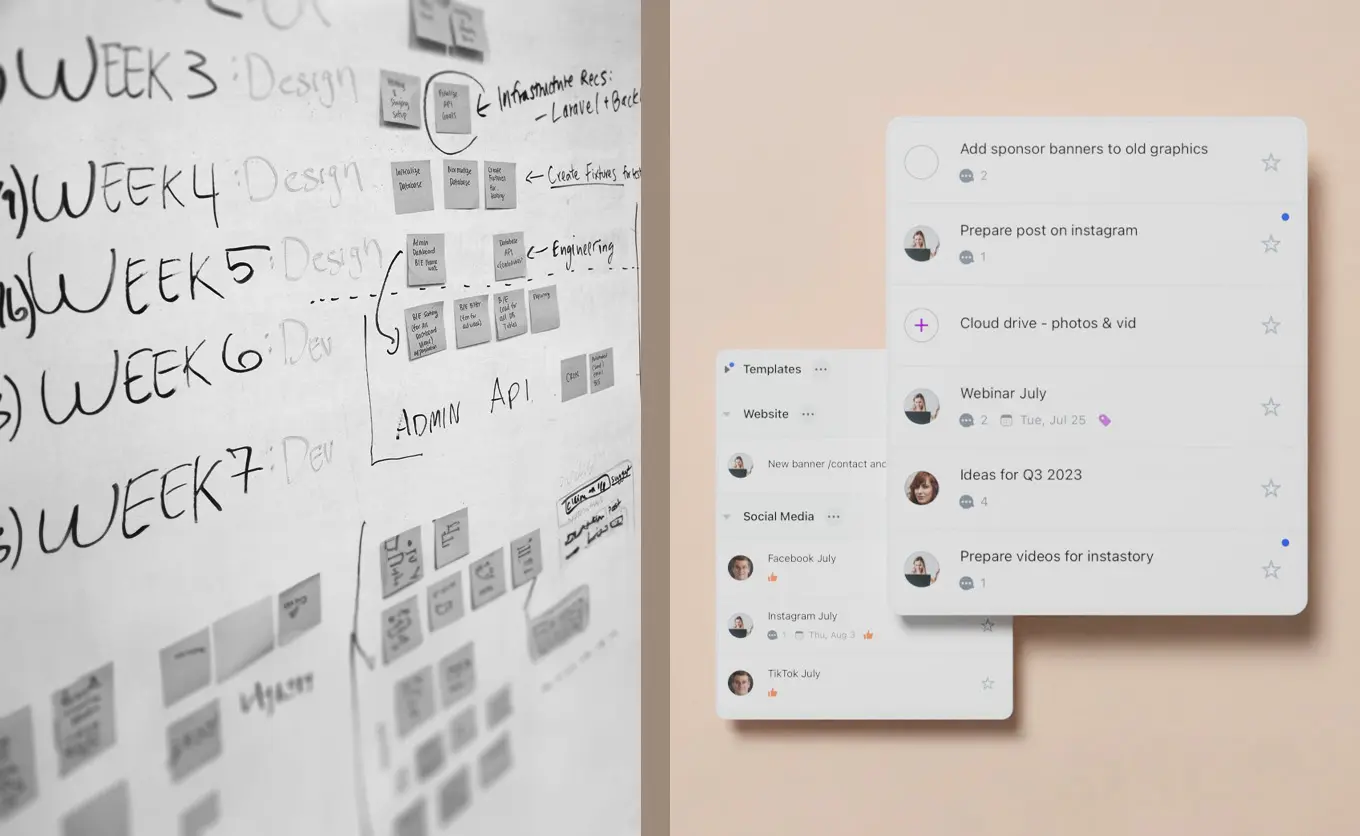
SMART Business Owners use simple to use but powerful tools like Nozbe.
Nozbe app is as easy to use as sending emails or messages… but much more organized and clear. The whole team will get up to speed quickly and finally won’t be overwhelmed.
When all business aspects are organized into projects, tasks, and comments in Nozbe, all assignments are clear, there is less time spent talking about work and more time doing the actual work and delivering better results. That’s the power of simplicity!
SMART Business Owners want less time spent on meetings and more focused on doing deep work.
With actual work done asynchronously in projects and tasks, they don’t need to run so many unnecessary status meetings.
And when they need to host a meeting, it won’t take as much time and will be more effective – because the main discussion is done in Nozbe. Every detail is already written down in comments to tasks.
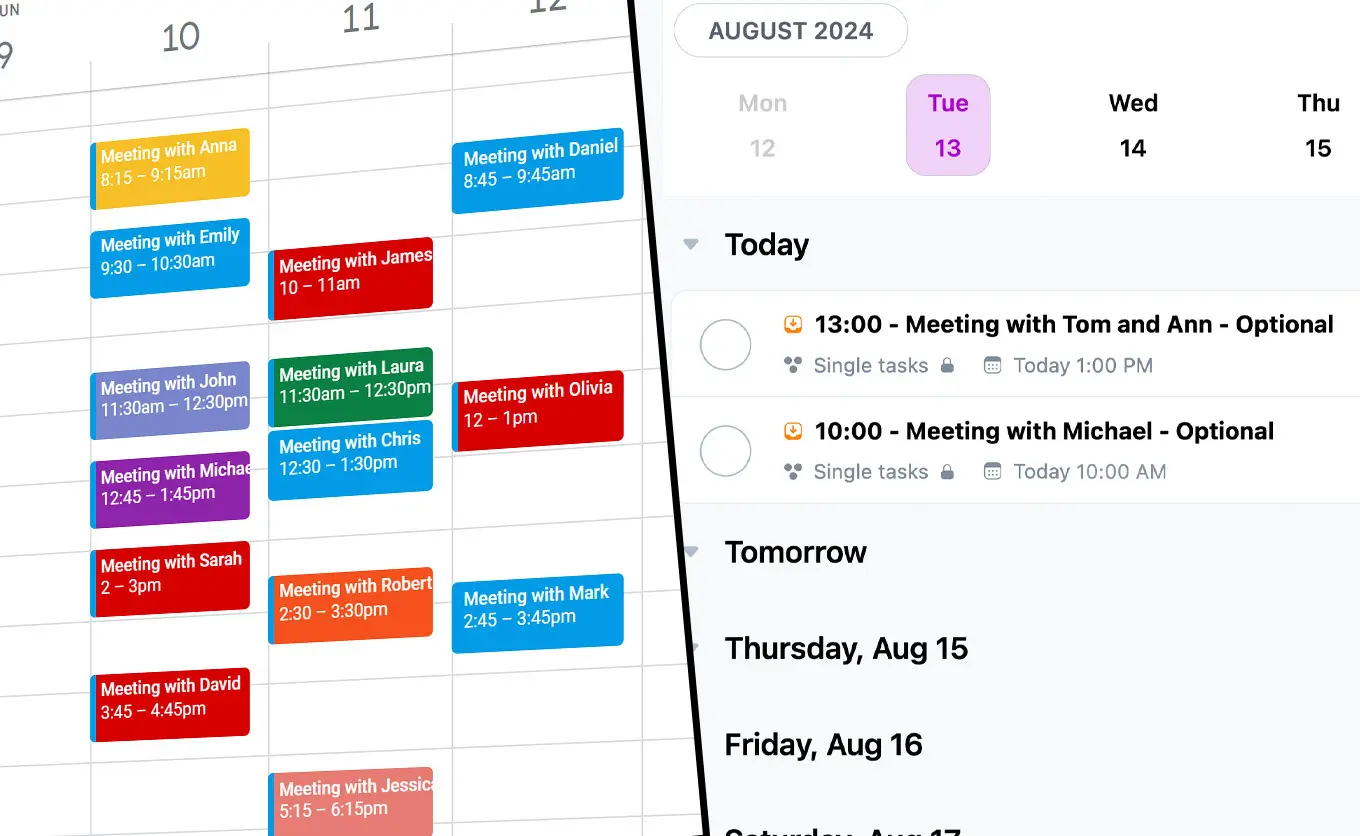

SMART Business Owners genuinely believe in their team. They know that they can work better and more efficiently than their bigger competitors.
One of our Nozbe customers said: 「It makes sense to use this app because my people do not forget things and we are closing more sales in our business by keeping track of all the tasks. This app is making us real money!」
Longer stretches of uninterrupted time to do the actual work means a much higher ROI (Return On Investment) on everyone’s time.
When teams work in projects and tasks in Nozbe, they need fewer follow-up calls, meetings or emails. There is more trust in the process and the team.
SMART Business Owners want to be able to run their business entirely from a smartphone.
Nozbe is their office in the cloud, with all the information sychronized across all devices. Nozbe is as powerful on the desktop with browser interface or apps for Mac and Windows, as it is on Android smartphones as well as iPads and iPhones.
After all, work is not a place to go but it’s a thing to do. SMART Business Owners embrace remote and hybrid work, allowing their team to have the flexibility of working from anywhere.


SMART Business Owners want a better work-life balance for themselves as well as people they work with. They know it affects the effectiveness and long-term success of their team.
They want to stay focused and avoid distractions both at work and in private life, so they organize everything in projects and tasks.
In Nozbe, they can manage their separate professional and private workspaces. This way they get everythying done efficiently both at work and in life. All with one app.