
As a manager, you want to make sure that your team performs their duties and gets tasks done on time. Whether you run a law firm, agency, or other business, you delegate tasks to employees and expect them to complete them, right? How to track work progress in Nozbe?
Projects To Organize Your Work
Let’s say that you run a law firm and hire four employees.
Everyone works on your clients' cases and has specific projects dedicated to each of them. You also work with clients yourself, so you don’t really have much possibility or time to regularly check what’s going on in your subordinates' projects.
I’m sure you foster an atmosphere of openness in your company, and everyone knows that in case of problems or doubts, they can turn to their colleagues or supervisor, but while everything works fine - everyone manages on their own and tries to push things forward.
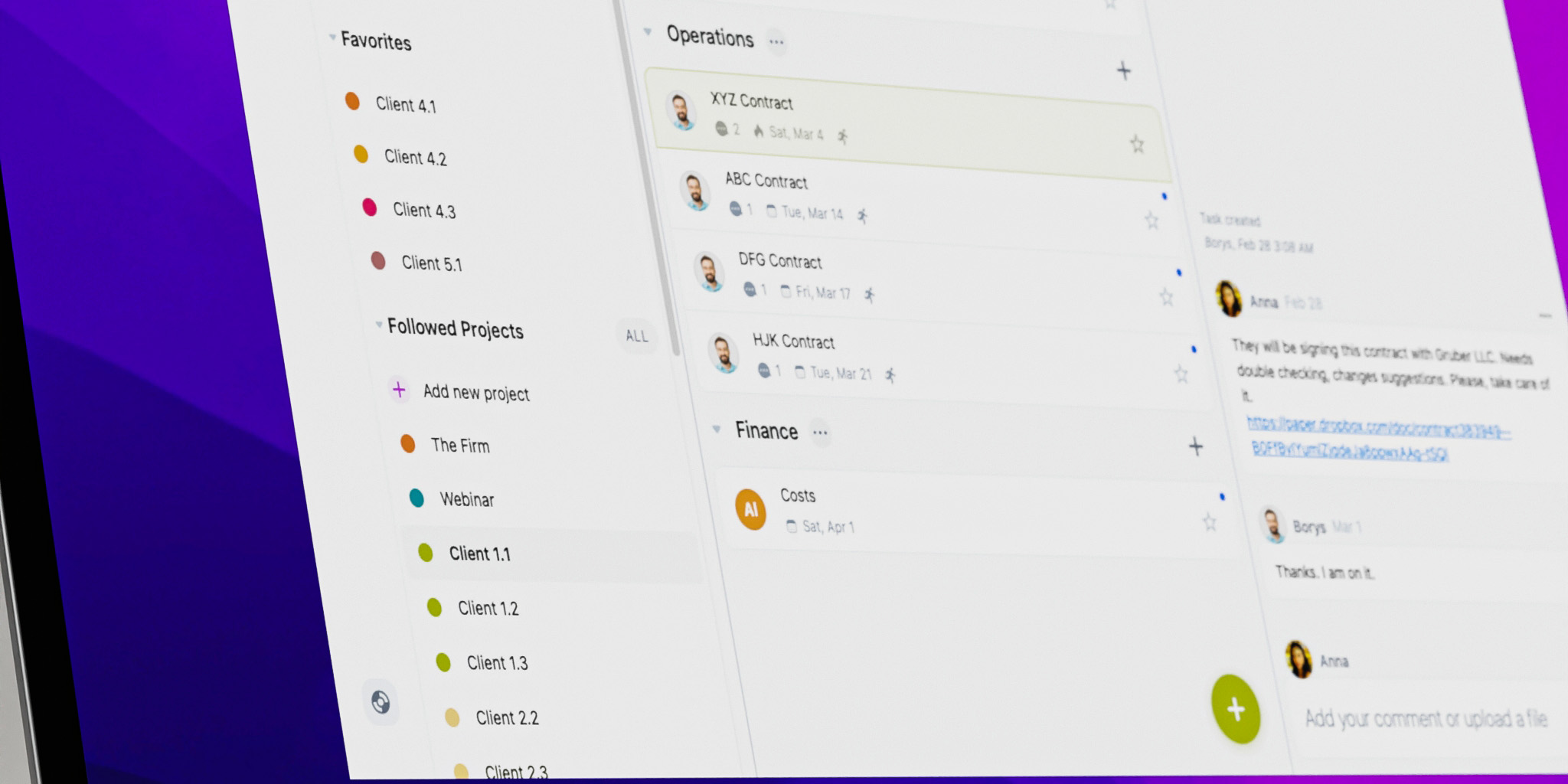
Every Manager Wants To Track Progress In His Team
At the end of the week, you want to know how productive the past days have been and how many cases and assignments your employees completed. To avoid looking for information spread around dozens of projects, go for status tasks in each project!
Status Tasks - A Way To Track The Progress In Your Team
Create a status task in each project in Nozbe, where every week, e.g., on Friday, the person responsible will write down what has been done, what are the effects and progress, and what issues should be tackled in the upcoming week.
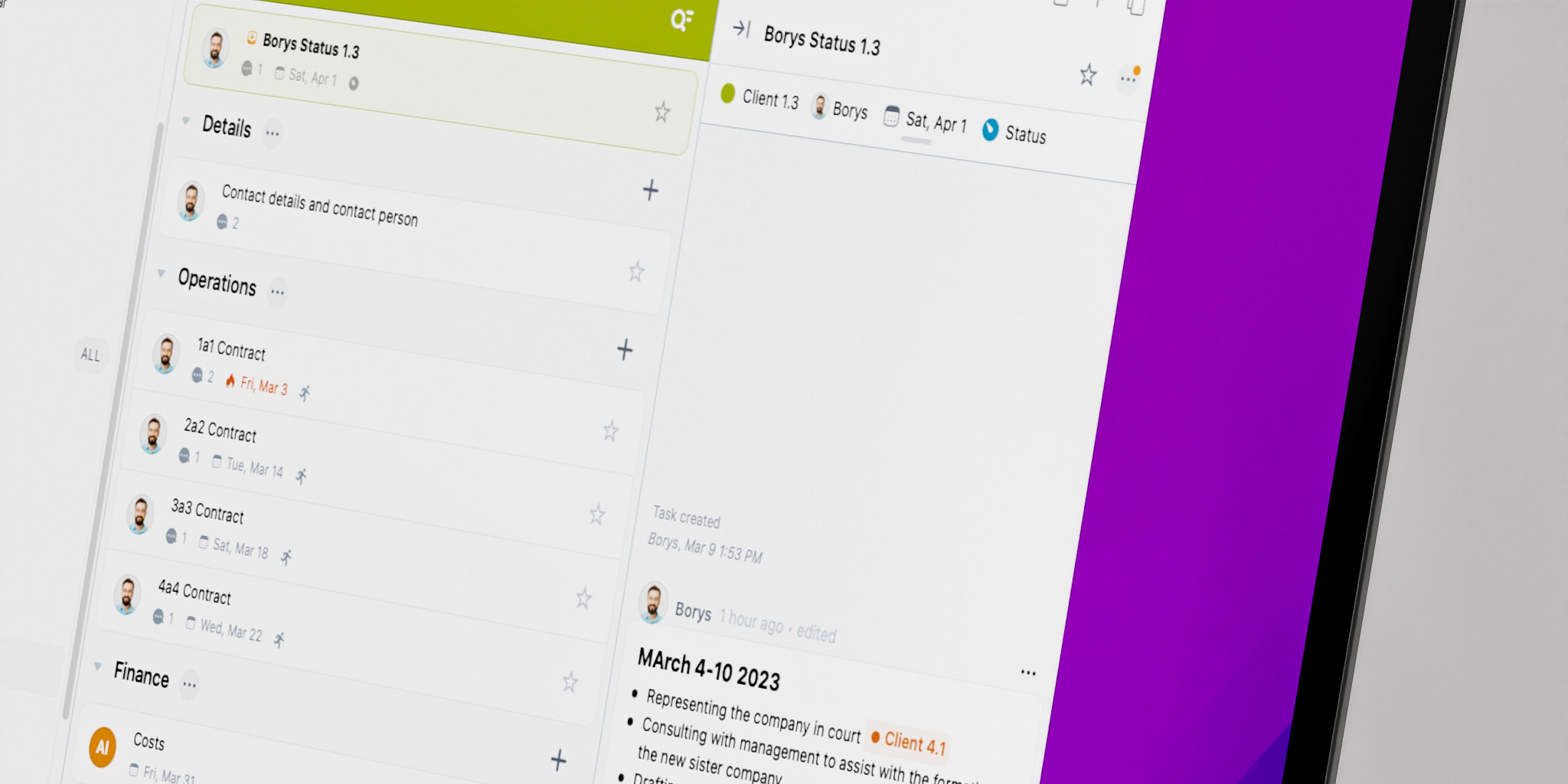
To be able to see all status tasks in one view, create a tag called e.g., Status. Then assign it to each task with the employees' weekly reports.
This way, instead of wandering around the projects in search of the desired information, the manager or business owner can enter status in the Nozbe search tool, then indicate that it is a tag, and approve. And voila! A list of all status tasks in projects in your Nozbe account is displayed. Now, just open each task and read the latest comment with this week’s report, and you are up to date!
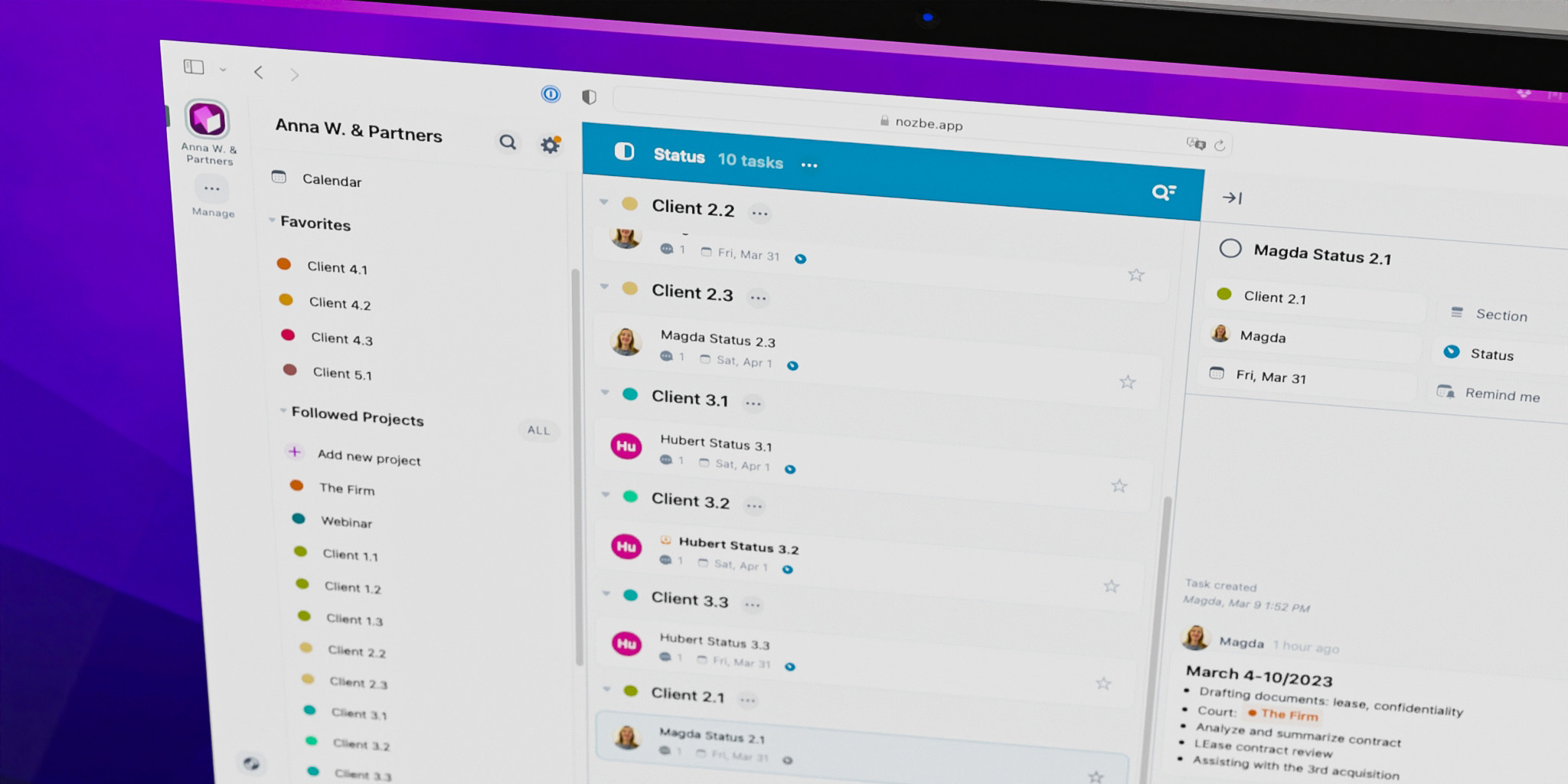
To find ou more about tags in Nozbe, visit our Help Page.
I hope you find this short post useful. If you have any questions or doubts, please share them in the comments below.




