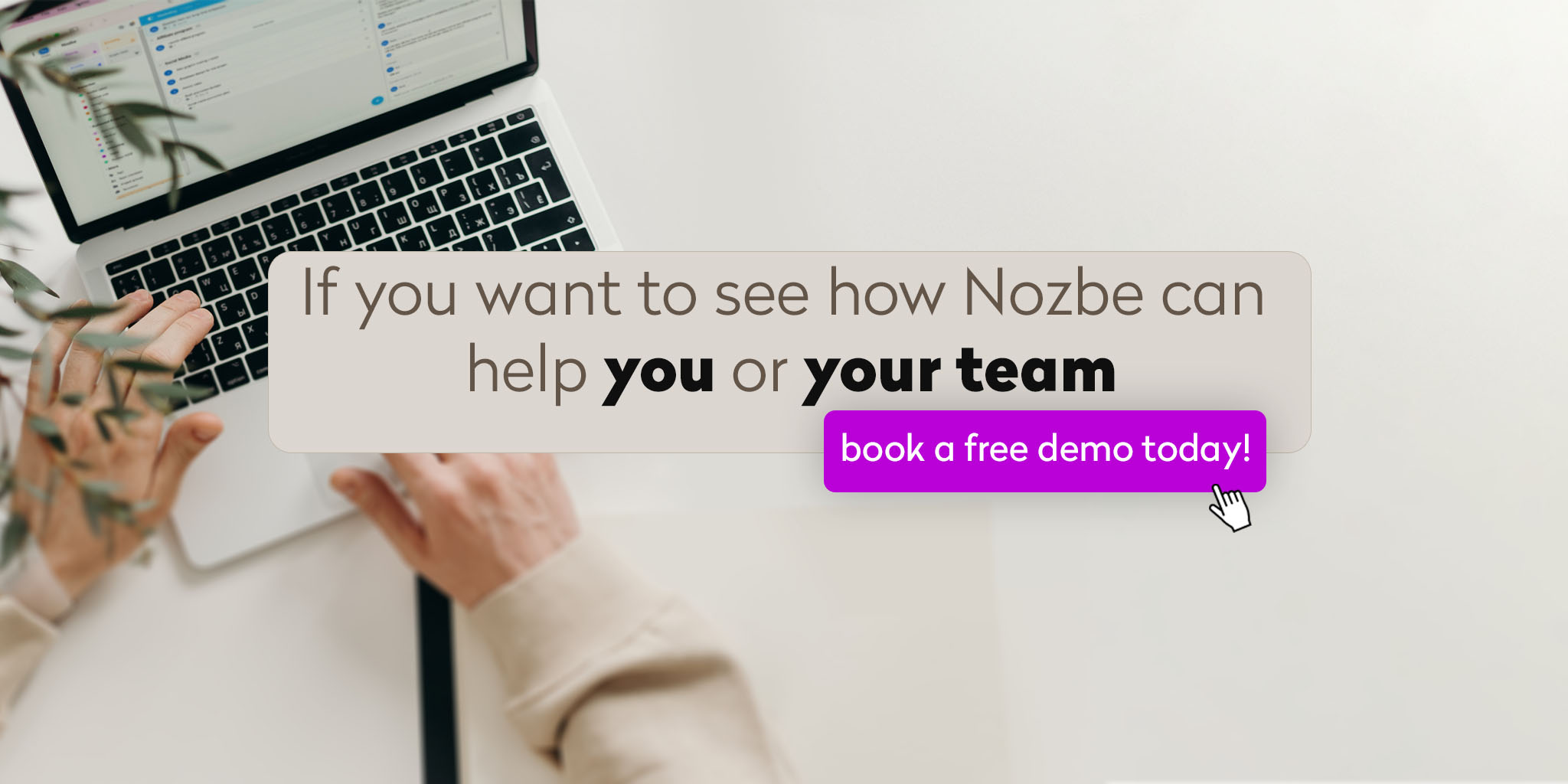Check out why I hate asking people for status updates and why the “Activity” view in Nozbe helps me become a better CEO.
- Why getting status updates the “old way” sucks!
- What is the new, better way of getting the status updates
- Example with a screenshot from my actual Nozbe account
The CEO as well as any leader needs to know the status of things!
As a CEO it’s my job to know what’s going on. Whether projects are progressing. How the things are going along. Are there any roadblocks ahead of us.
The buck stops with me. I need to know this stuff.
After all, the CEO’s responsibility is to plan ahead and execute on the vision. And they can’t do that if they aren’t aware of the situation in the company. It concerns all sorts of managers, too, not just CEOs.
The old school of status updates…
Before Nozbe the CEOs would get status updates in a number of ways:
- regular meetings with direct reports - weekly or monthly meetings with people responsible for things
- meetings with teams - yes, more meetings, now with more people, which limits their ability to do the actual work
- regular status reports - if meetings weren’t enough, CEOs would require written reports by their team or project leads, usually by email
…and getting status updates the “old way” sucks!
These ways of getting status updates is bad on many levels:
Issue 1 - Updates through meetings are expensive
Too many meetings and too much email - which basically means that too many people are involved in activities that don’t produce results. And potential of irregularity or forgetfulness.
Issue 2 - asking for status updates means you’re admitting you don’t know what’s going on…
I know it sounds weird, but people expect the CEO to know. So when the CEO is asking about a status update, they admit that they have no clue what’s going on.
And it’s not just the fact of being perceived as a person who is clueless, but just feeling clueless. I want to feel like I’m in control. Like I know what’s up. At all times.
Issue 3 - status updates through meetings or email may contain incomplete information or detail which was important!
Very often the person who’s preparing a status update might not focus on things that the CEO needs to know. Or they might omit something which to them seemed trivial but to the CEO was key information. Both people might have different perspectives.
The new way of getting the status updates - just get them, don’t ask for them!
These days I hardly ever ask anyone for a status update, because I don’t need to ask. I can just get it. I can read it. It’s there generated for me automatically.
How can a status update be generated automatically? Well, it can when all the projects are happening transparently inside Nozbe!
Step 1. Use the new Nozbe for all the projects in the team
In Nozbe, we currently have 137 projects that are accessible to me, shared by all 20 of us on the team. This is all the stuff that’s happening inside my company now. While I have access to these projects, I don’t follow all of them. I only follow the projects that are strategically important to me. Out of all these projects I only actively follow 30 of them. These are my key strategic projects.
Anyway, as I have access to all the projects, if I want to know how a particular project is doing, I can just check it out. I can find this project on our list, open it and review the tasks there. If there’s still something I don’t know, I can just add a comment to a particular task asking for details.
Again, before I ask anything, I can review the project first.
Step 2. Go through the “Activity view” in Nozbe regularly
Now the brilliant “Activity view” comes into play. It’s divided into three sections:
- New activity in tasks I’m responsible for - so that I can see what’s going on in my own tasks. Maybe someone just helped me out or gave me some feedback? It’s all in there.
- New activity in tasks I’ve participated in - whenever I actively participate in a task by either commenting on it or giving it a reaction or changing one of its parameters, Nozbe knows this task is interesting for me. In this section I can easily see the new activity in these tasks - if they got done, who took them over, what kind of feedback was added.
- New activity in projects I follow - I can quickly see what’s going on in the projects that I chose as important to me - how the tasks get done, what people are saying in the comments, generally what’s going on there.
- …and lastly: new activity in the team - I can see the new projects that are being added by the team members (and I can choose to follow them or not) or which projects are being completed. I know what’s happening in the team.
Just reviewing the “Activity” view gives a CEO an overall outlook on what’s going on in their company! Even though we’re completely remote and I don’t see people face to face, I know what’s going on! Without asking!
Step 3. Add “status tasks” in key projects - like new Nozbe features
In the new Nozbe, you can not only follow a project - you can even follow a particular task or tasks in projects that you’re not following. This is a true game changer.
Each new big feature in Nozbe gets its own project and one of our programmers is responsible for it. I don’t follow these projects as I don’t need to know the details of how these features get done. Our QA engineer and product manager do that. But I want to know the status of the feature - how it’s progressing.
Our solution became adding one “status task” in each of these projects. Then the programmer responsible for the feature mentions in a comment to this task everyone interested, including me. This way I’m automatically “following” this task and I get updates to this task in my “Activity” view.
That’s my way of staying on top of each new Nozbe feature without knowing all the nitty-gritty. It’s fantastic. I get all the information from the status task and if I ever want to know more, I can always open the project and review it.
Again, I know the status of the feature without ever asking my product manager, QA engineer or the responsible programmer.
I’m not interrupting anyone or creating artificial status meetings to know what’s going on.
Example with a screenshot from my actual Nozbe account
Just look at the screenshot below:
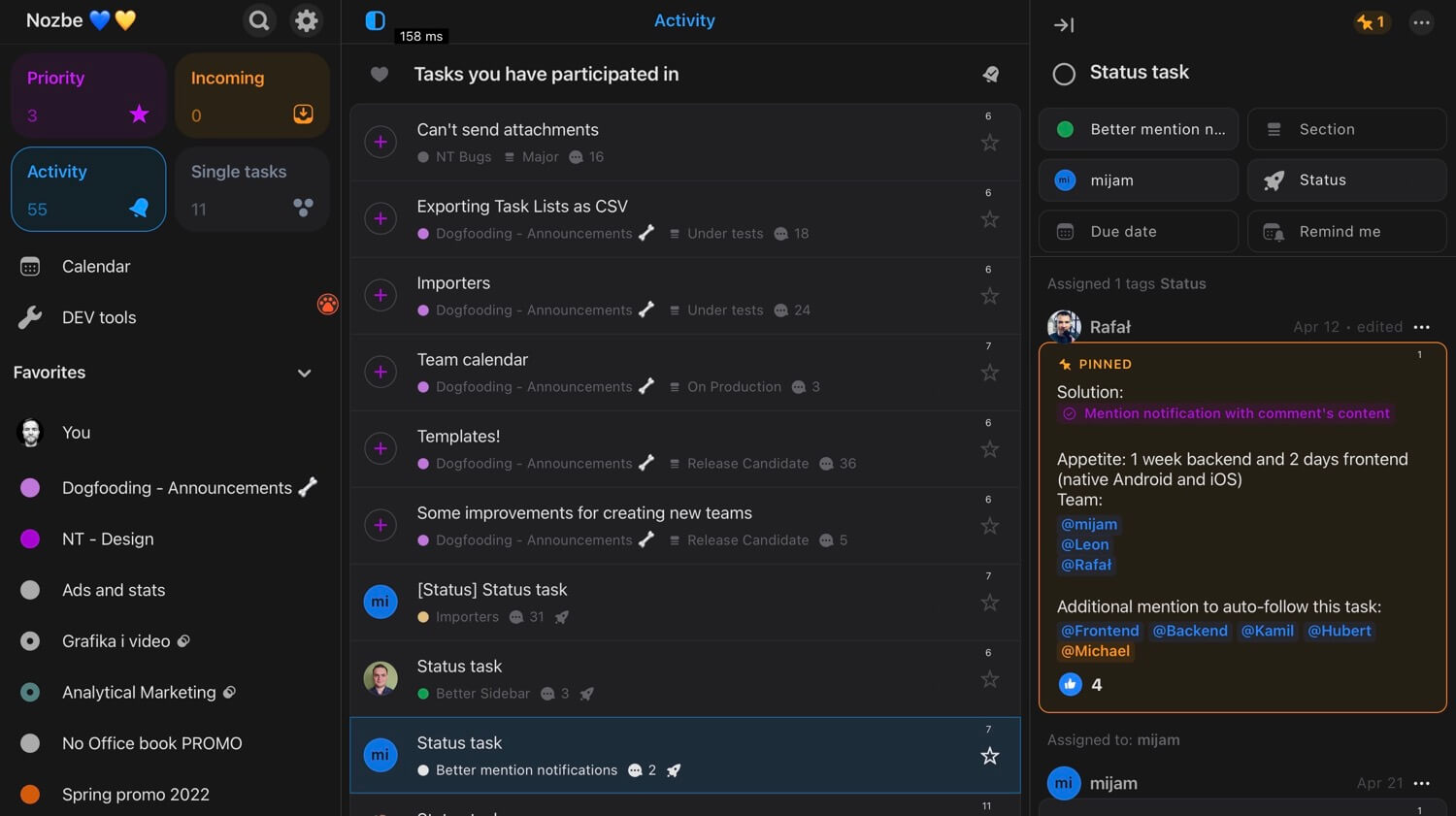
On the screenshot, you can see the 4 Nozbe quadrants of Productivity with the “Activity” view open.
- In “Activity view” I’m reviewing the “tasks I have participated in”.
- In “Activity” task list you can see the “Status tasks” of Nozbe features and some internal announcements - yes, the Templates are coming to the new Nozbe next week!
- In the “status task” of “better mention notification” you can see a pinned comment that explains the feature, people responsible for it and me as one of the people being mentioned - this way I’m automatically following this task.
Be a better CEO thanks to Nozbe!
That’s right - if the whole team’s communication is in tasks, we have fewer meetings, we don’t use email internally and I can review everything what’s going on even on my iPhone on a Friday like today which makes me a better CEO.
You should try Nozbe, too. It’s free for up to 3 people and 3 active projects, so there’s no excuse!
Questions?
We hope that this short entry exhausts the topic. If you have doubts or additional questions, write them in the comment below or in a message to the customer service team: support@nozbe.com.