
During the latest Nozbe Reunion, as usually, we spent a couple of hours sharing our personal productivity tips and insights that we’ve gathered since the last meeting. We listed many fantastic ideas and time savers! Some of them are particularly worthy of sharing with a wider audience! I think you might find them life-changing.
First task first - Radek
Radek, the iOS and MacOS developer in Nozbe, is one of the productivity gurus in the company. Thanks to a good week-planning strategy, he is able to do even 50 to 60% of deep work every week!
What is his work day structure?
The first task
Starting from something simple is counterproductive. Beginning a day with a very demanding task could end up with a failure, as we are not yet woken up and ready for intellectual challenges.
That’s why Radek schedules ahead of time the first task for each day of the week in order to get him going! It’s a warm-up. This usually is a task where he knows the first few steps - he knows exactly what to do, and he is just doing it.
It can’t be a shallow thing - it needs to get you focused, but not overwhelmed. Radek is a programmer, so in his case, the first task can be refactoring some code that he found could be improved in an easy manner.
The first task is a 30 to 45 minute job.
Radek gathers his first tasks during the week and tags them with the “FIRST” category in Nozbe. Then, during the weekly review, he schedules the “No.1s” for particular days of the week. This way, on Monday morning, he only filters his Priority list in Nozbe by the “FIRST” category and finds one concrete task waiting for him.
The main task
Then, warmed-up, he proceeds to the main task of the day. It might be a really hard thing that requires really deep work. In Radek’s case, it can be research or figuring out how to do or optimize something.
The main tasks are basically something very important for moving a project forward and which only Radek can do particularly well compared to other members of the team.
As with the first tasks, Radek schedules the main tasks for the whole week during his Friday’s weekly review and assigns a special category to them. This way he can filter his Priority list and focus only on this one thing each day.
Usually, between the first and the main task, Radek takes part in the SCRUM meeting of the Nozbe development team scheduled for 10am every day.
After the main task is complete, he takes care of the small things and shallow work that is left.
To learn more about Radek’s method, listen to episode 139 of The Podcast.
Nurek’s shortcuts on Mac
Marcin (who is called Nurek, as we have three Marcins on our team :p) is Nozbe’s audio-video magician. He has recently started using an app to manage all the other apps he regularly uses. However, crazy as it may sound, it saves him time and reduces distractions.
Station app, which Nurek uses, automatically groups his tabs and pages by application. This way, Nurek’s workspace is cleaner and distractions are reduced. He can easily search among numerous apps and pages open on his Mac.
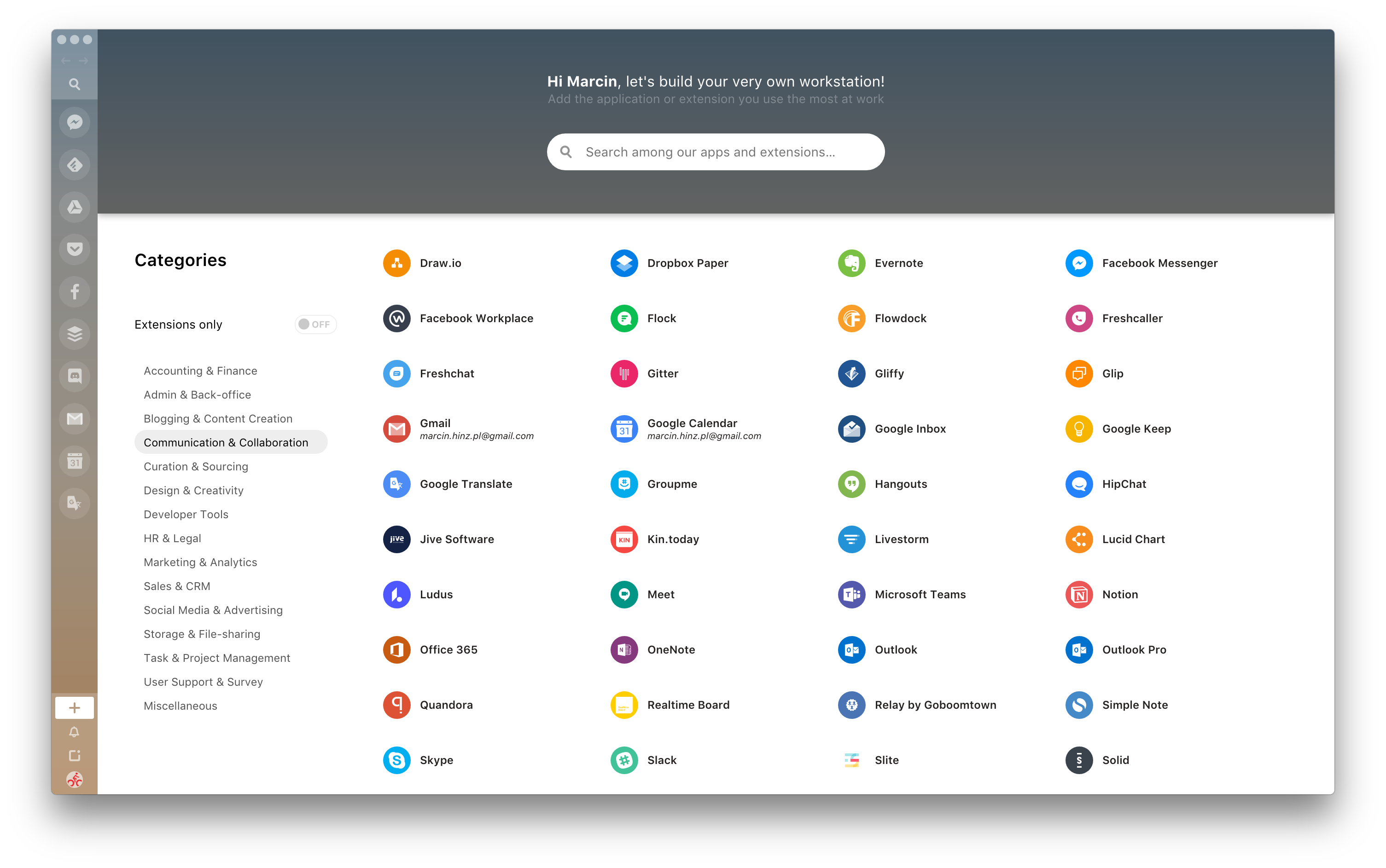
He also uses Keyboard Maestro for some keyboard shortcut tricks. He showed us how with one key stroke he can directly move to the list of Google Documents he uses most often. He has another shortcut to instantly jump to the list of folders he opens all the time (or a set of folders when he uses the Path Finder app, which provides a view of two folder trees simultaneously).
Rafał’s power naps
Our Nozbe Product Manager told us something really interesting: When he feels tired around 1-2pm he drinks his espresso and… goes to sleep!
Weird as it may sound, it totally makes sense. Young children and elderly persons, as well as all other mammals in the world, nap. The rest of us usually only sleep at night, and scientists doubt whether such a night-day pattern is natural.
A power nap is great for recharging batteries! The rule is you shouldn’t sleep longer than 20-25 minutes though - otherwise you will be more tired after waking up than before a nap. That’s because after 20 minutes, your brain may move into the deepest phase of sleep, which shouldn’t be interrupted.
Rafał suggest to drink coffee, lay down comfortably and close the eyes. He admits he doesn’t always succeed and fall asleep but resting with the eyes closed is relaxing anyways.
Why drink espresso before going down for a quick sleep? It’s also quite logical. Caffeine needs time to start working, and this is a perfect 15-20 minutes for a quick nap. The caffeine “hit” will help you wake up and will (hopefully) get you going for the rest of your work day. (Here, you can read more about coffee and productivity.)
Rafał’s coffee-nap method is also recommended for drivers. When you feel like falling asleep behind the wheel, pull over, drink some coffee and nap for 20 minutes.
Radek’s and Magda’s Slack struggle
Radek, our Designer, as well as myself find Slack really distracting.
Slack notifications informing about any new messages in channels Radek used and the red badge on the app’s icon kept pulling him away from his tasks. To be able to do more focused work, Radek first left the channels that are not directly related to work (e.g., music, films, funny stuff found on the web, etc.). Sadly that made the situation even worse: “I am only in the work-related channels, so it must be something important,” thought Radek every time a red dot appeared on the Slack’s icon.
What he finally did was turn off all the Slack notifications on all his devices. He only left the icon badge and push notifications for direct messages and @mentions.
Of course, it is impossible to avoid Slack communication within a hard-working team as ours, but Radek’s decision minimized the negative aspects of using a group chat.
My case is a little different. My role in Nozbe is somewhat broad - I don’t specialize in a specific topic, and apart from marketing tasks, I also take care of some organizational tasks, company-related stuff, recruitment, etc. Unfortunately, I also stress out about everything and feel responsible for things that are not necessarily up to me ;) Anyway, to be able to react to any inconveniences or problems that I could help out with (or I reckon I should), I tend to check new Slack discussions (as well as Nozbe unread comments) each time I see something is going on. This dramatically hinders my productivity.
I don’t have any push notifications set for Slack, but at the same time, I am not ready to turn off the icon badge for new entries in the work-related channels I am in. A big step for me was, however, to try not to use Slack before noon (unless I need to contact someone directly for professional reasons). I don’t turn on Slack on my Mac until noon. I only have it running on my iPhone, where I set the push notifications for @mentions and direct messages. This helps me stay focused during the first, and most important, part of the day.
Hubert’s little helpers
Another Nozbe Designer - Hubert presented two apps that help him save time.
The first one is the Quadro app, a tool that lets you personalize functions and representations of the actions you repeat regularly. With the use of colors, icons and images, you can smooth out your workflow. Hubert’s favorite feature was the possibility to connect his Mac and iPhone to a single machine and use his phone to command his computer.
Interestingly, Hubert’s recently resigned from using Quadro as often as before the company reunion. In spite of its cool features, he found it distracting in the long run.
Another app he recommended was Paste, a cloud-based clipboard manager for Apple devices. Hubert usually uses Paste to extend the system clipboard capacity and get access to the stuff he copied previously.
Ola’s precious advice
Ola, a member of the Nozbe support team who also takes care of our community in social media, shared some really helpful tips during the reunion.
The first one was about reducing stress and being aware of what causes it. She emphasized that it is worth it to eliminate even small triggers to feel and perform better. Before, Ola would take breaks from work but still check Slack messages or read the comments in Nozbe. That was cheating and not relaxing at all. After coming back from such a break, she was less productive than before taking it, in fact. Now, when she needs a pause, she actually rests, with no work-related stuff on her mind or in front of her eyes.
Another stress-generating thing was having a watch on her wrist. When an important event was approaching, Ola would sneak a peek at her watch every minute instead of focusing on something she could still do during the waiting time. It was key for her to get rid of the watch and the awareness of time so that she could be spend the remaining time being productive instead of distracted.
She also changed the way she spends her evenings. Instead of scrolling Facebook, news and work-related stuff before going to sleep, she now turns off the wi-fi network at home after 8pm everyday. That let’s her truly relax, read something or talk to her partner and use the last hours of the day differently, instead of being in front of a screen.
Ola also shared her method for aggregating all her loyalty and bonus cards. She doesn’t need to have dozens of plastic cards on her every time she goes shopping. Stocard does the job.
Finally, she told us about her “bug out bag” she has in case she wants to spontaneously go out for a walk or a short trip. She prepared a backpack with a bottle of water, a snack, a water bowl for her dog, a raincoat and some other stuff that could turn useful when outdoor. This way she can just leave and avoid getting concerned about forgetting something important.
Michael’s “no excuses” bag and more…
Our CEO also has a bag prepared. In his case, it is a set of equipment necessary for swim training. Michael is a triathlonist. Apart from running and cycling, he also practices swimming. The swimming pool is situated on the way from his daughters' school. Before, although he passes it in his car almost every day, he rarely managed to actually stop by and go for a swim. There was always a good excuse. The most frequent ones were: “No towel,” “No swimming trunks” and so on.
Since he started driving with a bag full of swimming equipment in his trunk, he swims much more often :)

Michael also told us about the Alfred app he uses to manage his clipboard and through which he is able to copy several things and paste them in different files/tabs easily. We all are really surprised that multi-slot clipboard isn’t a system feature in MacOS or Windows… By the way, the good and free app for clipboard management on Windows PC is Ditto Clipboard used by Kuba, our Social Media Manager, who unfortunately couldn’t make it to our Reunion.
Finally, Nozbe’s founder, again, praised Scanbot - the main reason was the fact that the tool offers lightning-fast text recognition in graphic files (OCR), which means he can easily find a document by searching not only by name, but also by its contents/text.
Iwona’s, Natalia’s and Tom’s journals
As Nozbe Chief Support Officer, Iwona used to struggle with monthly and quarterly reviews. It was hard for her to find all the information she needed and summarize her achievements. In order to have everything in one place, she started to create a separate project for every week in Nozbe. In the projects, she lists her weekly goals, important tasks and other useful information regarding the stuff she works on. She completes projects at the end of each week but still has access to them while running a quarterly offsite.
Natalia, our e-mail marketer and support officer, has a different but equally practical approach. She has a project that she creates from a template at the beginning of each quarter. The project consists of tasks representing each week, so it has a total of around 12-13 weeks (depending on the quarter). Once she has all her main goals planned after the quarterly review, she divides her big goals into smaller tasks and adds them as checklist elements to these tasks. This helps her plan her whole quarter and divide the tasks evenly. Of course, this set of tasks and weekly goals gets changed around, as during these weeks, there are many other tasks that are added on top of her goals. However, she updates these goals every week and makes any necessary changes. Organizing her work in this way helps her lessen her stress at work and work more effectively.
Tomek, Nozbe CTO, has also been working on developing a journaling habit. Before, he couldn’t force himself to regularly note the stuff he’s done and information he would like to store in a structured way. Recently, he’s been progressing well in this habit and lists his work-related goals and tasks everyday in… you’ll never guess… a basic system application: Notes! It’s simple and it synchronizes between Apple devices, so he can record stuff down on his iPhone, iPad or Mac.
For journaling and documenting his family events, he uses DayOne app, which enables pasting photos and keeping track of dates and years passing by :)
Bartek’s tomato tip
Bartek, Nozbe’s Back-End Developer, is a big fan of time tracking. He also applies the Pomodoro Technique in his everyday work. What we didn’t know and what Bartek explained is the fact that the popular Toggl app that he uses has the “tomatoes” counter built-in, which helps our IT guy a lot.



