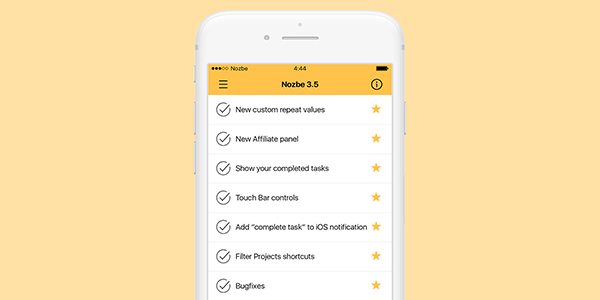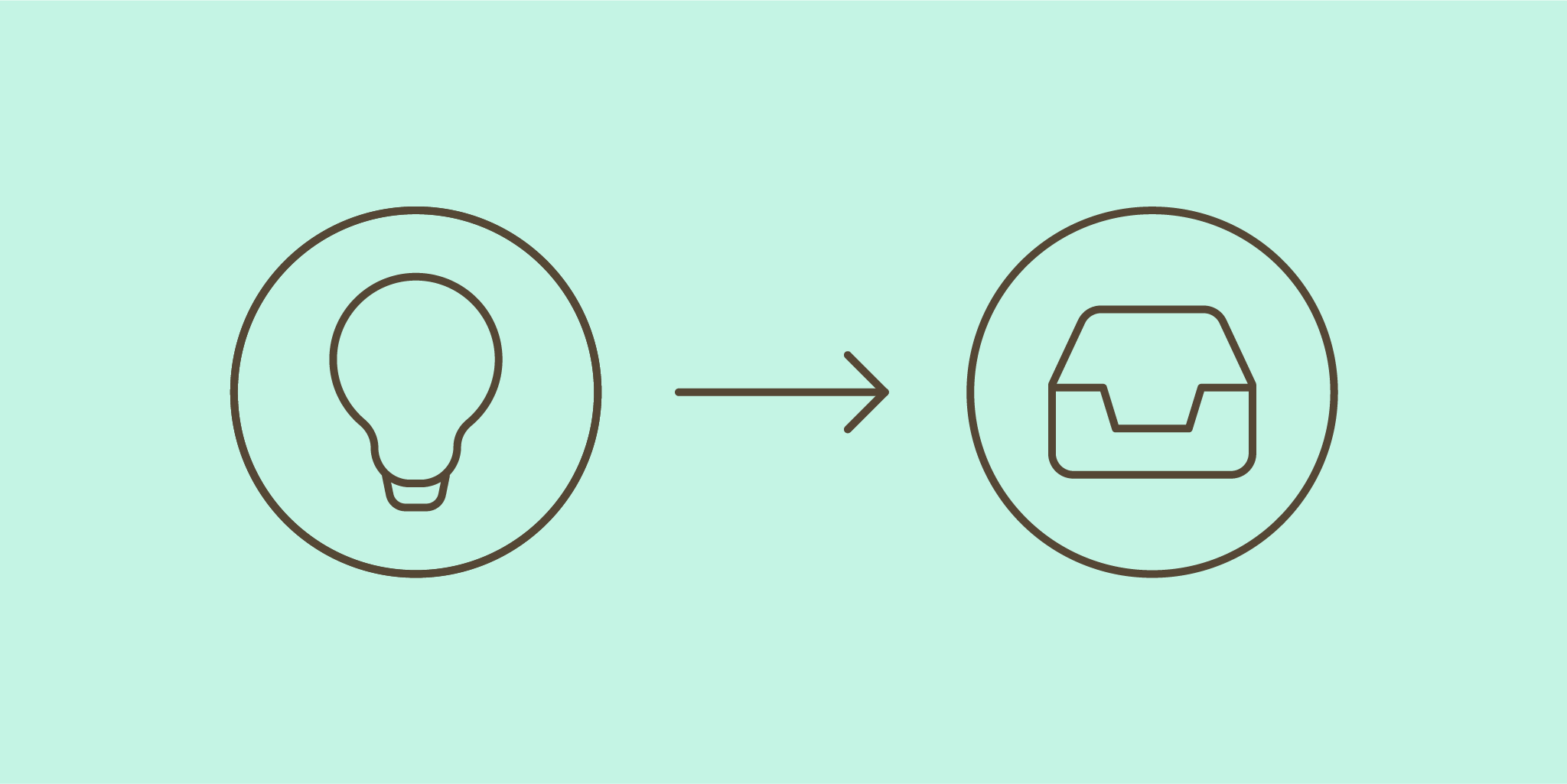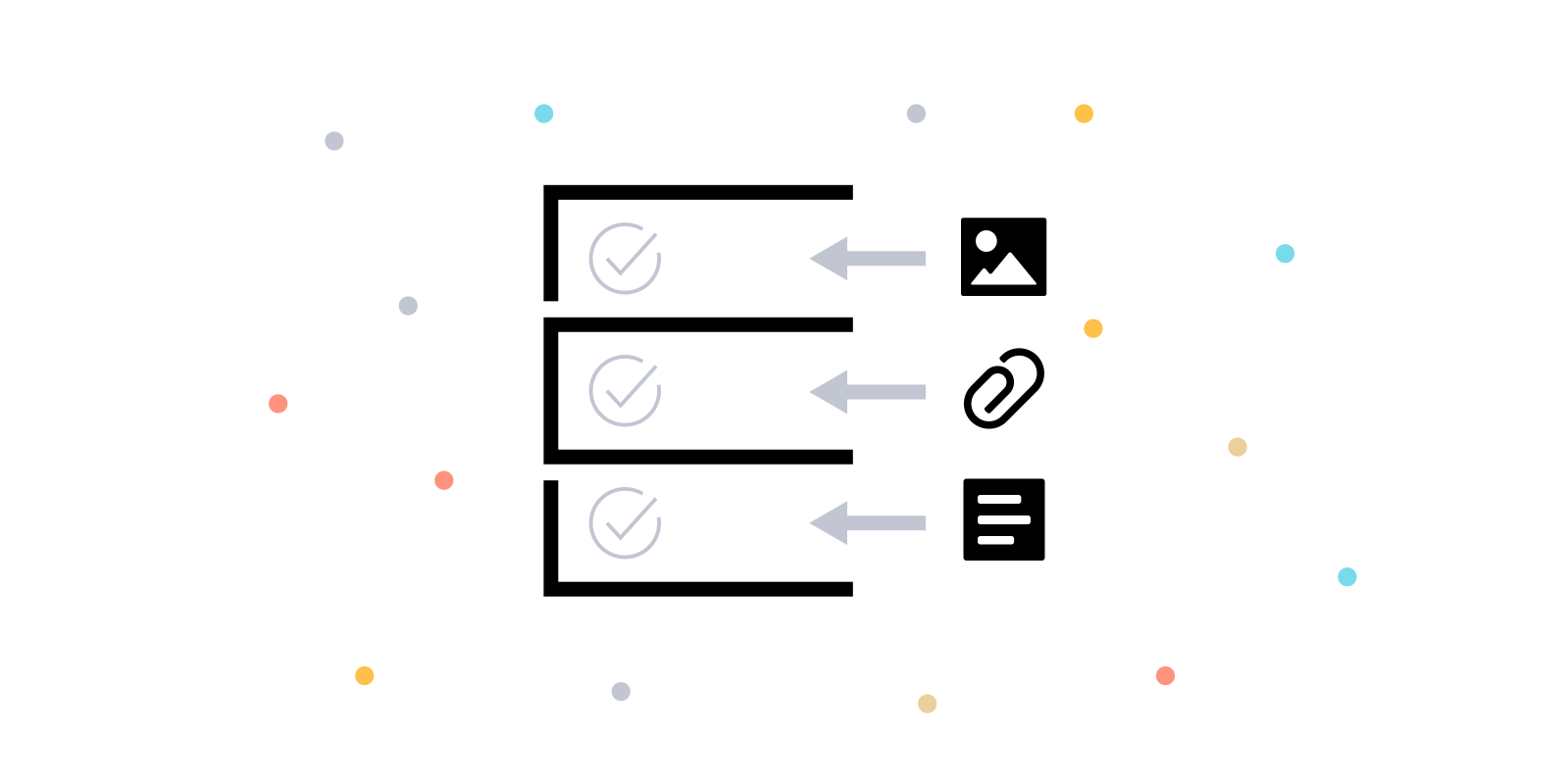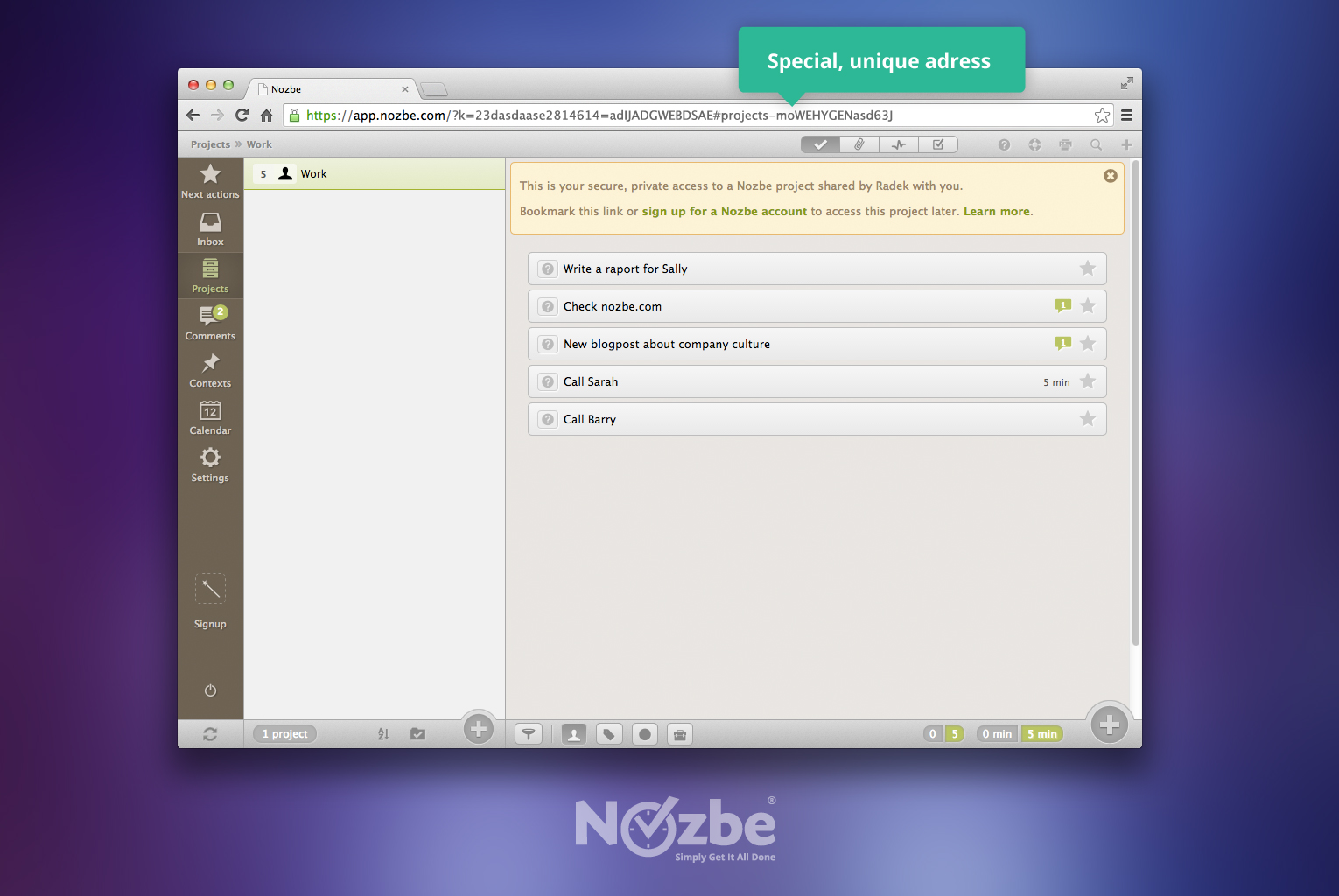This is another inspiring guest post we got from Robby Miles - our Ambassador, productivity guru and a really good man :-) Read on if you want to boost your team’s efficiency by applying a kanban method.
What is kanban?
Kanban is a project management system pioneered by Toyota motor company and its “just in time” production system. Its visual nature makes it easy for teams to communicate and quickly see what is going on as a project moves forward.
Kanban structure
Traditionally kanban systems are broken into different project phases.
For example: