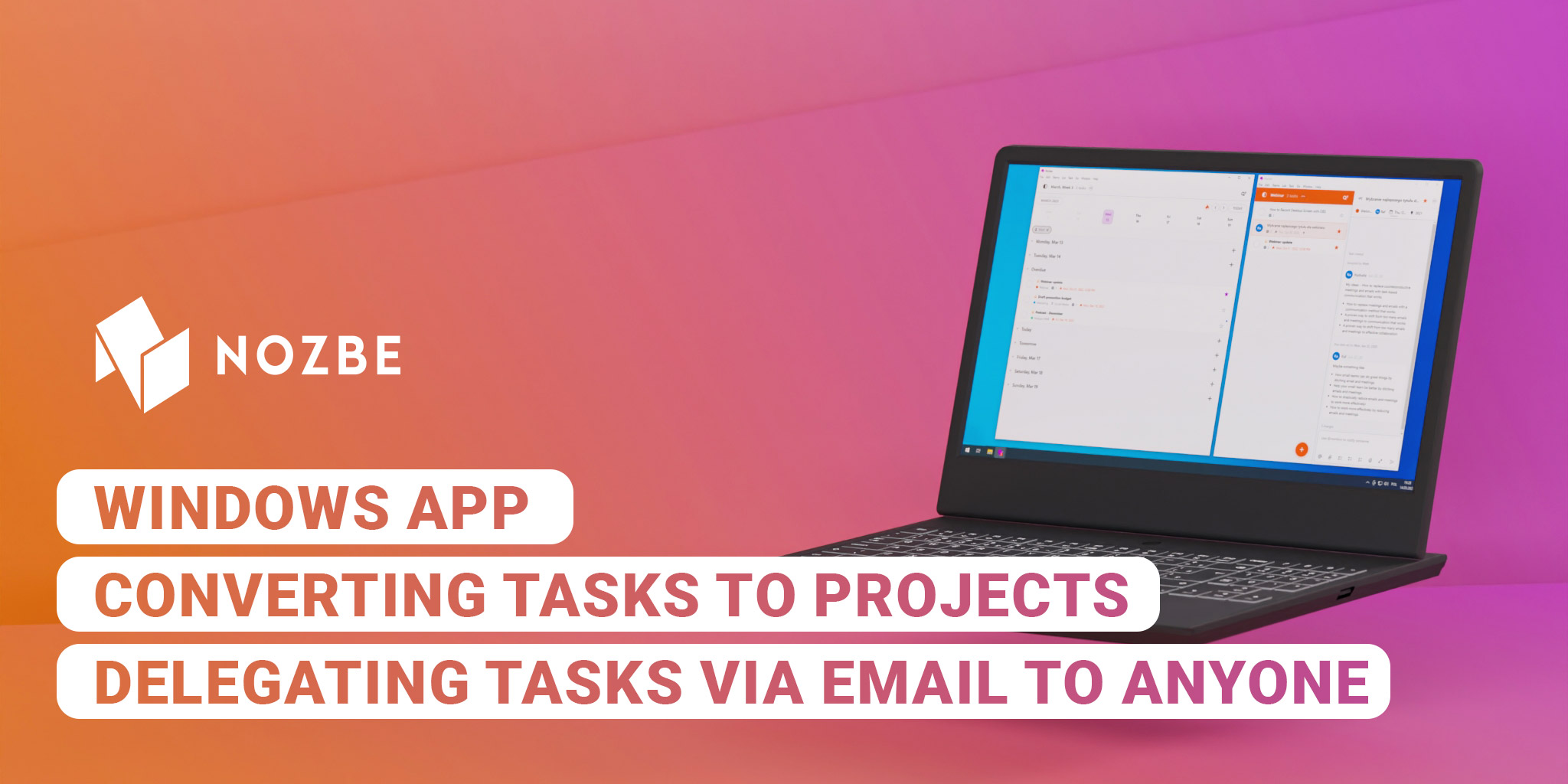
See what you can do to work even more efficiently! Watch our product vlog and see what new features and improvements we offer in Nozbe and how to implement them.
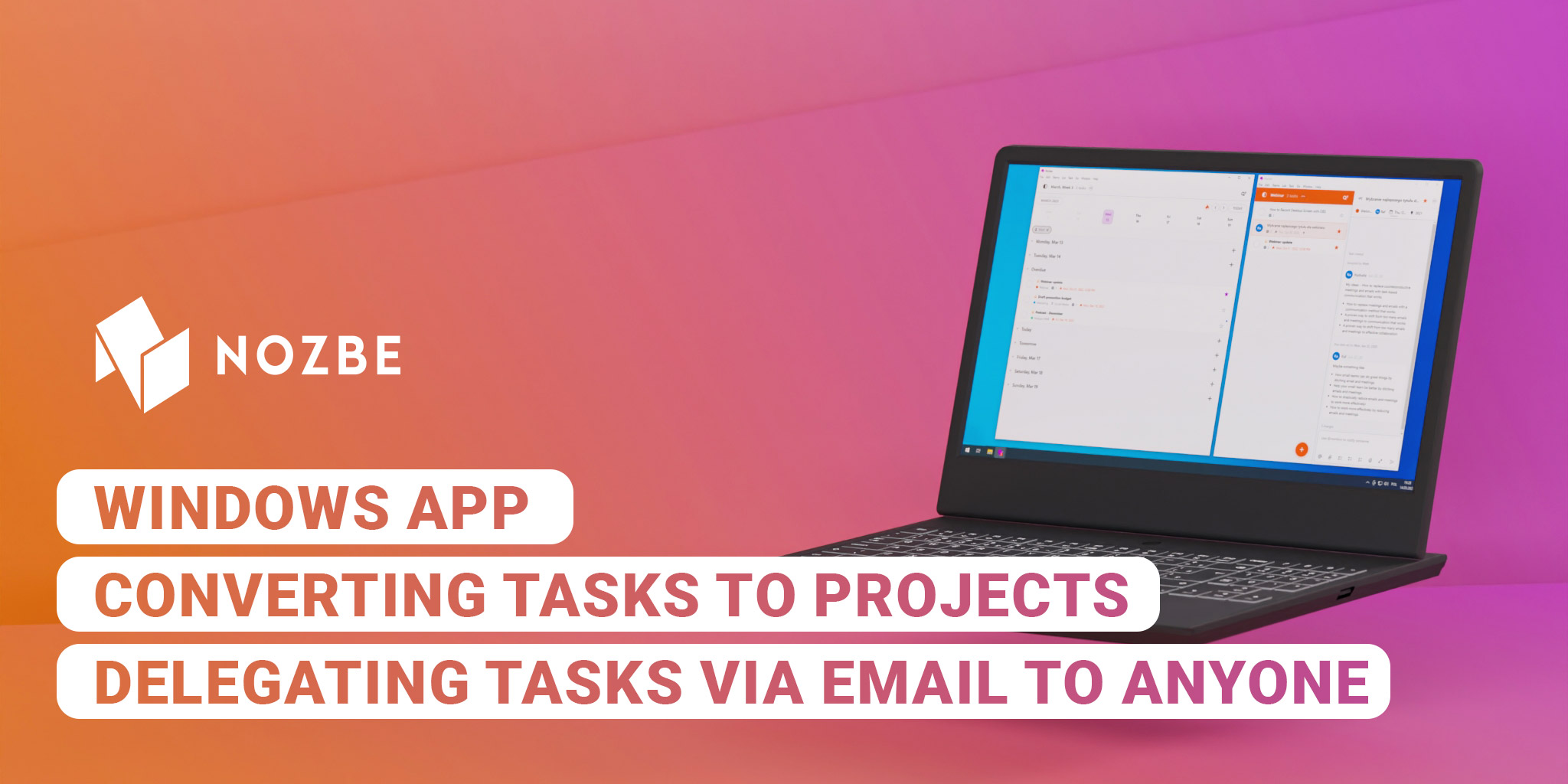
See what you can do to work even more efficiently! Watch our product vlog and see what new features and improvements we offer in Nozbe and how to implement them.

See what can you do to work even more effectively! Watch our product vlog and see what are the new features and improvements in Nozbe and how to use them.

Widgets are all about making your work easier. They are shortcuts to the app views you use the most frequently. See how Nozbe widgets will help you save your time and energy.

Watch our product vlog and see what are the new features and improvements in Nozbe and how to use them. Let our Product Manager and the CEO of Nozbe to take you on a short app tour.
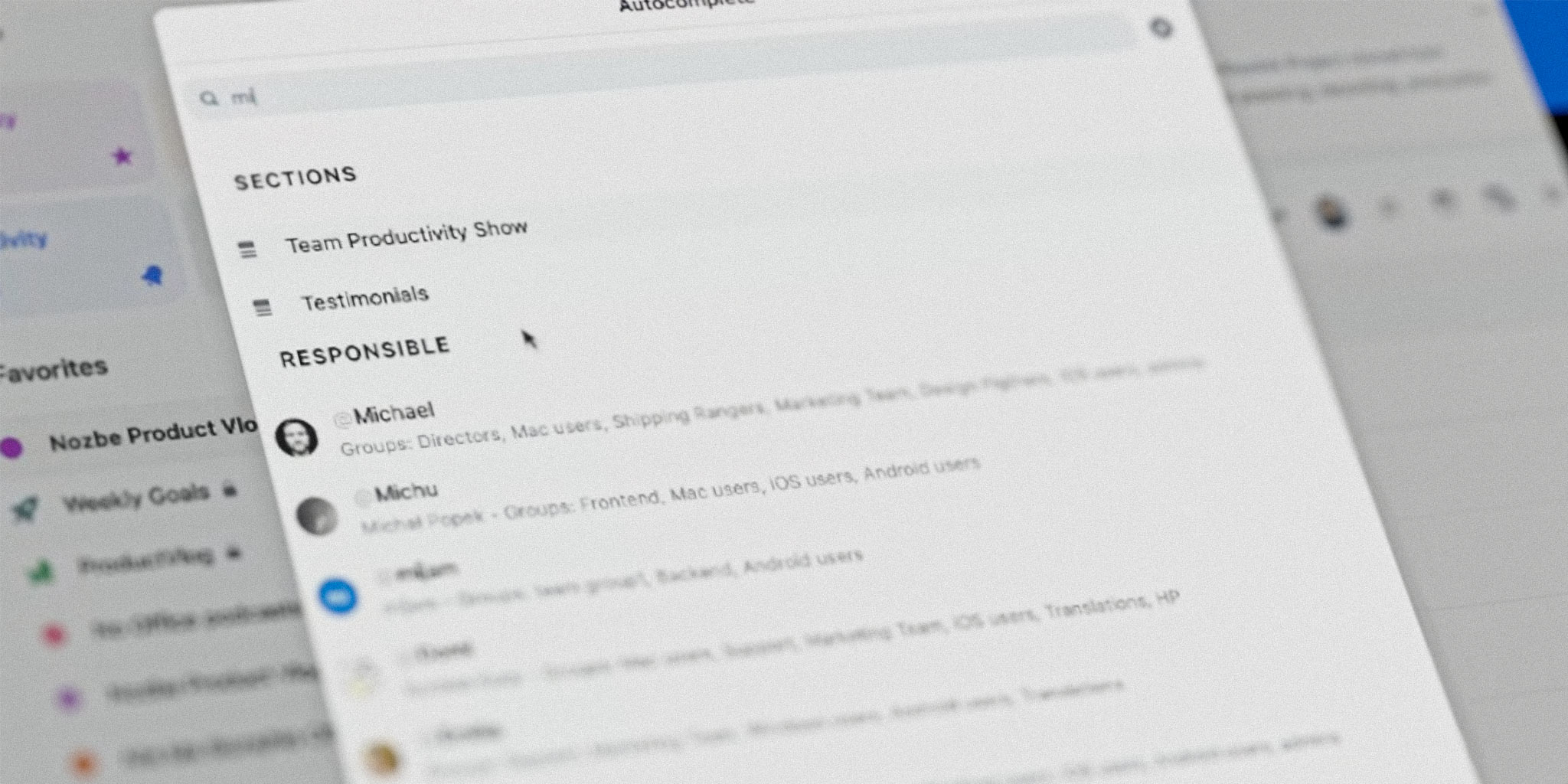
Perhaps you want to add tasks even faster in your favorite project management app? Learn how to use hashtags to define the new task’s parameters!

Email is (unfortunately) an integral part of our lives. Although made for correspondence, it soon became a task and project management system for many local business and huge corporations. See how to bring order to your emails and make them actionable.
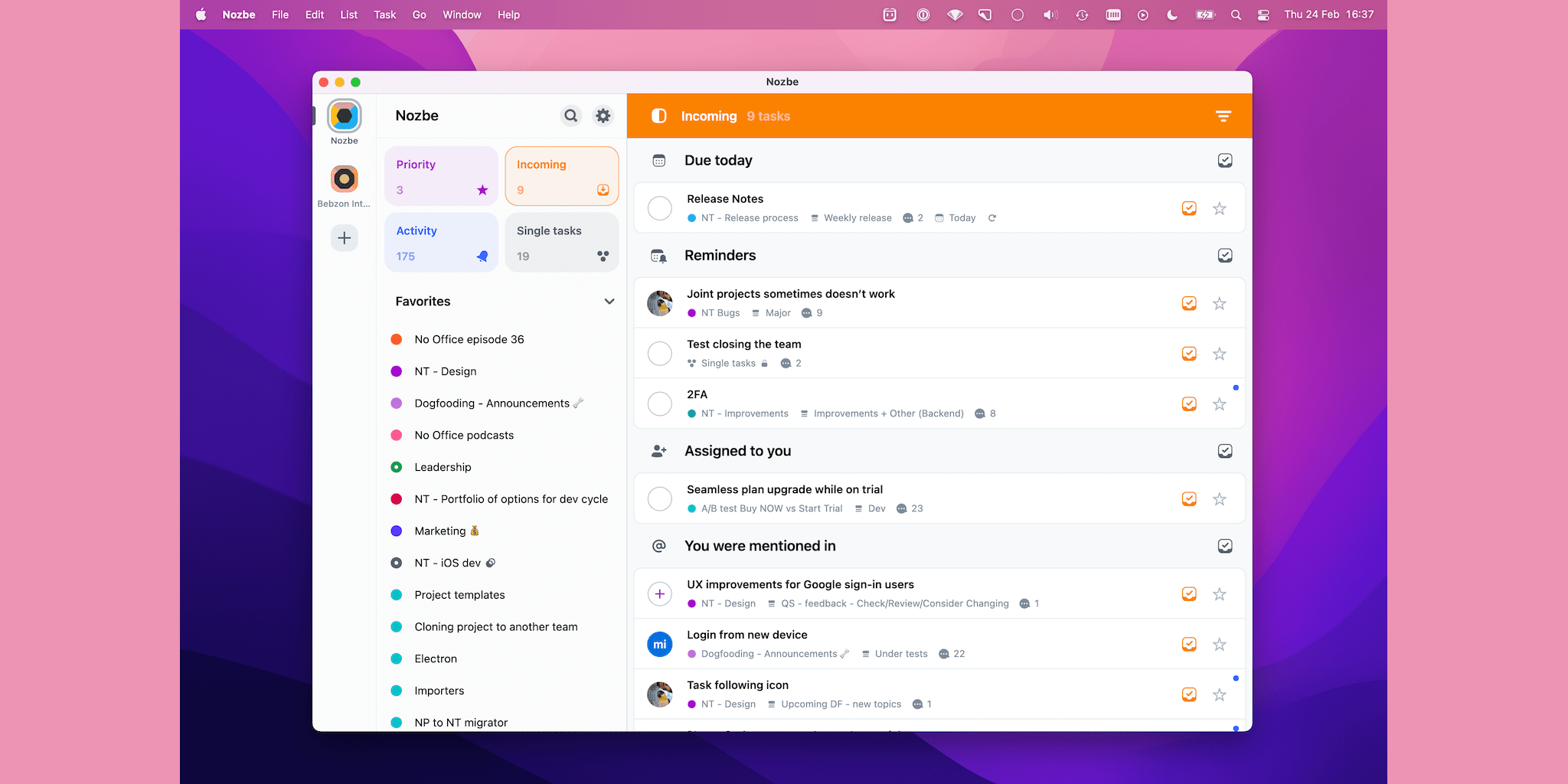
See how to get reminded, informed, and updated about your tasks in Nozbe. Check out the magic of the Incoming view and have Nozbe do and remember things for you.

No more starting from scratch. Have a blueprint for success thanks to ready-to-go templates for regularly repeated projects.
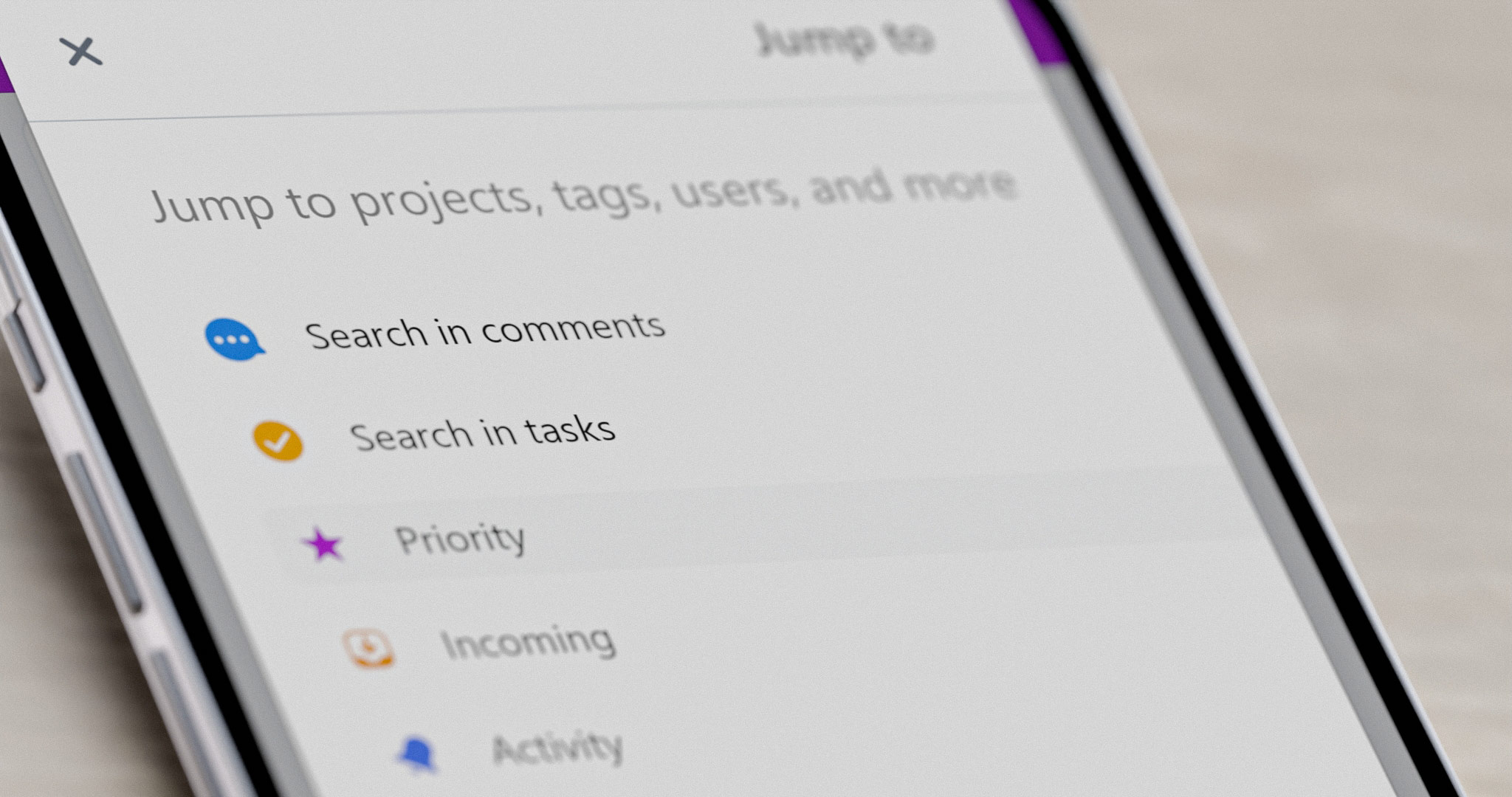
If you want to act even more efficiently in your favorite project management app, learn how the search feature works and how to use it! This way you’ll be able to access all the information you need in no time.
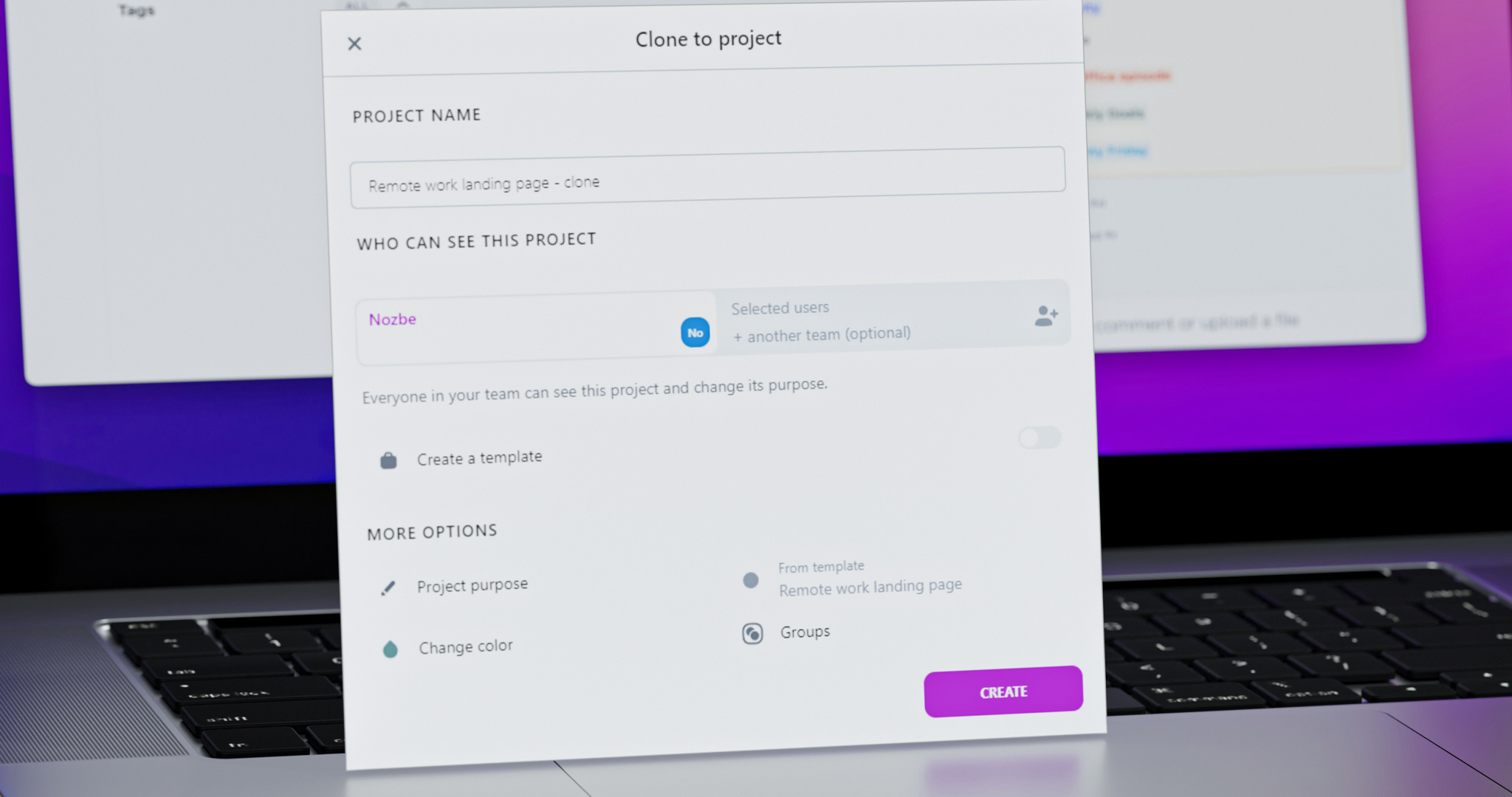
One of the secrets to productivity is process automation. It sounds a bit like corporate lingo, but it’s worth taking a look at. See how cloning projects in Nozbe helps you save time and streamline your workflow.