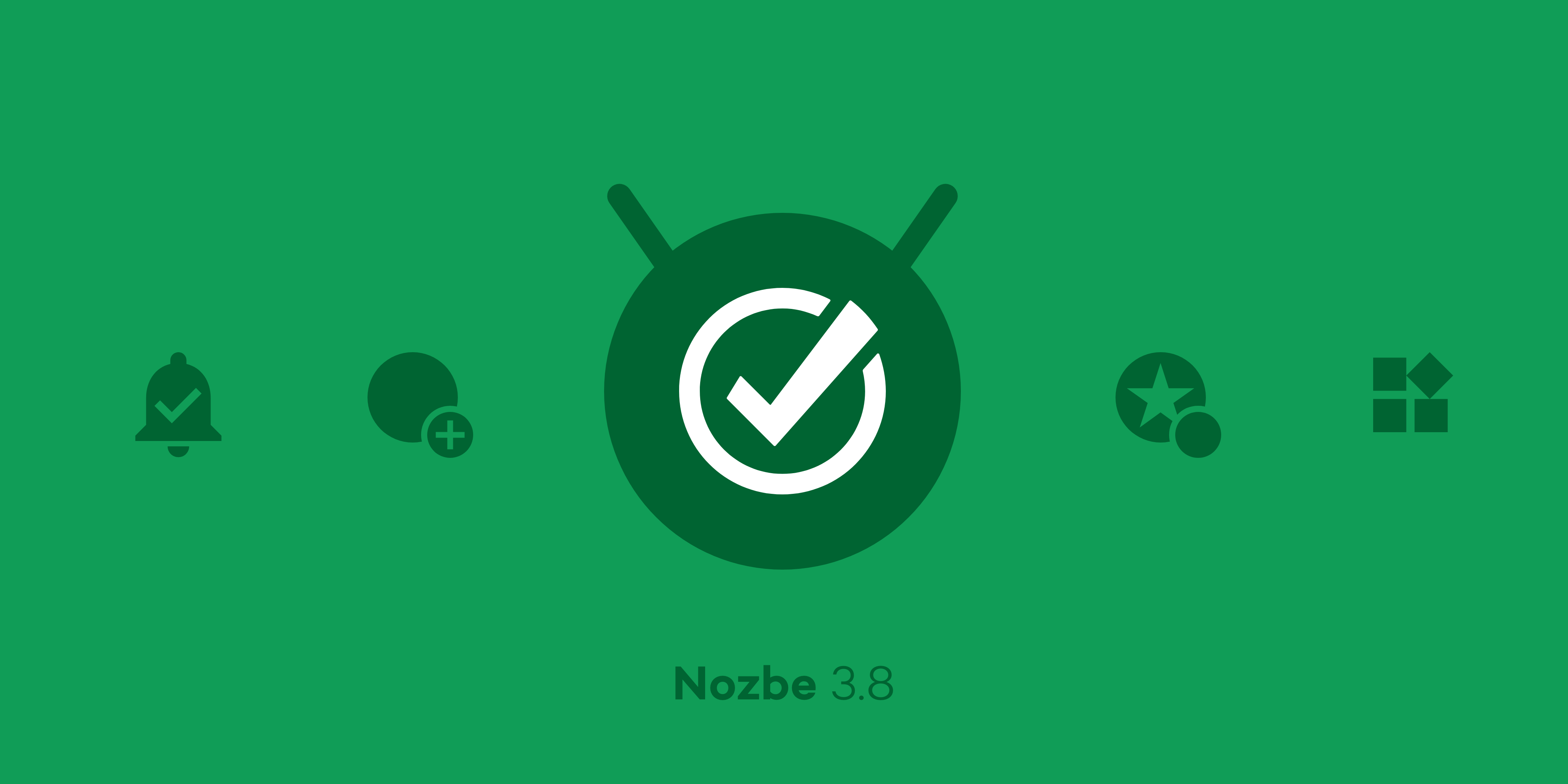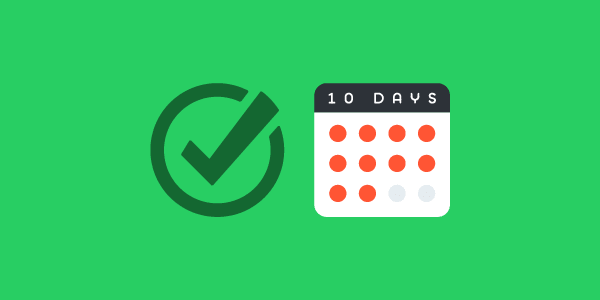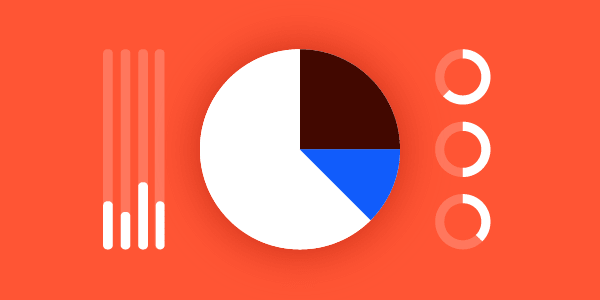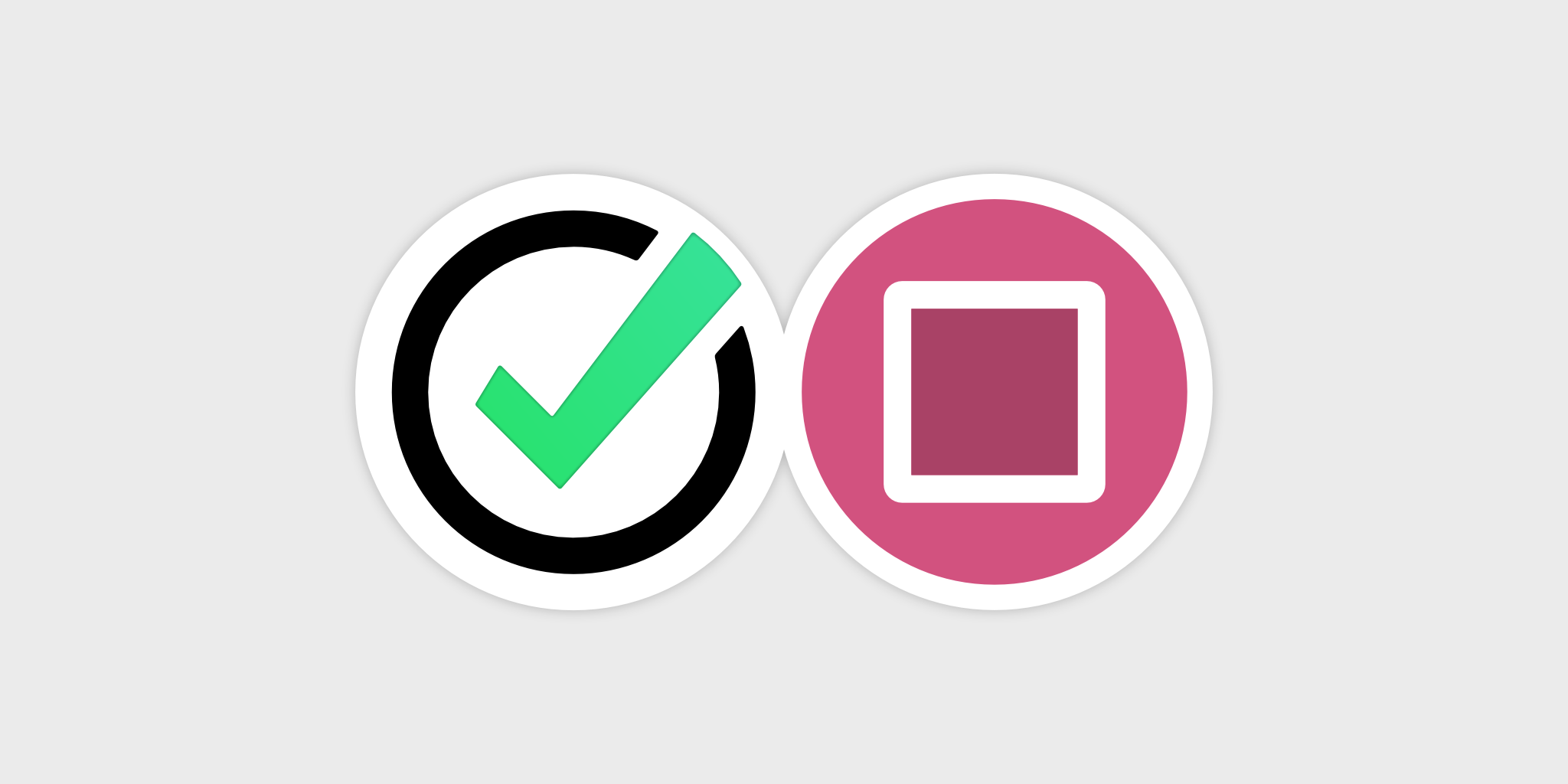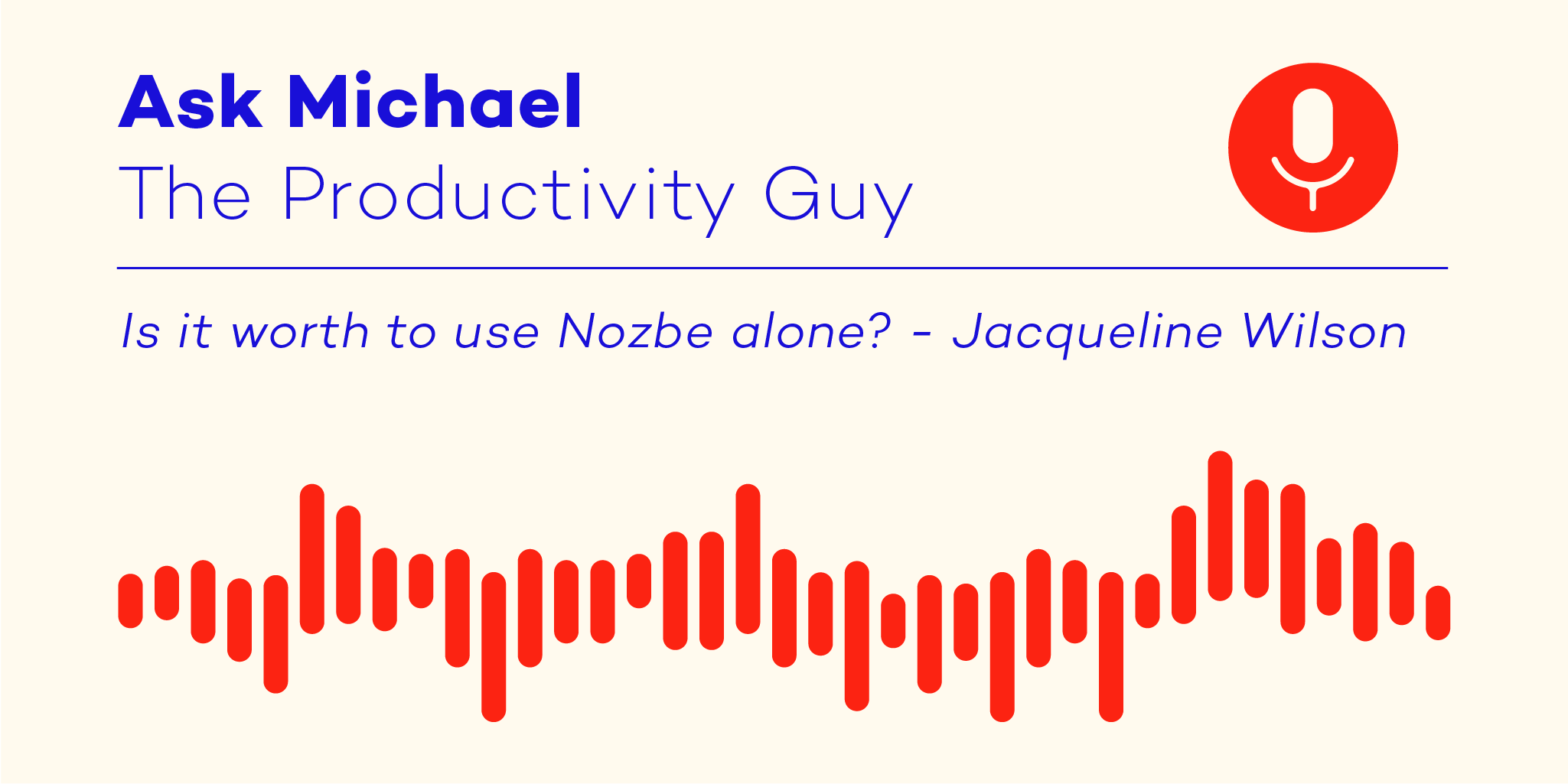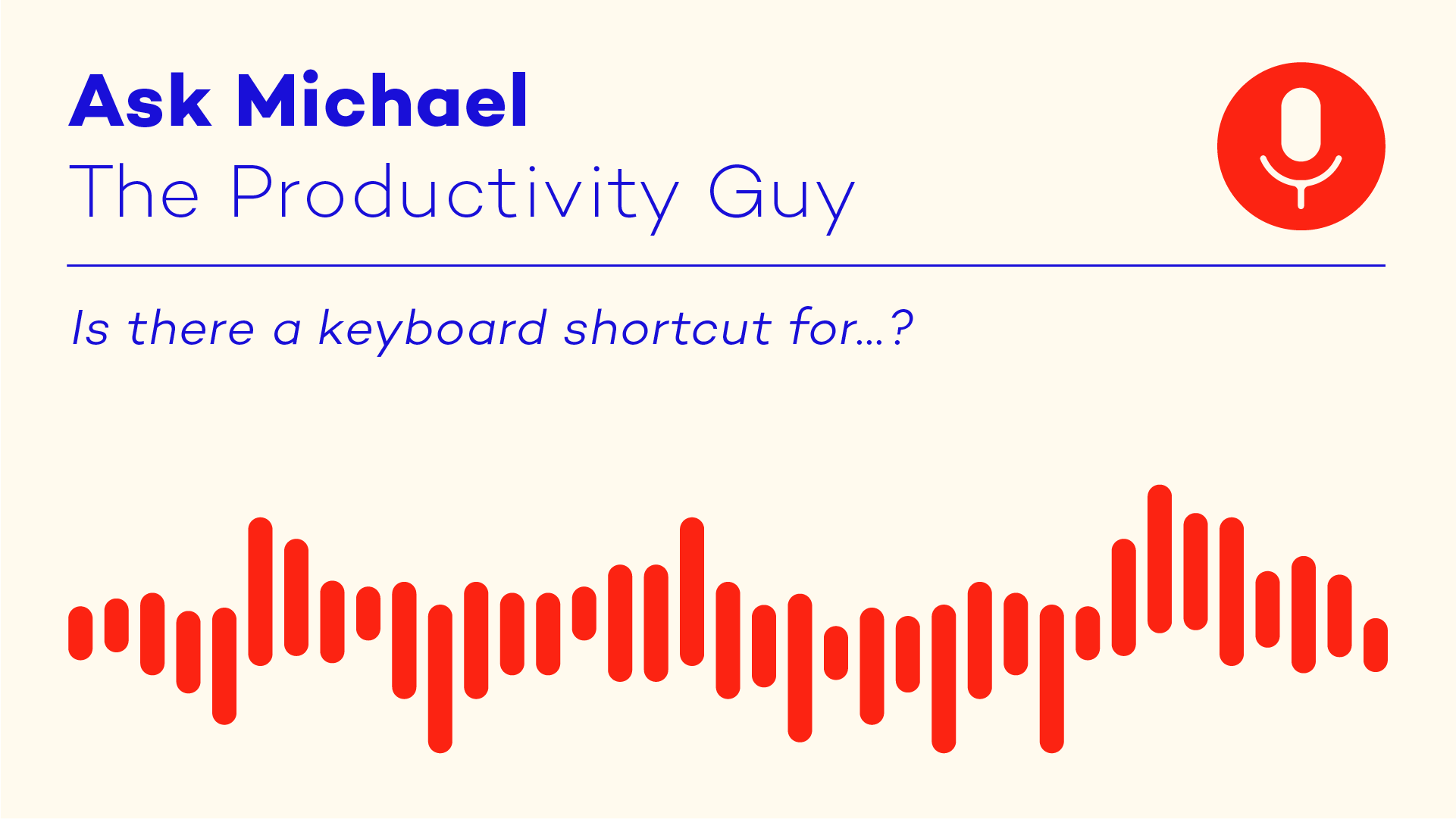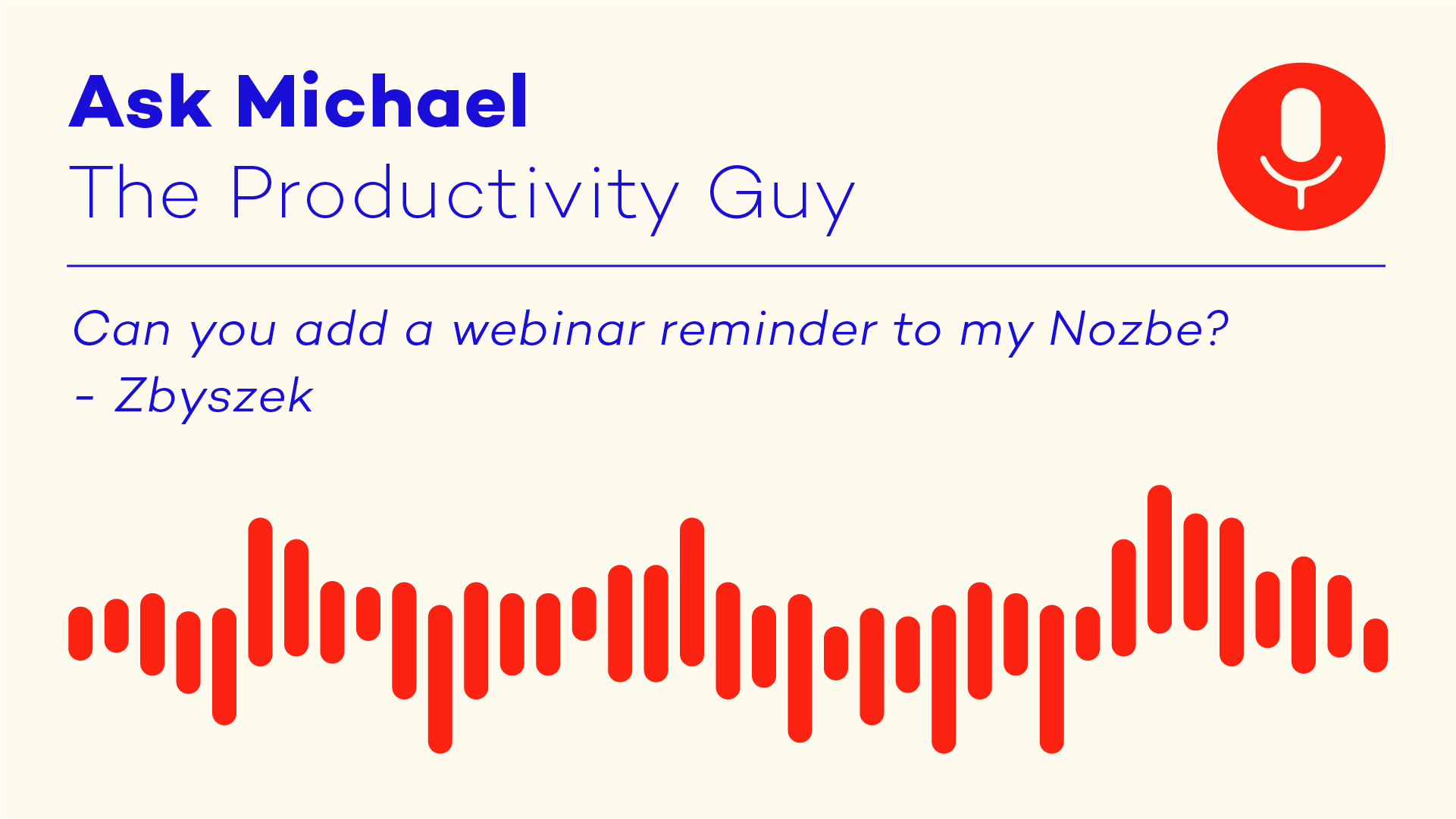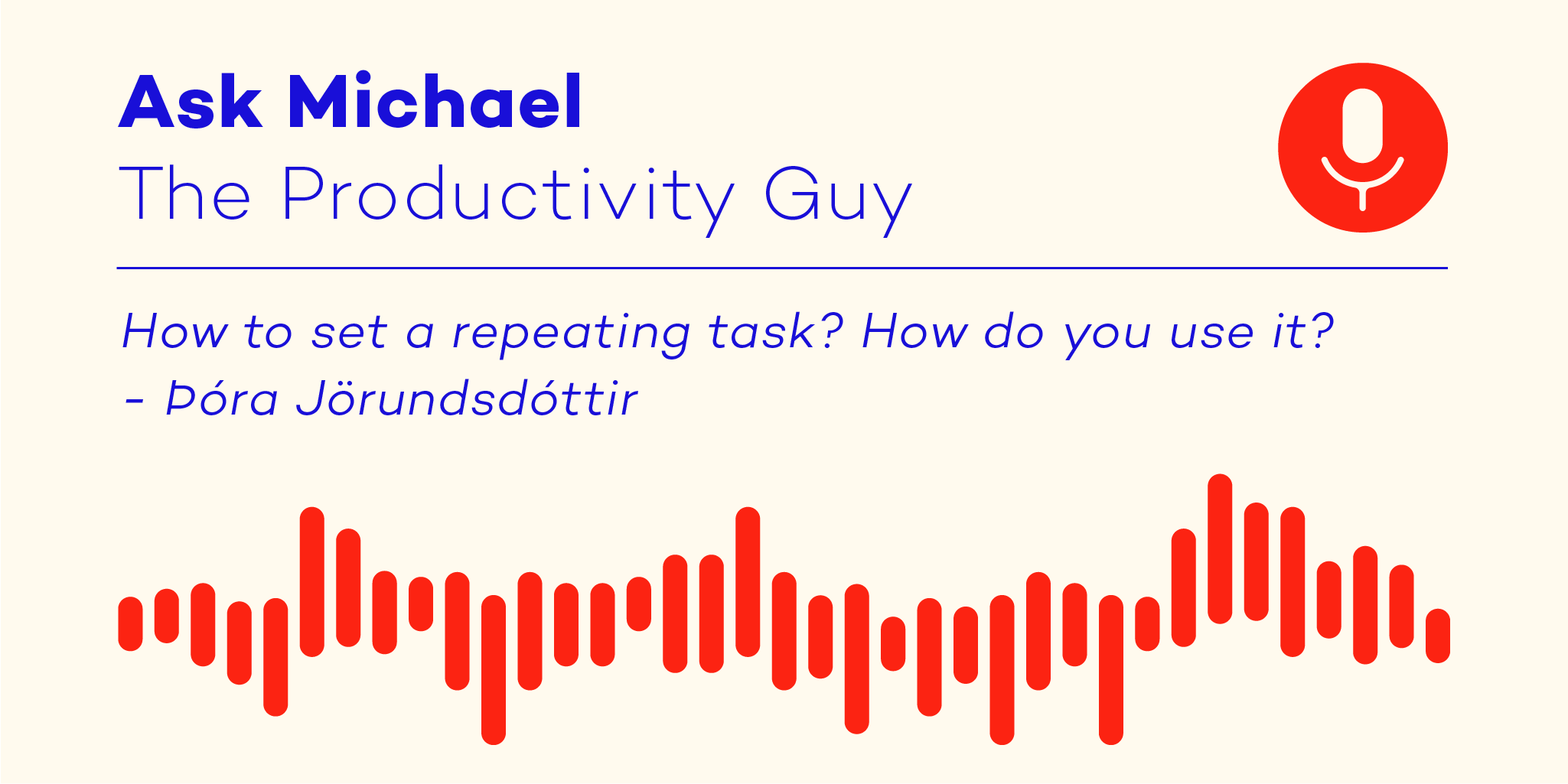In recent days, we released the new version of our app, Nozbe 3.8. We focused mainly on mobile apps to enrich native user experience in Nozbe. In this blogpost, I will focus on the new features in the iOS app. If you use Android please see this post.