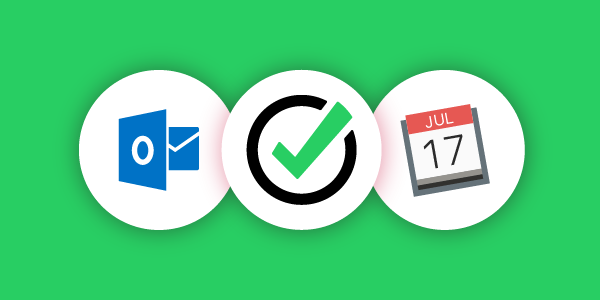
Do you use iCal and Outlook and want to connect them to your productivity app? For the time being, there is no direct way to link these apps. However, it is still possible to make them work together! Read on to learn how.
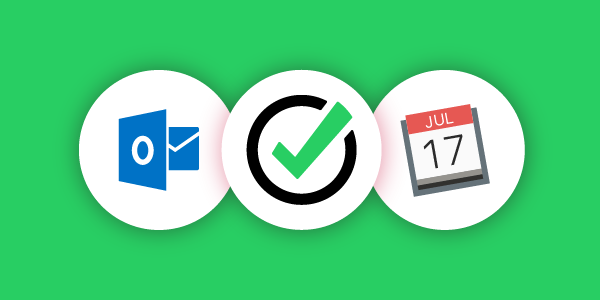
Do you use iCal and Outlook and want to connect them to your productivity app? For the time being, there is no direct way to link these apps. However, it is still possible to make them work together! Read on to learn how.
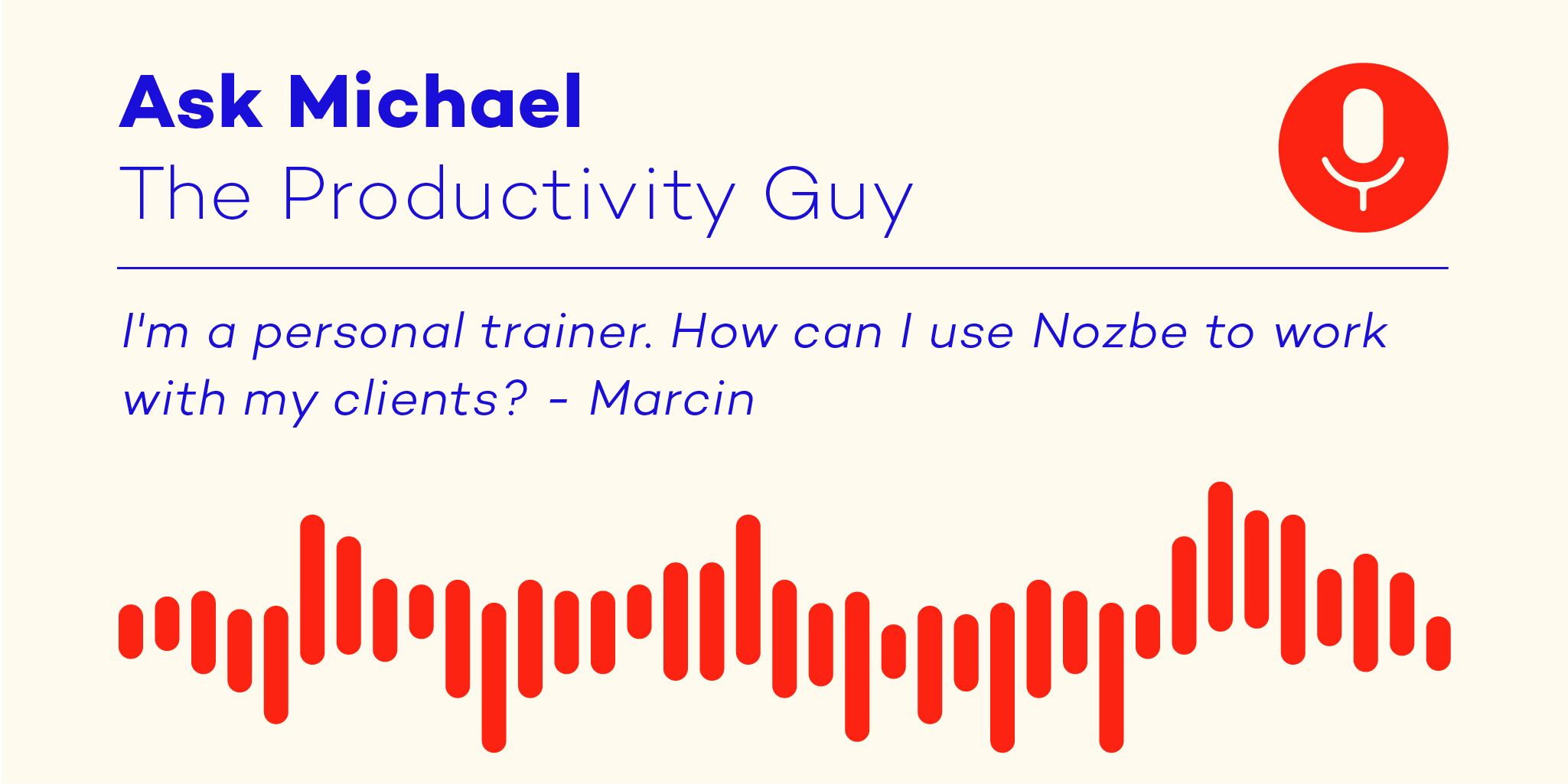
What do Nozbe and personal trainers have in common? They do everything they can to help clients achieve their goals! What happens if they combine their powers? The clients receive the best care ever 🙂

After months of hard work, we have just released our new, updated tutorial for Nozbe. Whether you’re a beginner or a long-time user, you may find it very helpful to watch. Today, Michael explains why it’s worth watching!
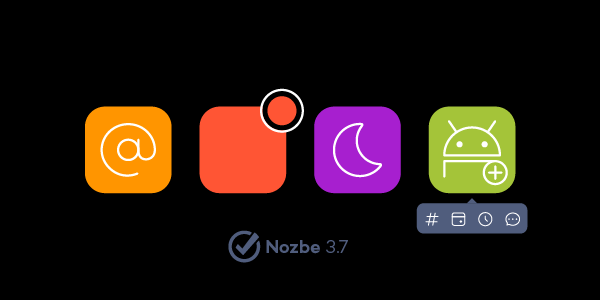
Nozbe has always been a great communication tool for teams. Lots of companies use it everyday to asynchronously assign tasks and contextually discuss potential solutions for each task in order to complete them all ✅. With the new Nozbe 3.7, communication flow in your company can be smoother than ever before. We also included some goodies for Android users, dark theme enthusiasts and more. Keep reading to learn how these new features can boost your productivity and make using Nozbe even more comfortable.
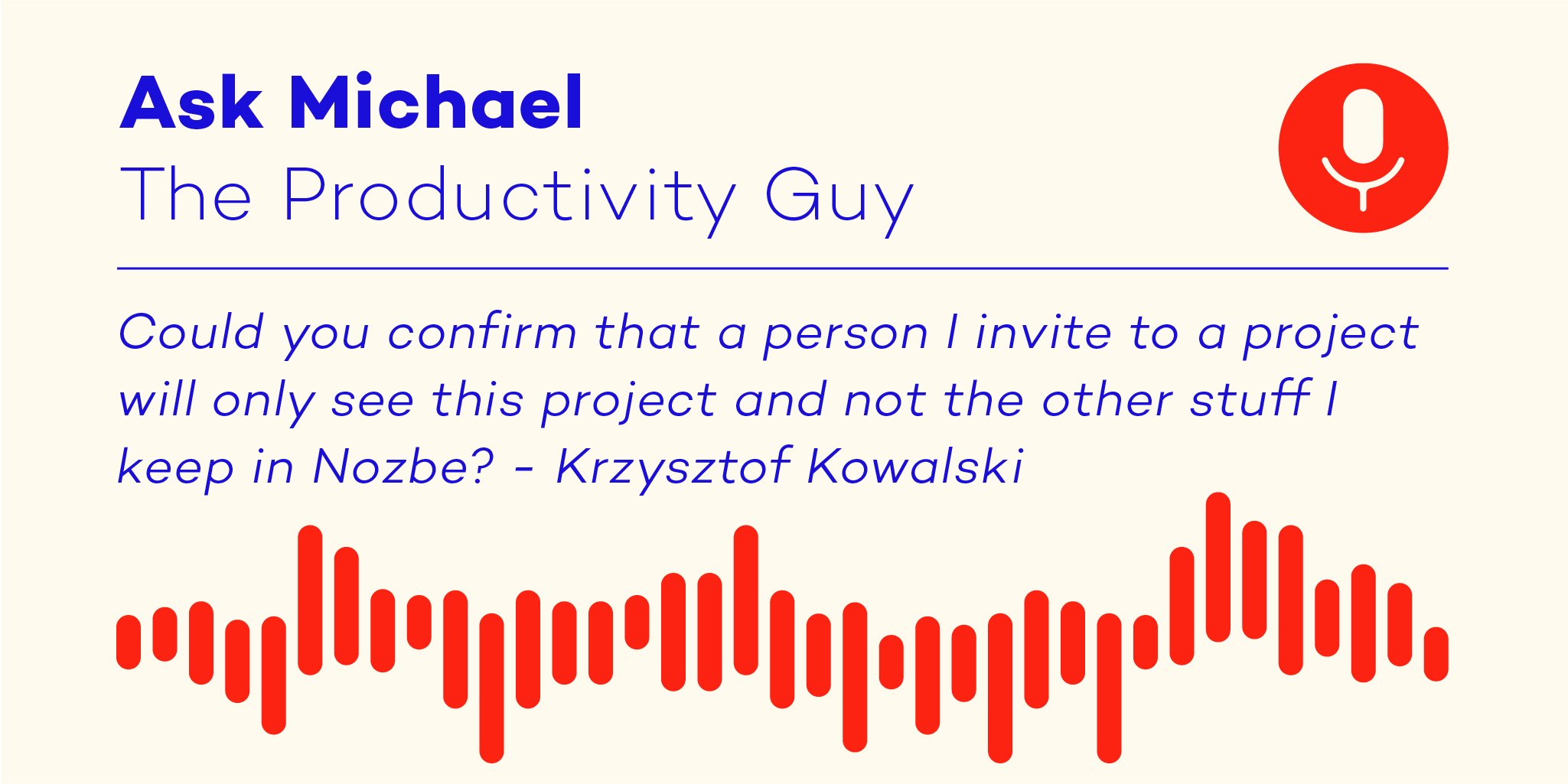
Your projects are yours by default - always! In today’s episode, Michael casts all doubts away about the privacy of projects in Nozbe in different scenarios.

Exactly 11 years ago today a young aspiring entrepreneur/programmer from a rented apartment in Warsaw, the capital of a country in the Central Europe called Poland, launched a productivity Web 2.0 application inspired by David Allen’s book “Getting Things Done”. That was me, and when I started Nozbe I never even dared to dream that 11 years later I’d be running this amazing company with Nozbe apps for all the major platforms with 0.5M people from all over the world using it… Happy Birthday Nozbe! You just turned 11 and as your founder I’m writing this post to give everyone a little more detail of where we came from and where we’re going in the coming months and years. Here goes:

With Nozbe 3.6 we can make your back-to-work time even more productive. You will now be able to easily capture tasks via Siri on your iPhone or via Google Assistant on your Android smartphone. Other cool features are the search option within your completed tasks 🔍✔️ and customizable Nozbe reminders 🛠🔔 . Let me show you what exactly you’re getting with Nozbe 3.6.
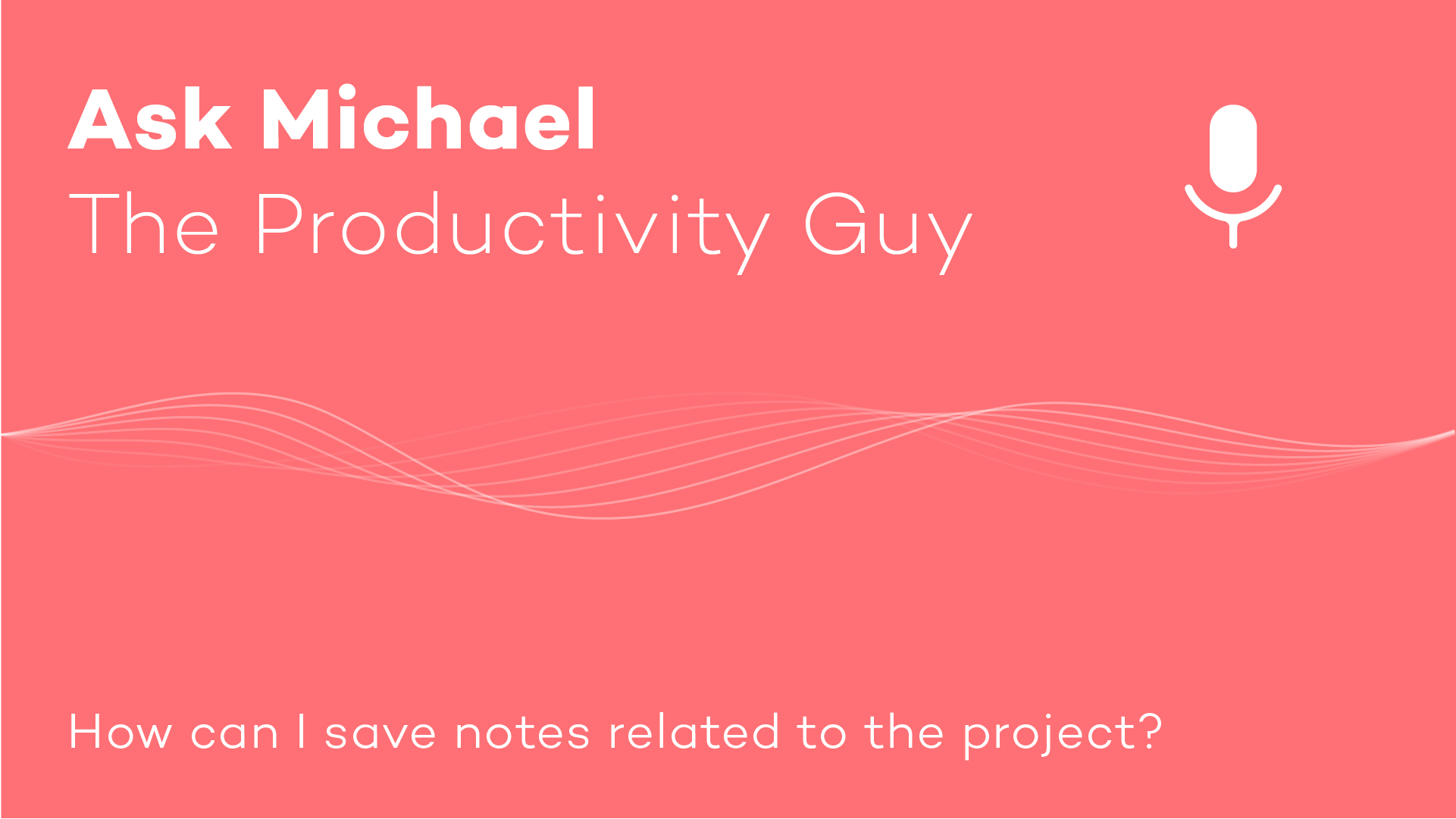
Today you’ll learn how to store notes and attachments related to your projects. It’s pretty easy with project attachments!
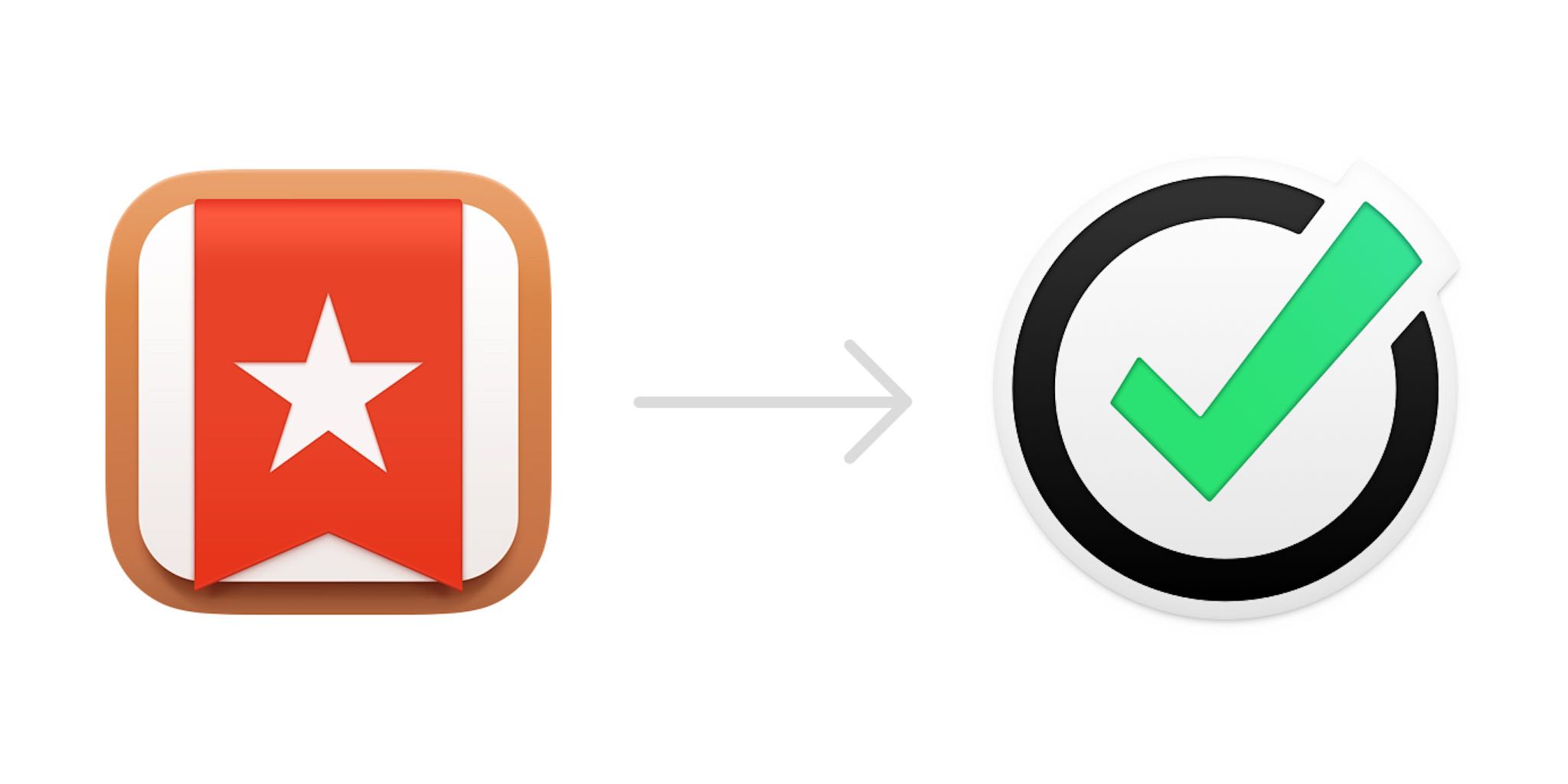
If you’re looking for an alternative to Wunderlist, Nozbe is the perfect choice.
After receiving many inquiries from people interested in transferring their data from the Microsoft app to Nozbe, our developers built an easy-to-use import system. It lets you move all your lists, tasks and other data from Wunderlist to Nozbe in a few simple steps.