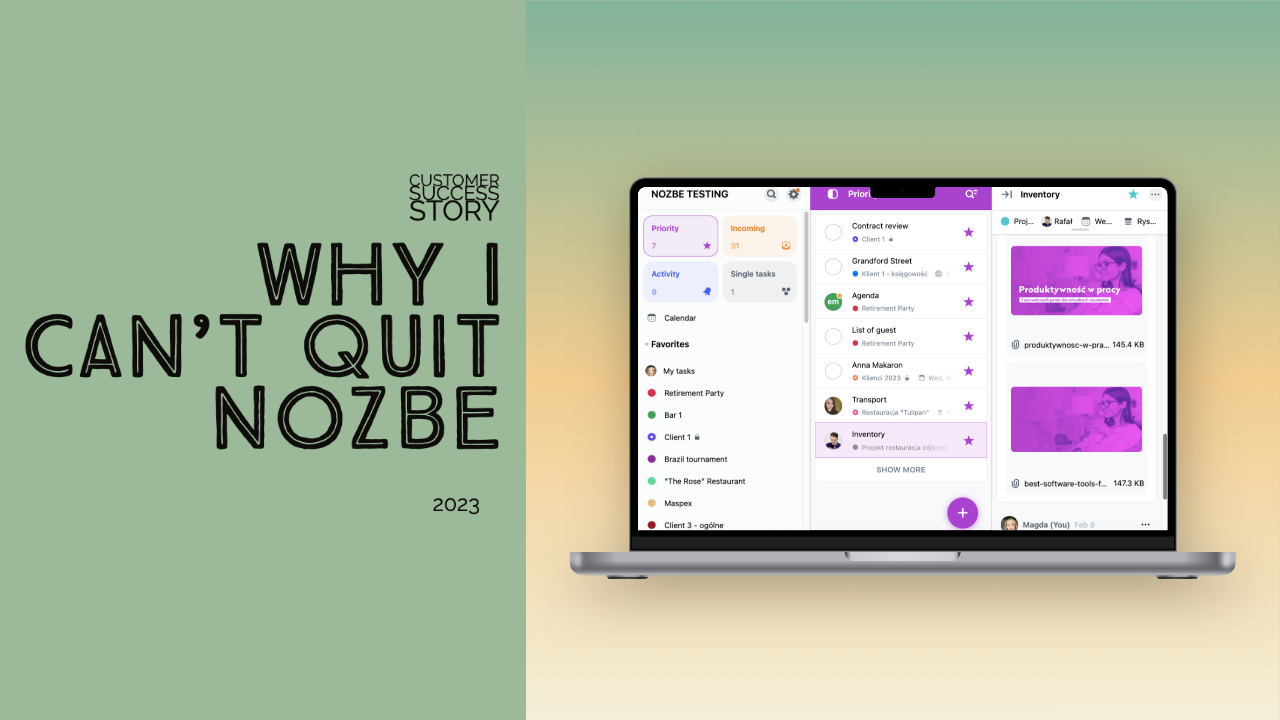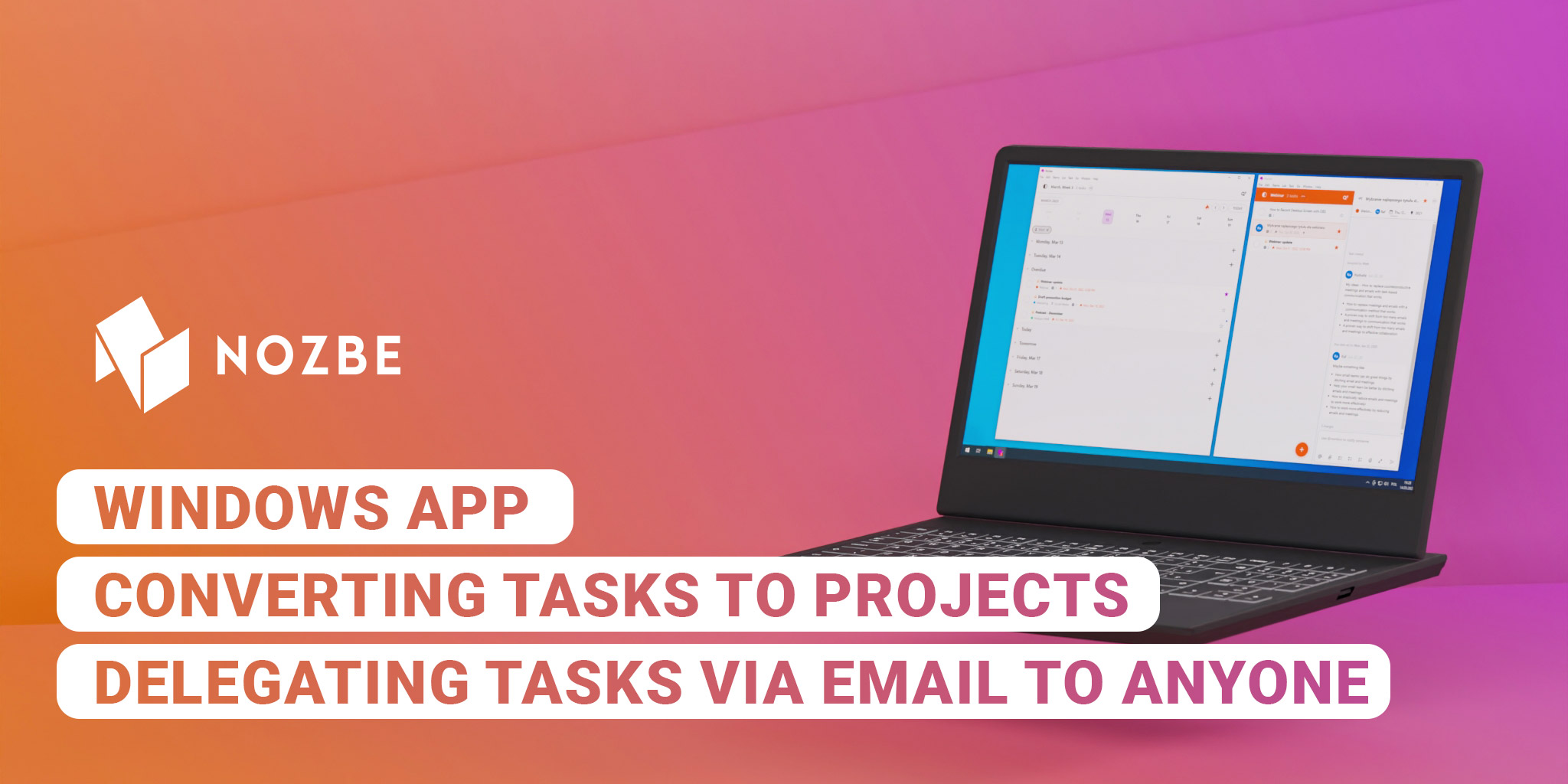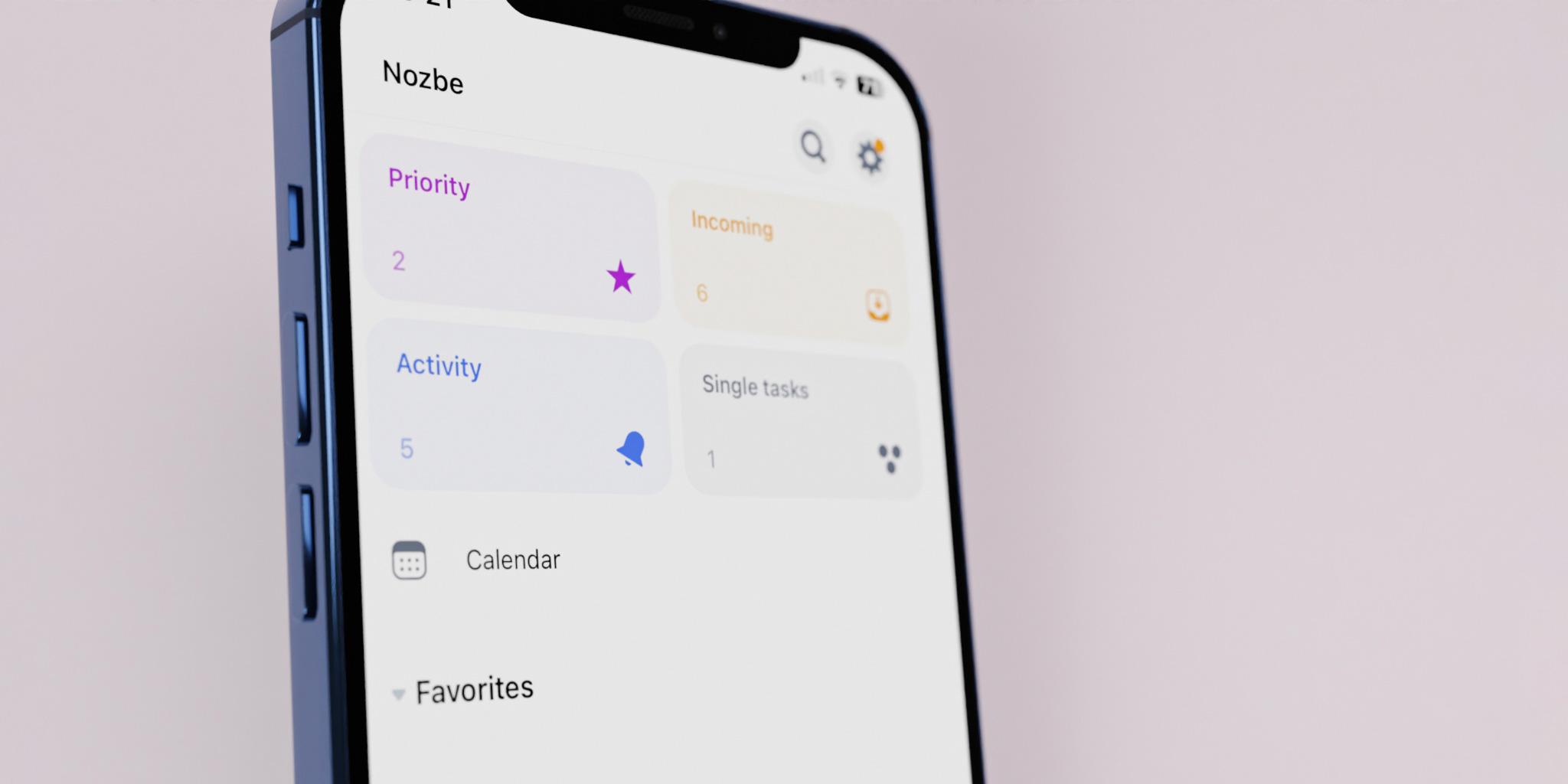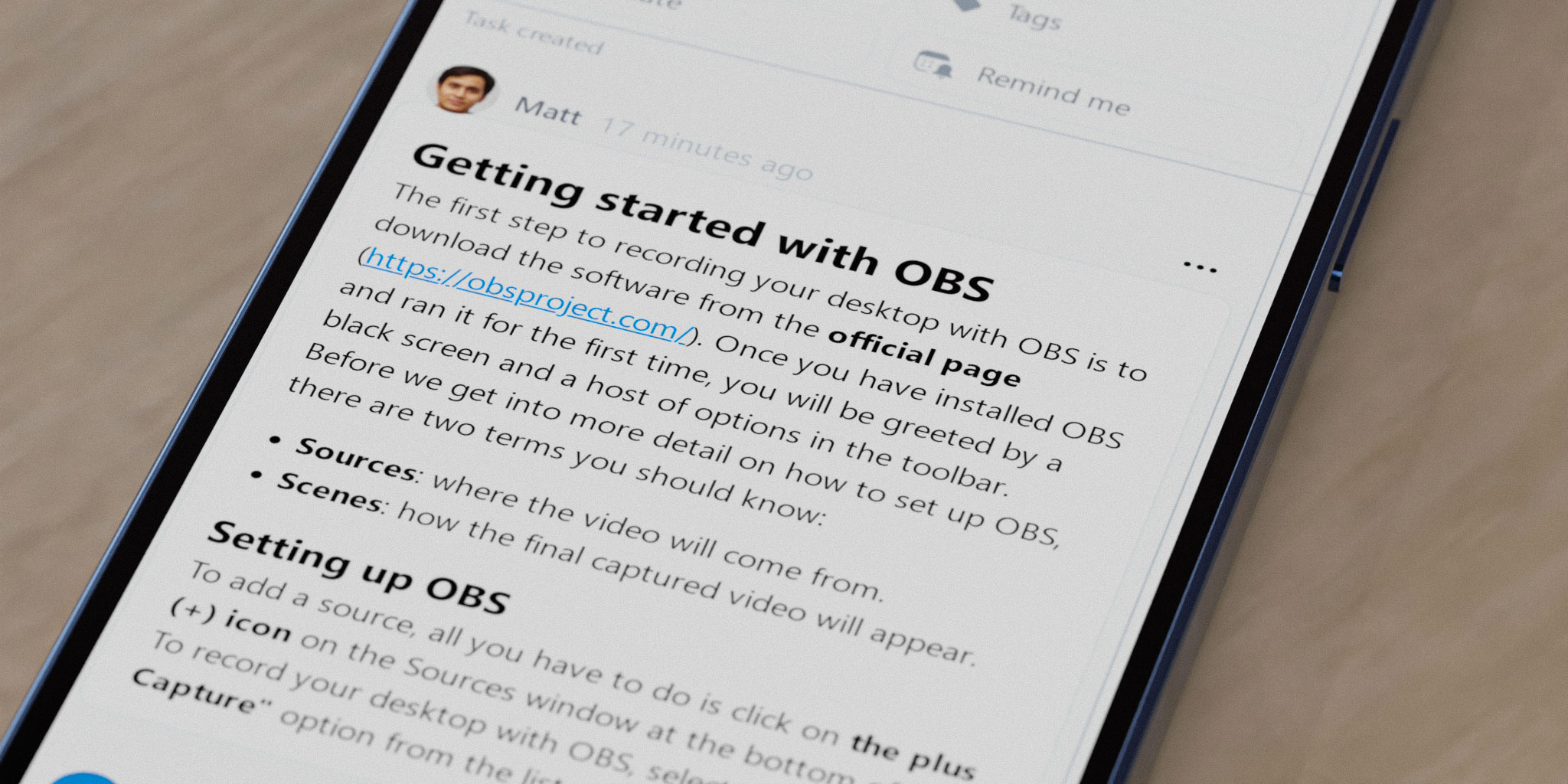Running a small law firm can be challenging, but it can also be very rewarding. As a small law firm owner, you want to provide your clients with the best possible service while also being productive and profitable. In this blog post, we will share 10 tips to help you improve productivity and profitability for your small law firm. These tips are designed to be simple and actionable, so you can start implementing them right away.