
See what can you do to work even more effectively! Watch our product vlog and see what are the new features and improvements in Nozbe and how to use them.

See what can you do to work even more effectively! Watch our product vlog and see what are the new features and improvements in Nozbe and how to use them.
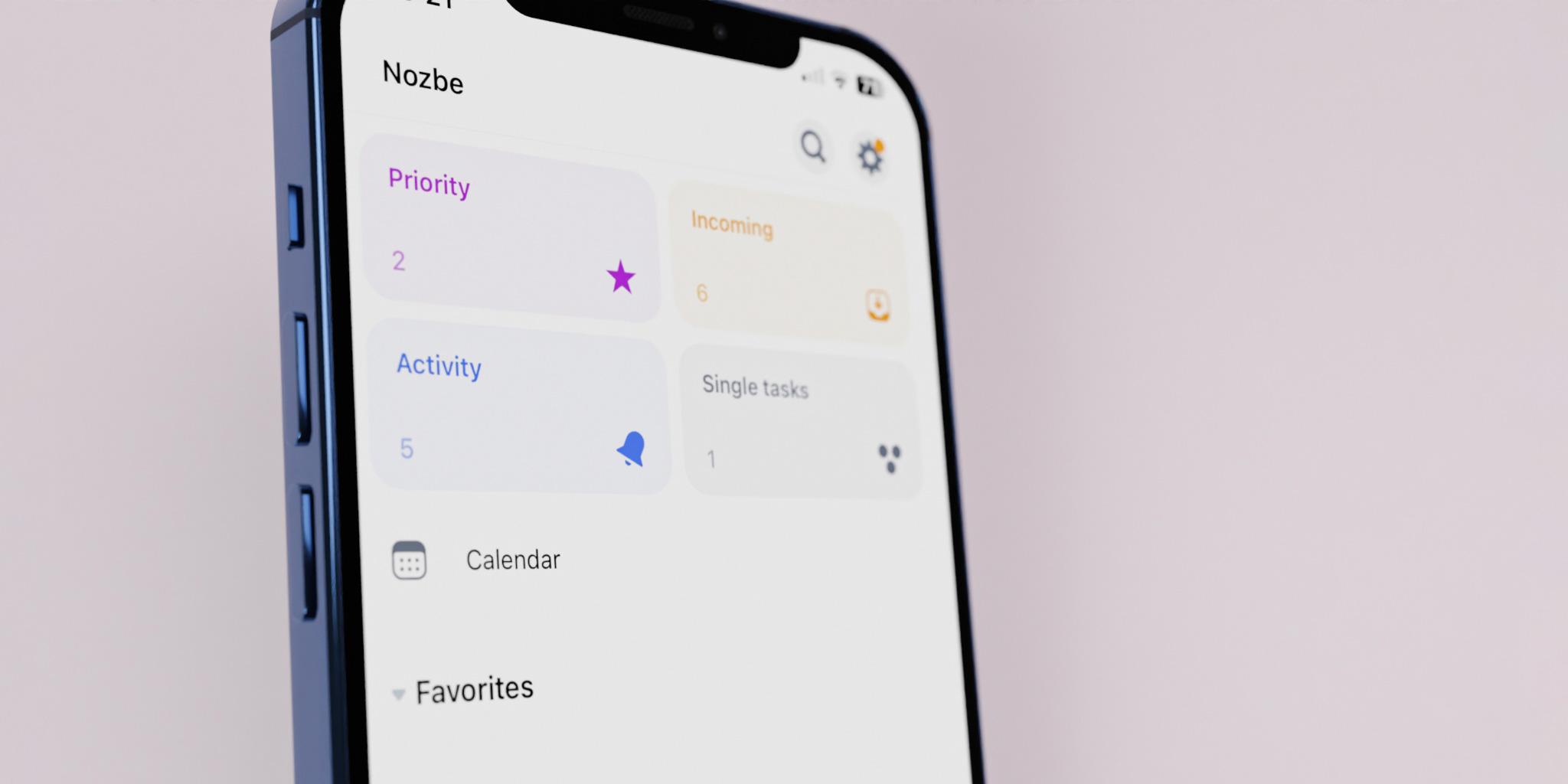
Simplicity in project management and communication lets you increase your productivity and save time for what really matters to your business. We designed the sidebar of Nozbe - our task and project management tool - so that it makes navigation in the app easier and more intuitive.
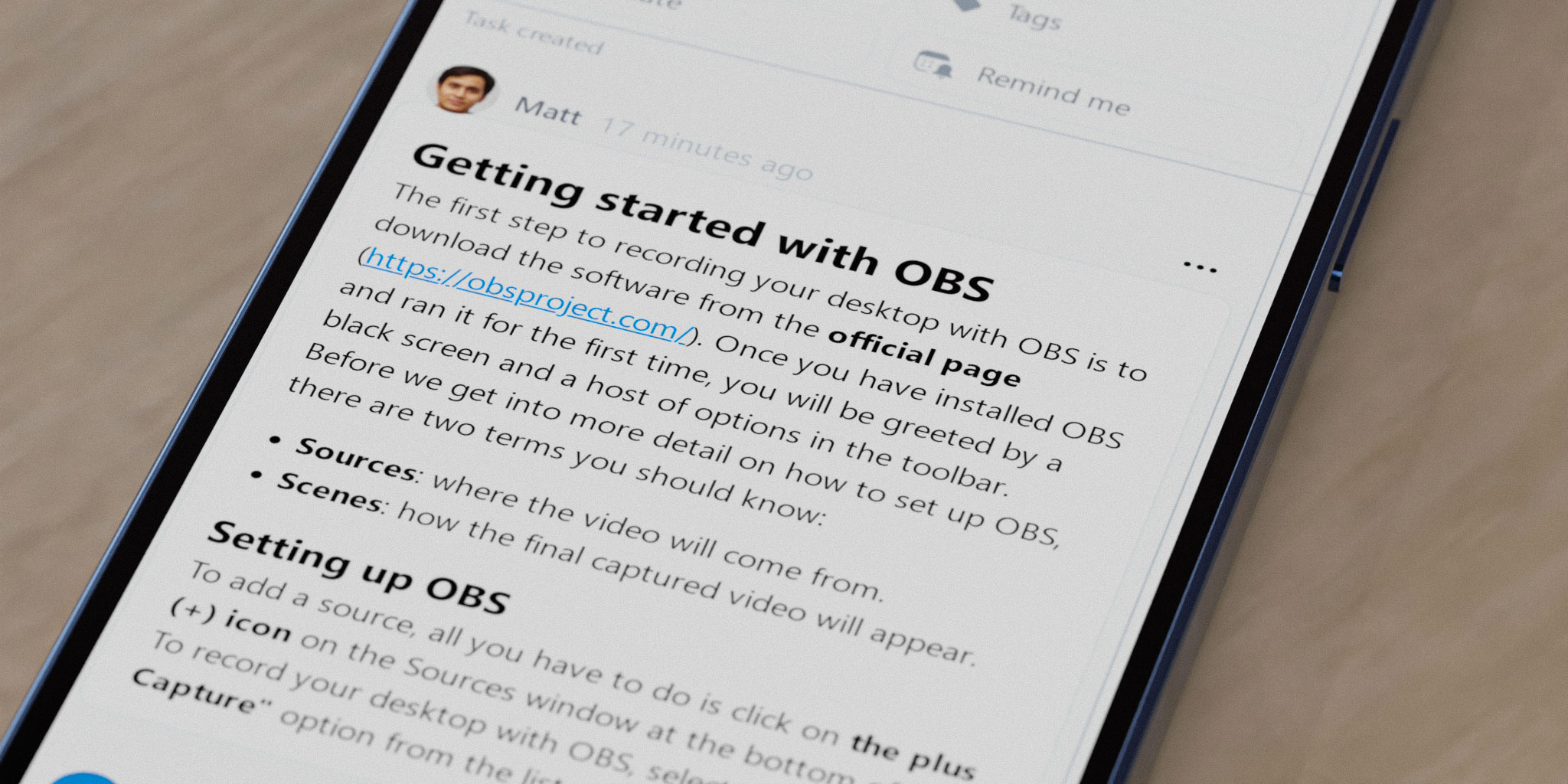
Comments in Nozbe are your main communication tool. You give feedback via comments. You attach files, images and documents as comments. Checklists and task status updates are comments too. Learn how to use this powerful collaboration tool.

Widgets are all about making your work easier. They are shortcuts to the app views you use the most frequently. See how Nozbe widgets will help you save your time and energy.

Watch our product vlog and see what are the new features and improvements in Nozbe and how to use them. Let our Product Manager and the CEO of Nozbe to take you on a short app tour.
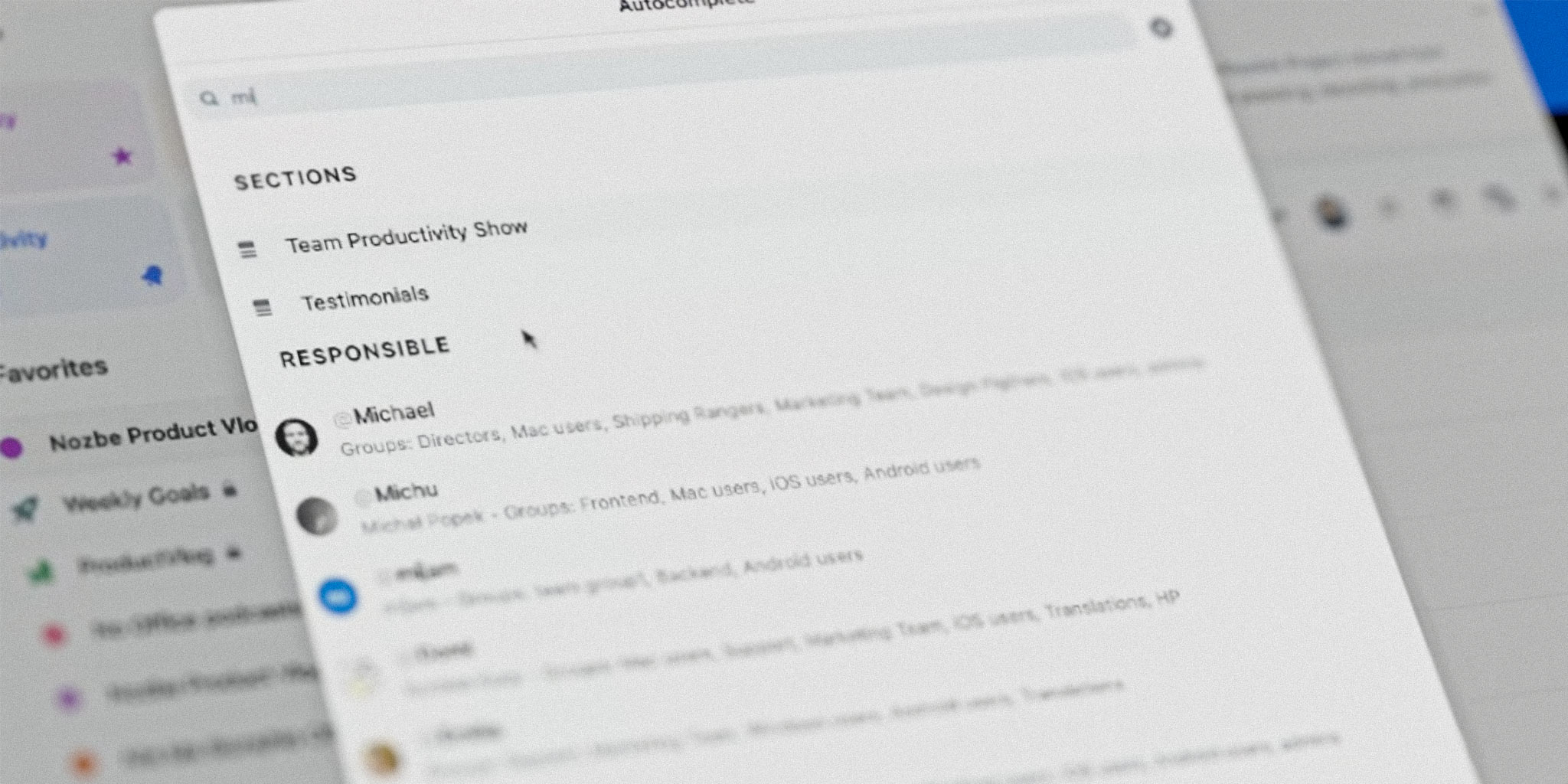
Perhaps you want to add tasks even faster in your favorite project management app? Learn how to use hashtags to define the new task’s parameters!

Here is how we connect people who want to teach Nozbe with those who need help introducing the tool to a team. Nozbe Certified Experts Program is an excellent solution for both coaches/consultants and business owners!

Email is (unfortunately) an integral part of our lives. Although made for correspondence, it soon became a task and project management system for many local business and huge corporations. See how to bring order to your emails and make them actionable.
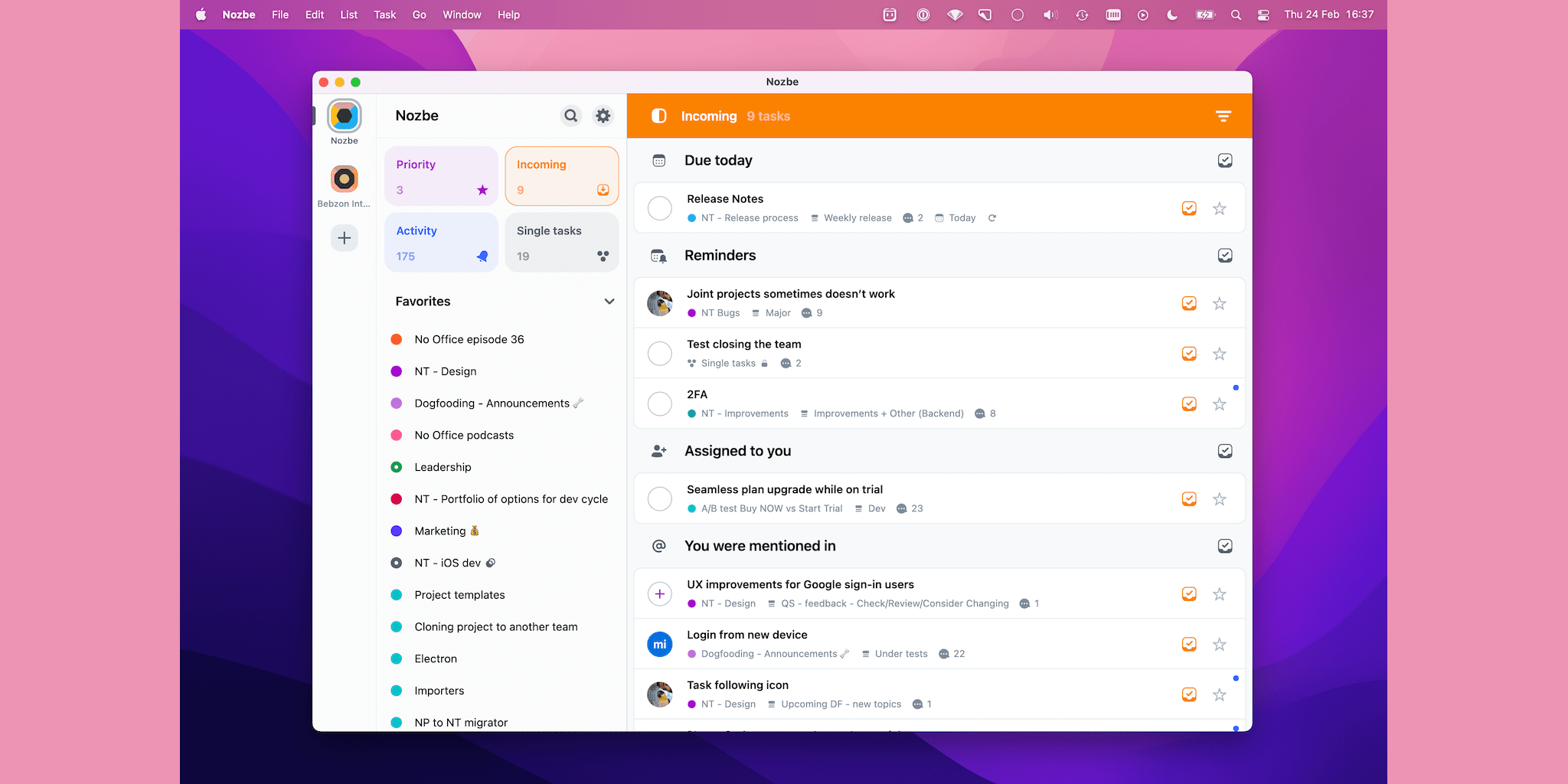
See how to get reminded, informed, and updated about your tasks in Nozbe. Check out the magic of the Incoming view and have Nozbe do and remember things for you.

No more starting from scratch. Have a blueprint for success thanks to ready-to-go templates for regularly repeated projects.