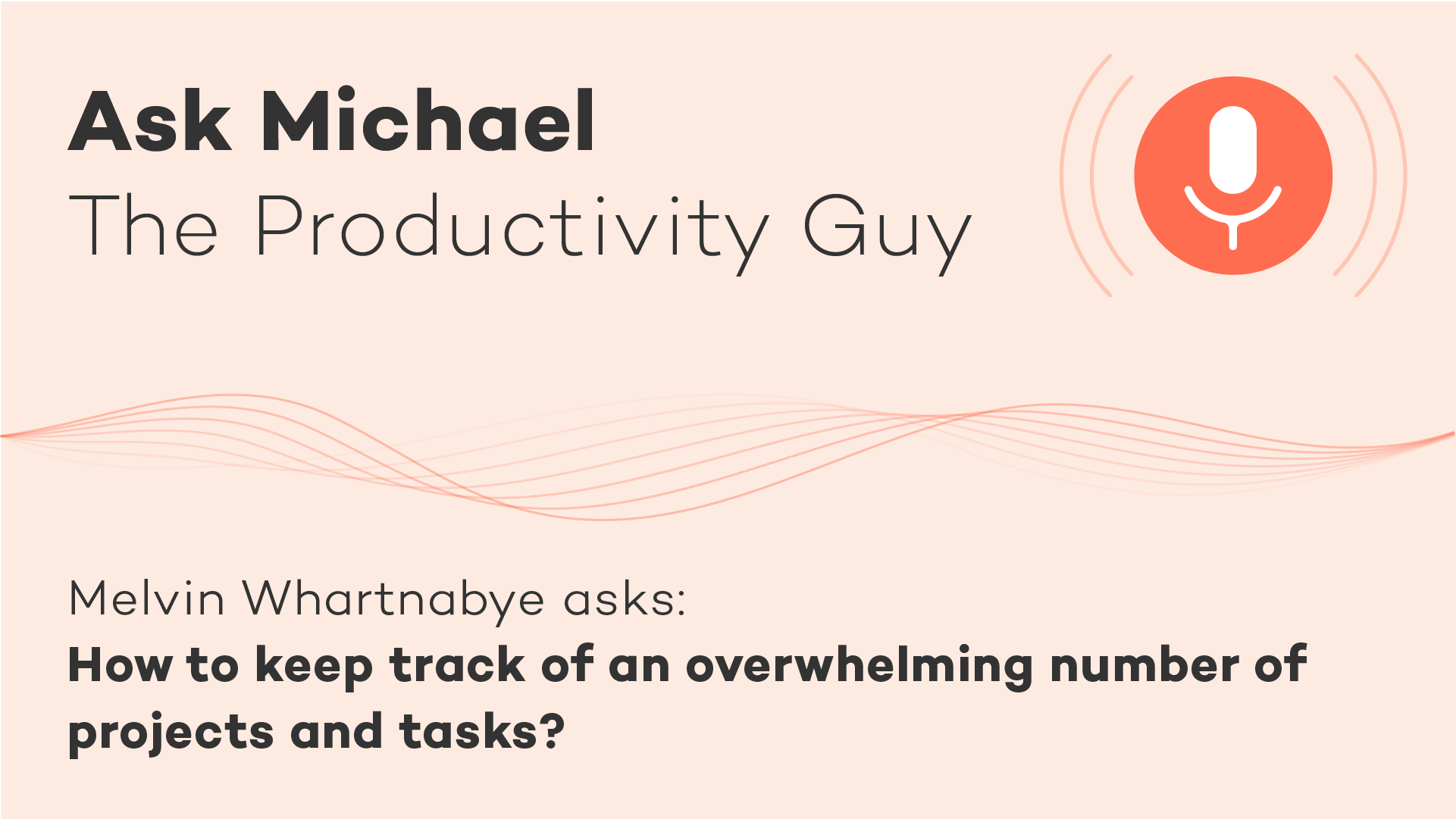
Ask Michael S02E09: keep control of tasks
5 June 2017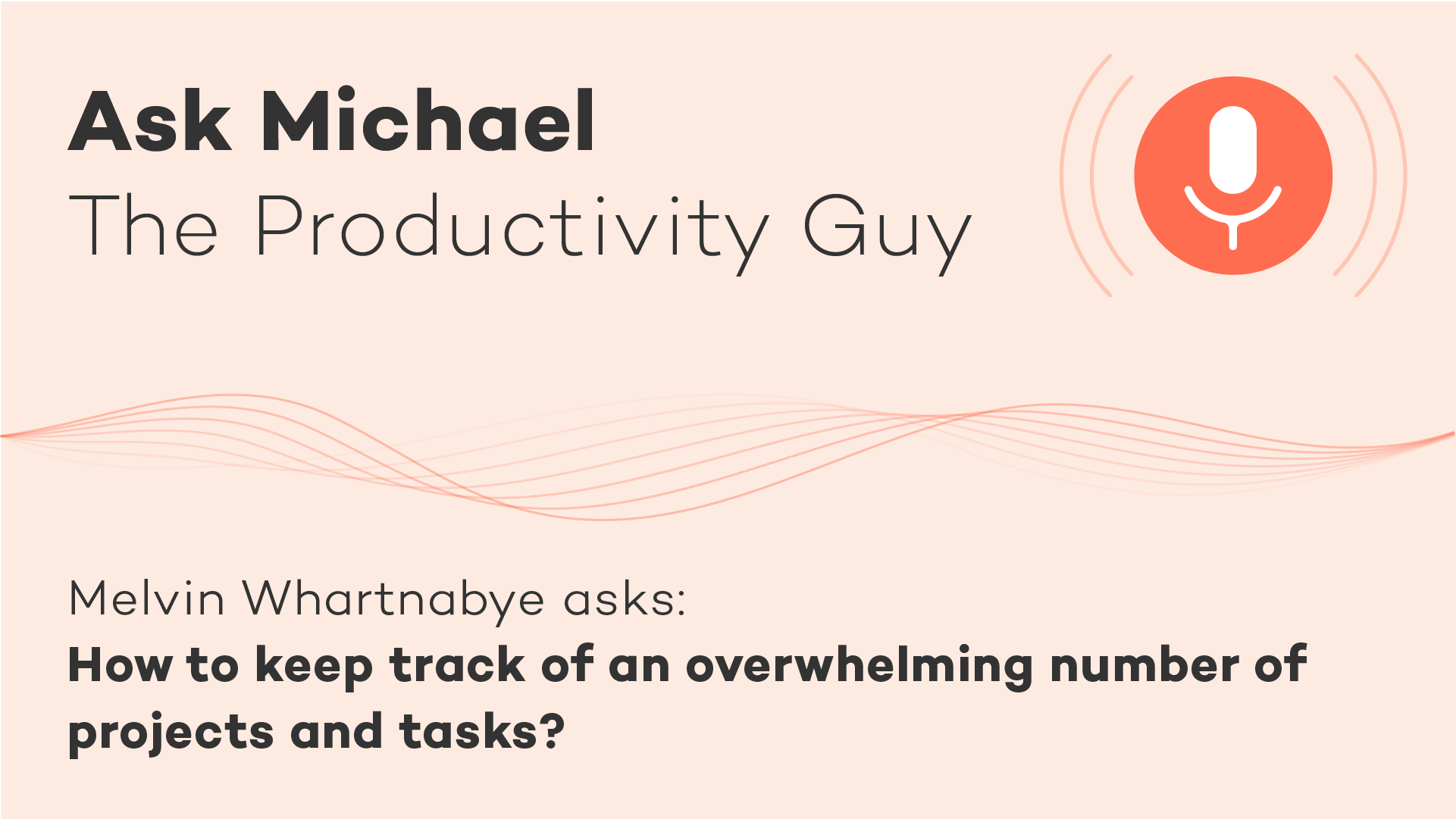
How Nozbe Ambassador Coaches Knowledge Workers To Clear Their Heads
Guest post 2 June 2017
This is a guest post by Mike St. Pierre, Nozbe Ambassador and online coach. Nozbe users get a 20% discount on Mike’s new productivity system, “Never Miss a Thing”!
My name is Mike St. Pierre, a non-profit leader in America and a Nozbe aficionado. My team uses Nozbe and it’s increased our productivity by 30-40% since utilizing the shared list features and the ability to delegate tasks.
In this post, I’ll be sharing how my new productivity system, Never Miss a Thing, features a “first premise” and it relates nicely to Nozbe.
Ask Michael S02E08: Inviting a guest to a project
29 May 2017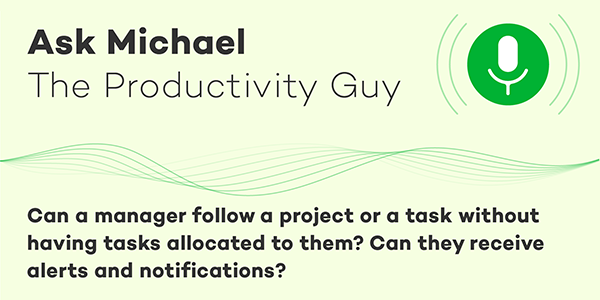
How do I use Nozbe to stay on top of everything - by Robby Miles
25 May 2017
This is a guest post we got from Robby Miles - our Ambassador, productivity guru and a really good man :-) Read on if you want to learn about the advantages of flat project management, emailing tasks and using project templates.
My name is Robby Miles and I am a dad, history teacher, Army officer, online freelancer, and Nozbe Ambassador. I probably have too much going on , but Nozbe is the one tool I trust to keep all the different areas of my life organized. So how do I use Nozbe to stay on top of everything?
Project Labels
I’m thankful that Nozbe uses a “flat” project system when it comes to staying aware of all the different tasks I have floating around. Flat project management means there are no tasks hidden deep within sub-tasks, within tasks, within projects, within folders. You get the point. Everything is visible within a couple clicks. In many apps, it’s easy to lose tasks. Not so with Nozbe.
Adding to Nozbe - the best tips from Michele Wiedemer
23 May 2017
Here comes another guest post on our blog. This time a fantastic Nozbe user, Michele Wiedemer of Virtual Customer Learning shares her top methods for adding tasks to Nozbe. See whether you know all the options she describes :-)
My name is Michele Wiedemer. I’ve been freelancing for over 10 years (as a technical writer, tutorial video developer, instructional designer, and eLearning developer), and during that time, I’ve tried several different systems and methods of keeping track of tasks in multiple projects. I found Nozbe a little over a year ago, and I can barely remember the crazy hectic way I used to manage my projects. Though I had been incrementally implementing David Allen’s Getting Things Done (GTD) methodology since I first read the book in about 2006, it wasn’t until Nozbe came into my life that GTD really started clicking for me.
Ask Michael S02E07: Reference materials
22 May 2017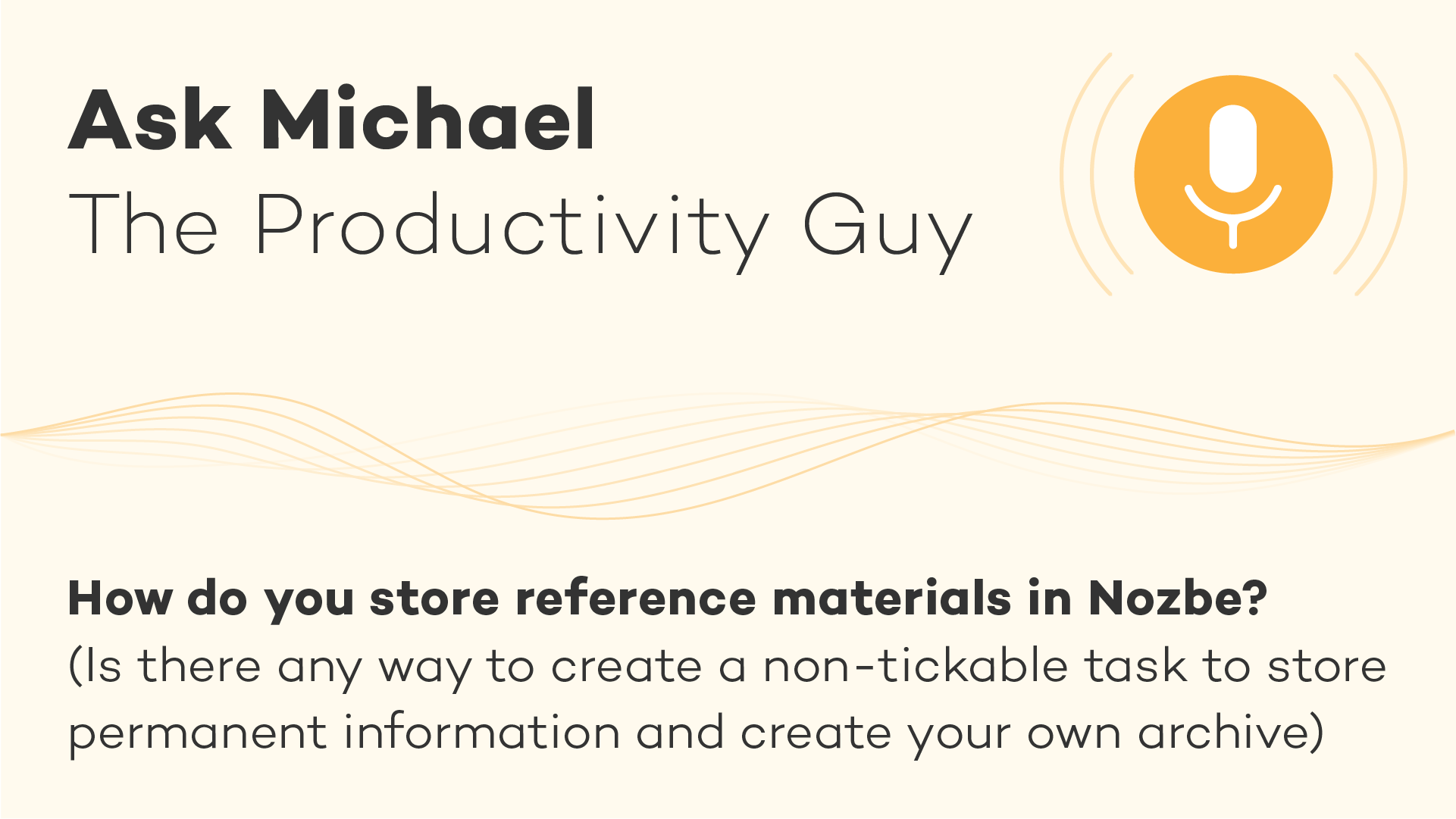
Ask Michael S02E06: Someday/maybe
15 May 2017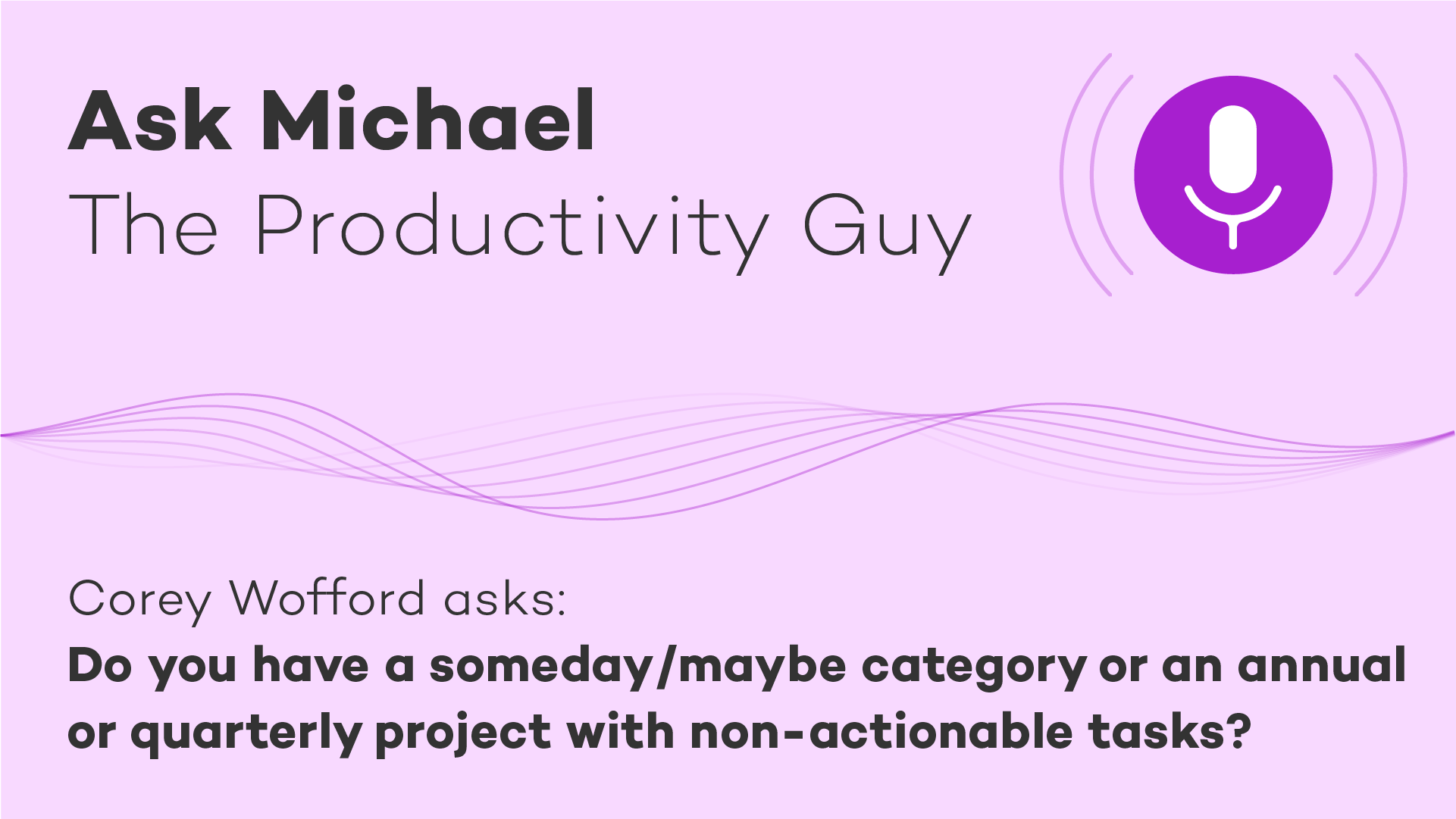
WEBINAR REMINDER: Join us next Thursday, May 18: Maximize Your TEAM Productivity in 10 Steps
12 May 2017
Ask Michael S02E05: Too many priorities
8 May 2017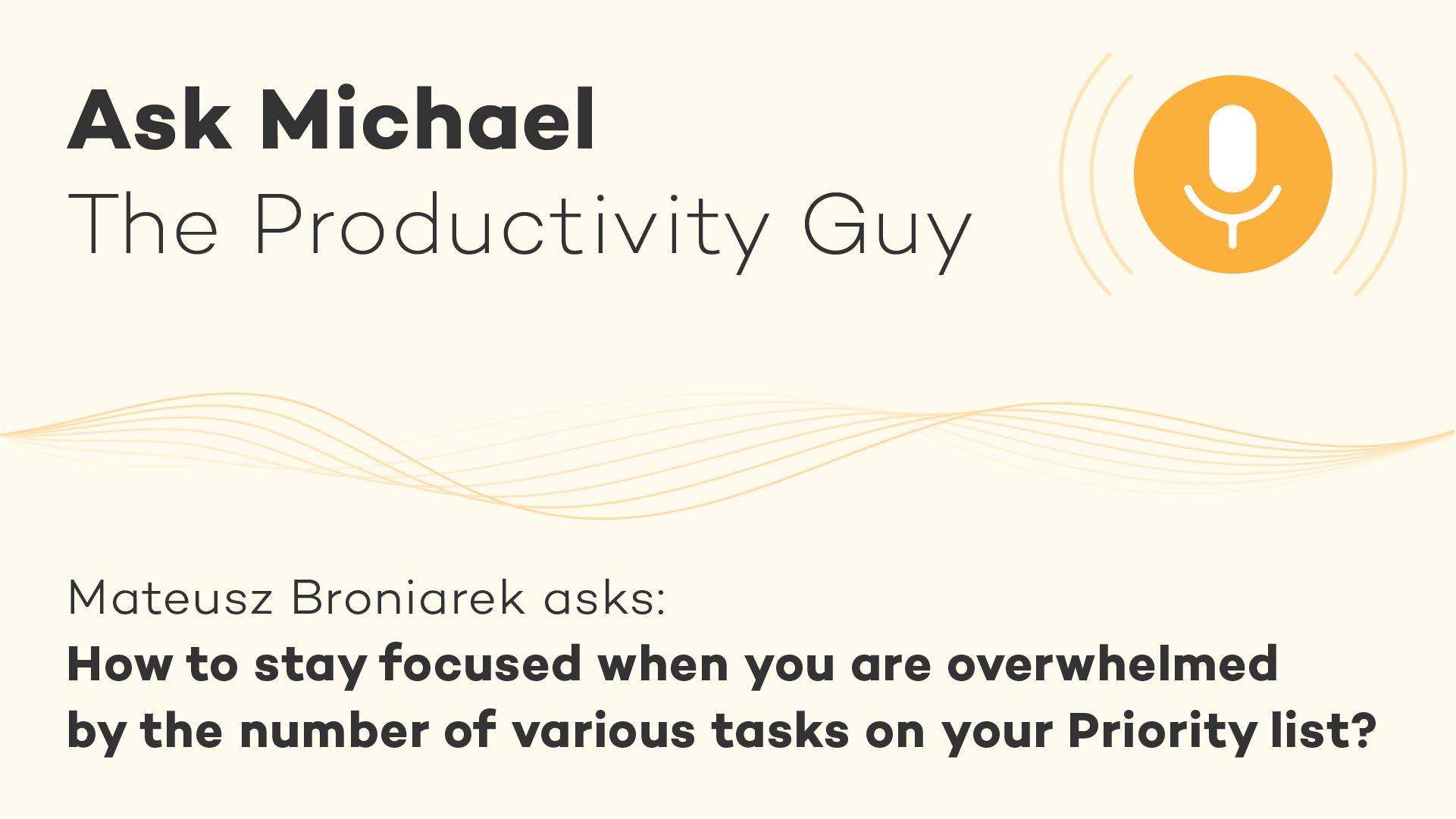
Making the most of the project functionality of Nozbe
5 May 2017
This is a fantastic guest post by Fokke Kooistra – a Nozbe user, a Dutch productivity guru and a coach. See what functions projects play in his personal way of using our app.
