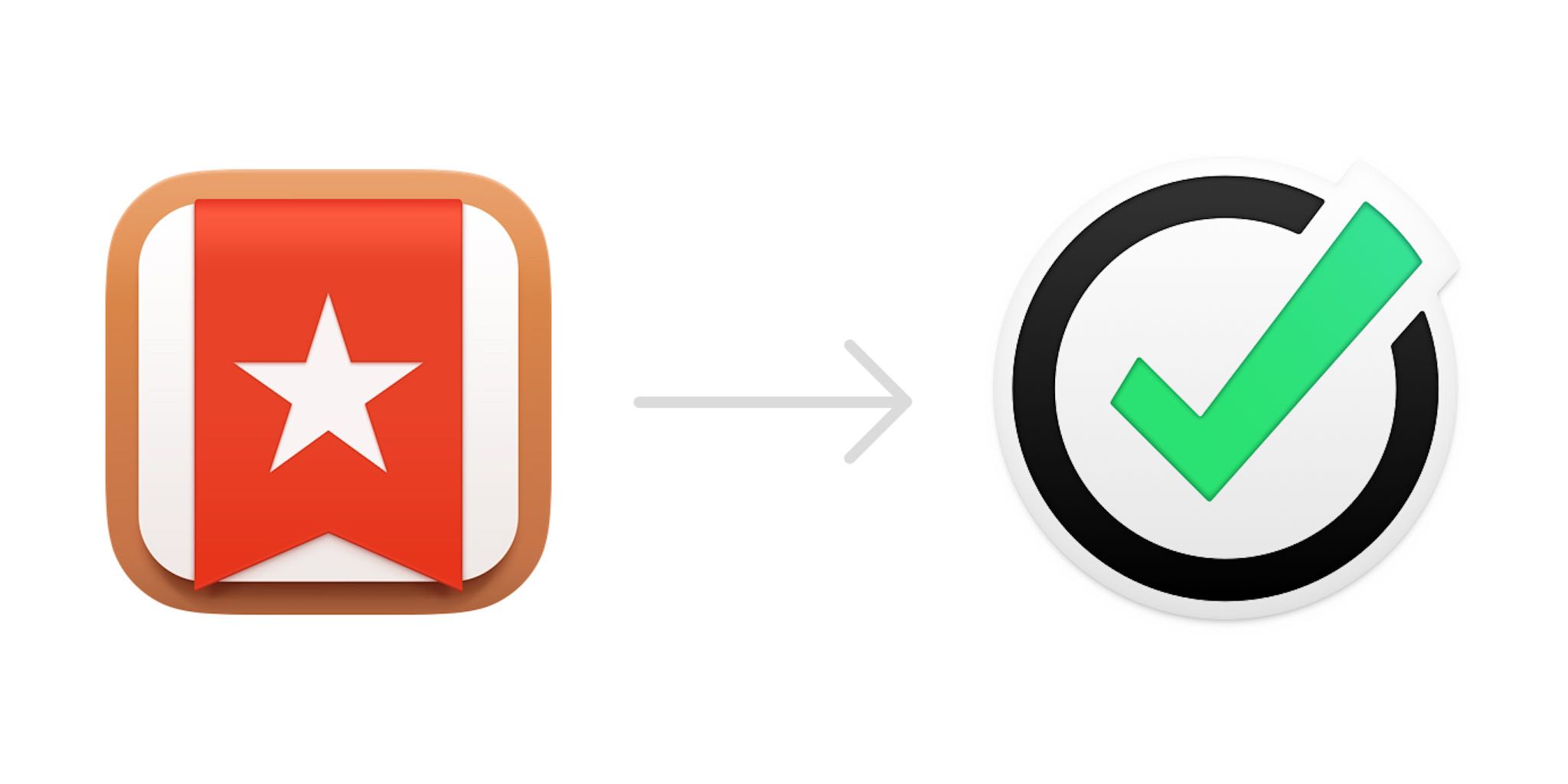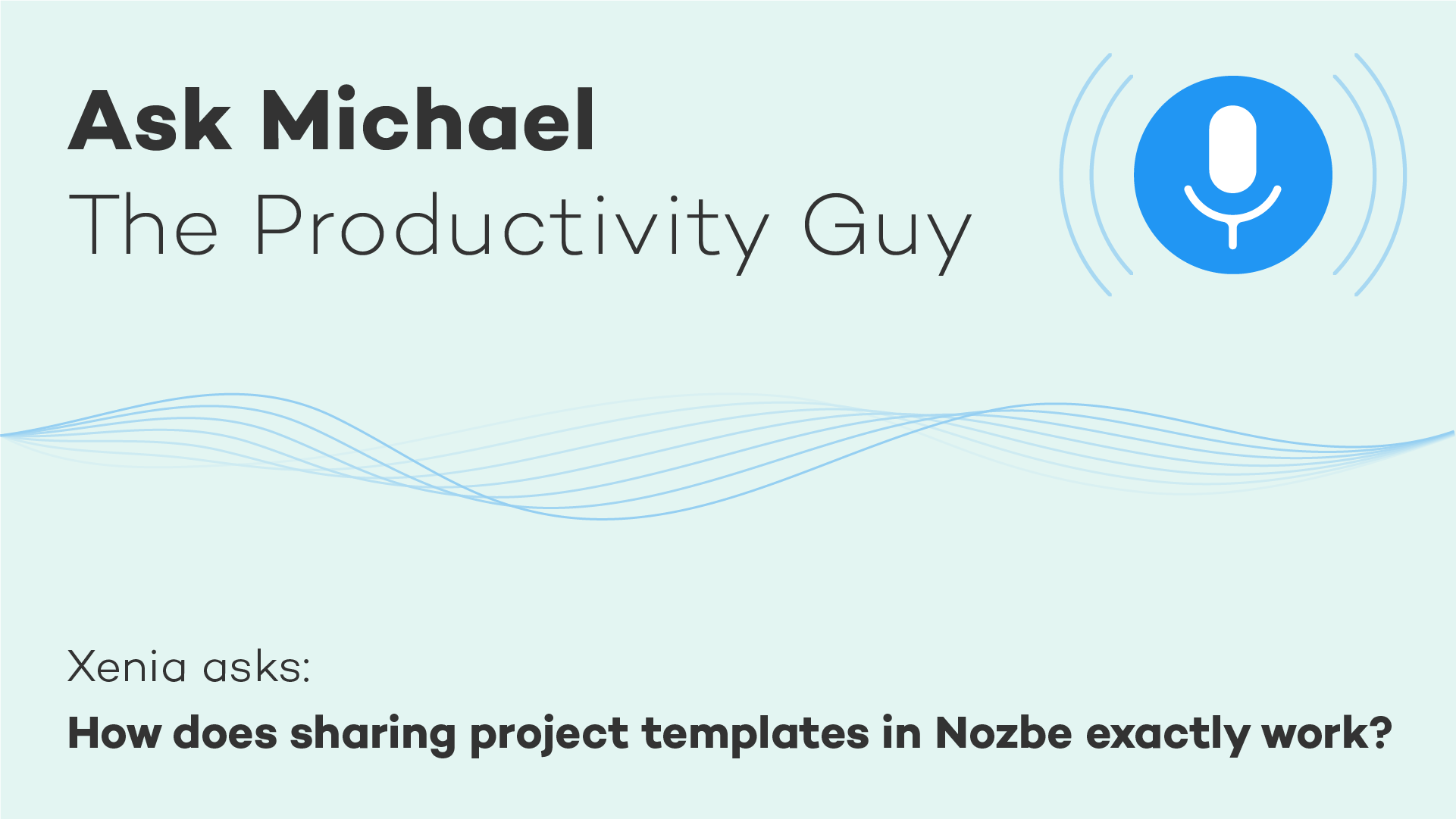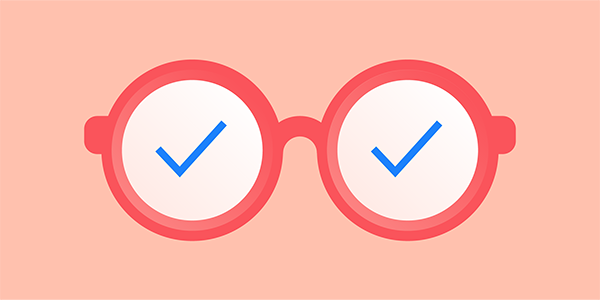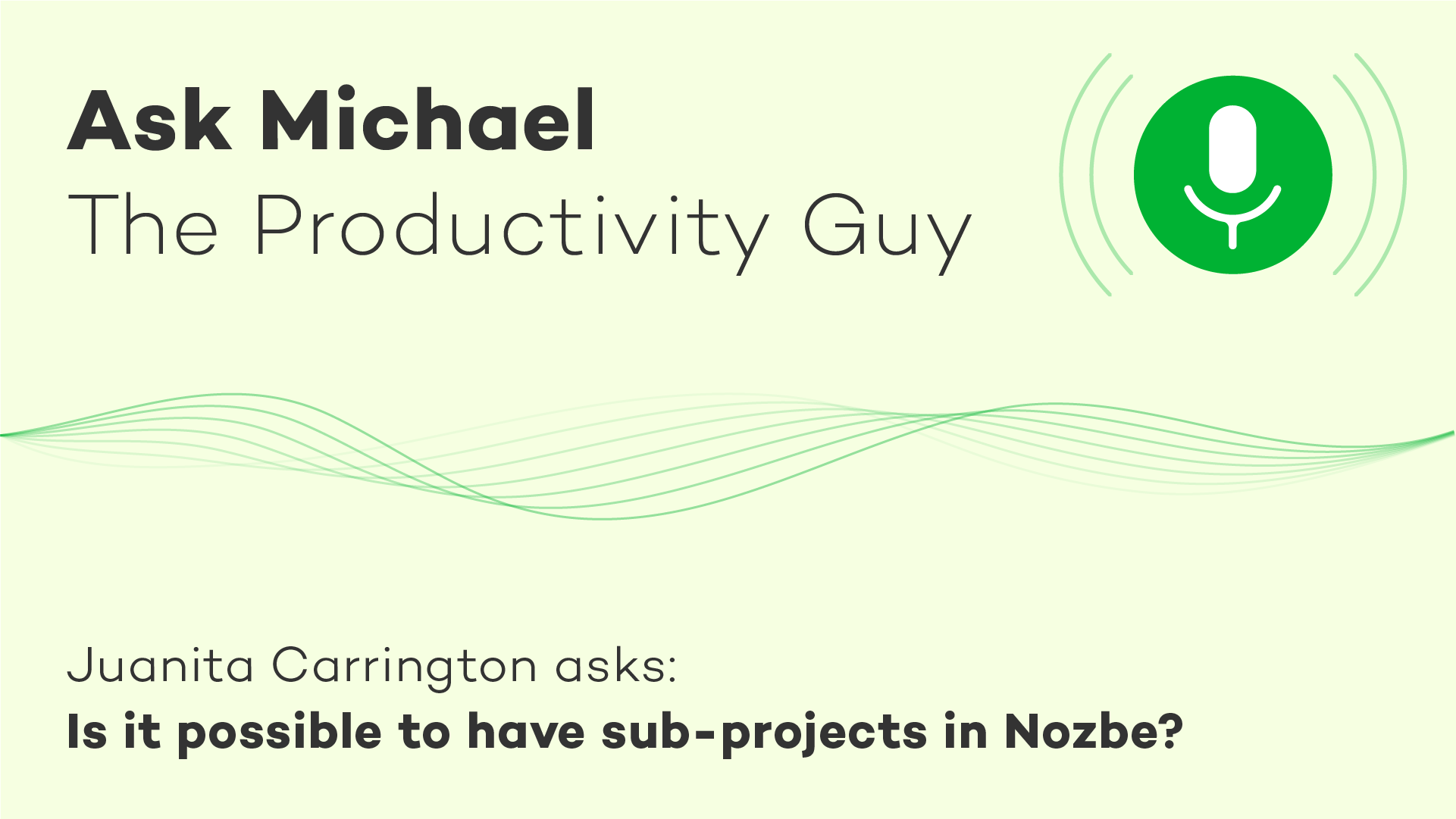Ladies and gentlemen we are thrilled to announce the Nozbe.how contest winners.
The contest began on June 19. You could submit your templates until June 30. We asked you to prove your creativity and you did! We received loads of practical project templates via e-mail, Facebook and Twitter. There were Nozbe.how templates in Chinese, Russian, Korean and Dutch to name a few. You had cool ideas in all kinds of areas: Home & Family, Work & Business, etc.
And here it is: