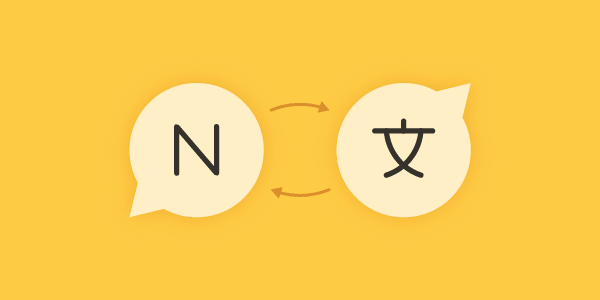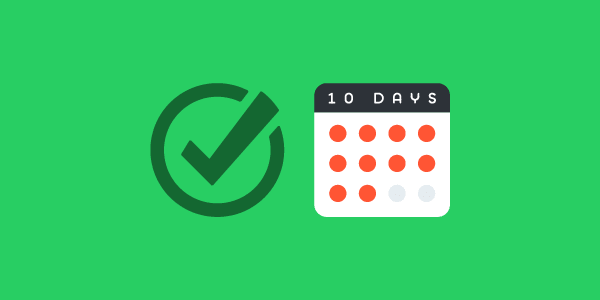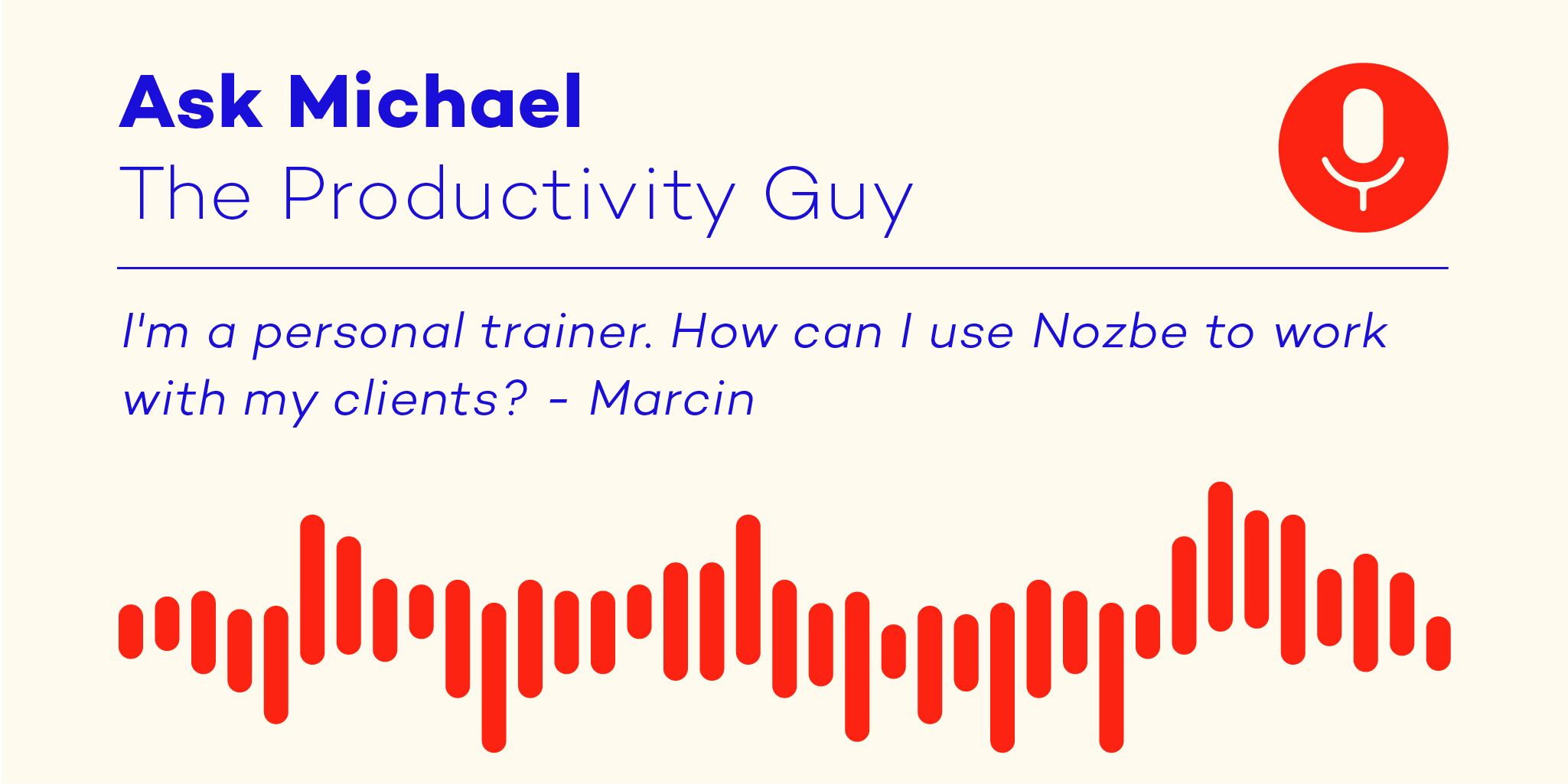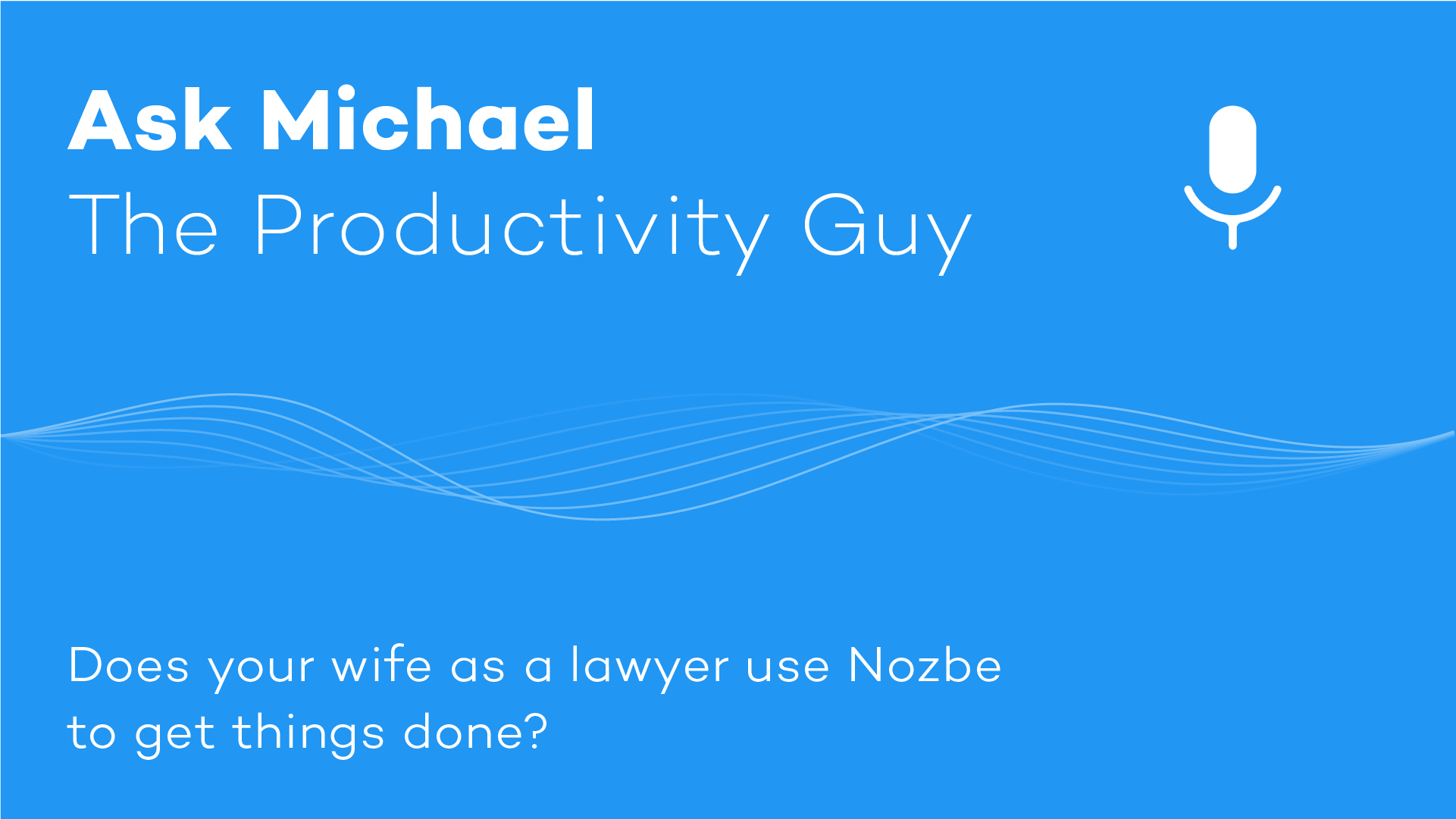When working in a team, your productivity is affected by the decisions and habits of the other members. Even if you are all uber-efficient and always stick to deadlines, the team as a whole might struggle to communicate and deliver things on time. If you and your teammates/employees find it hard to get things done together, read on and see how Nozbe can help you out.