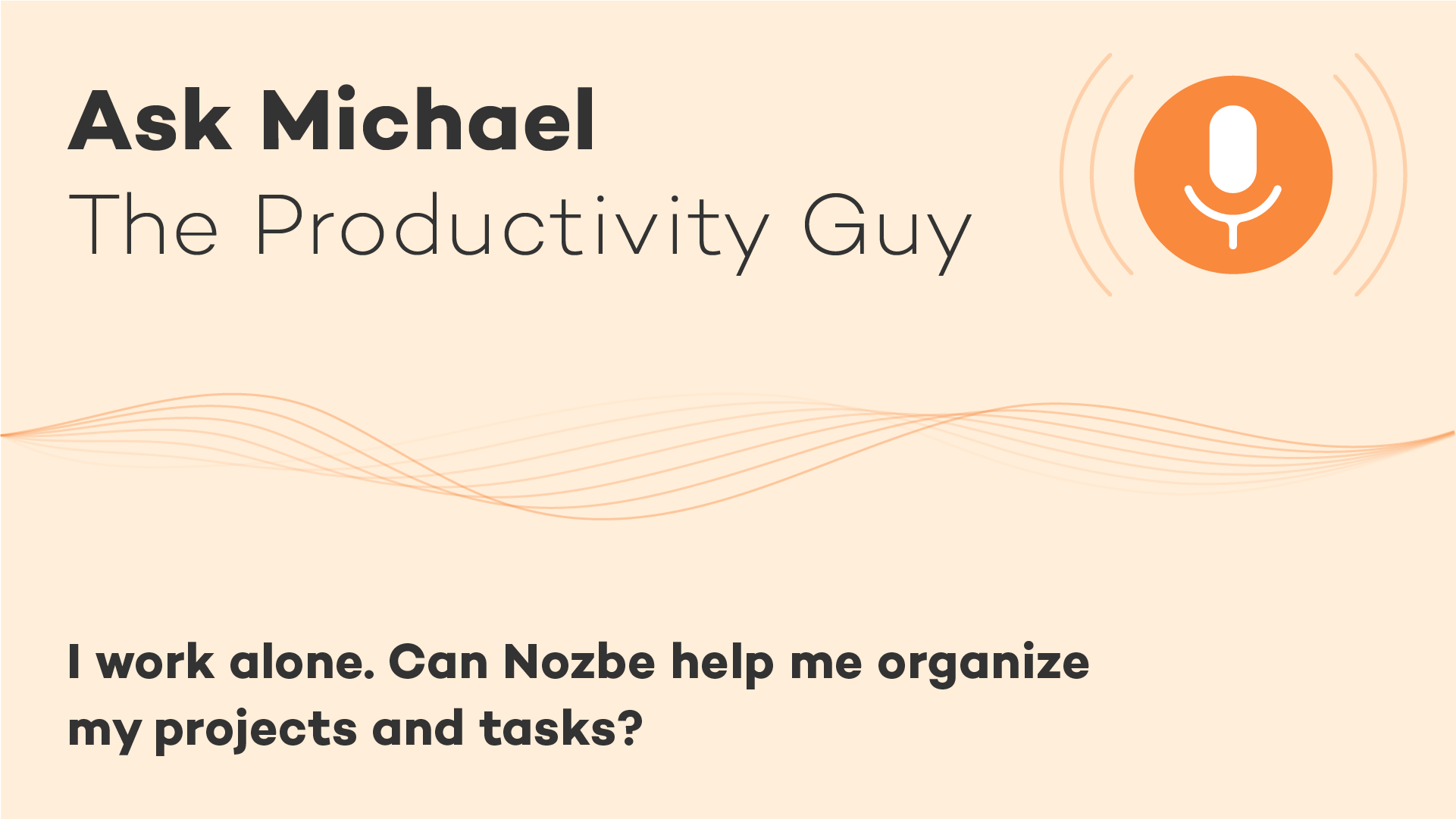Watch our latest webinar recording!
18 May 20173 best Nozbe.how templates of the month: GTD, weekly review and killer party
17 May 2017
Special video for our 10th anniversary
16 May 2017Ask Michael S02E06: Someday/maybe
15 May 2017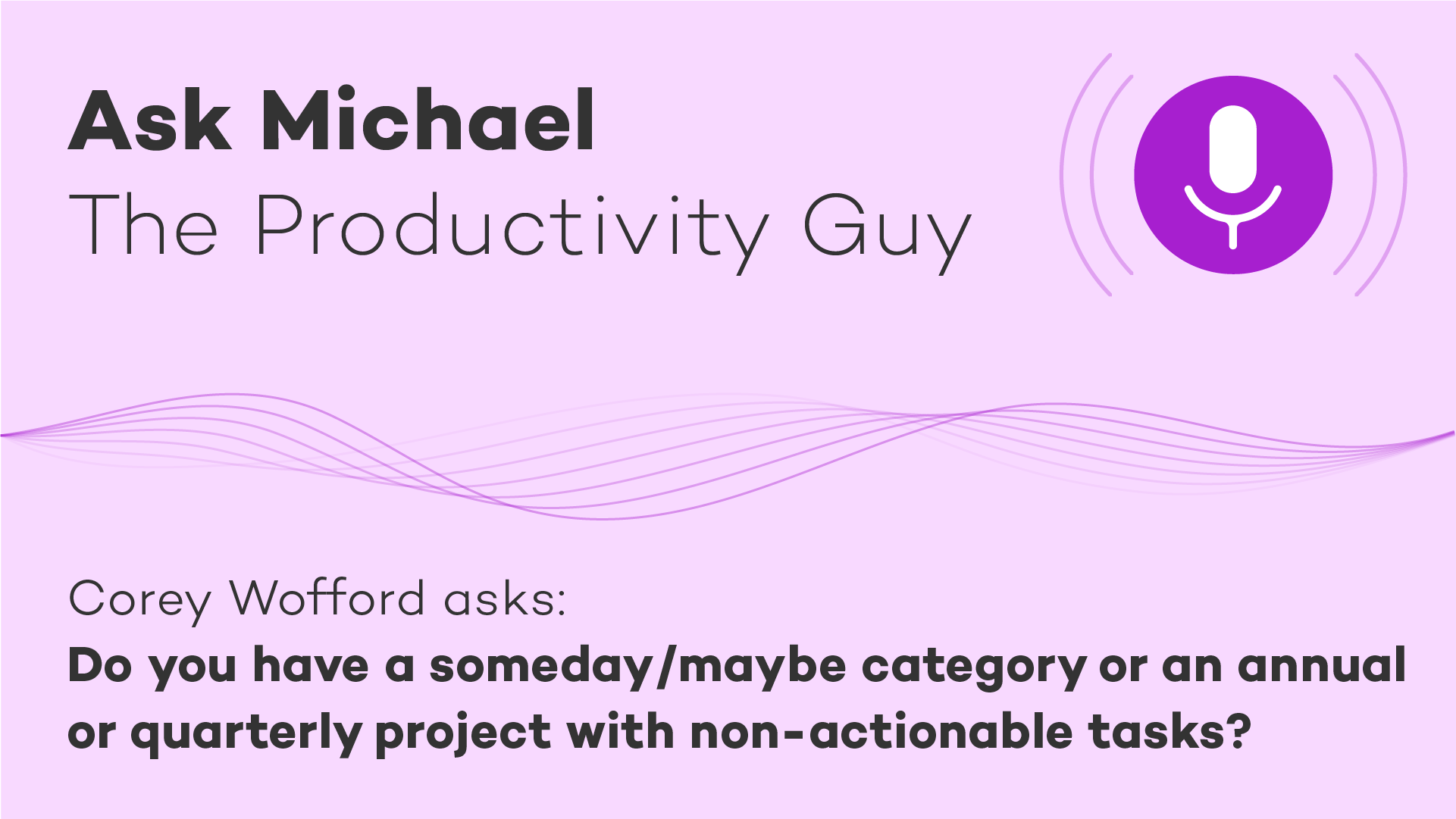
WEBINAR REMINDER: Join us next Thursday, May 18: Maximize Your TEAM Productivity in 10 Steps
12 May 2017 This post might be outdated
Part 3 of our monthly FAQ blog post series - Inviting to a team vs. inviting to a project - what’s the difference?
11 May 2017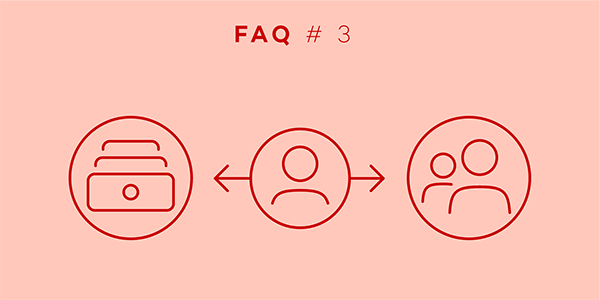
This month in our FAQ series we’re tackling invitations to teams and to projects in Nozbe. We always encourage you to invite people to your team in Nozbe and share projects with them because we believe that collaboration is more effective than doing everything alone.
Many of you are considering (or already) collaborating with others and we regularly receive questions about inviting to teams and projects.
Here’s the most frequent one:
April episodes of “The Podcast” - a great variety of tips and opinions
9 May 2017
The Podcast is a weekly conversation between Michael, (our CEO) and Radek, (Nozbe VP Apple) about the things they’re interested in. They talk about books, insights, business, productivity, technology, and whatever else comes to mind, really.
94 - Insanely Simple
Today’s topic: simplicity concepts in our day-to-day communication with other people, inspired by a book on Steve Jobs by Ken Segall - Insanely Simple. Michael tries to understand how to use empathy in a very productive way.
Ask Michael S02E05: Too many priorities
8 May 2017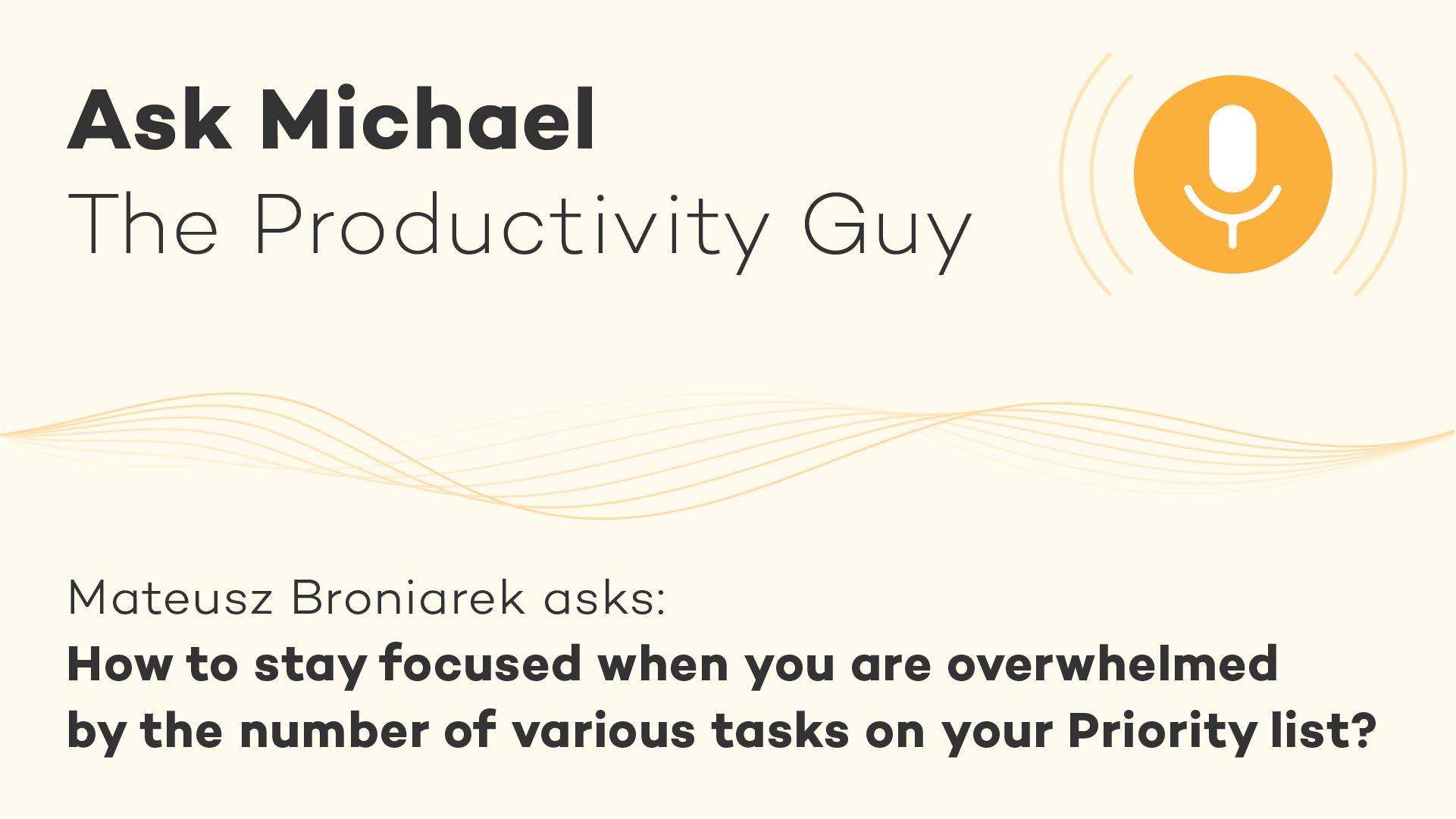
Making the most of the project functionality of Nozbe
5 May 2017
This is a fantastic guest post by Fokke Kooistra – a Nozbe user, a Dutch productivity guru and a coach. See what functions projects play in his personal way of using our app.
Ask Michael S02E04: Nozbe for a single user
1 May 2017