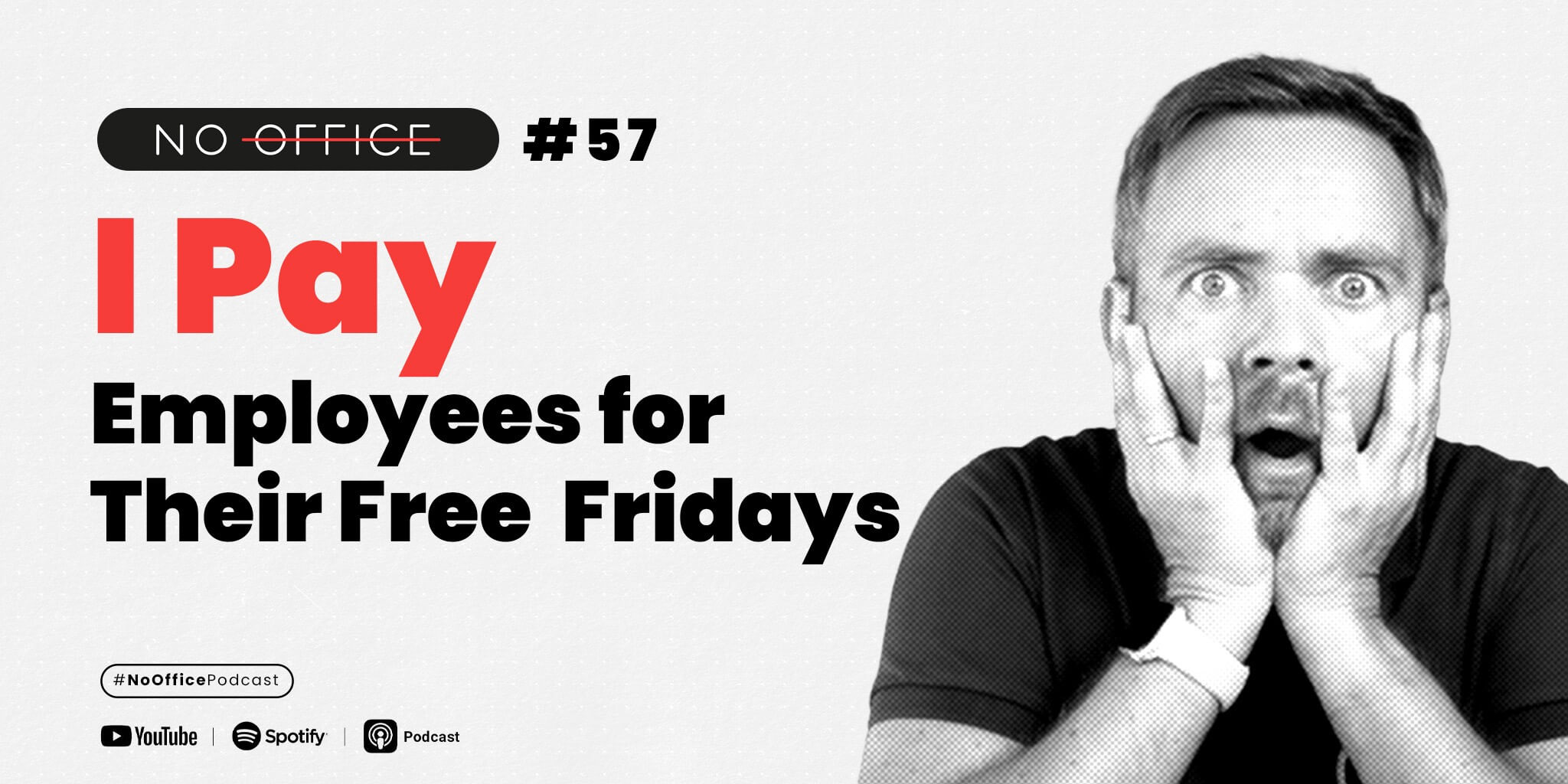
Can you stop working on Fridays? See how you can arrange it and how it will affect your business.
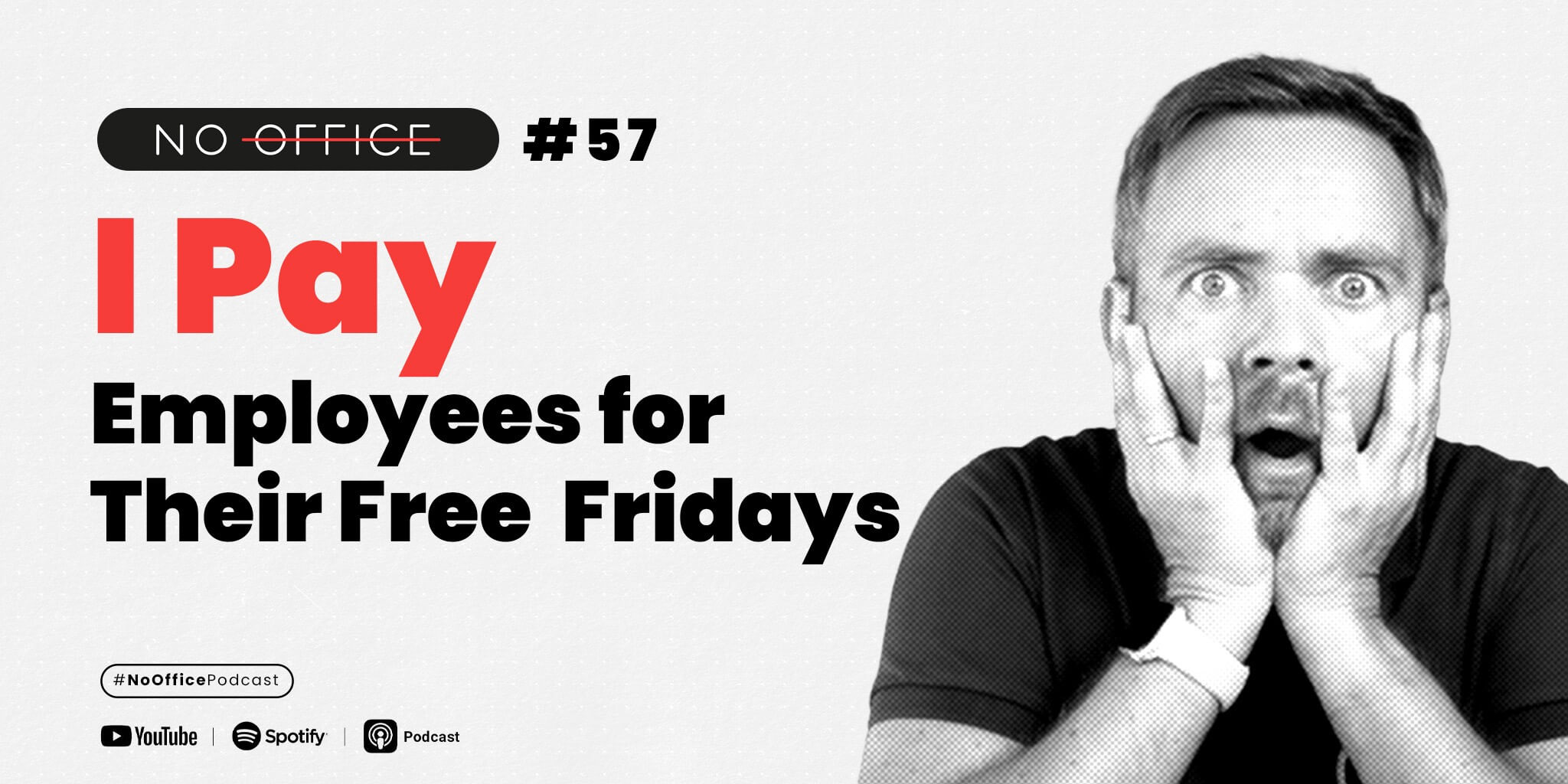
Can you stop working on Fridays? See how you can arrange it and how it will affect your business.

Forget about New Year’s resolutions, lower the bar, let go and change the plan when necessary. Sounds tempting? That’s good! Because these are some of the most important steps to achieving goals and implementing changes.
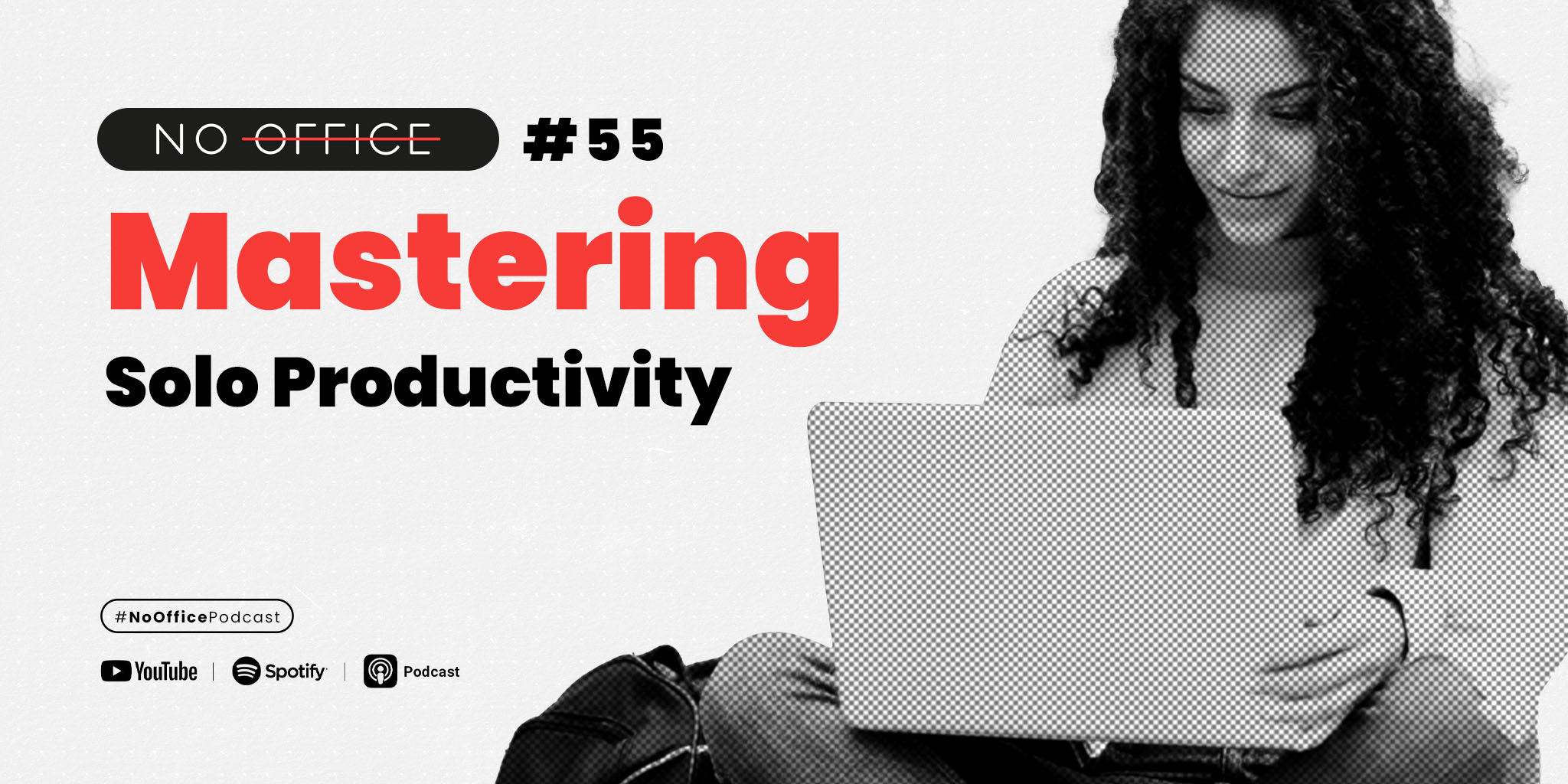
Are you a solo entrepreneur or freelancer looking to get more done and reduce the chaos in your workday? In the latest episode, Michael and Magda dive into the 10 Steps to Maximum Productivity, based on Michael’s popular eBook.

Feel like you know all the options in Nozbe? In Episode 54, Michael and Magda dive into powerful tips and tricks that can completely transform how you work.
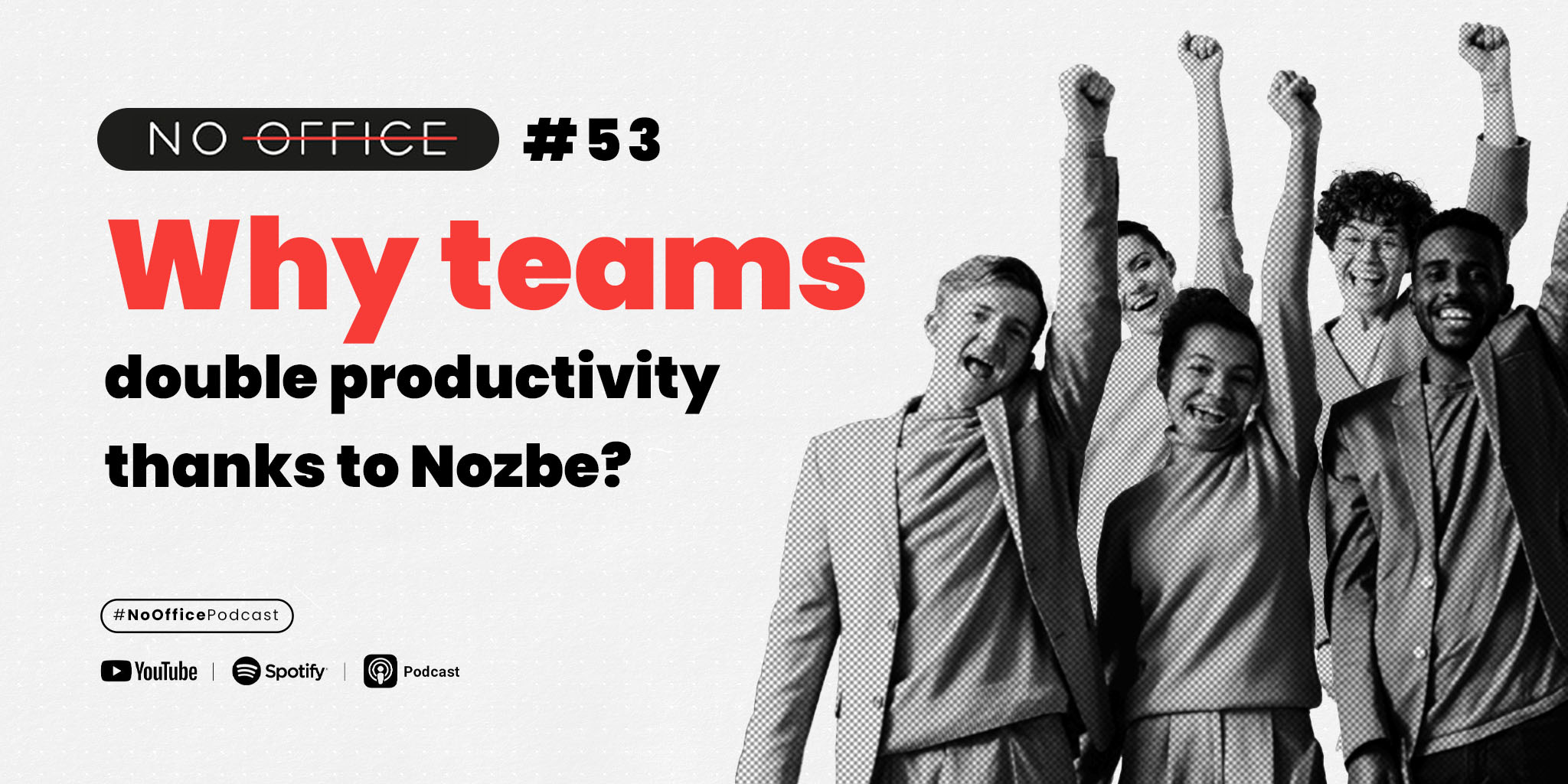
Struggling with email overload, chaotic meetings, and constant interruptions? In this episode, we tackle the pain points of team communication and show how Nozbe can revolutionize your workflow.

What is the price of productivity? How do you save money thanks to good organization and effective communication in a team? Check out how the founder and CEO of Nozbe calculates the costs associated with delays, lost information, misunderstandings in the team.

See how all communication in a company can be organized into tasks and what you gain from it. How preparing and delegating tasks and running discussions in the context of specific topics calms the information flow in the company, reduces chaos and boosts efficiency.

How to build and stick to habits, even with a busy schedule. And why habits are so important for introducing changes and achieving goals at work and in your private life. We will also give you lots of practical productivity habits you could try out.
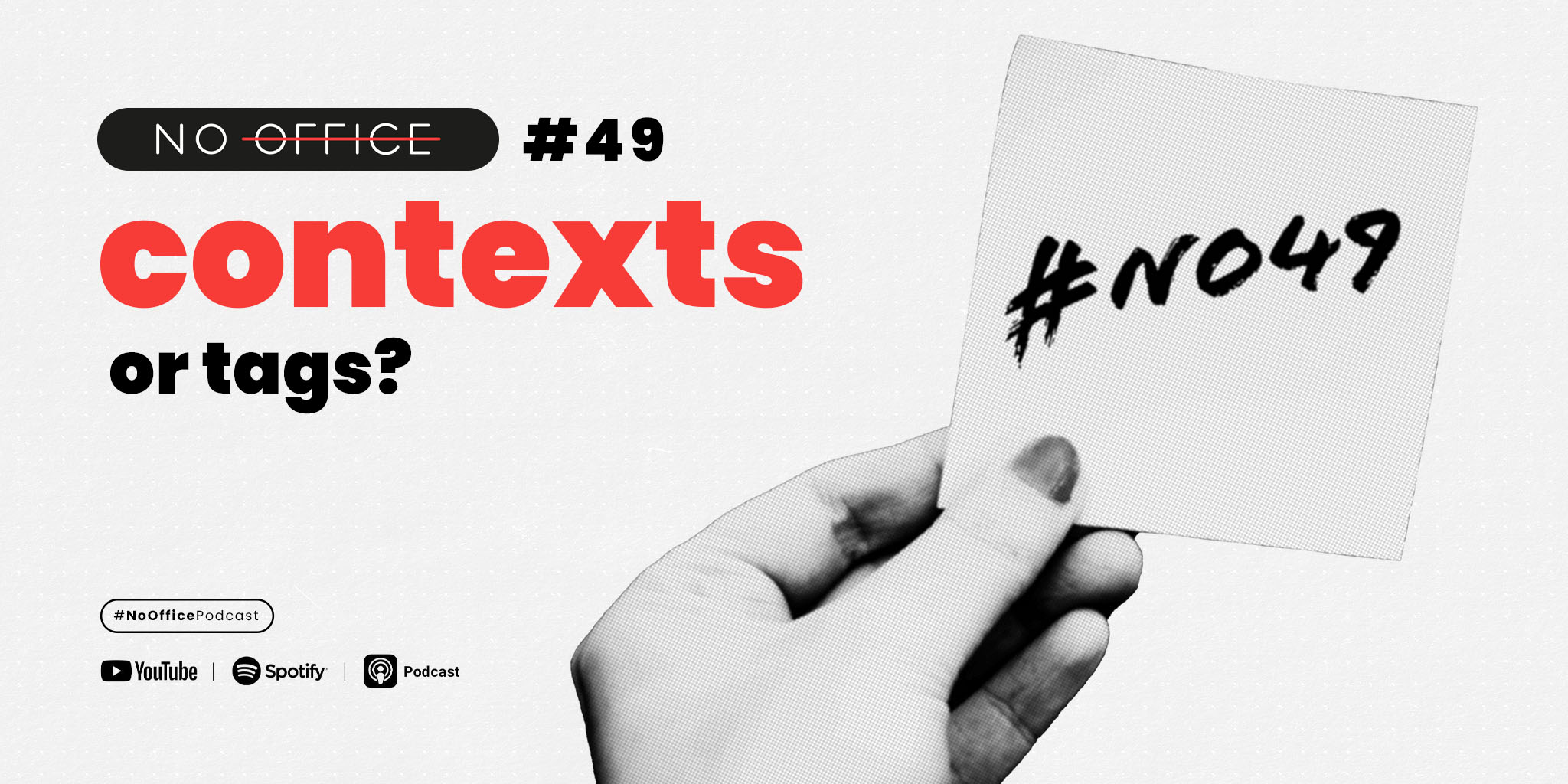
See how batching tasks in contexts will skyrocket your productivity. Follow Michael Sliwinski’s advice and see how your work gets better organized.

See how to organize your inbox and email communication and how to deal with incoming messages to be more effective, productive and safe